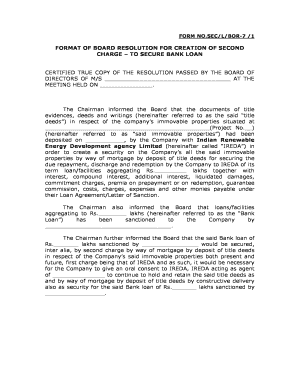
Board Resolution for Creation of Charge Form


What is the board resolution for modification of charge
The board resolution for modification of charge is a formal document used by a company's board of directors to authorize changes to existing charges against the company's assets. This resolution serves as a record of the board's decision and provides legal backing for the modifications being made. It is essential for ensuring that all stakeholders are informed and that the changes comply with applicable laws and regulations.
Key elements of the board resolution for modification of charge
A well-crafted board resolution for modification of charge typically includes several key elements:
- Date: The date when the resolution is adopted.
- Company Name: The legal name of the company making the resolution.
- Resolution Statement: A clear statement outlining the specific modifications to the charge.
- Authority Granted: Details on who is authorized to execute the changes on behalf of the company.
- Signatures: Signatures of the board members who approve the resolution, indicating their consent.
Steps to complete the board resolution for modification of charge
Completing a board resolution for modification of charge involves several steps to ensure it is legally valid:
- Gather necessary information regarding the existing charge and the proposed modifications.
- Draft the resolution, including all key elements and specifics of the changes.
- Schedule a board meeting to discuss and vote on the resolution.
- Record the meeting minutes, noting the approval of the resolution.
- Ensure all board members sign the finalized resolution document.
Legal use of the board resolution for modification of charge
The legal use of a board resolution for modification of charge is crucial for maintaining compliance with corporate governance standards. This document serves as evidence that the board has authorized the changes, which can be important in the event of disputes or audits. It is advisable to consult with legal counsel to ensure that the resolution meets all statutory requirements and is properly executed.
Examples of using the board resolution for modification of charge
Examples of situations where a board resolution for modification of charge may be necessary include:
- Changing the terms of a secured loan that involves company assets.
- Releasing a charge on an asset that is no longer needed as collateral.
- Adding additional collateral to an existing charge to secure further financing.
Digital vs. paper version of the board resolution for modification of charge
Both digital and paper versions of the board resolution for modification of charge are legally valid, provided they meet the necessary requirements. Digital resolutions can streamline the signing process and enhance security through eSignature technology, while paper versions may be preferred for traditional record-keeping. It is important to ensure that whichever format is used complies with relevant laws and regulations regarding document retention and authenticity.
Quick guide on how to complete board resolution for creation of charge
Effortlessly prepare Board Resolution For Creation Of Charge on any device
Digital document management has become increasingly popular among businesses and individuals. It offers an ideal eco-friendly alternative to traditional printed and signed papers, as you can easily find the correct form and securely store it online. airSlate SignNow provides you with all the tools necessary to create, modify, and electronically sign your documents swiftly without any delays. Manage Board Resolution For Creation Of Charge on any platform using airSlate SignNow apps for Android or iOS and enhance any document-focused process today.
How to modify and electronically sign Board Resolution For Creation Of Charge with ease
- Locate Board Resolution For Creation Of Charge and click Get Form to initiate the process.
- Utilize the tools we provide to complete your document.
- Emphasize important sections of your documents or redact sensitive information using the tools specifically designed for that purpose by airSlate SignNow.
- Generate your signature with the Sign feature, which takes mere seconds and carries the same legal validity as a traditional wet ink signature.
- Review the information and click the Done button to save your changes.
- Choose how you wish to send your form, via email, SMS, or invitation link, or download it to your computer.
Eliminate worries about lost or misplaced documents, tedious form searching, or mistakes that require printing new document copies. airSlate SignNow addresses your document management needs in just a few clicks from any device of your choice. Modify and electronically sign Board Resolution For Creation Of Charge to ensure effective communication at every stage of the form preparation process with airSlate SignNow.
Create this form in 5 minutes or less
Create this form in 5 minutes!
How to create an eSignature for the board resolution for creation of charge
How to create an electronic signature for a PDF online
How to create an electronic signature for a PDF in Google Chrome
How to create an e-signature for signing PDFs in Gmail
How to create an e-signature right from your smartphone
How to create an e-signature for a PDF on iOS
How to create an e-signature for a PDF on Android
People also ask
-
What is a board resolution format?
A board resolution format is a structured document that outlines the decisions made by a company's board of directors. This format typically includes essential elements such as the date, list of participants, resolutions, and signatures. Utilizing the correct board resolution format ensures that your decisions are legally recognized and recorded.
-
How can airSlate SignNow help with creating a board resolution format?
airSlate SignNow provides templates that simplify the process of creating a board resolution format. With our easy-to-use interface, you can customize these templates to fit your specific needs. This ensures that your resolutions are professional, compliant, and ready for electronic signatures.
-
Is there a cost associated with using airSlate SignNow for board resolution format?
Yes, airSlate SignNow offers various pricing plans that cater to businesses of all sizes. Our cost-effective solutions provide access to features needed to create and manage board resolution formats without breaking the bank. You can choose a plan based on your needs and budget, enhancing your document workflow.
-
What are the benefits of using airSlate SignNow for board resolution formats?
Using airSlate SignNow for board resolution formats offers numerous benefits, including increased efficiency and compliance. The platform allows for real-time collaboration, enabling multiple team members to review and sign documents seamlessly. Additionally, your documents are stored securely, giving you peace of mind regarding data safety.
-
Can I integrate airSlate SignNow with other software for managing board resolutions?
Absolutely! airSlate SignNow seamlessly integrates with various software solutions, making it easy to manage your board resolution formats. Whether you're using project management tools or document storage systems, our integrations ensure a smooth workflow and enhance overall productivity.
-
What types of businesses can benefit from using airSlate SignNow for their board resolution formats?
Businesses of all sizes and industries can benefit from using airSlate SignNow for their board resolution formats. Whether you're a small startup or a large corporation, our solution simplifies the eSigning and document management process. Any organization looking to streamline their operations and maintain compliance will find value in our platform.
-
Are there templates available for different types of board resolutions?
Yes, airSlate SignNow provides a variety of customizable templates suitable for different types of board resolutions. These templates follow the standard board resolution format, ensuring consistency and professionalism. You can easily tailor each template to suit the specific needs of your organization.
Get more for Board Resolution For Creation Of Charge
- Noise risk assessment template doc form
- Certificate of a person as sight impaired partially sighted gov uk form
- Equipment consignment agreement form
- Original facility application vehicle safety original facility application form
- Vs 1di original facility application pdf form
- Original facility application wizard ny dmv form
- Txdot ms4 regulated discharge notification form
- Data exchange request form dxrf request for informaiton from ssa data exchange request form dxrf request for informaiton from
Find out other Board Resolution For Creation Of Charge
- How To Electronic signature Wyoming Affidavit of Domicile
- Electronic signature Wisconsin Codicil to Will Later
- Electronic signature Idaho Guaranty Agreement Free
- Electronic signature North Carolina Guaranty Agreement Online
- eSignature Connecticut Outsourcing Services Contract Computer
- eSignature New Hampshire Outsourcing Services Contract Computer
- eSignature New York Outsourcing Services Contract Simple
- Electronic signature Hawaii Revocation of Power of Attorney Computer
- How Do I Electronic signature Utah Gift Affidavit
- Electronic signature Kentucky Mechanic's Lien Free
- Electronic signature Maine Mechanic's Lien Fast
- Can I Electronic signature North Carolina Mechanic's Lien
- How To Electronic signature Oklahoma Mechanic's Lien
- Electronic signature Oregon Mechanic's Lien Computer
- Electronic signature Vermont Mechanic's Lien Simple
- How Can I Electronic signature Virginia Mechanic's Lien
- Electronic signature Washington Mechanic's Lien Myself
- Electronic signature Louisiana Demand for Extension of Payment Date Simple
- Can I Electronic signature Louisiana Notice of Rescission
- Electronic signature Oregon Demand for Extension of Payment Date Online