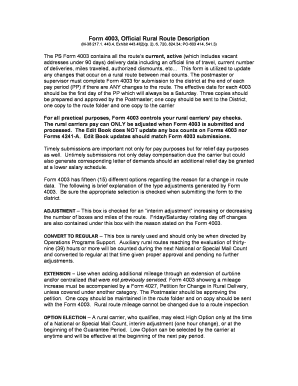
4003 Usps Form


What is the 4003 USPS?
The 4003 USPS, also known as the USPS blank PS 4003 sheet, is a form utilized by the United States Postal Service for various purposes, particularly in relation to rural carriers. This form serves as a tool for documenting essential information, including the line of travel for rural routes. It is crucial for ensuring that postal services operate efficiently and effectively, as it helps in the management of routes and delivery schedules.
How to Use the 4003 USPS
Using the 4003 USPS involves accurately filling out the required fields to ensure proper documentation of rural carrier routes. Users must provide details such as the starting and ending points of the route, along with any relevant stops along the way. It is important to follow the guidelines provided by the USPS to ensure that the form is completed correctly. This may include checking for specific instructions on how to fill out each section and ensuring that all necessary signatures are obtained.
Steps to Complete the 4003 USPS
Completing the 4003 USPS involves several key steps:
- Gather necessary information about the route, including addresses and landmarks.
- Access the blank PS form 4003, either digitally or in printed format.
- Fill in the required fields, ensuring accuracy in the details provided.
- Review the completed form for any errors or omissions.
- Obtain the necessary signatures from relevant parties.
- Submit the completed form to the appropriate USPS office.
Legal Use of the 4003 USPS
The legal use of the 4003 USPS is governed by USPS regulations and federal laws. When filled out correctly, this form is considered a legal document that can be used to verify the details of rural carrier routes. Compliance with USPS guidelines is essential to ensure that the form holds legal weight. This includes adhering to any specific requirements for signatures and documentation that may be mandated by the USPS.
Key Elements of the 4003 USPS
Key elements of the 4003 USPS include:
- Route Information: Details regarding the starting and ending points of the route.
- Signature Section: Areas designated for signatures from the carrier and any supervisors.
- Travel Line Documentation: Specifics about the line of travel, including any deviations or unique circumstances.
- Date of Submission: The date when the form is completed and submitted.
Examples of Using the 4003 USPS
The 4003 USPS can be used in various scenarios, such as:
- Documenting changes to a rural carrier's route due to new developments or changes in delivery needs.
- Providing evidence of route compliance during audits or reviews by the USPS.
- Facilitating communication between rural carriers and USPS management regarding route specifics.
Quick guide on how to complete 4003 usps
Effortlessly Prepare 4003 Usps on Any Device
Digital document management has gained traction among businesses and individuals. It serves as an excellent eco-friendly substitute for traditional printed and signed papers, allowing you to access the necessary form and securely store it online. airSlate SignNow equips you with all the resources required to design, modify, and electronically sign your documents quickly and without inconvenience. Manage 4003 Usps on any device using the airSlate SignNow Android or iOS applications to enhance any document-driven workflow today.
How to Modify and Electronically Sign 4003 Usps with Ease
- Locate 4003 Usps and click Get Form to initiate.
- Utilize the tools we offer to complete your form.
- Emphasize important sections of your documents or obscure sensitive information using tools that airSlate SignNow specifically provides for that purpose.
- Generate your signature with the Sign feature, which takes mere seconds and holds the same legal validity as a conventional wet ink signature.
- Review all the details and click the Done button to save your modifications.
- Select how you wish to send your form, whether by email, SMS, invitation link, or download it to your computer.
Say goodbye to lost or misplaced documents, tedious form searches, or errors that necessitate printing new document copies. airSlate SignNow fulfills all your document management requirements with just a few clicks from any preferred device. Edit and electronically sign 4003 Usps and guarantee exceptional communication at every stage of your form preparation process with airSlate SignNow.
Create this form in 5 minutes or less
Create this form in 5 minutes!
How to create an eSignature for the 4003 usps
How to create an electronic signature for a PDF online
How to create an electronic signature for a PDF in Google Chrome
How to create an e-signature for signing PDFs in Gmail
How to create an e-signature right from your smartphone
How to create an e-signature for a PDF on iOS
How to create an e-signature for a PDF on Android
People also ask
-
What is form 4003 and how can airSlate SignNow help with it?
Form 4003 is a document used for various administrative purposes, and airSlate SignNow allows you to easily send and eSign this form. With our platform, you can streamline the process, reducing time spent on paperwork and enhancing compliance. The intuitive interface ensures that every stakeholder can easily access and sign the form 4003 securely.
-
What are the pricing options available for using airSlate SignNow with form 4003?
airSlate SignNow offers several pricing plans tailored to fit different business needs, including those requiring the use of form 4003. Our plans are cost-effective and scale according to the number of users and the features you require. Visit our website to find the best pricing option that allows you to manage your form 4003 efficiently.
-
Can I integrate form 4003 into my existing workflows using airSlate SignNow?
Yes, airSlate SignNow seamlessly integrates with a variety of applications, allowing you to embed form 4003 into your existing workflows. This integration ensures that you can automate document processes and achieve greater efficiency. Our API and pre-built connectors make it easy to get started and enhance your workflows.
-
What are the benefits of using airSlate SignNow for completing form 4003?
Using airSlate SignNow for form 4003 offers numerous benefits, such as reducing the turnaround time for signatures and improving document accuracy. Our platform provides real-time tracking, ensuring you know the status of the form throughout the signing process. Additionally, electronic signatures are legally binding, giving you confidence in the validity of your form 4003.
-
Is airSlate SignNow compliant with regulations when handling form 4003?
Absolutely, airSlate SignNow is committed to compliance with regulations such as eIDAS and ESIGN Act, ensuring that your use of form 4003 meets legal standards. We prioritize the security and integrity of your documents, which includes comprehensive data encryption. This makes our platform a reliable choice for businesses needing to manage regulatory compliant documents.
-
How can I track the status of form 4003 once it’s sent via airSlate SignNow?
You can easily track the status of your form 4003 using airSlate SignNow’s real-time updates feature. The platform provides notifications as soon as the form is viewed and signed, allowing you to manage your documents efficiently. This visibility helps ensure timely completion of critical processes involving the form 4003.
-
What types of documents can I send along with form 4003 through airSlate SignNow?
In addition to form 4003, you can send a variety of documents through airSlate SignNow, including contracts, agreements, and consent forms. Our platform supports multiple document formats, making it versatile for different business needs. This flexibility allows you to streamline all your documentation processes in one place.
Get more for 4003 Usps
- Corporate establishing form
- Lease rental agreement 497330706 form
- Equipment option form
- Business trust template form
- Agreement to maintain and service medical equipment form
- Agreement and declaration of an unincorporated real estate business trust form
- Compensation orders form
- Compensation builder statement form
Find out other 4003 Usps
- How Can I eSign Maine Construction Quitclaim Deed
- eSign Colorado Education Promissory Note Template Easy
- eSign North Dakota Doctors Affidavit Of Heirship Now
- eSign Oklahoma Doctors Arbitration Agreement Online
- eSign Oklahoma Doctors Forbearance Agreement Online
- eSign Oregon Doctors LLC Operating Agreement Mobile
- eSign Hawaii Education Claim Myself
- eSign Hawaii Education Claim Simple
- eSign Hawaii Education Contract Simple
- eSign Hawaii Education NDA Later
- How To eSign Hawaii Education NDA
- How Do I eSign Hawaii Education NDA
- eSign Hawaii Education Arbitration Agreement Fast
- eSign Minnesota Construction Purchase Order Template Safe
- Can I eSign South Dakota Doctors Contract
- eSign Mississippi Construction Rental Application Mobile
- How To eSign Missouri Construction Contract
- eSign Missouri Construction Rental Lease Agreement Easy
- How To eSign Washington Doctors Confidentiality Agreement
- Help Me With eSign Kansas Education LLC Operating Agreement