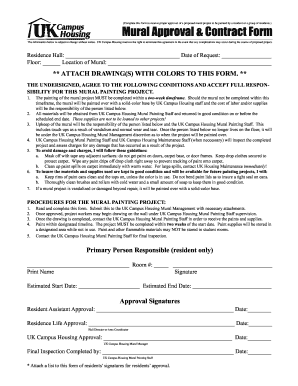
Mural Contract Template Form


What is the mural contract template
A mural contract template is a formal document used to outline the terms and conditions between an artist and a client for a mural project. This template serves as a guide to ensure both parties understand their rights and responsibilities. It typically includes details such as project scope, payment terms, deadlines, and ownership of the artwork. Using a mural contract template helps protect both the artist and the client by providing a clear framework for the agreement.
Key elements of the mural contract template
When utilizing a mural contract template, it is important to include several key elements to ensure clarity and legal validity. These elements typically encompass:
- Project description: A detailed account of the mural, including dimensions, location, and design specifics.
- Payment terms: Information on the total cost, payment schedule, and any deposits required.
- Timeline: Clear deadlines for project milestones and completion.
- Ownership rights: Clarification on who owns the mural once completed, including rights to reproduce or sell the artwork.
- Liability and insurance: Provisions regarding liability for damages and insurance requirements.
- Termination clause: Conditions under which either party may terminate the agreement.
How to use the mural contract template
To effectively use a mural contract template, follow these steps:
- Download a template: Obtain a reputable mural contract template that suits your needs.
- Customize the document: Fill in the specific details related to your project, including artist and client information, project description, and payment terms.
- Review the terms: Ensure all parties understand and agree to the terms outlined in the contract.
- Sign the contract: Both parties should sign the document, either physically or electronically, to make it legally binding.
Legal use of the mural contract template
For a mural contract template to be legally binding, it must comply with relevant laws and regulations. In the United States, electronic signatures are recognized under the ESIGN Act and UETA, provided certain conditions are met. This means that an artist mural contract signed digitally can hold the same legal weight as a traditional paper contract. It is crucial to ensure that all parties have consented to use electronic signatures and that the contract contains all necessary elements to be enforceable in a court of law.
Steps to complete the mural contract template
Completing a mural contract template involves several important steps to ensure accuracy and completeness:
- Gather necessary information: Collect all relevant details about the project, including client expectations and artist capabilities.
- Fill out the template: Input the gathered information into the template, ensuring clarity and precision in each section.
- Consult legal advice: If necessary, seek legal counsel to review the contract for compliance with local laws.
- Finalize and sign: After all parties agree to the terms, ensure the contract is signed and dated to formalize the agreement.
Examples of using the mural contract template
Examples of using a mural contract template can vary based on the specific project and artist-client relationship. Common scenarios include:
- A local business commissioning a mural for their storefront, detailing the design, budget, and timeline.
- An artist creating a mural for a community project, outlining the responsibilities of both the artist and the sponsoring organization.
- A private homeowner hiring an artist for a mural in their residence, specifying the desired style and payment structure.
Quick guide on how to complete mural contract template
Effortlessly prepare Mural Contract Template on any device
Digital document management has become increasingly popular among businesses and individuals. It offers an ideal eco-friendly alternative to conventional printed and signed documents, allowing you to locate the necessary form and securely store it online. airSlate SignNow equips you with all the tools required to create, edit, and eSign your documents quickly without delays. Manage Mural Contract Template on any device using the airSlate SignNow Android or iOS applications and simplify any document-related process today.
How to edit and eSign Mural Contract Template with ease
- Obtain Mural Contract Template and click Get Form to begin.
- Utilize the tools we offer to fill out your form.
- Emphasize key sections of your documents or obscure sensitive data with tools that airSlate SignNow specifically provides for that purpose.
- Create your signature using the Sign tool, which takes mere seconds and carries the same legal validity as a traditional wet ink signature.
- Review the details and click the Done button to save your changes.
- Choose your preferred method to share your form: via email, SMS, invite link, or download it to your computer.
Eliminate the hassle of lost or misplaced documents, tedious form searches, or errors that require printing new document copies. airSlate SignNow meets your document management needs in just a few clicks from any device you choose. Edit and eSign Mural Contract Template and maintain excellent communication at every stage of the form preparation process with airSlate SignNow.
Create this form in 5 minutes or less
Create this form in 5 minutes!
How to create an eSignature for the mural contract template
How to create an electronic signature for a PDF online
How to create an electronic signature for a PDF in Google Chrome
How to create an e-signature for signing PDFs in Gmail
How to create an e-signature right from your smartphone
How to create an e-signature for a PDF on iOS
How to create an e-signature for a PDF on Android
People also ask
-
What is a mural contract template?
A mural contract template is a pre-designed document that outlines the terms and conditions for mural projects between artists and clients. This template helps streamline the contractual process, ensuring both parties have clear expectations. Using a mural contract template can save time and reduce misunderstandings in the agreement.
-
How can I customize a mural contract template?
You can easily customize a mural contract template using airSlate SignNow’s user-friendly interface. Our platform allows you to add specific details like project scope, payment terms, and deadlines. This flexibility ensures that the contract meets the unique needs of your mural project.
-
Is there a cost to use the mural contract template?
Using a mural contract template on airSlate SignNow is part of our flexible pricing plans. We offer various subscription options that cater to different business needs, ensuring you get the most cost-effective solution. You can start with a free trial to explore our features before committing.
-
What are the benefits of using a mural contract template?
The benefits of using a mural contract template include legal protection, clarity in project expectations, and a streamlined approval process. This template minimizes the risk of disputes by clearly outlining each party's responsibilities. Additionally, it saves time by providing a professional format that can be quickly filled out.
-
Can I integrate other tools with the mural contract template?
Yes, airSlate SignNow supports integrations with various tools that enhance your workflow. You can connect your mural contract template with platforms like Google Drive, Dropbox, and CRM systems. This integration allows for efficient document management and seamless collaboration.
-
How does airSlate SignNow protect my mural contract template?
AirSlate SignNow prioritizes the security of your mural contract template through advanced encryption and data protection measures. All documents are securely stored, and access is restricted to authorized users only. This ensures that your contract remains confidential while being easily accessible when needed.
-
Can I send the mural contract template for eSignature?
Absolutely! With airSlate SignNow, you can send your mural contract template directly to clients for eSignature. Our platform makes it easy to track the status of your documents, ensuring you receive signed agreements promptly without the hassle of printing or scanning.
Get more for Mural Contract Template
Find out other Mural Contract Template
- Help Me With eSign Hawaii Insurance PPT
- Help Me With eSign Idaho Insurance Presentation
- Can I eSign Indiana Insurance Form
- How To eSign Maryland Insurance PPT
- Can I eSign Arkansas Life Sciences PDF
- How Can I eSign Arkansas Life Sciences PDF
- Can I eSign Connecticut Legal Form
- How Do I eSign Connecticut Legal Form
- How Do I eSign Hawaii Life Sciences Word
- Can I eSign Hawaii Life Sciences Word
- How Do I eSign Hawaii Life Sciences Document
- How Do I eSign North Carolina Insurance Document
- How Can I eSign Hawaii Legal Word
- Help Me With eSign Hawaii Legal Document
- How To eSign Hawaii Legal Form
- Help Me With eSign Hawaii Legal Form
- Can I eSign Hawaii Legal Document
- How To eSign Hawaii Legal Document
- Help Me With eSign Hawaii Legal Document
- How To eSign Illinois Legal Form