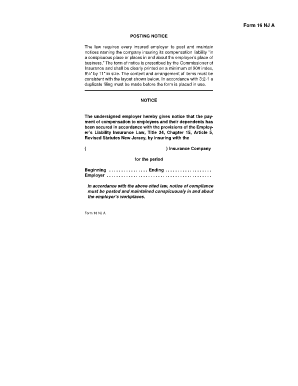
Form 16 NJ a


What is the Form 16 NJ A
The Form 16 NJ A is a tax document used in New Jersey, primarily for reporting income and calculating state taxes. This form is essential for individuals who need to report their earnings and tax withholdings accurately. It serves as a summary of the income received and the taxes withheld by employers or other entities throughout the tax year. Understanding this form is crucial for ensuring compliance with state tax regulations and for accurately filing your state income tax return.
How to use the Form 16 NJ A
Using the Form 16 NJ A involves several steps to ensure that all information is accurately reported. First, gather all necessary financial documents, including W-2s and any other income statements. Next, fill out the form by entering your personal information, including your name, address, and Social Security number. Then, report your total income and the amount of state tax withheld. Finally, review the completed form for accuracy before submitting it with your state tax return.
Steps to complete the Form 16 NJ A
Completing the Form 16 NJ A can be done effectively by following these steps:
- Collect all relevant income documents, such as W-2 forms and 1099s.
- Enter your personal information at the top of the form.
- Report your total income from all sources in the designated section.
- Indicate the amount of New Jersey state tax that has been withheld.
- Double-check all entries for accuracy and completeness.
- Sign and date the form before submission.
Legal use of the Form 16 NJ A
The Form 16 NJ A is legally recognized for tax purposes in New Jersey. It must be filled out accurately to ensure compliance with state tax laws. Any discrepancies or inaccuracies can result in penalties or audits. It is important to retain a copy of the completed form for your records, as it may be required for future reference or in case of an audit by the New Jersey Division of Taxation.
Filing Deadlines / Important Dates
Filing deadlines for the Form 16 NJ A are crucial for compliance. Typically, the form must be submitted by April 15 of the year following the tax year. If this date falls on a weekend or holiday, the deadline may be extended to the next business day. It is important to stay informed about any changes in deadlines, as these can vary from year to year.
Who Issues the Form
The Form 16 NJ A is issued by the New Jersey Division of Taxation. Employers and other entities that withhold state taxes are responsible for providing this form to employees and contractors. It is essential for recipients to receive this form in a timely manner to ensure accurate tax reporting and compliance.
Quick guide on how to complete form 16 nj a
Handle Form 16 NJ A seamlessly on any device
Digital document management has become increasingly favored by businesses and individuals alike. It offers an ideal environmentally friendly alternative to traditional printed and signed documents, allowing you to obtain the necessary form and securely store it online. airSlate SignNow equips you with all the tools required to create, modify, and electronically sign your documents quickly and without delays. Manage Form 16 NJ A on any device with airSlate SignNow's Android or iOS applications and enhance any document-centric task today.
How to modify and electronically sign Form 16 NJ A with ease
- Find Form 16 NJ A and click on Get Form to initiate the process.
- Utilize the tools we provide to fill out your form.
- Emphasize critical sections of the documents or obscure sensitive information using tools specifically designed for that purpose by airSlate SignNow.
- Generate your signature using the Sign feature, which takes just seconds and holds the same legal validity as a traditional wet ink signature.
- Review the details and click on the Done button to save your changes.
- Select how you wish to send your form, via email, text message (SMS), invitation link, or download it to your computer.
Say goodbye to lost or misfiled documents, tedious form searches, or mistakes requiring the printing of new document copies. airSlate SignNow fulfills all your document management needs in just a few clicks from your preferred device. Modify and electronically sign Form 16 NJ A and ensure excellent communication throughout your form preparation process with airSlate SignNow.
Create this form in 5 minutes or less
Create this form in 5 minutes!
How to create an eSignature for the form 16 nj a
How to create an electronic signature for a PDF online
How to create an electronic signature for a PDF in Google Chrome
How to create an e-signature for signing PDFs in Gmail
How to create an e-signature right from your smartphone
How to create an e-signature for a PDF on iOS
How to create an e-signature for a PDF on Android
People also ask
-
What is Form 16 NJ A?
Form 16 NJ A is a document that provides essential information concerning your earnings and taxes withheld for the state of New Jersey. It is often required for filing state taxes accurately. Understanding Form 16 NJ A can help you ensure compliance with tax regulations.
-
How does airSlate SignNow help with Form 16 NJ A?
AirSlate SignNow streamlines the process of sending and eSigning Form 16 NJ A. The platform makes it easy to create, share, and sign important tax documents securely, reducing the time spent on paperwork and enhancing productivity.
-
What features does airSlate SignNow offer for handling Form 16 NJ A?
AirSlate SignNow offers features such as customizable templates for Form 16 NJ A, automated workflows, and secure document storage. These functionalities help ensure that your tax documents are efficiently managed and easily accessible whenever needed.
-
Is airSlate SignNow cost-effective for managing Form 16 NJ A?
Yes, airSlate SignNow is designed to be a cost-effective solution for businesses dealing with Form 16 NJ A. With competitive pricing plans and no hidden fees, you can optimize your document processes without exceeding your budget.
-
Can I integrate airSlate SignNow with other tools for my Form 16 NJ A needs?
Absolutely! AirSlate SignNow integrates seamlessly with various productivity and document management tools. This means you can connect it with your existing applications to enhance your workflow when managing Form 16 NJ A and other important documents.
-
What are the benefits of using airSlate SignNow for Form 16 NJ A?
Using airSlate SignNow for Form 16 NJ A simplifies the document signing process, reduces turnaround times, and increases compliance through secure eSigning. The user-friendly interface allows individuals and businesses to handle their tax documents with ease.
-
Is there customer support available for airSlate SignNow users dealing with Form 16 NJ A?
Yes, airSlate SignNow provides comprehensive customer support to assist users with any inquiries related to Form 16 NJ A and other document management needs. Support is readily available through multiple channels, ensuring you have help whenever you need it.
Get more for Form 16 NJ A
Find out other Form 16 NJ A
- Sign Maryland Courts Quitclaim Deed Free
- How To Sign Massachusetts Courts Quitclaim Deed
- Can I Sign Massachusetts Courts Quitclaim Deed
- eSign California Business Operations LLC Operating Agreement Myself
- Sign Courts Form Mississippi Secure
- eSign Alabama Car Dealer Executive Summary Template Fast
- eSign Arizona Car Dealer Bill Of Lading Now
- How Can I eSign Alabama Car Dealer Executive Summary Template
- eSign California Car Dealer LLC Operating Agreement Online
- eSign California Car Dealer Lease Agreement Template Fast
- eSign Arkansas Car Dealer Agreement Online
- Sign Montana Courts Contract Safe
- eSign Colorado Car Dealer Affidavit Of Heirship Simple
- eSign Car Dealer Form Georgia Simple
- eSign Florida Car Dealer Profit And Loss Statement Myself
- eSign Georgia Car Dealer POA Mobile
- Sign Nebraska Courts Warranty Deed Online
- Sign Nebraska Courts Limited Power Of Attorney Now
- eSign Car Dealer Form Idaho Online
- How To eSign Hawaii Car Dealer Contract