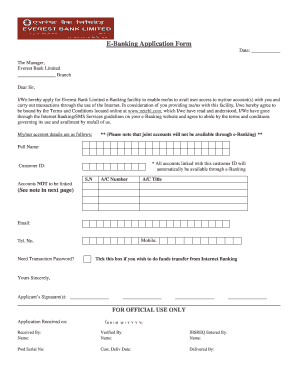
Everest Bank Internet Banking Form


What is the Everest Bank Internet Banking?
The Everest Bank Internet Banking service provides customers with a secure and convenient way to manage their banking needs online. This platform allows users to access their accounts, perform transactions, and monitor their financial activities from anywhere with internet access. By utilizing this service, customers can view account balances, transfer funds, pay bills, and more, all through a user-friendly interface designed to enhance the banking experience.
How to use the Everest Bank Internet Banking
To effectively use the Everest Bank Internet Banking service, customers should first register for an account through the bank's official website. After registration, users can log in using their credentials. Once logged in, they can navigate the dashboard to access various features, such as account statements, transaction history, and fund transfer options. It is important to regularly update passwords and monitor account activity to ensure security.
Steps to complete the Everest Bank Internet Banking
Completing the Everest Bank Internet Banking setup involves several key steps:
- Visit the Everest Bank website and locate the Internet Banking registration section.
- Fill out the required information, including personal identification details and account information.
- Submit the registration form and await confirmation from the bank.
- Once registered, log in to the Internet Banking portal using your credentials.
Legal use of the Everest Bank Internet Banking
Using the Everest Bank Internet Banking service legally requires adherence to the terms and conditions set forth by the bank. Customers must ensure that they are using the service for legitimate transactions and comply with all applicable laws and regulations. This includes safeguarding personal information and reporting any suspicious activities to the bank promptly.
Required Documents
To register for Everest Bank Internet Banking, customers typically need to provide certain documents, including:
- A valid government-issued identification, such as a driver's license or passport.
- Proof of address, which may include utility bills or bank statements.
- Account information, such as account numbers and any associated details.
Eligibility Criteria
Eligibility for the Everest Bank Internet Banking service generally includes being a customer of Everest Bank with an active account. Additional requirements may vary based on the type of account held. Customers should check with the bank for specific eligibility criteria and any necessary documentation that may be required for registration.
Quick guide on how to complete everest bank internet banking
Prepare Everest Bank Internet Banking effortlessly on any device
Online document management has gained traction among businesses and individuals. It serves as an ideal eco-friendly alternative to conventional printed and signed documents, as you can easily locate the appropriate form and securely store it online. airSlate SignNow provides you with all the tools necessary to create, modify, and eSign your documents swiftly without delays. Manage Everest Bank Internet Banking on any platform with airSlate SignNow Android or iOS applications and streamline any document-related task today.
How to modify and eSign Everest Bank Internet Banking with ease
- Find Everest Bank Internet Banking and then click Get Form to begin.
- Utilize the tools we offer to fill out your form.
- Emphasize relevant parts of the documents or redact sensitive information with tools that airSlate SignNow specifically provides for that purpose.
- Generate your eSignature with the Sign tool, which takes seconds and holds the same legal validity as a conventional written signature.
- Review the information and then click on the Done button to save your updates.
- Select how you would like to deliver your form, via email, SMS, or invite link, or download it to your computer.
Eliminate concerns about lost or mislaid files, tedious form navigation, or errors that necessitate printing new document copies. airSlate SignNow manages all your document-related needs in just a few clicks from a device of your choice. Modify and eSign Everest Bank Internet Banking while ensuring excellent communication at any stage of the form preparation process with airSlate SignNow.
Create this form in 5 minutes or less
Create this form in 5 minutes!
How to create an eSignature for the everest bank internet banking
How to create an electronic signature for a PDF online
How to create an electronic signature for a PDF in Google Chrome
How to create an e-signature for signing PDFs in Gmail
How to create an e-signature right from your smartphone
How to create an e-signature for a PDF on iOS
How to create an e-signature for a PDF on Android
People also ask
-
What is Everest Bank Internet Banking?
Everest Bank Internet Banking is an online banking service that allows customers to conduct various banking transactions through the Internet. This platform provides features such as fund transfers, bill payments, and account management, all from the comfort of your home or office. By using Everest Bank Internet Banking, you can access your accounts anytime and anywhere, enhancing the convenience of managing your finances.
-
How can I enroll in Everest Bank Internet Banking?
To enroll in Everest Bank Internet Banking, customers must visit the Everest Bank website and navigate to the Internet Banking section. You will need to complete a registration form and provide necessary identification documents. Once registered, you'll receive your login credentials, allowing you to access your account and enjoy the benefits of Everest Bank Internet Banking.
-
What features does Everest Bank Internet Banking offer?
Everest Bank Internet Banking offers a range of features, including account balance inquiries, transaction history, funding transfers, and electronic bill payments. Additionally, it provides secure access to manage your accounts and services, ensuring a streamlined banking experience. With Everest Bank Internet Banking, customers can execute transactions efficiently and securely online.
-
Is Everest Bank Internet Banking secure?
Yes, Everest Bank Internet Banking employs advanced security measures to protect your personal and financial information. These measures include encryption, two-factor authentication, and regular security updates. Your safety and privacy are top priorities with Everest Bank Internet Banking, ensuring peace of mind as you conduct your online transactions.
-
Are there any fees associated with Everest Bank Internet Banking?
Most features of Everest Bank Internet Banking are offered free of charge, enhancing its appeal as a cost-effective solution for customers. However, certain transactions, like international transfers, may incur fees. Customers are encouraged to review the fee schedule on the Everest Bank website for detailed information regarding any potential charges.
-
Can I access Everest Bank Internet Banking on my mobile device?
Absolutely! Everest Bank Internet Banking is optimized for mobile devices, allowing you to manage your banking tasks on the go. Whether you are using a smartphone or tablet, you can access all the features that Everest Bank Internet Banking provides, making it convenient for busy customers.
-
What benefits does Everest Bank Internet Banking provide to users?
Everest Bank Internet Banking offers numerous benefits, including 24/7 access to your accounts, quick and easy fund transfers, and the ability to pay bills from anywhere. This service streamlines banking operations, saving you time and effort while providing a flexible banking experience. Additionally, the user-friendly interface ensures that customers can navigate the platform effortlessly.
Get more for Everest Bank Internet Banking
Find out other Everest Bank Internet Banking
- Sign Wisconsin Car Dealer Quitclaim Deed Myself
- Sign Wisconsin Car Dealer Quitclaim Deed Free
- Sign Virginia Car Dealer POA Safe
- Sign Wisconsin Car Dealer Quitclaim Deed Fast
- How To Sign Wisconsin Car Dealer Rental Lease Agreement
- How To Sign Wisconsin Car Dealer Quitclaim Deed
- How Do I Sign Wisconsin Car Dealer Quitclaim Deed
- Sign Wyoming Car Dealer Purchase Order Template Mobile
- Sign Arizona Charity Business Plan Template Easy
- Can I Sign Georgia Charity Warranty Deed
- How To Sign Iowa Charity LLC Operating Agreement
- Sign Kentucky Charity Quitclaim Deed Myself
- Sign Michigan Charity Rental Application Later
- How To Sign Minnesota Charity Purchase Order Template
- Sign Mississippi Charity Affidavit Of Heirship Now
- Can I Sign Nevada Charity Bill Of Lading
- How Do I Sign Nebraska Charity Limited Power Of Attorney
- Sign New Hampshire Charity Residential Lease Agreement Online
- Sign New Jersey Charity Promissory Note Template Secure
- How Do I Sign North Carolina Charity Lease Agreement Form