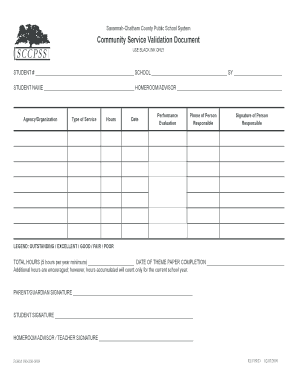
Community Service Form


What is the community service form?
The community service form is a document used to track and verify the completion of community service hours, typically required by courts, schools, or organizations as part of a legal obligation or program. This form serves as an official record, detailing the activities performed, the location, and the duration of service. It is essential for individuals fulfilling community service requirements to have this documentation to ensure compliance with the stipulations set forth by the issuing authority.
How to use the community service form
Using the community service form involves several steps to ensure accurate and complete documentation. First, obtain the form from the relevant authority or organization that mandates the community service. Next, fill in your personal information, including your name, contact details, and any identification numbers required. As you complete your service hours, record the date, type of service, and total hours worked on the form. Finally, submit the completed form to the designated authority, either electronically or by mail, as specified by the organization.
Steps to complete the community service form
Completing the community service form requires careful attention to detail. Follow these steps:
- Download or request the community service form from the issuing organization.
- Fill in your personal information accurately, including your full name and contact details.
- Document each service activity, including the date, type of service, and hours worked.
- Ensure that all entries are clear and legible.
- Obtain any necessary signatures from supervisors or coordinators verifying your service.
- Review the completed form for accuracy before submission.
- Submit the form as directed, keeping a copy for your records.
Legal use of the community service form
The community service form holds legal significance, particularly when it is required by a court or educational institution. To be considered valid, the form must include accurate details about the service performed and be signed by an authorized representative. This ensures that the document can be used as proof of compliance with community service obligations. Additionally, it is important to adhere to any specific requirements set forth by the issuing authority to avoid potential legal issues.
Key elements of the community service form
Several key elements should be included in the community service form to ensure its validity and effectiveness:
- Personal Information: Full name, contact information, and identification number.
- Service Details: Description of the service performed, including the type of activity and location.
- Date and Hours: Accurate dates and total hours worked for each service activity.
- Signatures: Required signatures from supervisors or coordinators to validate the service.
- Certification: A statement confirming the accuracy of the information provided.
Form submission methods
Submitting the community service form can typically be done through various methods, depending on the requirements of the issuing organization. Common submission methods include:
- Online Submission: Many organizations allow for electronic submission of the form through their website or a designated portal.
- Mail: The form can often be printed and mailed to the appropriate office or department.
- In-Person: Some organizations may require the form to be submitted in person, allowing for immediate verification.
Quick guide on how to complete community service form 23877549
Complete Community Service Form effortlessly on any device
Digital document management has become increasingly favored by businesses and individuals alike. It offers an excellent eco-friendly alternative to conventional printed and signed documents, as you can access the appropriate form and securely store it online. airSlate SignNow provides you with all the tools necessary to create, modify, and eSign your documents quickly without delays. Manage Community Service Form on any platform using airSlate SignNow's Android or iOS applications and simplify any document-related operation today.
How to modify and eSign Community Service Form without hassle
- Find Community Service Form and click Get Form to begin.
- Utilize the tools we offer to complete your form.
- Emphasize pertinent sections of your documents or redact confidential information with tools that airSlate SignNow provides specifically for that purpose.
- Create your signature using the Sign tool, which takes mere seconds and carries the same legal validity as a conventional wet ink signature.
- Review the information, then click the Done button to save your changes.
- Choose how you wish to send your form, whether by email, SMS, invitation link, or download it to your computer.
Eliminate concerns about lost or misplaced files, tedious form searches, or errors that necessitate printing new document copies. airSlate SignNow meets your document management needs in just a few clicks from any device of your choice. Modify and eSign Community Service Form and ensure outstanding communication throughout your form preparation process with airSlate SignNow.
Create this form in 5 minutes or less
Create this form in 5 minutes!
How to create an eSignature for the community service form 23877549
How to create an electronic signature for a PDF online
How to create an electronic signature for a PDF in Google Chrome
How to create an e-signature for signing PDFs in Gmail
How to create an e-signature right from your smartphone
How to create an e-signature for a PDF on iOS
How to create an e-signature for a PDF on Android
People also ask
-
What is a community service form and how can airSlate SignNow help?
A community service form is a document used to track and verify community service hours completed by individuals. airSlate SignNow simplifies the process by allowing users to create, send, and eSign these forms electronically, ensuring quick completion and easy management.
-
Is airSlate SignNow a cost-effective solution for managing community service forms?
Yes, airSlate SignNow offers a cost-effective solution for managing community service forms, with various pricing plans to fit different budgets. You can choose a plan that best fits your needs, ensuring you get value while maintaining efficient document management.
-
What features does airSlate SignNow offer for community service forms?
airSlate SignNow provides various features for community service forms, including customizable templates, secure eSigning, automated workflows, and real-time tracking. These features help streamline the completion and approval processes for community service documentation.
-
Can I integrate airSlate SignNow with other applications for managing community service forms?
Absolutely! airSlate SignNow integrates seamlessly with various applications such as Google Drive, Dropbox, and CRM systems. This allows you to connect your community service forms with existing workflows and manage your documents efficiently.
-
What benefits does using airSlate SignNow for community service forms provide?
Using airSlate SignNow for community service forms offers multiple benefits, including reduced paperwork, faster processing times, and enhanced security. These features contribute to a more organized and efficient way of handling community service documentation.
-
How secure is the information on my community service forms when using airSlate SignNow?
airSlate SignNow prioritizes security and ensures that your community service forms are protected with advanced encryption methods. All data is stored securely, and you have control over access and permissions to maintain confidentiality.
-
Can airSlate SignNow help with tracking community service hours?
Yes, airSlate SignNow can assist in tracking community service hours by providing users with the ability to complete and manage community service forms electronically. This feature helps ensure accurate record-keeping and easy retrieval of information whenever needed.
Get more for Community Service Form
Find out other Community Service Form
- How To Sign Arizona Car Dealer Form
- How To Sign Arkansas Car Dealer Document
- How Do I Sign Colorado Car Dealer PPT
- Can I Sign Florida Car Dealer PPT
- Help Me With Sign Illinois Car Dealer Presentation
- How Can I Sign Alabama Charity Form
- How Can I Sign Idaho Charity Presentation
- How Do I Sign Nebraska Charity Form
- Help Me With Sign Nevada Charity PDF
- How To Sign North Carolina Charity PPT
- Help Me With Sign Ohio Charity Document
- How To Sign Alabama Construction PDF
- How To Sign Connecticut Construction Document
- How To Sign Iowa Construction Presentation
- How To Sign Arkansas Doctors Document
- How Do I Sign Florida Doctors Word
- Can I Sign Florida Doctors Word
- How Can I Sign Illinois Doctors PPT
- How To Sign Texas Doctors PDF
- Help Me With Sign Arizona Education PDF