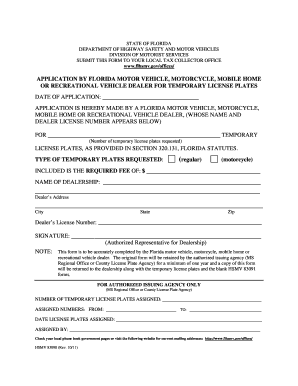
Hsmv 83090 Form


What is the Hsmv 83090
The Hsmv 83090 is a form used in Florida for vehicle registration and title transactions. It is essential for individuals who are buying, selling, or transferring ownership of a vehicle within the state. This form collects vital information about the vehicle, the seller, and the buyer, ensuring that all necessary details are documented for legal purposes. Proper completion of the Hsmv 83090 is crucial for a seamless transaction and compliance with state regulations.
How to use the Hsmv 83090
Using the Hsmv 83090 involves several steps to ensure accurate completion. First, gather all required information, including the vehicle's identification number (VIN), make, model, year, and odometer reading. Next, provide details about the seller and buyer, including names, addresses, and signatures. After filling out the form, it must be submitted to the Florida Department of Highway Safety and Motor Vehicles (DHSMV) for processing. It is advisable to keep a copy of the completed form for personal records.
Steps to complete the Hsmv 83090
Completing the Hsmv 83090 requires careful attention to detail. Follow these steps:
- Obtain the Hsmv 83090 form from the Florida DHSMV website or local office.
- Fill in the vehicle information, including VIN, make, model, and year.
- Provide the seller's information, including name and address.
- Enter the buyer's information, ensuring accuracy in names and addresses.
- Sign and date the form where indicated.
- Submit the completed form to the DHSMV, either online, by mail, or in person.
Legal use of the Hsmv 83090
The Hsmv 83090 is legally binding when completed correctly. It serves as a formal record of the vehicle transaction, protecting the rights of both the buyer and seller. To ensure its legality, all parties involved must provide accurate information and signatures. Additionally, the form must be submitted to the appropriate state authority for processing to validate the transaction officially.
Required Documents
When filling out the Hsmv 83090, certain documents are necessary to support the transaction. These may include:
- Proof of identity for both the buyer and seller, such as a driver's license or state ID.
- Title of the vehicle being transferred.
- Any lien release documents if applicable.
- Proof of insurance for the vehicle.
Form Submission Methods
The Hsmv 83090 can be submitted through various methods, providing flexibility for users. Options include:
- Online submission via the Florida DHSMV website.
- Mailing the completed form to the local DHSMV office.
- In-person submission at a local DHSMV branch.
Quick guide on how to complete hsmv 83090
Easily Prepare Hsmv 83090 on Any Device
Managing documents online has become increasingly popular among companies and individuals. It offers an excellent eco-friendly substitute for conventional printed and signed documents, as you can easily locate the necessary template and securely store it online. airSlate SignNow provides you with all the resources needed to create, modify, and electronically sign your documents swiftly without delays. Manage Hsmv 83090 on any device using airSlate SignNow's Android or iOS applications and enhance any document-centric process today.
How to Modify and Electronically Sign Hsmv 83090 Effortlessly
- Obtain Hsmv 83090 and then click Get Form to begin.
- Utilize the tools we offer to fill out your form.
- Highlight important sections of the documents or obscure sensitive information with tools specifically provided by airSlate SignNow for this purpose.
- Generate your electronic signature using the Sign feature, which takes just seconds and holds the same legal validity as a traditional ink signature.
- Review all the information and then click the Done button to save your modifications.
- Select your preferred method of sending your form, whether by email, SMS, or an invite link, or download it to your computer.
Eliminate concerns about lost or misplaced files, tedious form searches, or mistakes that necessitate printing new document copies. airSlate SignNow addresses all your document management needs in just a few clicks from any device you choose. Modify and electronically sign Hsmv 83090 and ensure outstanding communication at every step of the document preparation process with airSlate SignNow.
Create this form in 5 minutes or less
Create this form in 5 minutes!
How to create an eSignature for the hsmv 83090
How to create an electronic signature for a PDF online
How to create an electronic signature for a PDF in Google Chrome
How to create an e-signature for signing PDFs in Gmail
How to create an e-signature right from your smartphone
How to create an e-signature for a PDF on iOS
How to create an e-signature for a PDF on Android
People also ask
-
What is hsmv 83090 and how is it used?
The hsmv 83090 is a specific form utilized in certain official documents and processes. It's crucial for businesses that need to ensure compliance with regulatory requirements. airSlate SignNow allows you to fill out, sign, and send the hsmv 83090 electronically, streamlining the process.
-
How does airSlate SignNow facilitate the signing of hsmv 83090?
airSlate SignNow simplifies the signing of hsmv 83090 by providing an intuitive platform for electronic signatures. Users can easily upload the form, add necessary fields for signatures, and send it for signing electronically. This eliminates the hassle of printing and scanning.
-
What are the pricing options for using airSlate SignNow with hsmv 83090?
airSlate SignNow offers flexible pricing plans that cater to different business needs for handling forms like hsmv 83090. Whether you are a solo entrepreneur or a large organization, you can choose a plan that fits your budget. Each plan includes features tailored for efficient document management, including hsmv 83090 processing.
-
What features does airSlate SignNow provide for managing hsmv 83090?
airSlate SignNow boasts robust features for managing hsmv 83090.. These include customizable templates, real-time tracking of documents, and secure cloud storage. This ensures that your documents are not only compliant but easily accessible at any time.
-
Can I integrate airSlate SignNow with other applications for hsmv 83090?
Yes, airSlate SignNow supports integration with various applications, making it easier to manage hsmv 83090 and other documents. This includes popular tools like Google Drive, Dropbox, and CRM systems. Such integrations enhance productivity by streamlining your workflow.
-
What are the benefits of electronically signing hsmv 83090 with airSlate SignNow?
The benefits of electronically signing hsmv 83090 with airSlate SignNow include faster turnaround times, improved security, and reduced paperwork. Electronic signatures are legally binding and can help speed up transactions. Additionally, you can track the status of your documents in real-time.
-
Is airSlate SignNow secure for signing hsmv 83090?
Absolutely, airSlate SignNow prioritizes security when handling documents like hsmv 83090. The platform uses encryption and compliance with industry standards to ensure that your information remains safe. You can sign documents confidently knowing that your data is protected.
Get more for Hsmv 83090
Find out other Hsmv 83090
- How To Electronic signature Maine Government Document
- How To Electronic signature Louisiana Education Presentation
- How Can I Electronic signature Massachusetts Government PDF
- How Do I Electronic signature Montana Government Document
- Help Me With Electronic signature Louisiana Finance & Tax Accounting Word
- How To Electronic signature Pennsylvania Government Document
- Can I Electronic signature Texas Government PPT
- How To Electronic signature Utah Government Document
- How To Electronic signature Washington Government PDF
- How Can I Electronic signature New Mexico Finance & Tax Accounting Word
- How Do I Electronic signature New York Education Form
- How To Electronic signature North Carolina Education Form
- How Can I Electronic signature Arizona Healthcare / Medical Form
- How Can I Electronic signature Arizona Healthcare / Medical Presentation
- How To Electronic signature Oklahoma Finance & Tax Accounting PDF
- How Can I Electronic signature Oregon Finance & Tax Accounting PDF
- How To Electronic signature Indiana Healthcare / Medical PDF
- How Do I Electronic signature Maryland Healthcare / Medical Presentation
- How To Electronic signature Tennessee Healthcare / Medical Word
- Can I Electronic signature Hawaii Insurance PDF