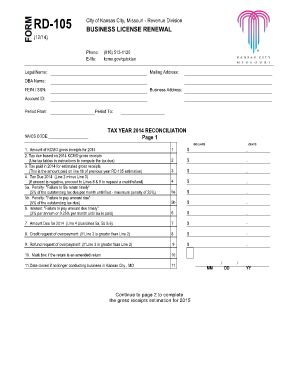
Rd 105 Kansas City Form


What is the Rd 105 Kansas City
The Rd 105 is a specific form used in Kansas City, Missouri, primarily for tax-related purposes. This form serves as a declaration or application that must be filled out accurately to meet local regulations. Understanding its purpose is crucial for residents and businesses alike, as it can impact tax liabilities and compliance with city ordinances. The Rd 105 is particularly relevant for individuals or entities looking to report certain financial activities or apply for specific tax exemptions.
How to use the Rd 105 Kansas City
Using the Rd 105 involves several steps to ensure proper completion and submission. First, gather all necessary information, including personal identification details and financial records. Next, carefully fill out the form, ensuring that all sections are completed accurately. It is important to review the form for any errors before submission. Once completed, the Rd 105 can be submitted either online or via mail, depending on the specific requirements outlined by the city. Utilizing digital tools can enhance the efficiency of this process, making it easier to track and manage submissions.
Steps to complete the Rd 105 Kansas City
Completing the Rd 105 requires a systematic approach. Follow these steps:
- Gather necessary documentation, including identification and financial records.
- Access the Rd 105 form through the appropriate channels.
- Fill in personal information accurately, including name, address, and tax identification number.
- Provide details relevant to the purpose of the form, such as income sources or tax exemptions.
- Review the completed form for accuracy and completeness.
- Submit the form either online or by mailing it to the designated office.
Legal use of the Rd 105 Kansas City
The Rd 105 is legally recognized within Kansas City, ensuring that submissions made using this form are compliant with local tax laws. To be considered valid, the form must be completed accurately and submitted within the designated timeframes. Understanding the legal implications of the Rd 105 is essential for avoiding potential penalties or issues with tax authorities. Utilizing a reliable digital platform can help ensure compliance with legal standards, providing an audit trail and secure submission options.
Key elements of the Rd 105 Kansas City
Several key elements are essential when dealing with the Rd 105. These include:
- Identification Information: Accurate personal details are crucial for proper processing.
- Financial Disclosures: Relevant financial information must be reported to support claims or applications.
- Signature: A valid signature is necessary to authenticate the form.
- Submission Date: Timely submission is critical to ensure compliance with local regulations.
Form Submission Methods
The Rd 105 can be submitted through various methods, allowing flexibility for users. Options typically include:
- Online Submission: Many users prefer to submit the form electronically, which can expedite processing times.
- Mail: For those who prefer traditional methods, mailing the completed form is also an option.
- In-Person Submission: Some may choose to deliver the form directly to the relevant city office for immediate processing.
Quick guide on how to complete rd 105 kansas city 100467194
Effortlessly prepare Rd 105 Kansas City on any device
The management of documents online has gained traction among businesses and individuals. It offers an ideal eco-friendly substitute for traditional printed and signed documents, allowing you to obtain the required form and securely save it online. airSlate SignNow equips you with all the tools necessary to create, modify, and electronically sign your documents quickly without delays. Handle Rd 105 Kansas City on any platform using airSlate SignNow's Android or iOS applications and enhance any document-related process today.
The simplest way to edit and electronically sign Rd 105 Kansas City with ease
- Obtain Rd 105 Kansas City and click on Get Form to begin.
- Utilize the tools we provide to complete your document.
- Emphasize key sections of your documents or conceal sensitive details with tools specifically designed for that purpose by airSlate SignNow.
- Create your eSignature using the Sign tool, which takes mere seconds and carries the same legal validity as a traditional handwritten signature.
- Review the details and click on the Done button to save your modifications.
- Choose how you wish to send your form, whether by email, SMS, invite link, or download it to your computer.
Say goodbye to lost or misplaced documents, tedious form searching, and mistakes that necessitate printing new document copies. airSlate SignNow fulfills all your document management needs with just a few clicks from your preferred device. Edit and electronically sign Rd 105 Kansas City to guarantee excellent communication at every stage of the form preparation process with airSlate SignNow.
Create this form in 5 minutes or less
Create this form in 5 minutes!
How to create an eSignature for the rd 105 kansas city 100467194
How to create an electronic signature for a PDF online
How to create an electronic signature for a PDF in Google Chrome
How to create an e-signature for signing PDFs in Gmail
How to create an e-signature right from your smartphone
How to create an e-signature for a PDF on iOS
How to create an e-signature for a PDF on Android
People also ask
-
What is airSlate SignNow and how does it relate to kansas city rd 105?
airSlate SignNow is a document signing solution that allows businesses to easily send and eSign documents. For businesses at kansas city rd 105, it provides a cost-effective way to streamline contract management and enhance workflow efficiency.
-
What are the pricing options for airSlate SignNow for businesses located at kansas city rd 105?
Pricing for airSlate SignNow varies based on the plan you choose, featuring options suitable for small businesses to large enterprises. For companies in kansas city rd 105, the plans are designed to fit diverse budgets and usage needs, making electronic signing accessible for all.
-
What features does airSlate SignNow offer for clients in kansas city rd 105?
airSlate SignNow includes a range of features such as document templates, in-person signing, and advanced security options. These tools are particularly beneficial for users at kansas city rd 105, helping to simplify the document signing process while maintaining compliance.
-
How can airSlate SignNow benefit businesses on kansas city rd 105?
By utilizing airSlate SignNow, businesses on kansas city rd 105 can enhance their operational efficiency, reduce turnaround time on documents, and lower costs associated with paper-based processes. This translates into faster transactions and improved client satisfaction.
-
Is there a mobile app for airSlate SignNow that can be used from kansas city rd 105?
Yes, airSlate SignNow offers a mobile app that allows users to send and eSign documents on the go. This feature is particularly advantageous for professionals at kansas city rd 105 who require flexibility and accessibility while managing their documents remotely.
-
What integrations does airSlate SignNow support for users in kansas city rd 105?
airSlate SignNow integrates with a variety of popular software and applications, including CRM systems and cloud services. This seamless integration is ideal for businesses located at kansas city rd 105 that seek to create a cohesive workflow across different platforms.
-
Can I try airSlate SignNow before committing, especially from kansas city rd 105?
Absolutely! airSlate SignNow offers a free trial that businesses in kansas city rd 105 can take advantage of to explore its features and functionalities. This allows potential users to determine if it's the right fit for their signing needs without any upfront commitment.
Get more for Rd 105 Kansas City
- New meter connection application form
- Michigan purchase agreement pdf form
- Abortion paperwork georgia form
- How to claim pli maturity amount online form
- Form h1855 16871224
- Florida listing agreement pdf form
- Travelling allowance bill format in excel pakistan
- Dear applicant attached you will find the girlfessionals network form
Find out other Rd 105 Kansas City
- Electronic signature South Dakota Construction Quitclaim Deed Easy
- Electronic signature Texas Construction Claim Safe
- Electronic signature Texas Construction Promissory Note Template Online
- How To Electronic signature Oregon Doctors Stock Certificate
- How To Electronic signature Pennsylvania Doctors Quitclaim Deed
- Electronic signature Utah Construction LLC Operating Agreement Computer
- Electronic signature Doctors Word South Dakota Safe
- Electronic signature South Dakota Doctors Confidentiality Agreement Myself
- How Do I Electronic signature Vermont Doctors NDA
- Electronic signature Utah Doctors Promissory Note Template Secure
- Electronic signature West Virginia Doctors Bill Of Lading Online
- Electronic signature West Virginia Construction Quitclaim Deed Computer
- Electronic signature Construction PDF Wisconsin Myself
- How Do I Electronic signature Wyoming Doctors Rental Lease Agreement
- Help Me With Electronic signature Wyoming Doctors Rental Lease Agreement
- How Do I Electronic signature Colorado Education RFP
- Electronic signature Colorado Education Lease Agreement Form Online
- How To Electronic signature Colorado Education Business Associate Agreement
- Can I Electronic signature California Education Cease And Desist Letter
- Electronic signature Arizona Finance & Tax Accounting Promissory Note Template Computer