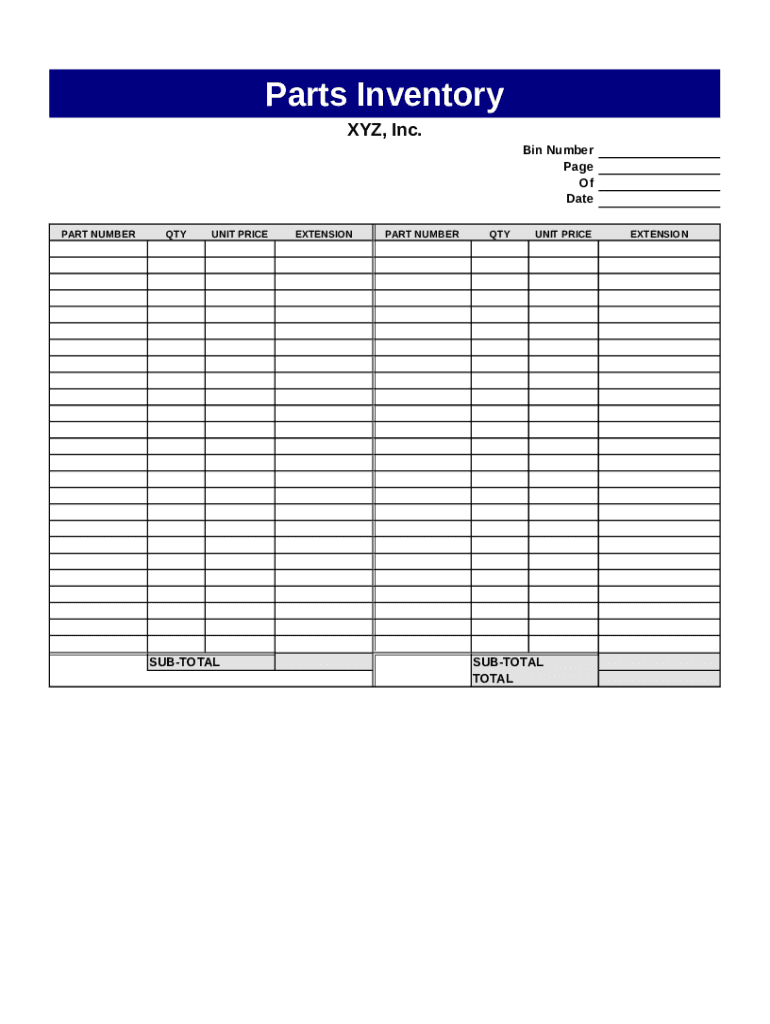
Parts Inventory Form


What is the Parts Inventory
The parts inventory refers to a systematic record of all components, materials, and supplies held by a business. This document is crucial for tracking the availability of items, managing stock levels, and ensuring that operations run smoothly. It typically includes details such as item descriptions, quantities on hand, reorder levels, and locations within the storage facility. Maintaining an accurate parts inventory helps businesses avoid shortages, reduce excess stock, and enhance overall efficiency.
How to Use the Parts Inventory
Using the parts inventory effectively involves several key steps. First, regularly update the inventory to reflect current stock levels and any changes in item status. Next, categorize items in a way that makes them easy to locate, such as by type or usage frequency. Implementing software solutions can streamline this process, allowing for real-time tracking and reporting. Additionally, conduct periodic audits to verify the accuracy of the inventory against physical stock, ensuring discrepancies are addressed promptly.
Key Elements of the Parts Inventory
A comprehensive parts inventory should include several critical elements. Essential components are:
- Item Name: The name or description of the part.
- SKU or Part Number: A unique identifier for tracking.
- Quantity on Hand: The current stock level of each item.
- Reorder Level: The threshold at which new stock should be ordered.
- Location: The physical storage location of each item.
- Supplier Information: Details about the vendors providing the parts.
Including these elements ensures that the parts inventory is both functional and useful for decision-making.
Steps to Complete the Parts Inventory
Completing a parts inventory involves a series of organized steps. Begin by listing all items currently in stock, ensuring that each entry is accurate. Next, assess the quantity of each item and compare it against your records to identify any discrepancies. After updating the quantities, categorize the items based on their usage or type. Finally, review the inventory for any items that may need to be reordered and prepare a report summarizing your findings for management review.
Legal Use of the Parts Inventory
The legal use of a parts inventory is essential for compliance with various regulations. Businesses must ensure that their inventory records accurately reflect their stock levels to avoid penalties related to misrepresentation. Additionally, maintaining proper documentation can assist in audits and inspections by regulatory bodies. It is advisable to familiarize oneself with local and federal laws that may impact inventory management practices to ensure adherence and avoid legal complications.
Examples of Using the Parts Inventory
There are numerous scenarios where a parts inventory proves invaluable. For instance, a manufacturing company may rely on its parts inventory to ensure that it has sufficient components for production without overstocking. Similarly, a repair shop can use the inventory to quickly identify parts needed for customer repairs, enhancing service speed and customer satisfaction. Another example includes a retail business that uses inventory data to manage seasonal stock levels effectively, ensuring optimal sales during peak periods.
Quick guide on how to complete parts inventory
Complete Parts Inventory effortlessly on any device
Online document management has gained popularity among businesses and individuals. It serves as an ideal eco-friendly alternative to traditional printed and signed documents, allowing you to obtain the necessary form and securely keep it online. airSlate SignNow equips you with all the resources required to create, modify, and electronically sign your documents swiftly without delays. Manage Parts Inventory on any device using airSlate SignNow’s Android or iOS applications and enhance any document-focused operation today.
The easiest way to modify and electronically sign Parts Inventory without hassle
- Obtain Parts Inventory and click on Get Form to begin.
- Utilize the tools we offer to complete your form.
- Highlight pertinent sections of the documents or redact sensitive information with tools specifically provided by airSlate SignNow for that purpose.
- Create your signature using the Sign tool, which takes seconds and holds the same legal validity as a conventional wet ink signature.
- Review the information and click on the Done button to save your modifications.
- Select your preferred method to send your form, whether by email, text message (SMS), invite link, or download it to your computer.
Forget about lost or misplaced documents, tedious form searching, or errors that necessitate printing new document copies. airSlate SignNow addresses your document management needs with just a few clicks from any device you choose. Modify and electronically sign Parts Inventory and ensure seamless communication at any stage of the form preparation process with airSlate SignNow.
Create this form in 5 minutes or less
Create this form in 5 minutes!
How to create an eSignature for the parts inventory
How to create an electronic signature for a PDF online
How to create an electronic signature for a PDF in Google Chrome
How to create an e-signature for signing PDFs in Gmail
How to create an e-signature right from your smartphone
How to create an e-signature for a PDF on iOS
How to create an e-signature for a PDF on Android
People also ask
-
What are inventory forms and how can they benefit my business?
Inventory forms are digital documents used to track and manage inventory levels, orders, sales, and deliveries. By utilizing airSlate SignNow's easy-to-use interface, businesses can streamline their inventory management processes, reducing errors and increasing efficiency. With accessible inventory forms, companies can save time and ensure accurate reporting for better decision-making.
-
How does airSlate SignNow facilitate the creation of inventory forms?
airSlate SignNow provides a user-friendly platform that allows you to create customized inventory forms quickly. You can drag and drop elements to design forms that fit your specific inventory tracking needs. This streamlined process ensures that your inventory forms are ready for use in no time.
-
Are there any integrations available for inventory forms with airSlate SignNow?
Yes, airSlate SignNow offers various integrations with popular business software and tools that can enhance your inventory management. You can connect your inventory forms with platforms like Google Drive, Salesforce, or other productivity apps to automate workflows. This integration capability helps maintain data consistency and reduces manual entry errors.
-
What security measures does airSlate SignNow implement for inventory forms?
airSlate SignNow prioritizes the security of your documents and inventory forms. All information is encrypted, and electronic signatures are compliant with industry standards. Additionally, access controls ensure that only authorized personnel can view or edit your sensitive inventory data.
-
Can I customize my inventory forms with airSlate SignNow?
Absolutely! airSlate SignNow allows you to fully customize your inventory forms according to your specific business needs. You can add branding elements, modify layouts, and insert custom fields to ensure your inventory forms align with your company’s identity.
-
What is the pricing structure for using inventory forms with airSlate SignNow?
airSlate SignNow offers competitive pricing packages that cater to different business sizes and needs. You can choose from monthly or annual subscriptions, and there’s also a free trial available for you to explore the features related to your inventory forms. By selecting the right plan, you can optimize costs while benefiting from a comprehensive solution.
-
How can I track changes made to inventory forms?
With airSlate SignNow's version control feature, you can easily track any changes made to your inventory forms. This allows you to view the history of edits and maintain accountability among your team members. The transparent tracking capability ensures that you can revert to previous versions if needed, safeguarding your inventory data.
Get more for Parts Inventory
Find out other Parts Inventory
- Can I eSignature Oregon Non-Profit Last Will And Testament
- Can I eSignature Oregon Orthodontists LLC Operating Agreement
- How To eSignature Rhode Island Orthodontists LLC Operating Agreement
- Can I eSignature West Virginia Lawers Cease And Desist Letter
- eSignature Alabama Plumbing Confidentiality Agreement Later
- How Can I eSignature Wyoming Lawers Quitclaim Deed
- eSignature California Plumbing Profit And Loss Statement Easy
- How To eSignature California Plumbing Business Letter Template
- eSignature Kansas Plumbing Lease Agreement Template Myself
- eSignature Louisiana Plumbing Rental Application Secure
- eSignature Maine Plumbing Business Plan Template Simple
- Can I eSignature Massachusetts Plumbing Business Plan Template
- eSignature Mississippi Plumbing Emergency Contact Form Later
- eSignature Plumbing Form Nebraska Free
- How Do I eSignature Alaska Real Estate Last Will And Testament
- Can I eSignature Alaska Real Estate Rental Lease Agreement
- eSignature New Jersey Plumbing Business Plan Template Fast
- Can I eSignature California Real Estate Contract
- eSignature Oklahoma Plumbing Rental Application Secure
- How Can I eSignature Connecticut Real Estate Quitclaim Deed