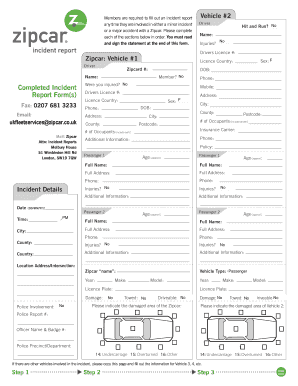
Zipcar Incident Report Form


What is the Zipcar Incident Report
The Zipcar Incident Report is a formal document used to document any accidents, damages, or unusual occurrences involving a Zipcar vehicle. This report serves as a crucial tool for both Zipcar and its members, ensuring that all incidents are recorded accurately and can be addressed appropriately. It typically includes details such as the date and time of the incident, the location, the parties involved, and a description of what occurred. This report is essential for processing claims and ensuring compliance with insurance requirements.
How to use the Zipcar Incident Report
Using the Zipcar Incident Report involves several steps to ensure that all necessary information is captured effectively. First, members should access the report form, which can often be found on the Zipcar website or through their mobile app. Once the form is obtained, it should be filled out with accurate details regarding the incident. Members must provide information about the vehicle, the nature of the incident, and any witnesses. After completing the form, it should be submitted according to Zipcar's guidelines, which may include online submission or sending it via email.
Steps to complete the Zipcar Incident Report
Completing the Zipcar Incident Report involves a systematic approach to ensure accuracy and thoroughness. Here are the key steps:
- Access the Zipcar Incident Report form through the official website or app.
- Fill in your personal information, including your Zipcar membership details.
- Provide specific details about the incident, such as date, time, and location.
- Describe the incident clearly, including any damages to the vehicle and other parties involved.
- Include contact information for any witnesses.
- Review the completed report for accuracy before submission.
- Submit the report as directed by Zipcar, ensuring you keep a copy for your records.
Key elements of the Zipcar Incident Report
The Zipcar Incident Report includes several key elements that are vital for documenting an incident effectively. These elements typically consist of:
- Incident Details: Date, time, and location of the incident.
- Vehicle Information: Zipcar license plate number and model.
- Member Information: Your name, Zipcar membership number, and contact details.
- Witness Information: Names and contact information of any witnesses.
- Description of Incident: A detailed account of what happened, including any damages or injuries.
Legal use of the Zipcar Incident Report
The Zipcar Incident Report serves a legal purpose by documenting incidents that may have legal implications. In the event of an accident, this report can be used as evidence in insurance claims or legal proceedings. It is important to fill out the report accurately and honestly, as any discrepancies could affect liability and insurance coverage. Members should also be aware of their rights and responsibilities when using Zipcar vehicles, as outlined in the terms of service.
Examples of using the Zipcar Incident Report
There are various scenarios in which a Zipcar Incident Report may be necessary. For instance:
- If a member is involved in a collision with another vehicle, they should complete the report to document the incident.
- In cases of theft or vandalism of the Zipcar, a report is essential for both Zipcar and law enforcement.
- If there is damage to the vehicle that occurs while in the member's possession, documenting it through the incident report is crucial for accountability.
Quick guide on how to complete zipcar incident report
Complete Zipcar Incident Report effortlessly on any device
Digital document management has become increasingly favored by businesses and individuals alike. It offers an ideal eco-friendly substitute for traditional printed and signed paperwork, as you can locate the correct form and securely store it online. airSlate SignNow equips you with all the resources necessary to create, edit, and electronically sign your documents quickly without delays. Manage Zipcar Incident Report on any device using airSlate SignNow Android or iOS applications and streamline any document-related process today.
The easiest way to edit and electronically sign Zipcar Incident Report with ease
- Obtain Zipcar Incident Report and click on Get Form to begin.
- Utilize the tools we provide to complete your document.
- Emphasize essential sections of your documents or redact sensitive information with tools that airSlate SignNow offers specifically for that purpose.
- Create your signature using the Sign feature, which takes just seconds and holds the same legal significance as a conventional wet ink signature.
- Review all the details and click on the Done button to save your modifications.
- Choose your preferred method for sending your form, whether by email, text message (SMS), shareable link, or download it to your computer.
Eliminate concerns about lost or misplaced documents, tedious form searches, or errors that necessitate printing new document copies. airSlate SignNow addresses your document management needs in just a few clicks from any device of your preference. Edit and electronically sign Zipcar Incident Report and ensure excellent communication at every stage of the form preparation process with airSlate SignNow.
Create this form in 5 minutes or less
Create this form in 5 minutes!
How to create an eSignature for the zipcar incident report
How to create an electronic signature for a PDF online
How to create an electronic signature for a PDF in Google Chrome
How to create an e-signature for signing PDFs in Gmail
How to create an e-signature right from your smartphone
How to create an e-signature for a PDF on iOS
How to create an e-signature for a PDF on Android
People also ask
-
How can I extend my Zipcar reservation by text?
To extend your Zipcar reservation by text, simply send a message to the provided phone number when you receive your reservation confirmation. Include your reservation details and specify the new desired end time. You'll receive a confirmation of the extension shortly.
-
Is there an additional fee to extend my Zipcar reservation by text?
Yes, extending your Zipcar reservation by text may incur additional fees based on the new time selected. It’s essential to check the pricing details in your Zipcar account or the terms and conditions before making changes to your reservation.
-
Can I use airSlate SignNow to manage my Zipcar reservations?
While airSlate SignNow does not directly manage Zipcar reservations, it can be used to sign and manage related documents, such as agreements or confirmations. If you are renting frequently, using eSigning tools may streamline your documentation process.
-
What if I forget how to extend my Zipcar reservation by text?
If you forget the process, you can always refer to the Zipcar FAQs on their website or signNow out to their customer service for guidance. They provide clear instructions on how to extend your reservation by text and can help if you encounter any issues.
-
Are there any time restrictions for extending my Zipcar reservation by text?
Yes, there are time restrictions for extending your Zipcar reservation by text. Generally, you can extend your reservation only until a certain period before the scheduled end time. It’s best to check your reservation details for specific cut-off times.
-
What are the benefits of extending my Zipcar reservation by text?
Extending your Zipcar reservation by text offers convenience, as you can easily modify your plans without needing to log into the app. It saves time and ensures you can keep your vehicle for a longer period, adapting to your changing schedule.
-
Can I extend my Zipcar reservation by text if my initial reservation is close to its end time?
You can extend your Zipcar reservation by text even if it’s close to the end time, but be mindful of the cut-off period imposed by Zipcar. Act promptly to ensure you can secure the extension before it expires.
Get more for Zipcar Incident Report
Find out other Zipcar Incident Report
- Sign Georgia Courts Moving Checklist Simple
- Sign Georgia Courts IOU Mobile
- How Can I Sign Georgia Courts Lease Termination Letter
- eSign Hawaii Banking Agreement Simple
- eSign Hawaii Banking Rental Application Computer
- eSign Hawaii Banking Agreement Easy
- eSign Hawaii Banking LLC Operating Agreement Fast
- eSign Hawaii Banking Permission Slip Online
- eSign Minnesota Banking LLC Operating Agreement Online
- How Do I eSign Mississippi Banking Living Will
- eSign New Jersey Banking Claim Mobile
- eSign New York Banking Promissory Note Template Now
- eSign Ohio Banking LLC Operating Agreement Now
- Sign Maryland Courts Quitclaim Deed Free
- How To Sign Massachusetts Courts Quitclaim Deed
- Can I Sign Massachusetts Courts Quitclaim Deed
- eSign California Business Operations LLC Operating Agreement Myself
- Sign Courts Form Mississippi Secure
- eSign Alabama Car Dealer Executive Summary Template Fast
- eSign Arizona Car Dealer Bill Of Lading Now