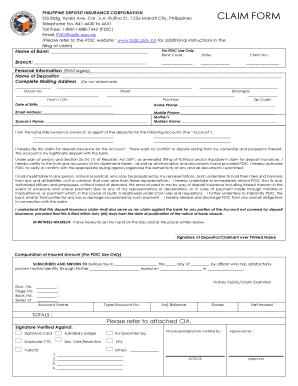
Pdic Makati Form


What is the PDIC Makati?
The Philippine Deposit Insurance Corporation (PDIC) is a government agency that provides deposit insurance to protect depositors in the event of bank failures. The PDIC Makati branch serves as a central location for individuals and businesses seeking assistance with deposit insurance claims and related inquiries. It plays a crucial role in maintaining public confidence in the banking system by ensuring that depositors' funds are safeguarded.
How to Use the PDIC Makati
Using the services of the PDIC Makati involves understanding the processes for filing claims and accessing information. Individuals can visit the branch for direct assistance or utilize online resources for preliminary inquiries. It is essential to gather necessary documentation, such as proof of deposit and identification, to facilitate the claims process. The PDIC office staff can guide users through the required steps to ensure a smooth experience.
Steps to Complete the PDIC Makati
Completing the necessary forms at the PDIC Makati requires several steps:
- Gather all relevant documents, including proof of deposit and identification.
- Visit the PDIC Makati branch or access their online resources.
- Fill out the required forms accurately, ensuring all information is complete.
- Submit the forms along with the necessary documentation to the PDIC staff.
- Keep a copy of all submitted documents for your records.
Legal Use of the PDIC Makati
The legal framework governing the PDIC ensures that all processes comply with national laws regarding deposit insurance. eSignature laws, such as the ESIGN Act and UETA, allow for the digital signing of documents, making it easier for users to complete forms electronically. This legal backing ensures that the documents processed through the PDIC Makati are recognized as valid and binding.
Required Documents
When visiting the PDIC Makati, it is important to have the following documents ready:
- Proof of deposit, such as bank statements or deposit slips.
- Valid identification, such as a government-issued ID.
- Any additional documentation requested by the PDIC staff.
Form Submission Methods
Forms for the PDIC can be submitted through various methods to accommodate different preferences:
- In-person submission at the PDIC Makati branch.
- Online submission via the PDIC website for certain forms.
- Mail submission, although this may take longer for processing.
Eligibility Criteria
To be eligible for deposit insurance from the PDIC, depositors must meet specific criteria. This typically includes having deposits in member banks that are covered by the PDIC insurance. Understanding these eligibility requirements is essential for individuals and businesses to ensure they are adequately protected under the deposit insurance scheme.
Quick guide on how to complete pdic makati
Complete Pdic Makati effortlessly on any device
Web-based document management has gained traction among organizations and individuals alike. It offers an excellent eco-friendly alternative to conventional printed and signed documents, allowing you to obtain the necessary form and securely store it online. airSlate SignNow equips you with all the essential tools needed to create, modify, and eSign your documents quickly without any holdups. Manage Pdic Makati on any device with airSlate SignNow's Android or iOS applications and enhance any document-centric procedure today.
The easiest way to modify and eSign Pdic Makati with minimal effort
- Obtain Pdic Makati and then click Get Form to initiate the process.
- Utilize the features we provide to finalize your document.
- Emphasize relevant sections of the documents or redact sensitive information with tools specifically designed for that purpose by airSlate SignNow.
- Produce your eSignature using the Sign tool, which takes mere seconds and holds the same legal validity as a conventional handwritten signature.
- Verify the details and then click on the Done button to save your changes.
- Choose how you wish to send your form - via email, SMS, or a shared link, or download it to your computer.
Eliminate concerns about lost or misplaced files, tedious document searches, or errors that necessitate printing new copies. airSlate SignNow meets your document management needs in just a few clicks from any device you prefer. Modify and eSign Pdic Makati and maintain excellent communication at any stage of the form preparation process with airSlate SignNow.
Create this form in 5 minutes or less
Create this form in 5 minutes!
How to create an eSignature for the pdic makati
How to create an electronic signature for a PDF online
How to create an electronic signature for a PDF in Google Chrome
How to create an e-signature for signing PDFs in Gmail
How to create an e-signature right from your smartphone
How to create an e-signature for a PDF on iOS
How to create an e-signature for a PDF on Android
People also ask
-
What is pdic makati and how does it relate to airSlate SignNow?
PDIC Makati refers to the Philippine Deposit Insurance Corporation branch located in Makati. airSlate SignNow provides an ideal solution for businesses in this area by facilitating seamless electronic signing of documents, ensuring compliance with local regulations related to financial services.
-
What features does airSlate SignNow offer that are beneficial for users in pdic makati?
Users in pdic makati can take advantage of features like customizable templates, advanced security measures, and real-time document tracking. These features streamline document workflows, making it easier for businesses in the Makati area to manage their agreements efficiently.
-
How does airSlate SignNow enhance collaboration for businesses near pdic makati?
With airSlate SignNow, businesses near pdic makati can easily collaborate through shared templates and document commenting. This enhances teamwork and reduces turnaround time for signatures, ensuring that all parties remain on the same page.
-
Is there a pricing plan suitable for small businesses in pdic makati?
Yes, airSlate SignNow offers flexible pricing plans that cater to small businesses in pdic makati. You can choose from monthly or annual plans based on your needs, ensuring cost-effectiveness without compromising on essential features.
-
Can I integrate airSlate SignNow with other tools commonly used by businesses in pdic makati?
Absolutely! airSlate SignNow includes integrations with various platforms such as Google Workspace, Dropbox, and Salesforce. This allows businesses in pdic makati to streamline their operations by connecting their existing tools with SignNow's eSigning capabilities.
-
How does airSlate SignNow ensure document security for users in pdic makati?
airSlate SignNow employs bank-level encryption and secure storage to protect documents signed by users in pdic makati. Additionally, authentication options like SMS and email verification further enhance security to safeguard sensitive information.
-
What benefits does airSlate SignNow provide to real estate firms in pdic makati?
For real estate firms in pdic makati, airSlate SignNow offers quick document signing solutions, enhancing efficiency in client transactions. This rapid turnaround not only improves client satisfaction but also helps realtors close deals faster.
Get more for Pdic Makati
- Sample consulting agreement 497336520 form
- Sample stock purchase agreement agreement between vlasic foods international inc moneys foods us ltd and moneys mushrooms ltd form
- Agreement format
- Development agreement form 497336523
- Exclusive agreement form
- Stock purchase between agreement form
- Registration rights agreement 497336526 form
- Sample purchase form
Find out other Pdic Makati
- How To Electronic signature Delaware Car Dealer Lease Template
- Electronic signature North Carolina Banking Claim Secure
- Electronic signature North Carolina Banking Separation Agreement Online
- How Can I Electronic signature Iowa Car Dealer Promissory Note Template
- Electronic signature Iowa Car Dealer Limited Power Of Attorney Myself
- Electronic signature Iowa Car Dealer Limited Power Of Attorney Fast
- How Do I Electronic signature Iowa Car Dealer Limited Power Of Attorney
- Electronic signature Kentucky Car Dealer LLC Operating Agreement Safe
- Electronic signature Louisiana Car Dealer Lease Template Now
- Electronic signature Maine Car Dealer Promissory Note Template Later
- Electronic signature Maryland Car Dealer POA Now
- Electronic signature Oklahoma Banking Affidavit Of Heirship Mobile
- Electronic signature Oklahoma Banking Separation Agreement Myself
- Electronic signature Hawaii Business Operations Permission Slip Free
- How Do I Electronic signature Hawaii Business Operations Forbearance Agreement
- Electronic signature Massachusetts Car Dealer Operating Agreement Free
- How To Electronic signature Minnesota Car Dealer Credit Memo
- Electronic signature Mississippi Car Dealer IOU Now
- Electronic signature New Hampshire Car Dealer NDA Now
- Help Me With Electronic signature New Hampshire Car Dealer Warranty Deed