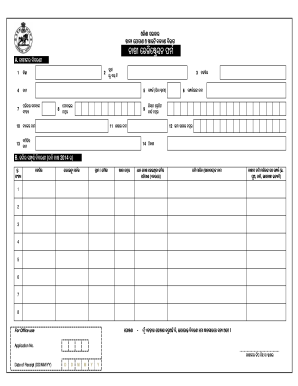
Farmer Registration Form


What is the Farmer Registration?
The farmer registration form is a crucial document that allows individuals engaged in agricultural activities to register their farming operations with the appropriate state authorities. This registration is essential for accessing various agricultural programs, subsidies, and resources that support farmers in their business endeavors. By completing the farmer registration, individuals can ensure compliance with state regulations and gain eligibility for benefits designed to enhance their farming practices.
Steps to Complete the Farmer Registration
Completing the farmer registration form involves several key steps to ensure accuracy and compliance. First, gather all necessary information, including personal identification details, farm location, and type of agricultural activities conducted. Next, fill out the form accurately, ensuring that all sections are completed. After filling out the form, review it for any errors or omissions. Finally, submit the completed form through the designated method, whether online, by mail, or in person, depending on state requirements.
Legal Use of the Farmer Registration
The legal use of the farmer registration form is governed by specific regulations that vary by state. Generally, the registration serves as a legal declaration of the farming operation, allowing farmers to participate in government programs and receive certain legal protections. It is important to understand that the information provided on the form must be truthful and accurate, as any discrepancies could lead to penalties or disqualification from benefits. Ensuring compliance with local laws and regulations is essential for maintaining the validity of the registration.
Required Documents
When completing the farmer registration form, certain documents may be required to verify the information provided. These documents typically include proof of identity, such as a driver's license or social security number, as well as documentation related to the farming operation, such as land ownership records or lease agreements. Additionally, some states may require specific agricultural permits or licenses depending on the type of farming activities. It is advisable to check with local authorities for a comprehensive list of required documents.
Form Submission Methods
The farmer registration form can usually be submitted through multiple methods, providing flexibility for farmers. Common submission methods include online applications, which are often the most efficient, allowing for quick processing. Alternatively, farmers may choose to mail their completed forms to the appropriate state agency or deliver them in person. Each method may have different processing times, so it is important to consider the urgency of the registration when selecting a submission method.
Eligibility Criteria
Eligibility for completing the farmer registration form typically requires individuals to be actively engaged in farming activities. This may include owning or leasing agricultural land and conducting operations that produce crops or livestock. Some states may have additional criteria, such as income thresholds or specific types of farming practices that qualify for registration. Understanding the eligibility requirements is essential for ensuring that the registration process is successful and that the farmer can access available resources and support.
Quick guide on how to complete farmer registration
Complete Farmer Registration seamlessly on any device
Digital document management has gained traction among both enterprises and individuals. It offers an ideal environmentally friendly alternative to conventional printed and signed documents, as you can obtain the necessary form and securely save it online. airSlate SignNow provides you with all the resources needed to create, edit, and eSign your documents quickly without delays. Handle Farmer Registration on any device with airSlate SignNow Android or iOS applications and simplify any document-centric process today.
How to modify and eSign Farmer Registration effortlessly
- Find Farmer Registration and click Get Form to begin.
- Utilize the tools we offer to complete your form.
- Select pertinent sections of the documents or obscure sensitive information using tools that airSlate SignNow offers specifically for that purpose.
- Produce your signature with the Sign tool, which takes seconds and has the same legal validity as a traditional handwritten signature.
- Review all the details and click on the Done button to save your adjustments.
- Decide how you want to send your form, via email, SMS, or invite link, or download it to your computer.
Eliminate the hassle of lost or misplaced files, tedious form searches, or errors that require printing new document copies. airSlate SignNow meets your document management needs in just a few clicks from any device you choose. Edit and eSign Farmer Registration and guarantee excellent communication at every stage of your form preparation process with airSlate SignNow.
Create this form in 5 minutes or less
Create this form in 5 minutes!
How to create an eSignature for the farmer registration
How to create an electronic signature for a PDF online
How to create an electronic signature for a PDF in Google Chrome
How to create an e-signature for signing PDFs in Gmail
How to create an e-signature right from your smartphone
How to create an e-signature for a PDF on iOS
How to create an e-signature for a PDF on Android
People also ask
-
What is the farmer registration form and how does it work?
The farmer registration form is a digital document designed to make it easier for farmers to register their information electronically. With airSlate SignNow, you can quickly create, send, and eSign your farmer registration form, ensuring that all necessary details are accurately captured and securely shared.
-
How much does it cost to use the farmer registration form with airSlate SignNow?
airSlate SignNow offers various pricing plans that cater to different needs, making it a cost-effective solution for creating a farmer registration form. Pricing depends on the features you choose, but the platform is designed to be budget-friendly for businesses of all sizes.
-
What features are included in the farmer registration form template?
The farmer registration form template includes customizable fields, electronic signature options, and easy integration with other tools. airSlate SignNow provides a user-friendly interface, allowing you to modify the form according to your specific requirements seamlessly.
-
Can I integrate the farmer registration form with my existing systems?
Yes, airSlate SignNow allows for easy integration of the farmer registration form with various systems. You can connect it with CRM software, email services, and other applications, streamlining your business processes and maximizing efficiency.
-
What are the benefits of using the farmer registration form?
Using the farmer registration form streamlines the registration process and eliminates paperwork. With airSlate SignNow, you can enhance accuracy, save time, and reduce costs while ensuring that you maintain compliance with agricultural regulations.
-
Is the farmer registration form secure?
Absolutely! The farmer registration form created with airSlate SignNow utilizes advanced security measures to protect your data. Features like encryption, secure cloud storage, and detailed audit trails ensure that your information remains confidential and safe.
-
How can I customize the farmer registration form for my needs?
Customizing the farmer registration form is simple with airSlate SignNow. You can add or remove fields, change the layout, and include specific branding elements to align the form with your organization's identity and requirements.
Get more for Farmer Registration
- Web site and cybercasting agreement 497336808 form
- Limited liability company 497336810 form
- Agreement publishers form
- Sports illustrated agreement form
- General services agreement form
- Shared services agreement form
- Tax sharing and disaffiliation agreement form
- Relative cargiver safety agreement formdoc dfcs dhr georgia
Find out other Farmer Registration
- How Do I eSign Hawaii Charity Document
- Can I eSign Hawaii Charity Document
- How Can I eSign Hawaii Charity Document
- Can I eSign Hawaii Charity Document
- Help Me With eSign Hawaii Charity Document
- How Can I eSign Hawaii Charity Presentation
- Help Me With eSign Hawaii Charity Presentation
- How Can I eSign Hawaii Charity Presentation
- How Do I eSign Hawaii Charity Presentation
- How Can I eSign Illinois Charity Word
- How To eSign Virginia Business Operations Presentation
- How To eSign Hawaii Construction Word
- How Can I eSign Hawaii Construction Word
- How Can I eSign Hawaii Construction Word
- How Do I eSign Hawaii Construction Form
- How Can I eSign Hawaii Construction Form
- How To eSign Hawaii Construction Document
- Can I eSign Hawaii Construction Document
- How Do I eSign Hawaii Construction Form
- How To eSign Hawaii Construction Form