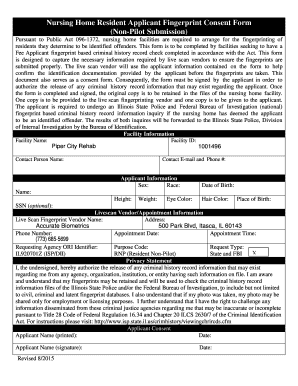
Nursing Home Resident Applicant Fingerprint Consent Form Forms Petersenhealthcare


What is the Nursing Home Resident Applicant Fingerprint Consent Form?
The Nursing Home Resident Applicant Fingerprint Consent Form from Petersen Healthcare is a crucial document used during the application process for individuals seeking residency in a nursing home. This form authorizes the collection of fingerprints for background checks, ensuring the safety and well-being of all residents. It is designed to comply with state and federal regulations regarding the screening of potential residents, helping facilities maintain a secure environment.
Key elements of the Nursing Home Resident Applicant Fingerprint Consent Form
This consent form typically includes several key elements essential for its validity:
- Applicant Information: Full name, date of birth, and contact details of the applicant.
- Authorization Statement: A clear statement granting permission for fingerprinting and background checks.
- Signature Line: A designated area for the applicant's signature, confirming their consent.
- Date of Consent: The date on which the consent is provided, which is crucial for record-keeping.
Steps to complete the Nursing Home Resident Applicant Fingerprint Consent Form
Completing the Nursing Home Resident Applicant Fingerprint Consent Form involves the following steps:
- Obtain the Form: Access the form through the nursing home or relevant healthcare provider.
- Fill Out Personal Information: Provide accurate details as requested, including your name and contact information.
- Read the Authorization Statement: Ensure you understand what you are consenting to regarding fingerprinting and background checks.
- Sign and Date the Form: Add your signature and the date to validate the consent.
- Submit the Form: Return the completed form to the nursing home as instructed, either electronically or via mail.
Legal use of the Nursing Home Resident Applicant Fingerprint Consent Form
The legal use of the Nursing Home Resident Applicant Fingerprint Consent Form is grounded in compliance with various laws and regulations. This form must adhere to the Fair Credit Reporting Act (FCRA) and any applicable state laws governing background checks. By signing the form, applicants acknowledge their understanding of the background check process and consent to the use of their fingerprints for this purpose, which is essential for maintaining a safe living environment in nursing homes.
How to obtain the Nursing Home Resident Applicant Fingerprint Consent Form
To obtain the Nursing Home Resident Applicant Fingerprint Consent Form, individuals can follow these steps:
- Contact the Nursing Home: Reach out to the admissions office or administrative staff of the nursing home where you are applying.
- Visit the Facility: Some nursing homes may provide physical copies of the form on-site.
- Check Online Resources: Visit the official website of Petersen Healthcare or the nursing home for downloadable versions of the form.
State-specific rules for the Nursing Home Resident Applicant Fingerprint Consent Form
State-specific rules regarding the Nursing Home Resident Applicant Fingerprint Consent Form can vary significantly. Each state may have different requirements for background checks, including the types of offenses that may disqualify an applicant. It is essential for applicants to familiarize themselves with their state’s regulations to ensure compliance and understand the implications of their consent.
Quick guide on how to complete nursing home resident applicant fingerprint consent form forms petersenhealthcare
Effortlessly Prepare Nursing Home Resident Applicant Fingerprint Consent Form Forms Petersenhealthcare on Any Device
Digital document management has gained traction among companies and individuals alike. It serves as an ideal eco-friendly alternative to traditional printed and signed documents, allowing you to access the right form and securely store it online. airSlate SignNow equips you with all the necessary tools to create, modify, and electronically sign your documents quickly and without delays. Manage Nursing Home Resident Applicant Fingerprint Consent Form Forms Petersenhealthcare on any platform using the airSlate SignNow Android or iOS applications and enhance any document-related workflow today.
The easiest method to alter and eSign Nursing Home Resident Applicant Fingerprint Consent Form Forms Petersenhealthcare effortlessly
- Obtain Nursing Home Resident Applicant Fingerprint Consent Form Forms Petersenhealthcare and click on Get Form to begin.
- Utilize the tools we offer to fill out your form.
- Mark pertinent sections of your documents or redact sensitive information using tools that airSlate SignNow provides specifically for that purpose.
- Create your eSignature with the Sign tool, which takes mere seconds and carries the same legal validity as a conventional wet ink signature.
- Review all the details and click the Done button to save your modifications.
- Select how you prefer to share your form, whether by email, SMS, invitation link, or download it to your computer.
Eliminate concerns about lost or misplaced documents, tedious form searching, or mistakes necessitating the printing of new document copies. airSlate SignNow meets your document management needs with just a few clicks from any device of your choosing. Modify and eSign Nursing Home Resident Applicant Fingerprint Consent Form Forms Petersenhealthcare and guarantee effective communication at any stage of the form preparation process with airSlate SignNow.
Create this form in 5 minutes or less
Create this form in 5 minutes!
How to create an eSignature for the nursing home resident applicant fingerprint consent form forms petersenhealthcare
How to create an electronic signature for a PDF online
How to create an electronic signature for a PDF in Google Chrome
How to create an e-signature for signing PDFs in Gmail
How to create an e-signature right from your smartphone
How to create an e-signature for a PDF on iOS
How to create an e-signature for a PDF on Android
People also ask
-
What is the Nursing Home Resident Applicant Fingerprint Consent Form Forms Petersenhealthcare?
The Nursing Home Resident Applicant Fingerprint Consent Form Forms Petersenhealthcare is a standardized document required for obtaining background checks on applicants in nursing homes. This form ensures that all potential employees undergo a thorough review, promoting safety and compliance within healthcare facilities.
-
How can I access the Nursing Home Resident Applicant Fingerprint Consent Form Forms Petersenhealthcare?
You can easily access the Nursing Home Resident Applicant Fingerprint Consent Form Forms Petersenhealthcare through the airSlate SignNow platform. Our user-friendly interface allows you to find, customize, and send the form digitally with just a few clicks, streamlining your hiring process.
-
Is there a cost associated with the Nursing Home Resident Applicant Fingerprint Consent Form Forms Petersenhealthcare?
airSlate SignNow offers affordable pricing plans that include access to the Nursing Home Resident Applicant Fingerprint Consent Form Forms Petersenhealthcare. The precise cost may vary based on your subscription choice, but we provide cost-effective solutions tailored to fit your business needs.
-
What features does the Nursing Home Resident Applicant Fingerprint Consent Form Forms Petersenhealthcare include?
The Nursing Home Resident Applicant Fingerprint Consent Form Forms Petersenhealthcare includes eSignature capabilities, customizable fields, and secure storage options. These features ensure that you can obtain the necessary consents quickly while maintaining compliance with regulations.
-
Can I integrate the Nursing Home Resident Applicant Fingerprint Consent Form Forms Petersenhealthcare with other tools?
Absolutely! The Nursing Home Resident Applicant Fingerprint Consent Form Forms Petersenhealthcare is compatible with various CRM and HR management systems. This allows you to streamline workflows and enhance data management across your existing applications.
-
What benefits does using the Nursing Home Resident Applicant Fingerprint Consent Form Forms Petersenhealthcare offer?
Using the Nursing Home Resident Applicant Fingerprint Consent Form Forms Petersenhealthcare not only expedites the hiring process but also ensures that you adhere to safety and legal standards. This minimizes risks in your facility, making it a safer environment for residents.
-
How secure is the Nursing Home Resident Applicant Fingerprint Consent Form Forms Petersenhealthcare?
The Nursing Home Resident Applicant Fingerprint Consent Form Forms Petersenhealthcare is designed with robust security features, ensuring that all data is encrypted and stored securely. airSlate SignNow prioritizes the privacy and security of your information, following industry best practices.
Get more for Nursing Home Resident Applicant Fingerprint Consent Form Forms Petersenhealthcare
- Application for appointment of conservator pc form
- Form no 14 child support amount calculation worksheet
- Florida department of highway safety and motor vehicles 643169876 form
- Division of motor vehicles power of attorney power of attorney form
- Florida department of highway safety and motor instagram form
- State of florida department of highway safety and form
- Wheelchair license plate florida department of highway form
- Hc3011drug submission application form forn
Find out other Nursing Home Resident Applicant Fingerprint Consent Form Forms Petersenhealthcare
- How To Electronic signature Massachusetts Courts Stock Certificate
- Electronic signature Mississippi Courts Promissory Note Template Online
- Electronic signature Montana Courts Promissory Note Template Now
- Electronic signature Montana Courts Limited Power Of Attorney Safe
- Electronic signature Oklahoma Sports Contract Safe
- Electronic signature Oklahoma Sports RFP Fast
- How To Electronic signature New York Courts Stock Certificate
- Electronic signature South Carolina Sports Separation Agreement Easy
- Electronic signature Virginia Courts Business Plan Template Fast
- How To Electronic signature Utah Courts Operating Agreement
- Electronic signature West Virginia Courts Quitclaim Deed Computer
- Electronic signature West Virginia Courts Quitclaim Deed Free
- Electronic signature Virginia Courts Limited Power Of Attorney Computer
- Can I Sign Alabama Banking PPT
- Electronic signature Washington Sports POA Simple
- How To Electronic signature West Virginia Sports Arbitration Agreement
- Electronic signature Wisconsin Sports Residential Lease Agreement Myself
- Help Me With Sign Arizona Banking Document
- How Do I Sign Arizona Banking Form
- How Can I Sign Arizona Banking Form