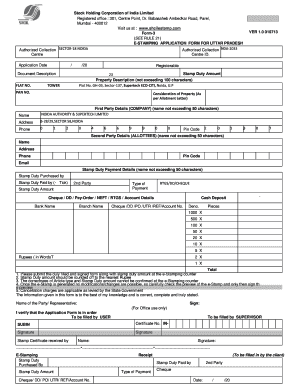
How to Fill E Stamping Application Form


How to fill out the e stamping application form
Filling out the e stamping application form requires careful attention to detail to ensure compliance and accuracy. Begin by gathering all necessary information, including personal identification details and the purpose of the stamping. Each section of the form must be completed accurately, as errors can lead to delays or rejections. Ensure that you enter your full name, address, and any other required personal information as specified in the form.
Once you have filled in the necessary details, review the form for any mistakes. It is advisable to double-check the spelling of names and the accuracy of identification numbers. After verifying the information, you can proceed to sign the form electronically, which adds a layer of security and authenticity to your submission.
Steps to complete the e stamping application form
To successfully complete the e stamping application form, follow these structured steps:
- Access the form: Download the e stamping form gujarat pdf from a reliable source.
- Fill in personal details: Enter your name, address, and other required identification information.
- Specify the purpose: Clearly state the reason for applying for the e stamp.
- Review your entries: Check for any errors or omissions in the information provided.
- Sign electronically: Use a trusted eSignature solution to sign the document securely.
- Submit the form: Follow the submission guidelines to ensure your application is processed.
Legal use of the e stamping application form
The e stamping application form is legally recognized when completed and submitted according to the established guidelines. To ensure its legal validity, the form must be signed using an electronic signature that complies with relevant laws, such as the ESIGN Act and UETA. These laws provide the framework for recognizing electronic signatures as equivalent to traditional handwritten signatures.
Additionally, it is important to retain a copy of the completed form and any correspondence related to the application. This documentation can serve as evidence of compliance in case of disputes or inquiries regarding the application.
Required documents for the e stamping application form
When preparing to fill out the e stamping application form, ensure you have the following documents ready:
- Identification proof: A government-issued ID, such as a driver's license or passport.
- Address proof: Utility bills or bank statements that confirm your current address.
- Purpose documentation: Any relevant documents that support the reason for applying for the e stamp.
- Previous e stamp records: If applicable, include any previous e stamping forms or licenses.
Form submission methods for the e stamping application form
The e stamping application form can typically be submitted through various methods, depending on the regulations in your jurisdiction. Common submission methods include:
- Online submission: Many jurisdictions allow for electronic submission through official government websites.
- Mail: You may also send a printed copy of the completed form via postal service to the appropriate office.
- In-person submission: Some applicants prefer to submit their forms directly at designated offices for immediate processing.
Eligibility criteria for the e stamping application form
To qualify for the e stamping application form, applicants must meet specific eligibility criteria, which may vary by state. Generally, the following conditions apply:
- Age requirement: Applicants must be at least eighteen years old.
- Residency: Proof of residency in the state where the application is being submitted may be required.
- Purpose of application: The reason for applying must align with the acceptable uses outlined by the issuing authority.
Quick guide on how to complete how to fill e stamping application form
Complete How To Fill E Stamping Application Form effortlessly on any device
Digital document management has gained popularity among businesses and individuals alike. It serves as an ideal environmentally friendly substitute for traditional printed and signed documents, allowing you to obtain the correct template and securely keep it online. airSlate SignNow equips you with all the necessary tools to create, edit, and electronically sign your documents promptly without any delays. Handle How To Fill E Stamping Application Form on any device using the airSlate SignNow Android or iOS applications and streamline any document-related process today.
How to modify and eSign How To Fill E Stamping Application Form with ease
- Obtain How To Fill E Stamping Application Form and click Get Form to begin.
- Utilize the tools we provide to finish your form.
- Emphasize important sections of the documents or obscure sensitive information using tools that airSlate SignNow specifically provides for that purpose.
- Create your electronic signature with the Sign tool, which takes mere seconds and carries the same legal validity as a conventional wet ink signature.
- Review all the details and click the Done button to save your changes.
- Select how you wish to deliver your form, whether by email, text message (SMS), invite link, or download it to your computer.
Eliminate concerns about missing or lost documents, tedious form searches, or errors that necessitate printing new copies. airSlate SignNow meets your document management needs in just a few clicks from any device of your choice. Modify and eSign How To Fill E Stamping Application Form and ensure exceptional communication at every stage of your document preparation process with airSlate SignNow.
Create this form in 5 minutes or less
Create this form in 5 minutes!
How to create an eSignature for the how to fill e stamping application form
How to create an electronic signature for a PDF online
How to create an electronic signature for a PDF in Google Chrome
How to create an e-signature for signing PDFs in Gmail
How to create an e-signature right from your smartphone
How to create an e-signature for a PDF on iOS
How to create an e-signature for a PDF on Android
People also ask
-
What is the e stamping form gujarat pdf?
The e stamping form gujarat pdf is a digital document required for executing various agreements in Gujarat. This form allows users to conveniently validate legal transactions electronically, eliminating the need for physical stamps.
-
How can I download the e stamping form gujarat pdf?
You can easily download the e stamping form gujarat pdf from the official government website or other authorized sources. Make sure to use a reliable service to ensure the integrity of the document.
-
What are the benefits of using the e stamping form gujarat pdf?
Using the e stamping form gujarat pdf offers several benefits, including time savings and reduced costs. It streamlines the process of document creation and signing, making it more efficient for businesses and individuals alike.
-
Is there a fee for the e stamping form gujarat pdf?
Yes, there is typically a fee associated with the issuance of the e stamping form gujarat pdf. The pricing depends on the value of the transaction and can usually be paid online as part of the digital process.
-
Can airSlate SignNow help with e stamping form gujarat pdf?
Absolutely! airSlate SignNow provides a seamless platform to eSign your e stamping form gujarat pdf quickly and securely. This ensures that your documents are legally binding while saving time and improving productivity.
-
What features does airSlate SignNow offer for e stamping form gujarat pdf?
airSlate SignNow offers features like customizable templates and secure cloud storage for your e stamping form gujarat pdf. Additionally, users can track document activity and send reminders, enhancing the overall signing experience.
-
Are there integrations available for managing the e stamping form gujarat pdf?
Yes, airSlate SignNow integrates seamlessly with numerous applications to help you manage your e stamping form gujarat pdf. Popular tools like Google Drive and Dropbox facilitate easy access and storage of important documents.
Get more for How To Fill E Stamping Application Form
- General power of attorney for care and custody of child or children vermont form
- Small business accounting package vermont form
- Company employment policies and procedures package vermont form
- Vt child form
- Newly divorced individuals package vermont form
- Contractors forms package vermont
- Power of attorney for sale of motor vehicle vermont form
- Wedding planning or consultant package vermont form
Find out other How To Fill E Stamping Application Form
- Sign Indiana Software Development Proposal Template Easy
- Sign South Dakota Working Time Control Form Now
- Sign Hawaii IT Project Proposal Template Online
- Sign Nebraska Operating Agreement Now
- Can I Sign Montana IT Project Proposal Template
- Sign Delaware Software Development Agreement Template Now
- How To Sign Delaware Software Development Agreement Template
- How Can I Sign Illinois Software Development Agreement Template
- Sign Arkansas IT Consulting Agreement Computer
- Can I Sign Arkansas IT Consulting Agreement
- Sign Iowa Agile Software Development Contract Template Free
- How To Sign Oregon IT Consulting Agreement
- Sign Arizona Web Hosting Agreement Easy
- How Can I Sign Arizona Web Hosting Agreement
- Help Me With Sign Alaska Web Hosting Agreement
- Sign Alaska Web Hosting Agreement Easy
- Sign Arkansas Web Hosting Agreement Simple
- Sign Indiana Web Hosting Agreement Online
- Sign Indiana Web Hosting Agreement Easy
- How To Sign Louisiana Web Hosting Agreement