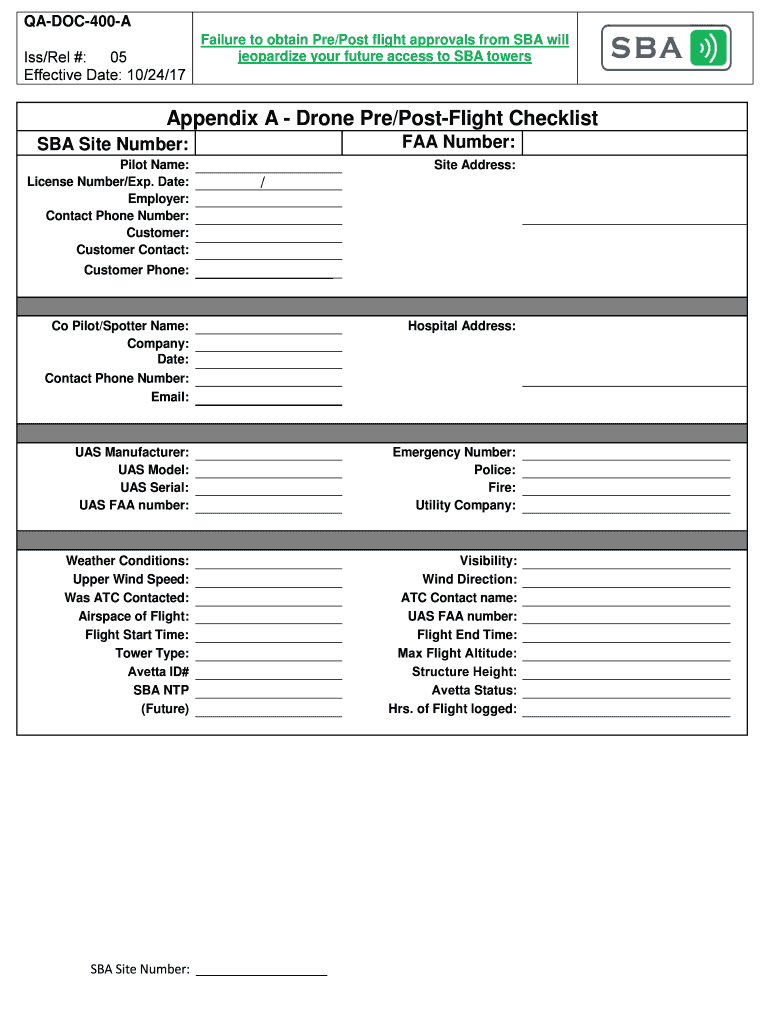
Drone Pre Flight Checklist Excel Template Form


What is the drone pre flight checklist Excel template?
The drone pre flight checklist Excel template is a structured document designed to assist drone operators in ensuring that all necessary safety and operational checks are completed before flying a drone. This template typically includes various sections that cover essential aspects such as equipment checks, battery status, weather conditions, and regulatory compliance. By utilizing this template, operators can systematically verify that their drone is ready for flight, which enhances safety and efficiency during operations.
How to use the drone pre flight checklist Excel template
To effectively use the drone pre flight checklist Excel template, begin by downloading the template from a reliable source. Open the file in Microsoft Excel or any compatible spreadsheet software. Review each section of the checklist, which may include items such as pre-flight inspections, equipment functionality tests, and compliance with local regulations. As you complete each item, mark it as done or provide notes where necessary. This process ensures that all critical checks are documented, promoting accountability and safety in your drone operations.
Key elements of the drone pre flight checklist Excel template
The key elements of the drone pre flight checklist Excel template typically consist of the following:
- Equipment Inspection: Verification of drone components such as propellers, camera, and sensors.
- Battery Check: Ensuring batteries are fully charged and secure.
- Weather Conditions: Assessing wind speed, visibility, and potential hazards.
- Flight Area Assessment: Evaluating the launch site for obstacles and safety concerns.
- Regulatory Compliance: Confirming adherence to local laws and regulations regarding drone operations.
Steps to complete the drone pre flight checklist Excel template
Completing the drone pre flight checklist Excel template involves several straightforward steps:
- Open the template in your preferred spreadsheet application.
- Review the checklist items and familiarize yourself with each section.
- Conduct a thorough inspection of your drone, checking each component as listed.
- Document any issues or concerns directly in the template.
- Finalize the checklist by ensuring all items are marked as complete before flight.
Legal use of the drone pre flight checklist Excel template
Using the drone pre flight checklist Excel template legally involves adhering to local regulations and ensuring that the checklist is completed accurately. In the United States, operators must comply with Federal Aviation Administration (FAA) guidelines, which may include maintaining records of pre flight checks. A properly completed checklist can serve as documentation demonstrating compliance in case of an inquiry or incident, thereby enhancing the legal standing of the operator.
Examples of using the drone pre flight checklist Excel template
Examples of using the drone pre flight checklist Excel template can vary based on the type of drone operation. For recreational users, the checklist may focus on basic equipment checks and weather assessments. In contrast, commercial operators might include additional sections for regulatory compliance, insurance verification, and detailed flight plans. Each use case highlights the importance of thorough preparation and documentation to ensure safe and responsible drone operations.
Quick guide on how to complete drone pre flight checklist excel template
Effortlessly prepare Drone Pre Flight Checklist Excel Template on any device
Digital document management has gained traction among companies and individuals alike. It offers an excellent environmentally friendly alternative to conventional printed and signed papers by allowing you to find the necessary form and securely save it online. airSlate SignNow equips you with all the tools required to create, modify, and electronically sign your documents swiftly without delays. Handle Drone Pre Flight Checklist Excel Template on any platform using airSlate SignNow applications for Android or iOS and enhance any document-focused workflow today.
How to edit and electronically sign Drone Pre Flight Checklist Excel Template with ease
- Find Drone Pre Flight Checklist Excel Template and then click Get Form to begin.
- Use the tools we offer to fill out your form.
- Emphasize key sections of the documents or redact sensitive information using tools that airSlate SignNow provides for that purpose.
- Generate your electronic signature with the Sign tool, which takes only a few seconds and carries the same legal validity as a traditional handwritten signature.
- Review all information and then click the Done button to save your changes.
- Select how you want to send your form, whether by email, text message (SMS), invitation link, or download it to your computer.
Eliminate concerns about lost or misplaced documents, tedious form searching, or errors that require reprinting new copies. airSlate SignNow meets your document management needs in just a few clicks from the device of your choice. Modify and electronically sign Drone Pre Flight Checklist Excel Template to ensure exceptional communication at any stage of your form preparation process with airSlate SignNow.
Create this form in 5 minutes or less
Create this form in 5 minutes!
How to create an eSignature for the drone pre flight checklist excel template
How to create an electronic signature for a PDF online
How to create an electronic signature for a PDF in Google Chrome
How to create an e-signature for signing PDFs in Gmail
How to create an e-signature right from your smartphone
How to create an e-signature for a PDF on iOS
How to create an e-signature for a PDF on Android
People also ask
-
What is a drone preflight checklist?
A drone preflight checklist is a detailed set of tasks and inspections that must be performed before operating a drone. It ensures that the drone is safe to fly and complies with regulations. Using a drone preflight checklist helps pilots avoid potential issues that could arise during flight and enhances overall safety.
-
Why is a drone preflight checklist important?
A drone preflight checklist is crucial because it helps prevent accidents and failures during flight. It allows pilots to systematically check all critical components, such as battery life, GPS functionality, and camera settings. Adhering to an established drone preflight checklist contributes to safe and successful drone operations.
-
How does airSlate SignNow integrate with drone operations?
airSlate SignNow can enhance drone operations by providing a seamless platform for managing and signing necessary documentation. Whether it's for compliance approvals or equipment checklists, our solution allows you to incorporate your drone preflight checklist into your workflows effortlessly. This integration helps streamline documentation, ensuring all necessary approvals are completed before flight.
-
What features are included in the drone preflight checklist tool?
The drone preflight checklist tool included with airSlate SignNow features customizable templates, mobile accessibility, and the ability to track and manage checklist completion. Users can easily modify the checklist according to specific drone models or regulations. These features enhance operational efficiency and ensure compliance with safety standards.
-
Can I customize my drone preflight checklist?
Yes, you can customize your drone preflight checklist using airSlate SignNow’s intuitive template editor. This allows you to tailor the checklist to your specific needs, such as the type of drone, operational environments, or regulatory requirements. Customization ensures that you’re always performing the necessary checks relevant to your drone operations.
-
What are the benefits of using airSlate SignNow for my drone preflight checklist?
Using airSlate SignNow for your drone preflight checklist offers numerous benefits, including increased safety, compliance assurance, and operational efficiency. The ability to automate and digitally sign checklists streamlines your workflows while reducing the likelihood of errors. Overall, it enhances your team's preparedness for drone operations.
-
Is airSlate SignNow affordable for small businesses managing drones?
Absolutely! airSlate SignNow is designed to be a cost-effective solution for businesses of all sizes, including small businesses managing drones. Our pricing plans are flexible and can accommodate varying needs, ensuring that you can access essential features, including the drone preflight checklist, without breaking the bank.
Get more for Drone Pre Flight Checklist Excel Template
Find out other Drone Pre Flight Checklist Excel Template
- Help Me With eSignature Wyoming Charity Presentation
- How To eSignature Wyoming Car Dealer PPT
- How To eSignature Colorado Construction PPT
- How To eSignature New Jersey Construction PDF
- How To eSignature New York Construction Presentation
- How To eSignature Wisconsin Construction Document
- Help Me With eSignature Arkansas Education Form
- Can I eSignature Louisiana Education Document
- Can I eSignature Massachusetts Education Document
- Help Me With eSignature Montana Education Word
- How To eSignature Maryland Doctors Word
- Help Me With eSignature South Dakota Education Form
- How Can I eSignature Virginia Education PDF
- How To eSignature Massachusetts Government Form
- How Can I eSignature Oregon Government PDF
- How Can I eSignature Oklahoma Government Document
- How To eSignature Texas Government Document
- Can I eSignature Vermont Government Form
- How Do I eSignature West Virginia Government PPT
- How Do I eSignature Maryland Healthcare / Medical PDF