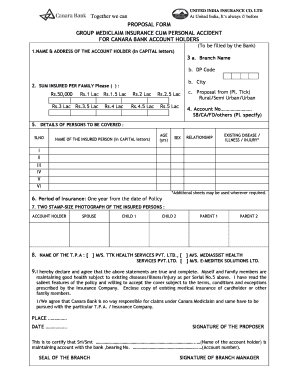
Proposal Form


What is the Proposal Form
The healthcare proposal form is a document used by healthcare providers, organizations, or businesses to outline the terms and conditions of a proposed service or project. This form typically includes essential information such as the purpose of the proposal, the scope of services offered, estimated costs, and timelines. It serves as a formal request for consideration and approval, ensuring that all parties involved have a clear understanding of the proposal's details.
Key Elements of the Proposal Form
When filling out a healthcare proposal form, several key elements should be included to ensure completeness and clarity:
- Contact Information: Include names, addresses, and contact details for all parties involved.
- Project Overview: Provide a brief description of the project, including its objectives and expected outcomes.
- Scope of Work: Detail the specific services to be provided, including any limitations or exclusions.
- Budget Estimates: Outline the projected costs associated with the proposal, including any potential funding sources.
- Timeline: Specify the expected duration of the project and key milestones.
- Legal Considerations: Mention any relevant regulations or compliance requirements that may apply.
Steps to Complete the Proposal Form
Completing a healthcare proposal form requires careful attention to detail. Follow these steps for effective completion:
- Gather Information: Collect all necessary data, including project specifics and financial details.
- Fill Out the Form: Carefully enter all required information in the designated fields.
- Review for Accuracy: Double-check all entries for accuracy and completeness to avoid errors.
- Obtain Necessary Signatures: Ensure that all required parties sign the form to validate the proposal.
- Submit the Form: Follow the specified submission guidelines, whether online, by mail, or in person.
Legal Use of the Proposal Form
To ensure that a healthcare proposal form is legally binding, it must comply with relevant laws and regulations. In the United States, electronic signatures are recognized under the ESIGN Act and UETA, provided that both parties consent to use electronic means for signing. It is crucial to maintain proper documentation and follow any specific state laws that may apply to healthcare proposals.
Form Submission Methods
The healthcare proposal form can typically be submitted through various methods, depending on the organization's requirements. Common submission methods include:
- Online Submission: Many organizations provide online portals for submitting proposals electronically.
- Mail: Proposals can be printed and sent via postal service to the designated address.
- In-Person Submission: Some organizations may require proposals to be delivered in person for immediate review.
Examples of Using the Proposal Form
Healthcare proposal forms can be utilized in various scenarios, such as:
- New Service Implementation: Proposing a new medical service or program within a healthcare facility.
- Partnership Opportunities: Collaborating with other organizations to enhance service delivery.
- Grant Applications: Seeking funding for health-related projects or research initiatives.
Quick guide on how to complete proposal form
Complete Proposal Form effortlessly on any device
Managing documents online has gained traction among businesses and individuals. It serves as an excellent eco-friendly substitute for traditional printed and signed documents, allowing you to obtain the necessary form and securely store it online. airSlate SignNow provides all the tools you need to create, edit, and eSign your documents quickly without waiting. Handle Proposal Form on any device with airSlate SignNow Android or iOS applications and enhance any document-focused process today.
How to edit and eSign Proposal Form without difficulty
- Obtain Proposal Form and click Get Form to begin.
- Utilize the tools we offer to complete your document.
- Emphasize pertinent sections of your documents or redact sensitive information with tools that airSlate SignNow offers specifically for that purpose.
- Create your signature with the Sign tool, which takes mere seconds and carries the same legal validity as a conventional wet ink signature.
- Review all the information and click on the Done button to save your changes.
- Choose how you wish to send your form, via email, text message (SMS), or invitation link, or download it to your computer.
Eliminate worries about lost or misplaced files, tedious form searching, or mistakes that require printing new document copies. airSlate SignNow meets your document management needs with just a few clicks from a device of your choice. Edit and eSign Proposal Form and guarantee excellent communication at every stage of the form preparation process with airSlate SignNow.
Create this form in 5 minutes or less
Create this form in 5 minutes!
How to create an eSignature for the proposal form
How to create an electronic signature for a PDF online
How to create an electronic signature for a PDF in Google Chrome
How to create an e-signature for signing PDFs in Gmail
How to create an e-signature right from your smartphone
How to create an e-signature for a PDF on iOS
How to create an e-signature for a PDF on Android
People also ask
-
What is a sample of healthcare proposal form?
A sample of healthcare proposal form is a template that outlines the essential elements of a healthcare proposal, including services offered, pricing, and terms. It serves as a guideline for healthcare providers to create their customized proposals. This form helps streamline the proposal process and ensures all necessary information is included.
-
How can airSlate SignNow help with healthcare proposal forms?
airSlate SignNow provides an intuitive platform that allows users to create, send, and eSign sample of healthcare proposal forms quickly and efficiently. Users can customize templates to fit their specific needs, making it easier to manage healthcare proposals. The platform also ensures that all documents are legally binding and securely stored.
-
Are there any additional costs associated with using airSlate SignNow for healthcare proposal forms?
airSlate SignNow offers competitive pricing plans that include the creation and management of sample of healthcare proposal forms. There are no hidden fees, and users can choose a plan that suits their business size and needs. The platform is designed to be cost-effective, providing great value for its features and capabilities.
-
Can I integrate airSlate SignNow with other software for my healthcare proposals?
Yes, airSlate SignNow supports integration with various software solutions, allowing users to streamline their workflow when creating sample of healthcare proposal forms. You can connect it with CRM systems, project management tools, and other applications to enhance your document management process. This integration capability enhances productivity and ensures seamless operations.
-
What are the benefits of using a sample of healthcare proposal form?
Using a sample of healthcare proposal form can signNowly improve the efficiency of your proposal process. It standardizes the necessary information, reduces the chances of errors, and saves time on document creation. Additionally, having a consistent format can enhance professionalism and improve communication with potential clients.
-
Is it easy to customize the sample of healthcare proposal form in airSlate SignNow?
Absolutely! airSlate SignNow offers a user-friendly interface that allows you to quickly customize your sample of healthcare proposal forms. You can easily modify text, add or remove sections, and incorporate your branding elements. Customization is straightforward, enabling you to tailor the proposals to your unique healthcare services.
-
How does airSlate SignNow ensure the security of sample of healthcare proposal forms?
airSlate SignNow employs advanced encryption and security protocols to protect your sample of healthcare proposal forms. All documents are stored securely, and access controls ensure that only authorized users can view or edit the forms. This commitment to security ensures that your sensitive information remains confidential.
Get more for Proposal Form
- Drainage contractor package wisconsin form
- Tax free exchange package wisconsin form
- Landlord tenant sublease package wisconsin form
- Buy sell agreement package wisconsin form
- Option to purchase package wisconsin form
- Amendment of lease package wisconsin form
- Annual financial checkup package wisconsin form
- Wisconsin bill sale form
Find out other Proposal Form
- How To Sign Montana Business Operations Warranty Deed
- Sign Nevada Business Operations Emergency Contact Form Simple
- Sign New Hampshire Business Operations Month To Month Lease Later
- Can I Sign New York Business Operations Promissory Note Template
- Sign Oklahoma Business Operations Contract Safe
- Sign Oregon Business Operations LLC Operating Agreement Now
- Sign Utah Business Operations LLC Operating Agreement Computer
- Sign West Virginia Business Operations Rental Lease Agreement Now
- How To Sign Colorado Car Dealer Arbitration Agreement
- Sign Florida Car Dealer Resignation Letter Now
- Sign Georgia Car Dealer Cease And Desist Letter Fast
- Sign Georgia Car Dealer Purchase Order Template Mobile
- Sign Delaware Car Dealer Limited Power Of Attorney Fast
- How To Sign Georgia Car Dealer Lease Agreement Form
- How To Sign Iowa Car Dealer Resignation Letter
- Sign Iowa Car Dealer Contract Safe
- Sign Iowa Car Dealer Limited Power Of Attorney Computer
- Help Me With Sign Iowa Car Dealer Limited Power Of Attorney
- Sign Kansas Car Dealer Contract Fast
- Sign Kansas Car Dealer Agreement Secure