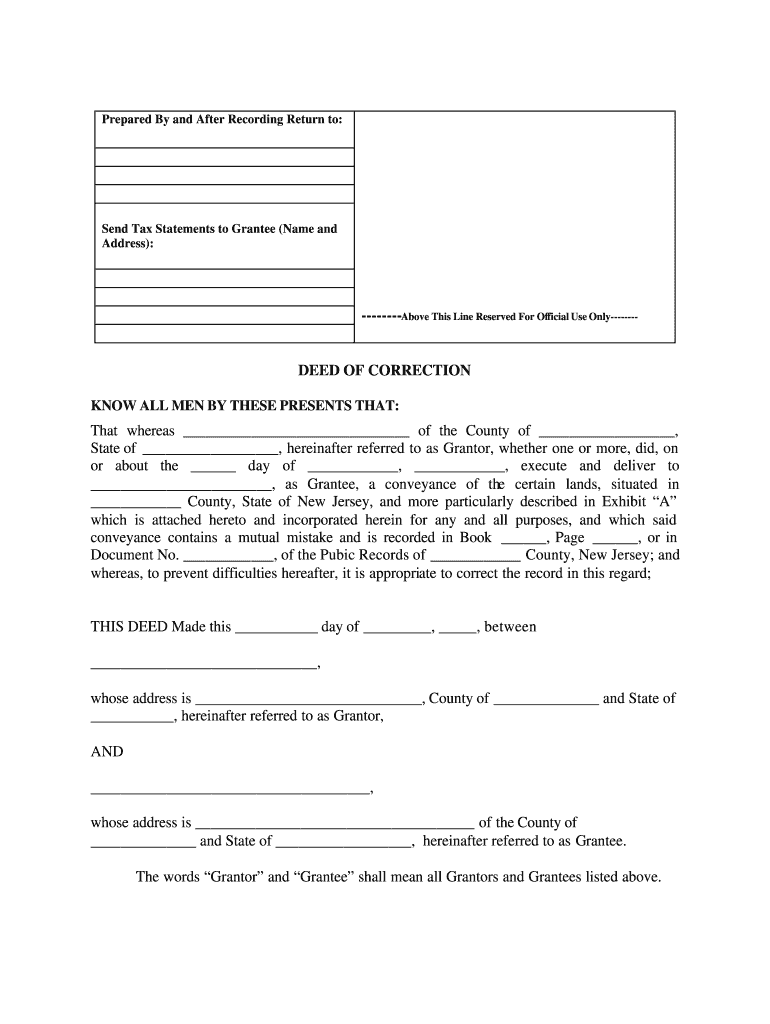
Corrective Deed Nj Form


What is the Corrective Deed Nj
A corrective deed in New Jersey is a legal document used to amend a previously executed deed. This type of deed is essential when errors are discovered in the original deed, such as misspellings, incorrect property descriptions, or mistakes in the names of the parties involved. The corrective deed serves to clarify and rectify these issues, ensuring that the property records accurately reflect the intended transaction. It is important to note that a corrective deed does not transfer ownership but rather corrects the existing deed to reflect the true intent of the parties.
How to use the Corrective Deed Nj
Using a corrective deed in New Jersey involves several key steps. First, identify the specific errors in the original deed that need correction. Next, prepare the corrective deed, ensuring that it includes all necessary information, such as the original deed's date, the parties involved, and a clear description of the corrections being made. Once the document is drafted, it must be signed by the parties involved, and notarization is typically required. Finally, the completed corrective deed should be filed with the county clerk's office where the original deed was recorded to ensure that the corrections are officially recognized.
Steps to complete the Corrective Deed Nj
Completing a corrective deed in New Jersey involves a systematic approach:
- Identify Errors: Review the original deed to pinpoint specific errors that need correction.
- Draft the Corrective Deed: Include all relevant details, such as the original deed's date and descriptions of the corrections.
- Obtain Signatures: Ensure that all parties involved in the original deed sign the corrective deed.
- Notarization: Have the document notarized to validate the signatures.
- File the Document: Submit the corrective deed to the county clerk's office for recording.
Key elements of the Corrective Deed Nj
When preparing a corrective deed in New Jersey, certain key elements must be included to ensure its validity:
- Original Deed Reference: Clearly reference the original deed, including its recording date and book/page number.
- Corrective Language: Use precise language to describe the errors and the corrections being made.
- Parties Involved: Include the names and signatures of all parties involved in the original transaction.
- Notary Acknowledgment: A notary public must acknowledge the signatures to validate the document.
Legal use of the Corrective Deed Nj
The legal use of a corrective deed in New Jersey is essential for maintaining accurate property records. It serves as a formal means to correct any inaccuracies in the original deed without the need for a new property transfer. This document is particularly important in real estate transactions, as it helps prevent disputes over property ownership and ensures that all legal descriptions are accurate. By filing a corrective deed, parties can protect their interests and uphold the integrity of public property records.
Examples of using the Corrective Deed Nj
Examples of using a corrective deed in New Jersey include:
- Misspelled Names: Correcting a typographical error in the names of the property owners.
- Incorrect Property Description: Amending the legal description of the property to match the intended boundaries.
- Changes in Ownership Structure: Updating the deed to reflect changes in ownership, such as adding or removing a co-owner.
Quick guide on how to complete corrective deed nj
Complete Corrective Deed Nj effortlessly on any gadget
Web-based document management has become favored by businesses and individuals alike. It offers an ideal environmentally friendly alternative to traditional printed and signed documents, as you can locate the right template and securely store it online. airSlate SignNow equips you with all the resources necessary to create, modify, and eSign your documents swiftly without any delays. Manage Corrective Deed Nj on any gadget using airSlate SignNow Android or iOS applications and streamline any document-related task today.
The easiest method to modify and eSign Corrective Deed Nj with ease
- Locate Corrective Deed Nj and click on Get Form to begin.
- Utilize the tools we provide to complete your document.
- Emphasize pertinent sections of the documents or conceal confidential information with tools specifically offered by airSlate SignNow for that purpose.
- Create your signature using the Sign tool, which takes seconds and carries the same legal validity as a conventional handwritten signature.
- Verify the information and click on the Done button to save your modifications.
- Choose your preferred method to deliver your form, via email, text message (SMS), or invitation link, or download it to your computer.
Say goodbye to lost or misplaced documents, tedious form searching, or errors that necessitate printing new document copies. airSlate SignNow fulfills all your requirements in document management in just a few clicks from any device you prefer. Modify and eSign Corrective Deed Nj and guarantee exceptional communication at every step of your form preparation with airSlate SignNow.
Create this form in 5 minutes or less
Create this form in 5 minutes!
How to create an eSignature for the corrective deed nj
How to create an electronic signature for a PDF online
How to create an electronic signature for a PDF in Google Chrome
How to create an e-signature for signing PDFs in Gmail
How to create an e-signature right from your smartphone
How to create an e-signature for a PDF on iOS
How to create an e-signature for a PDF on Android
People also ask
-
What is a corrective deed example?
A corrective deed example refers to a legal document that is used to amend or correct mistakes made in a previously executed deed. This may include errors in the property description, names, or dates. By using a corrective deed, parties can ensure that the public record accurately reflects the intended transaction.
-
How can airSlate SignNow facilitate the creation of a corrective deed example?
AirSlate SignNow provides an intuitive platform for drafting and managing your documents, including a corrective deed example. Users can easily customize templates to fit their specific needs, making it easier to generate accurate legal documents without the hassle of complex legal jargon.
-
Is there a cost associated with using airSlate SignNow for a corrective deed example?
Yes, airSlate SignNow offers competitive pricing plans suitable for various business sizes. The subscription grants access to features that simplify the signing and eSigning of documents, including a corrective deed example, at an affordable price, ensuring cost-effective solutions for your business.
-
What features does airSlate SignNow offer for corrective deed examples?
AirSlate SignNow includes features such as document templates, secure eSignature capabilities, and real-time collaboration. These features ensure that the process of creating, signing, and storing a corrective deed example is streamlined and efficient, saving time for both users and clients.
-
Can I integrate airSlate SignNow with other software for managing corrective deed examples?
Absolutely! AirSlate SignNow supports integration with various platforms such as Google Drive, Salesforce, and Zapier. This allows users to seamlessly manage their workflow and ensure that all documents, including corrective deed examples, are aligned with their business processes.
-
What are the benefits of using airSlate SignNow for a corrective deed example?
Using airSlate SignNow for a corrective deed example provides numerous benefits, including increased efficiency, reduced paperwork, and enhanced security. The platform ensures that your documents are easily accessible and securely stored, which allows for better compliance and risk management.
-
How does airSlate SignNow ensure the security of my corrective deed examples?
AirSlate SignNow employs industry-leading security measures to protect your documents, including corrective deed examples. Features such as SSL encryption, secure data storage, and multi-factor authentication help safeguard sensitive information, providing peace of mind for users.
Get more for Corrective Deed Nj
- Wv contract land form
- Notice of intent to enforce forfeiture provisions of contact for deed west virginia form
- Final notice of forfeiture and request to vacate property under contract for deed west virginia form
- Buyers request for accounting from seller under contract for deed west virginia form
- Buyers notice of intent to vacate and surrender property to seller under contract for deed west virginia form
- General notice of default for contract for deed west virginia form
- West virginia disclosure 497431521 form
- Sellers disclosure of financing terms for residential property in connection with contract or agreement for deed aka land 497431522 form
Find out other Corrective Deed Nj
- Electronic signature Nevada Banking NDA Online
- Electronic signature Nebraska Banking Confidentiality Agreement Myself
- Electronic signature Alaska Car Dealer Resignation Letter Myself
- Electronic signature Alaska Car Dealer NDA Mobile
- How Can I Electronic signature Arizona Car Dealer Agreement
- Electronic signature California Business Operations Promissory Note Template Fast
- How Do I Electronic signature Arkansas Car Dealer Claim
- Electronic signature Colorado Car Dealer Arbitration Agreement Mobile
- Electronic signature California Car Dealer Rental Lease Agreement Fast
- Electronic signature Connecticut Car Dealer Lease Agreement Now
- Electronic signature Connecticut Car Dealer Warranty Deed Computer
- Electronic signature New Mexico Banking Job Offer Online
- How Can I Electronic signature Delaware Car Dealer Purchase Order Template
- How To Electronic signature Delaware Car Dealer Lease Template
- Electronic signature North Carolina Banking Claim Secure
- Electronic signature North Carolina Banking Separation Agreement Online
- How Can I Electronic signature Iowa Car Dealer Promissory Note Template
- Electronic signature Iowa Car Dealer Limited Power Of Attorney Myself
- Electronic signature Iowa Car Dealer Limited Power Of Attorney Fast
- How Do I Electronic signature Iowa Car Dealer Limited Power Of Attorney