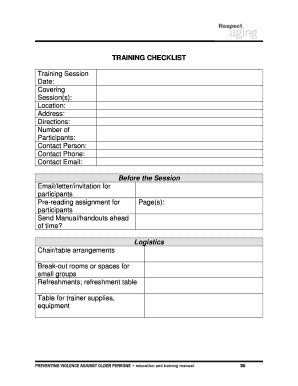
Pre Training Checklist Form


What is the Pre Training Checklist
The pre training checklist is a structured document designed to ensure that all necessary preparations are completed before a training session begins. This checklist typically includes items such as confirming participant attendance, verifying training materials, and ensuring that the training environment is set up correctly. By following this format, organizations can enhance the effectiveness of their training sessions and ensure that participants receive the information they need.
Key Elements of the Pre Training Checklist
A well-structured pre training checklist should include several key elements to ensure thorough preparation. These elements often consist of:
- Participant list: A record of all individuals expected to attend the training.
- Training objectives: Clear goals that outline what participants should learn.
- Materials and resources: A list of all necessary documents, equipment, and tools required for the session.
- Logistics: Details regarding the training location, time, and any technology needed for presentations.
- Feedback mechanisms: Methods for collecting participant feedback post-training to assess effectiveness.
How to Use the Pre Training Checklist
Using the pre training checklist effectively involves several steps. First, review the checklist well in advance of the training session to ensure all items are addressed. Assign responsibilities to team members for specific tasks, such as preparing materials or setting up the training space. During the preparation phase, regularly check off completed items to maintain organization. Finally, distribute copies of the checklist to relevant stakeholders to keep everyone informed and aligned.
Steps to Complete the Pre Training Checklist
Completing the pre training checklist involves a systematic approach:
- Gather all necessary information regarding the training session.
- Review each item on the checklist and confirm its completion.
- Communicate with team members to ensure everyone is aware of their roles.
- Make adjustments to the checklist as needed based on feedback or changes in the training plan.
- Finalize the checklist and distribute it to all relevant parties.
Legal Use of the Pre Training Checklist
To ensure that the pre training checklist is legally valid, it must comply with relevant regulations regarding documentation and electronic signatures. Utilizing a reliable digital platform, such as signNow, can help maintain compliance with laws like ESIGN and UETA. This ensures that the checklist is recognized as a legitimate document, protecting both the organization and its participants.
Digital vs. Paper Version
Choosing between a digital and paper version of the pre training checklist can impact efficiency and accessibility. Digital checklists offer advantages such as ease of sharing, real-time updates, and the ability to integrate with other digital tools. In contrast, paper versions may be preferred in environments where technology is limited or where physical signatures are required. Organizations should consider their specific needs when deciding which format to use.
Quick guide on how to complete pre training checklist
Easily Prepare Pre Training Checklist on Any Device
Managing documents online has become increasingly popular among businesses and individuals. It serves as an ideal eco-friendly alternative to traditional printed and signed documents, allowing you to access the right form and securely store it online. airSlate SignNow provides all the tools necessary to create, modify, and electronically sign your documents swiftly without delays. Manage Pre Training Checklist across any platform with airSlate SignNow's Android or iOS applications and simplify any document-related task today.
How to Modify and Electronically Sign Pre Training Checklist Effortlessly
- Search for Pre Training Checklist and click Get Form to begin.
- Utilize the tools we offer to fill out your form.
- Highlight important sections of the documents or conceal sensitive information using the tools that airSlate SignNow specifically provides for that purpose.
- Create your electronic signature with the Sign feature, which takes mere seconds and holds the same legal validity as a conventional wet ink signature.
- Review all the information and click the Done button to save your changes.
- Select how you wish to share your form, whether by email, text message (SMS), or invitation link, or download it to your computer.
Eliminate worries about lost or mislaid documents, tedious form searches, or errors that necessitate printing new document copies. airSlate SignNow caters to all your document management needs in just a few clicks from any device you prefer. Modify and electronically sign Pre Training Checklist while ensuring effective communication at every stage of the form preparation process with airSlate SignNow.
Create this form in 5 minutes or less
Create this form in 5 minutes!
How to create an eSignature for the pre training checklist
How to create an electronic signature for a PDF online
How to create an electronic signature for a PDF in Google Chrome
How to create an e-signature for signing PDFs in Gmail
How to create an e-signature right from your smartphone
How to create an e-signature for a PDF on iOS
How to create an e-signature for a PDF on Android
People also ask
-
What is a training checklist and how does it work with airSlate SignNow?
A training checklist is a structured list of tasks or items to ensure comprehensive training processes. With airSlate SignNow, you can create and manage training checklists that simplify the onboarding and education of employees, ensuring they meet all necessary training requirements efficiently.
-
How can airSlate SignNow enhance my training checklist implementation?
airSlate SignNow offers features such as e-signatures and document tracking that enhance the application of training checklists. By digitizing your checklists, you can streamline processes, track progress, and ensure compliance, ultimately benefiting your training efforts.
-
Is there a cost associated with using airSlate SignNow for training checklists?
Yes, airSlate SignNow offers various pricing plans that cater to different business needs. These plans provide access to features that can optimize your training checklist implementation, making it a cost-effective solution for organizations of any size.
-
What are the key features of airSlate SignNow that support training checklists?
Key features include customizable templates, e-signatures, automated reminders, and detailed reporting. These functionalities allow businesses to create comprehensive training checklists, ensuring that all training requirements are documented and fulfilled efficiently.
-
Can I integrate airSlate SignNow with other tools for my training checklist?
Absolutely! airSlate SignNow integrates seamlessly with various applications such as CRM systems, project management tools, and learning management systems. This interoperability allows you to enhance your training checklist processes and keep all necessary information in one place.
-
What are the benefits of using airSlate SignNow for my training checklist?
Using airSlate SignNow for your training checklist allows for improved organization, better tracking, and enhanced accountability. By digitizing your checklists, you streamline communication and ensure that all stakeholders are on the same page throughout the training process.
-
How does airSlate SignNow ensure the security of my training checklist data?
airSlate SignNow employs advanced security measures, including data encryption and secure access controls, to protect your training checklist information. This commitment to security helps safeguard sensitive data and ensures compliance with industry regulations, giving you peace of mind.
Get more for Pre Training Checklist
- Demand to produce copy of will from heir to executor or person in possession of will west virginia form
- No fault uncontested agreed divorce package for dissolution of marriage with adult children and with or without property and 497432049 form
- Bill of sale of automobile and odometer statement wyoming form
- Bill of sale for automobile or vehicle including odometer statement and promissory note wyoming form
- Promissory note in connection with sale of vehicle or automobile wyoming form
- Bill of sale for watercraft or boat wyoming form
- Bill of sale of automobile and odometer statement for as is sale wyoming form
- Construction contract cost plus or fixed fee wyoming form
Find out other Pre Training Checklist
- How To eSignature Alabama Education POA
- How To eSignature California Education Separation Agreement
- eSignature Arizona Education POA Simple
- eSignature Idaho Education Lease Termination Letter Secure
- eSignature Colorado Doctors Business Letter Template Now
- eSignature Iowa Education Last Will And Testament Computer
- How To eSignature Iowa Doctors Business Letter Template
- Help Me With eSignature Indiana Doctors Notice To Quit
- eSignature Ohio Education Purchase Order Template Easy
- eSignature South Dakota Education Confidentiality Agreement Later
- eSignature South Carolina Education Executive Summary Template Easy
- eSignature Michigan Doctors Living Will Simple
- How Do I eSignature Michigan Doctors LLC Operating Agreement
- How To eSignature Vermont Education Residential Lease Agreement
- eSignature Alabama Finance & Tax Accounting Quitclaim Deed Easy
- eSignature West Virginia Education Quitclaim Deed Fast
- eSignature Washington Education Lease Agreement Form Later
- eSignature Missouri Doctors Residential Lease Agreement Fast
- eSignature Wyoming Education Quitclaim Deed Easy
- eSignature Alaska Government Agreement Fast