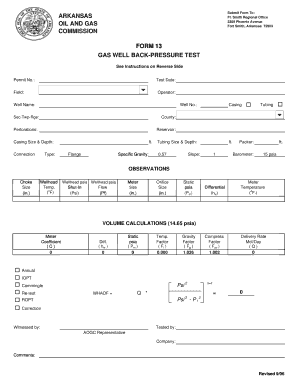
Gas Pressure Test Form


What is the gas pressure test form
The gas pressure test form is a crucial document used to verify the integrity and safety of gas systems. It is commonly employed by professionals in the gas industry to ensure that installations meet safety standards and regulations. This form typically includes details about the testing process, the equipment used, and the results of the pressure test. Proper completion of this form is essential for compliance with local and federal regulations.
How to use the gas pressure test form
Using the gas pressure test form involves several key steps. First, ensure that you have the correct version of the form, which can usually be obtained from regulatory bodies or industry associations. Next, fill out the required fields, including information about the location, type of gas system, and the specific tests conducted. After completing the form, it should be signed by a qualified professional to validate the results. Finally, submit the form to the appropriate regulatory authority or keep it for your records, depending on local requirements.
Steps to complete the gas pressure test form
Completing the gas pressure test form requires careful attention to detail. Follow these steps:
- Gather necessary information, including the location and type of gas system.
- Document the testing methods used, such as the pressure levels applied and the duration of the test.
- Record the results, noting any discrepancies or issues encountered during testing.
- Ensure that the form is signed by a qualified technician or engineer.
- Submit the completed form to the relevant authority or keep it for your records.
Legal use of the gas pressure test form
The legal use of the gas pressure test form is governed by various regulations that ensure safety and compliance. In the United States, forms must adhere to standards set by organizations such as the American National Standards Institute (ANSI) and the Occupational Safety and Health Administration (OSHA). Properly completed forms can serve as legal documentation in case of inspections or disputes, making it essential to follow all guidelines during completion.
Key elements of the gas pressure test form
Key elements of the gas pressure test form typically include:
- Identification of the gas system being tested.
- Details of the testing method and equipment used.
- Results of the pressure test, including any failures or leaks detected.
- Signatures of the technician performing the test and any witnesses.
- Date of the test and any relevant notes regarding the conditions during testing.
Examples of using the gas pressure test form
Examples of using the gas pressure test form can vary by industry. For instance, in residential settings, it may be used to ensure that newly installed gas lines are secure before a home is occupied. In commercial applications, the form may be required during routine inspections to maintain compliance with safety regulations. Each scenario underscores the importance of accurate and thorough documentation to protect public safety and ensure regulatory compliance.
Quick guide on how to complete gas pressure test form 21279242
Complete Gas Pressure Test Form effortlessly on any device
Managing documents online has become increasingly popular among businesses and individuals. It serves as an ideal eco-friendly substitute for conventional printed and signed documents, allowing you to obtain the necessary form and securely store it online. airSlate SignNow equips you with all the tools required to create, modify, and eSign your documents quickly without delays. Handle Gas Pressure Test Form on any platform using airSlate SignNow's Android or iOS applications and simplify any document-centric process today.
The easiest way to modify and eSign Gas Pressure Test Form effortlessly
- Find Gas Pressure Test Form and click on Get Form to begin.
- Utilize the tools we provide to fill out your document.
- Emphasize relevant sections of your documents or redact sensitive information with tools that airSlate SignNow offers specifically for this purpose.
- Generate your eSignature with the Sign tool, which takes mere seconds and holds the same legal validity as a traditional handwritten signature.
- Review all the details and click on the Done button to save your modifications.
- Select your preferred delivery method for your form, whether by email, text message (SMS), invitation link, or download it to your computer.
Eliminate worries about lost or misplaced documents, tedious form searches, or mistakes that require printing new document copies. airSlate SignNow fulfills all your document management needs in just a few clicks from any device of your choice. Edit and eSign Gas Pressure Test Form and ensure effective communication at every stage of your form preparation process with airSlate SignNow.
Create this form in 5 minutes or less
Create this form in 5 minutes!
How to create an eSignature for the gas pressure test form 21279242
How to create an electronic signature for a PDF online
How to create an electronic signature for a PDF in Google Chrome
How to create an e-signature for signing PDFs in Gmail
How to create an e-signature right from your smartphone
How to create an e-signature for a PDF on iOS
How to create an e-signature for a PDF on Android
People also ask
-
What is a gas pressure test form?
A gas pressure test form is a document used to record the results of gas pressure tests performed on various systems. This form ensures compliance with safety regulations and industry standards. By utilizing the gas pressure test form, businesses can maintain clear records that are essential for inspections and audits.
-
How can airSlate SignNow facilitate the completion of a gas pressure test form?
AirSlate SignNow allows users to create, send, and eSign gas pressure test forms quickly and efficiently. With our user-friendly interface, you can easily customize the form to fit your specific requirements. This streamlines the entire process of managing gas pressure testing documentation.
-
Is there a cost associated with using airSlate SignNow for gas pressure test forms?
Yes, airSlate SignNow offers various pricing plans that cater to different business needs. Each plan includes features that facilitate the creation and management of gas pressure test forms. You can choose a plan that best aligns with your budget and usage requirements.
-
What features does airSlate SignNow offer to enhance gas pressure test form management?
AirSlate SignNow offers features like customizable templates, automated workflows, and advanced eSignature options for gas pressure test forms. These features signNowly improve efficiency by allowing users to collect signatures and manage documents effortlessly. This ensures timely compliance and data accuracy in your testing processes.
-
Can I integrate airSlate SignNow with other tools for gas pressure test forms?
Absolutely! AirSlate SignNow integrates seamlessly with various business tools and applications, enhancing the management of gas pressure test forms. You can connect it with CRM software, project management tools, and more to streamline data flow and improve collaboration among teams.
-
What are the benefits of using a digital gas pressure test form over a paper version?
Using a digital gas pressure test form offers several benefits, including faster processing times and reduced paper waste. Digital forms are easier to store, search, and share, which enhances compliance and record-keeping. With airSlate SignNow, you also gain the added advantage of securing sensitive data electronically.
-
How secure is the information provided in the gas pressure test form?
Security is a top priority at airSlate SignNow, and our platform employs advanced encryption and data protection measures. Any information documented in the gas pressure test form is securely stored and accessible only to authorized users. This ensures that sensitive data remains confidential and protected.
Get more for Gas Pressure Test Form
- 3 4 puzzle time answers form
- Interpreter worksheet arch language network form
- Excise tax application for abatement somervillema form
- Stolen vehicle affidavit form
- Application form fr ed fitzpatrick d award
- Rescue squad quarterly incident report form
- An audit of medication administration a glimpse into school form
- Physical therapy request physical therapy request form
Find out other Gas Pressure Test Form
- Can I eSignature Oregon Orthodontists LLC Operating Agreement
- How To eSignature Rhode Island Orthodontists LLC Operating Agreement
- Can I eSignature West Virginia Lawers Cease And Desist Letter
- eSignature Alabama Plumbing Confidentiality Agreement Later
- How Can I eSignature Wyoming Lawers Quitclaim Deed
- eSignature California Plumbing Profit And Loss Statement Easy
- How To eSignature California Plumbing Business Letter Template
- eSignature Kansas Plumbing Lease Agreement Template Myself
- eSignature Louisiana Plumbing Rental Application Secure
- eSignature Maine Plumbing Business Plan Template Simple
- Can I eSignature Massachusetts Plumbing Business Plan Template
- eSignature Mississippi Plumbing Emergency Contact Form Later
- eSignature Plumbing Form Nebraska Free
- How Do I eSignature Alaska Real Estate Last Will And Testament
- Can I eSignature Alaska Real Estate Rental Lease Agreement
- eSignature New Jersey Plumbing Business Plan Template Fast
- Can I eSignature California Real Estate Contract
- eSignature Oklahoma Plumbing Rental Application Secure
- How Can I eSignature Connecticut Real Estate Quitclaim Deed
- eSignature Pennsylvania Plumbing Business Plan Template Safe