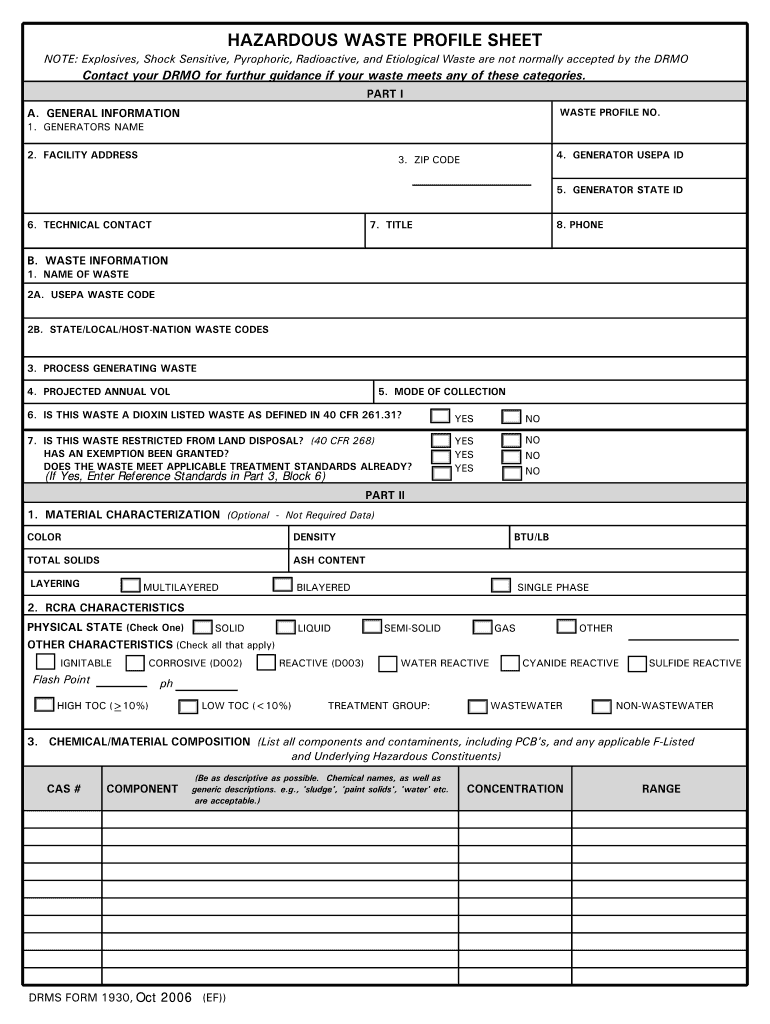
Drms Form 1930


What is the Drms Form 1930
The DRMS Form 1930 is a document used primarily for the management of property and equipment within the Department of Defense. It serves as a record to request the transfer, disposal, or acquisition of military assets. This form is essential for ensuring compliance with regulations governing the handling of government property. Understanding its purpose is crucial for personnel involved in logistics and asset management.
How to Obtain the Drms Form 1930
To obtain the DRMS Form 1930, individuals can access it through official Department of Defense channels or websites that provide military forms. It is often available in a fillable PDF format, allowing users to complete it digitally. Additionally, personnel may request the form from their administrative offices or logistics departments, ensuring they have the most current version for their needs.
Steps to Complete the Drms Form 1930
Completing the DRMS Form 1930 involves several key steps:
- Gather necessary information regarding the property or equipment, including serial numbers and descriptions.
- Fill out the form accurately, ensuring all required fields are completed.
- Review the form for any errors or omissions before submission.
- Submit the completed form to the appropriate authority for processing.
Each step is vital to ensure compliance and facilitate the efficient management of military assets.
Legal Use of the Drms Form 1930
The legal use of the DRMS Form 1930 is governed by regulations set forth by the Department of Defense. It must be filled out accurately to ensure that all transactions involving military property are documented and compliant with federal laws. Failure to adhere to these regulations can result in penalties or complications in asset management.
Key Elements of the Drms Form 1930
Key elements of the DRMS Form 1930 include:
- Asset Description: Detailed information about the property or equipment.
- Requestor Information: Name and contact details of the individual submitting the form.
- Action Requested: Specific actions such as transfer, disposal, or acquisition.
- Approval Signatures: Required endorsements from authorized personnel.
These elements ensure clarity and accountability in the management of military assets.
Form Submission Methods
The DRMS Form 1930 can be submitted through various methods, including:
- Online Submission: Many military branches offer digital submission options through secure portals.
- Mail: The form can be printed and sent via postal service to the appropriate department.
- In-Person: Personnel may also submit the form directly to their logistics office.
Choosing the right submission method can streamline the processing of requests and ensure timely action.
Quick guide on how to complete drms form 1930
Effortlessly complete Drms Form 1930 on any device
Managing documents online has become increasingly favored by enterprises and individuals alike. It offers an ideal environmentally-friendly substitute for conventional printed and signed forms, as you can easily access the necessary document and securely store it online. airSlate SignNow equips you with all the tools you need to create, modify, and electronically sign your documents promptly without complications. Handle Drms Form 1930 on any device using airSlate SignNow's Android or iOS applications and enhance any document-related process today.
The easiest way to modify and electronically sign Drms Form 1930 effortlessly
- Obtain Drms Form 1930 and click Get Form to begin.
- Utilize the tools we provide to complete your form.
- Highlight important sections of your documents or obscure sensitive information with tools that airSlate SignNow offers specifically for that purpose.
- Create your electronic signature using the Sign tool, which takes mere seconds and holds the same legal significance as a traditional wet ink signature.
- Review the information and click the Done button to save your changes.
- Select how you wish to share your form: via email, SMS, invite link, or download it to your computer.
Say goodbye to lost or misplaced files, tedious document searches, or errors that necessitate printing new copies. airSlate SignNow manages all your document handling needs in just a few clicks from your preferred device. Modify and electronically sign Drms Form 1930 to ensure excellent communication at every stage of the document preparation process with airSlate SignNow.
Create this form in 5 minutes or less
Create this form in 5 minutes!
How to create an eSignature for the drms form 1930
How to create an electronic signature for a PDF online
How to create an electronic signature for a PDF in Google Chrome
How to create an e-signature for signing PDFs in Gmail
How to create an e-signature right from your smartphone
How to create an e-signature for a PDF on iOS
How to create an e-signature for a PDF on Android
People also ask
-
What is the drms form 1930 used for?
The drms form 1930 is utilized by organizations to facilitate electronic signatures legally. This form helps streamline the signing process for various documents, ensuring compliance and security. Using airSlate SignNow, businesses can easily manage and eSign the drms form 1930 without the hassle of physical paperwork.
-
How can I create a drms form 1930 using airSlate SignNow?
Creating a drms form 1930 on airSlate SignNow is simple and efficient. Users can upload their document, customize it according to their needs, and prepare it for eSigning within minutes. With our intuitive interface, managing the drms form 1930 has never been easier.
-
Is there a cost associated with using the drms form 1930 on airSlate SignNow?
Yes, using the drms form 1930 on airSlate SignNow does come with subscription options. However, our pricing is designed to be cost-effective while providing full access to features. You can choose a plan that fits your business needs and budget, ensuring you get the best value for managing your documents.
-
What features does airSlate SignNow offer for the drms form 1930?
airSlate SignNow provides numerous features for managing the drms form 1930, including customizable templates, secure electronic signatures, and automated workflows. These features enhance productivity and ensure that your documents are signed and processed efficiently. Additionally, users can track the signing status of the drms form 1930 in real-time.
-
Can I integrate airSlate SignNow with other applications for handling the drms form 1930?
Absolutely! airSlate SignNow supports numerous integrations with popular applications such as Google Drive, Salesforce, and others. This allows you to seamlessly manage your drms form 1930 alongside your existing tools and improve your workflow.
-
What are the benefits of using airSlate SignNow for drms form 1930?
Using airSlate SignNow for your drms form 1930 offers multiple benefits, including quicker turnaround times for signatures, enhanced security features, and cost savings on paper and storage. Furthermore, the ease of use ensures that your team can adopt and utilize the platform effectively without extensive training.
-
Is technical support available for issues related to the drms form 1930?
Yes, airSlate SignNow provides comprehensive technical support to assist users with any issues regarding the drms form 1930. Our dedicated support team is available to help you troubleshoot problems and optimize your document management processes. You can signNow out through various channels for prompt assistance.
Get more for Drms Form 1930
- Educational planning guide igetc dvc form
- Vis east international commercial arbitration moot hong kong march 2016 memorandum for respondent claimant kaihari waina ltd form
- Wwwkentedupersonal explanation statementpersonal explanation statement kent state university form
- Confined space entry permit form
- Student forms ampamp transcripts cambridge college
- Verification of enrollment letter form
- Wwwcambridgecollegeedusitesdefaultstudent id registrars office cambridge college form
- Wwwchlaorgsitesdefaultpatient and family engagement opportunities application form
Find out other Drms Form 1930
- Sign Minnesota Insurance Residential Lease Agreement Fast
- How Do I Sign Ohio Lawers LLC Operating Agreement
- Sign Oregon Lawers Limited Power Of Attorney Simple
- Sign Oregon Lawers POA Online
- Sign Mississippi Insurance POA Fast
- How Do I Sign South Carolina Lawers Limited Power Of Attorney
- Sign South Dakota Lawers Quitclaim Deed Fast
- Sign South Dakota Lawers Memorandum Of Understanding Free
- Sign South Dakota Lawers Limited Power Of Attorney Now
- Sign Texas Lawers Limited Power Of Attorney Safe
- Sign Tennessee Lawers Affidavit Of Heirship Free
- Sign Vermont Lawers Quitclaim Deed Simple
- Sign Vermont Lawers Cease And Desist Letter Free
- Sign Nevada Insurance Lease Agreement Mobile
- Can I Sign Washington Lawers Quitclaim Deed
- Sign West Virginia Lawers Arbitration Agreement Secure
- Sign Wyoming Lawers Lease Agreement Now
- How To Sign Alabama Legal LLC Operating Agreement
- Sign Alabama Legal Cease And Desist Letter Now
- Sign Alabama Legal Cease And Desist Letter Later