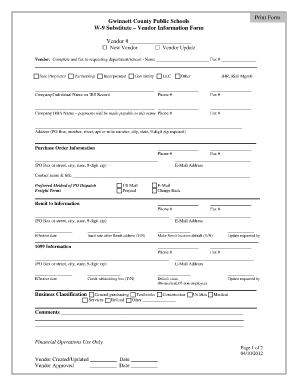
New Vendor Information Form


What is the New Vendor Information Form
The new vendor information form is a crucial document used by businesses to collect essential details from vendors or suppliers. This form typically includes information such as the vendor's name, address, contact details, and tax identification number. It serves as a foundational element in establishing a formal relationship between the business and the vendor, ensuring that both parties have a clear understanding of the necessary information for transactions.
How to Use the New Vendor Information Form
Using the new vendor information form is straightforward. First, download the form from a reliable source or access it through your business's document management system. Fill in the required fields with accurate information. It is important to double-check the entries for any errors before submission. Once completed, the form can be submitted electronically or printed and mailed, depending on the organization's requirements. Proper use of this form helps streamline the vendor onboarding process and ensures compliance with financial regulations.
Steps to Complete the New Vendor Information Form
Completing the new vendor information form involves several key steps:
- Gather necessary information, including the vendor’s legal name, business address, and tax identification number.
- Fill in the form accurately, ensuring all required fields are completed.
- Review the form for any errors or omissions.
- Submit the form according to your organization's submission guidelines, either electronically or via mail.
Following these steps helps ensure that the vendor information is captured correctly, facilitating smooth business operations.
Legal Use of the New Vendor Information Form
The legal use of the new vendor information form is essential for compliance with tax regulations and financial reporting. When completed accurately, the form helps businesses maintain proper records for tax purposes. It may be required for reporting payments made to vendors to the IRS, particularly for tax forms such as the W-9. Ensuring that the form is filled out correctly and submitted in a timely manner can help avoid potential legal issues and penalties.
Key Elements of the New Vendor Information Form
Several key elements are typically included in the new vendor information form:
- Vendor Name: The legal name of the vendor or business entity.
- Contact Information: Phone number, email address, and mailing address.
- Tax Identification Number: The vendor's EIN or SSN, necessary for tax reporting.
- Business Type: Information regarding the type of business entity, such as LLC, corporation, or partnership.
Including these elements ensures that all relevant details are captured for effective vendor management and compliance.
Form Submission Methods
The new vendor information form can be submitted through various methods, depending on the organization's policies:
- Online Submission: Many organizations allow vendors to submit the form electronically through a secure portal.
- Mail: The form can be printed and mailed to the appropriate department.
- In-Person: Vendors may also have the option to deliver the form directly to the business's office.
Choosing the appropriate submission method can help ensure prompt processing of the vendor information.
Quick guide on how to complete new vendor information form
Complete New Vendor Information Form effortlessly on any device
Managing documents online has become increasingly popular among businesses and individuals. It offers an ideal eco-friendly alternative to traditional printed and signed documents, allowing you to find the correct form and securely archive it online. airSlate SignNow provides you with all the necessary tools to create, edit, and electronically sign your documents quickly and without delays. Handle New Vendor Information Form on any device with the airSlate SignNow applications for Android or iOS and streamline any document-related task today.
How to edit and electronically sign New Vendor Information Form effortlessly
- Find New Vendor Information Form and click Get Form to begin.
- Utilize the tools we provide to complete your form.
- Mark important sections of the documents or obscure sensitive details with the tools that airSlate SignNow offers specifically for that purpose.
- Create your eSignature using the Sign tool, which takes just seconds and holds the same legal validity as a conventional wet ink signature.
- Review all the details and click the Done button to save your changes.
- Select how you'd like to send your form, whether by email, SMS, or invite link, or download it to your computer.
Eliminate the worry of lost or misplaced files, tedious form searching, or mistakes that necessitate reprinting document copies. airSlate SignNow meets your document management needs with just a few clicks from your chosen device. Edit and electronically sign New Vendor Information Form and ensure outstanding communication throughout your form preparation process with airSlate SignNow.
Create this form in 5 minutes or less
Create this form in 5 minutes!
How to create an eSignature for the new vendor information form
How to create an electronic signature for a PDF online
How to create an electronic signature for a PDF in Google Chrome
How to create an e-signature for signing PDFs in Gmail
How to create an e-signature right from your smartphone
How to create an e-signature for a PDF on iOS
How to create an e-signature for a PDF on Android
People also ask
-
What is a vendor information form?
A vendor information form is a document used to collect important details about a supplier or vendor. It typically includes information such as the vendor's name, contact details, tax identification numbers, and banking information. This form is essential for maintaining accurate records and processing payments.
-
How can airSlate SignNow help with vendor information forms?
airSlate SignNow allows you to create, send, and eSign vendor information forms effortlessly. Our platform streamlines document management processes, ensuring that you can collect and organize vital vendor details securely and efficiently. With customizable templates, you can tailor each form to fit your specific needs.
-
Are there any costs associated with using airSlate SignNow for vendor information forms?
Yes, airSlate SignNow offers flexible pricing plans depending on the features you need for managing vendor information forms. Our pricing is competitive and designed to suit businesses of all sizes. You can start with a free trial to see how our solution fits your requirements before making any financial commitment.
-
What features does airSlate SignNow offer for vendor information forms?
Our platform offers a variety of features for handling vendor information forms, such as eSigning, automatic reminders, and real-time tracking. Additionally, you can integrate our solution with your existing applications for seamless workflow management. These features make the process of collecting vendor information more efficient and user-friendly.
-
Can I customize my vendor information form in airSlate SignNow?
Absolutely! airSlate SignNow provides customizable templates for vendor information forms, allowing you to include specific fields and branding that align with your business requirements. This flexibility enables you to create forms that are tailored to your organizational needs, ensuring you capture all relevant information from your vendors.
-
Is it possible to integrate airSlate SignNow with other software for vendor information forms?
Yes, airSlate SignNow offers integration capabilities with various software applications, making it easy to sync your vendor information forms with existing systems. Whether you use CRM, ERP, or accounting software, our platform provides seamless integrations to enhance your workflow and data management processes.
-
How secure is the information collected through vendor information forms on airSlate SignNow?
The security of your vendor information forms is a top priority at airSlate SignNow. We utilize advanced encryption and secure storage protocols to protect sensitive data. Additionally, access controls and compliance with industry standards ensure that your vendor information is handled safely and securely.
Get more for New Vendor Information Form
Find out other New Vendor Information Form
- Help Me With eSignature New Mexico Healthcare / Medical Form
- How Do I eSignature New York Healthcare / Medical Presentation
- How To eSignature Oklahoma Finance & Tax Accounting PPT
- Help Me With eSignature Connecticut High Tech Presentation
- How To eSignature Georgia High Tech Document
- How Can I eSignature Rhode Island Finance & Tax Accounting Word
- How Can I eSignature Colorado Insurance Presentation
- Help Me With eSignature Georgia Insurance Form
- How Do I eSignature Kansas Insurance Word
- How Do I eSignature Washington Insurance Form
- How Do I eSignature Alaska Life Sciences Presentation
- Help Me With eSignature Iowa Life Sciences Presentation
- How Can I eSignature Michigan Life Sciences Word
- Can I eSignature New Jersey Life Sciences Presentation
- How Can I eSignature Louisiana Non-Profit PDF
- Can I eSignature Alaska Orthodontists PDF
- How Do I eSignature New York Non-Profit Form
- How To eSignature Iowa Orthodontists Presentation
- Can I eSignature South Dakota Lawers Document
- Can I eSignature Oklahoma Orthodontists Document