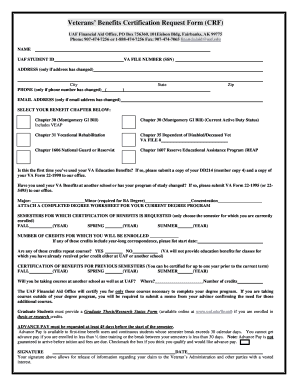
Crf Application Form


What is the CRF Application Form
The CRF application form is a standardized document used for various administrative purposes, including applications for grants, permits, or other official requests. It serves as a formal request to an organization or government body, providing essential information about the applicant and the purpose of the application. This form is designed to streamline the application process, ensuring that all necessary details are captured for efficient processing.
Steps to Complete the CRF Application Form
Completing the CRF application form involves several important steps to ensure accuracy and compliance. First, gather all required information, including personal details, project specifics, and any supporting documentation. Next, carefully fill out each section of the form, ensuring clarity and precision. After completing the form, review it for any errors or omissions. Finally, submit the form according to the specified submission methods, whether online or via mail.
Legal Use of the CRF Application Form
The legal use of the CRF application form is governed by various regulations that ensure its validity and acceptance. To be considered legally binding, the form must be completed accurately and submitted in accordance with applicable laws. This includes adhering to any specific guidelines set forth by the issuing authority. Furthermore, utilizing a reliable eSignature solution can enhance the form's legal standing by providing proof of identity and intent.
Required Documents
When submitting the CRF application form, certain documents may be required to support your application. These can include identification documents, proof of residency, financial statements, or any other relevant materials that substantiate your request. It is essential to check the specific requirements outlined by the issuing authority to ensure that all necessary documents are included with your submission.
Form Submission Methods
The CRF application form can typically be submitted through various methods, including online submission, mail, or in-person delivery. Online submission is often the most efficient option, allowing for quicker processing times. If submitting by mail, ensure that the form is sent to the correct address and consider using a trackable mailing option. In-person submissions may also be available, providing an opportunity to ask questions or clarify any concerns directly with the issuing authority.
Eligibility Criteria
Eligibility criteria for the CRF application form vary depending on the specific purpose of the form. Generally, applicants must meet certain qualifications related to residency, income level, or project specifications. It is important to review the eligibility requirements carefully before completing the form to ensure that you qualify for the application you are submitting.
Quick guide on how to complete crf application form
Complete Crf Application Form effortlessly on any device
Digital document management has grown increasingly favored by companies and individuals. It offers an ideal eco-friendly alternative to traditional printed and signed forms, as you can access the correct template and securely store it online. airSlate SignNow provides you with all the tools necessary to create, modify, and eSign your documents swiftly without any hold-ups. Manage Crf Application Form on any platform using airSlate SignNow's Android or iOS applications and streamline any document-related process today.
How to modify and eSign Crf Application Form with ease
- Find Crf Application Form and click on Get Form to commence.
- Utilize the tools we provide to fill out your form.
- Highlight pertinent sections of the documents or obscure sensitive information with tools that airSlate SignNow specifically offers for that purpose.
- Generate your eSignature using the Sign tool, which only takes a few seconds and bears the same legal validity as a conventional wet ink signature.
- Review the details and click on the Done button to save your changes.
- Choose your preferred method to submit your form, whether by email, text message (SMS), invite link, or download it to your computer.
No more concerns about lost or misplaced documents, laborious form hunting, or errors that necessitate printing new document copies. airSlate SignNow addresses all your document management needs in just a few clicks from any device you prefer. Edit and eSign Crf Application Form to ensure excellent communication throughout your form preparation process with airSlate SignNow.
Create this form in 5 minutes or less
Create this form in 5 minutes!
How to create an eSignature for the crf application form
How to create an electronic signature for a PDF online
How to create an electronic signature for a PDF in Google Chrome
How to create an e-signature for signing PDFs in Gmail
How to create an e-signature right from your smartphone
How to create an e-signature for a PDF on iOS
How to create an e-signature for a PDF on Android
People also ask
-
What is the CRF online application 2020, and how does it work?
The CRF online application 2020 is a digital solution designed for businesses to streamline their document management and eSignature processes. By utilizing airSlate SignNow, users can easily create, send, and sign documents online, ensuring a more efficient workflow. This application also provides templates and customizable features to fit specific business needs.
-
Is the CRF online application 2020 easy to use for new users?
Absolutely! The CRF online application 2020 has an intuitive interface that makes it simple for new users to navigate. With step-by-step guides and support resources available, any organization can quickly adopt this solution. Users can start sending documents for eSignature within minutes of signing up.
-
What pricing plans are available for the CRF online application 2020?
The CRF online application 2020 offers various pricing plans to accommodate different business sizes and needs. You can choose from a pay-as-you-go model or a monthly subscription that suits your requirements. We provide flexible options to ensure you have access to efficient document signing solutions without breaking the bank.
-
What features does the CRF online application 2020 include?
The CRF online application 2020 is packed with features designed to enhance your document management process. Key features include electronic signatures, document templates, team collaboration tools, and automated workflows. This comprehensive set of tools helps businesses save time and improve efficiency when handling important documents.
-
How does the CRF online application 2020 benefit businesses?
By using the CRF online application 2020, businesses can signNowly reduce the time spent on document handling and increase productivity. The ability to eSign documents online leads to faster approvals, while automation helps minimize manual errors. Overall, this application enables businesses to operate more efficiently and focus on growth.
-
Can the CRF online application 2020 integrate with other software?
Yes, the CRF online application 2020 integrates seamlessly with numerous business applications and software solutions. Whether you use CRM tools, cloud storage services, or project management platforms, airSlate SignNow supports integration to enhance your workflow. This flexibility ensures you can incorporate eSignature functionality into your existing processes easily.
-
Is it secure to use the CRF online application 2020 for sensitive documents?
Security is a top priority for the CRF online application 2020. The platform employs advanced encryption standards and complies with industry regulations to safeguard sensitive documents. Users can confidently send and sign documents, knowing their data is protected throughout the process.
Get more for Crf Application Form
Find out other Crf Application Form
- eSignature Tennessee Construction Contract Safe
- eSignature West Virginia Construction Lease Agreement Myself
- How To eSignature Alabama Education POA
- How To eSignature California Education Separation Agreement
- eSignature Arizona Education POA Simple
- eSignature Idaho Education Lease Termination Letter Secure
- eSignature Colorado Doctors Business Letter Template Now
- eSignature Iowa Education Last Will And Testament Computer
- How To eSignature Iowa Doctors Business Letter Template
- Help Me With eSignature Indiana Doctors Notice To Quit
- eSignature Ohio Education Purchase Order Template Easy
- eSignature South Dakota Education Confidentiality Agreement Later
- eSignature South Carolina Education Executive Summary Template Easy
- eSignature Michigan Doctors Living Will Simple
- How Do I eSignature Michigan Doctors LLC Operating Agreement
- How To eSignature Vermont Education Residential Lease Agreement
- eSignature Alabama Finance & Tax Accounting Quitclaim Deed Easy
- eSignature West Virginia Education Quitclaim Deed Fast
- eSignature Washington Education Lease Agreement Form Later
- eSignature Missouri Doctors Residential Lease Agreement Fast