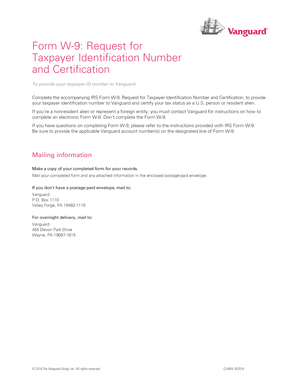
Vanguard W9 Form


What is the Vanguard W-9?
The Vanguard W-9 form is an IRS document used by individuals and entities to provide their taxpayer identification information to Vanguard, a financial services company. This form is essential for reporting income, such as dividends or interest, to the Internal Revenue Service (IRS). It is primarily used by U.S. residents and businesses to certify their taxpayer identification number (TIN) and to confirm their tax status. By submitting the Vanguard W-9, individuals ensure that they are compliant with federal tax regulations, which helps prevent backup withholding on certain types of income.
How to Use the Vanguard W-9
Using the Vanguard W-9 form involves a few straightforward steps. First, download the form from the Vanguard website or obtain it directly from Vanguard customer service. Next, fill in your name, business name (if applicable), and the appropriate taxpayer identification number, which may be your Social Security number (SSN) or Employer Identification Number (EIN). Once completed, review the information for accuracy. Finally, submit the form to Vanguard as instructed, either by mail or electronically, to ensure that your tax information is up to date.
Steps to Complete the Vanguard W-9
Completing the Vanguard W-9 form requires careful attention to detail. Follow these steps for accurate submission:
- Download the Vanguard W-9 form from the official website.
- Provide your full name as it appears on your tax return.
- If applicable, enter your business name in the designated field.
- Indicate the appropriate tax classification, such as individual, corporation, or partnership.
- Input your taxpayer identification number (SSN or EIN).
- Sign and date the form to certify that the information is correct.
- Submit the completed form to Vanguard via the specified method.
Legal Use of the Vanguard W-9
The Vanguard W-9 form serves a critical legal purpose in tax compliance. By accurately completing and submitting this form, individuals and businesses affirm their taxpayer status to Vanguard. This is important for preventing issues with the IRS, such as penalties or backup withholding. The information provided on the W-9 is used by Vanguard to report earnings to the IRS, ensuring that all tax obligations are met. It is essential to keep the information on the form current, as any discrepancies can lead to legal complications.
Key Elements of the Vanguard W-9
Several key elements are essential to understand when filling out the Vanguard W-9 form:
- Name: The individual's or entity's name must match IRS records.
- Business Name: If applicable, the business name should be entered as registered.
- Tax Classification: Select the correct classification to avoid tax issues.
- Taxpayer Identification Number: Ensure the SSN or EIN is accurate and up to date.
- Signature: A signature is required to validate the information provided.
IRS Guidelines
The IRS has specific guidelines regarding the use of the W-9 form. It is important to understand these guidelines to ensure compliance. The form must be filled out accurately, and any changes in taxpayer status should be reported promptly. The IRS requires that the W-9 be submitted to any entity that requests it, particularly when income is earned. Failure to provide a correct W-9 can result in backup withholding, where a percentage of income is withheld for tax purposes. Regularly reviewing IRS guidelines can help maintain compliance and avoid penalties.
Quick guide on how to complete vanguard w9
Submit Vanguard W9 effortlessly on any device
Digital document management has gained traction among businesses and individuals. It offers an ideal eco-friendly substitute for conventional printed and signed papers, enabling you to obtain the right form and securely archive it online. airSlate SignNow equips you with all the tools necessary to create, edit, and eSign your documents swiftly without delays. Handle Vanguard W9 on any device with airSlate SignNow’s Android or iOS applications and simplify any document-related task today.
How to modify and eSign Vanguard W9 with ease
- Locate Vanguard W9 and click on Get Form to begin.
- Utilize the tools we provide to complete your form.
- Emphasize pertinent sections of your documents or conceal sensitive information with tools that airSlate SignNow offers specifically for that purpose.
- Create your signature using the Sign tool, which takes mere seconds and carries the same legal validity as a traditional handwritten signature.
- Review all the details and click on the Done button to save your modifications.
- Select your preferred method of submitting your form, whether by email, SMS, invite link, or download it to your computer.
Eliminate concerns about lost or misplaced files, tedious form searches, or errors that require reprinting new document copies. airSlate SignNow addresses your document management needs in just a few clicks from a device of your choosing. Modify and eSign Vanguard W9 and ensure outstanding communication at any point in your form preparation process with airSlate SignNow.
Create this form in 5 minutes or less
Create this form in 5 minutes!
How to create an eSignature for the vanguard w9
How to create an electronic signature for a PDF online
How to create an electronic signature for a PDF in Google Chrome
How to create an e-signature for signing PDFs in Gmail
How to create an e-signature right from your smartphone
How to create an e-signature for a PDF on iOS
How to create an e-signature for a PDF on Android
People also ask
-
What is the vanguard w 9 form and why is it important?
The vanguard w 9 form is a tax document used to provide the correct taxpayer identification information to businesses and financial institutions. It's essential for reporting income accurately to the IRS. Using airSlate SignNow, you can easily fill out and eSign the vanguard w 9 form securely and efficiently.
-
How can airSlate SignNow streamline the completion of the vanguard w 9?
AirSlate SignNow offers a user-friendly interface that simplifies the completion of the vanguard w 9. You can fill out the form online, ensuring all necessary fields are completed without hassle. Additionally, our platform allows for secure eSignature, making it quick and convenient.
-
Are there any costs associated with using airSlate SignNow for the vanguard w 9?
AirSlate SignNow provides a cost-effective solution for managing your documents, including the vanguard w 9. We offer various pricing plans tailored to meet your business needs, ensuring you get the best value for features you'll use. Check our website for specific pricing details.
-
What features does airSlate SignNow offer for processing vanguard w 9 forms?
AirSlate SignNow comes with features tailored for processing vanguard w 9 forms, including customizable templates, an intuitive editor, and secure eSigning capabilities. You can track the status of your documents in real-time and ensure compliance with all regulatory requirements.
-
Can I integrate airSlate SignNow with other applications to manage the vanguard w 9?
Yes, airSlate SignNow integrates seamlessly with various applications such as CRMs, accounting software, and more. These integrations allow you to manage the vanguard w 9 and other documents effortlessly within your existing workflows. This enhances productivity and keeps your data organized.
-
Is airSlate SignNow secure for handling sensitive information like the vanguard w 9?
Absolutely. AirSlate SignNow adheres to strict security measures to protect sensitive information, including that found in the vanguard w 9. Our platform uses encryption and complies with industry regulations to ensure your data is safe during the eSigning process.
-
What benefits does using airSlate SignNow for the vanguard w 9 provide to businesses?
Using airSlate SignNow for the vanguard w 9 allows businesses to save time and reduce paperwork. The quick eSigning process helps accelerate tax document collection and improves compliance. This results in a more efficient workflow overall.
Get more for Vanguard W9
- Integers and absolute value worksheet answer key form
- Severance middle school form
- Affidavit for army form
- Non judicial stamp paper pdf form
- Printable book checkout form
- Tuckman questionnaire form
- Florida trespass warning form
- Lesson 3 homework practice add and subtract like fractions answer key form
Find out other Vanguard W9
- eSignature Iowa Courts Quitclaim Deed Now
- eSignature Kentucky Courts Moving Checklist Online
- eSignature Louisiana Courts Cease And Desist Letter Online
- How Can I Electronic signature Arkansas Banking Lease Termination Letter
- eSignature Maryland Courts Rental Application Now
- eSignature Michigan Courts Affidavit Of Heirship Simple
- eSignature Courts Word Mississippi Later
- eSignature Tennessee Sports Last Will And Testament Mobile
- How Can I eSignature Nevada Courts Medical History
- eSignature Nebraska Courts Lease Agreement Online
- eSignature Nebraska Courts LLC Operating Agreement Easy
- Can I eSignature New Mexico Courts Business Letter Template
- eSignature New Mexico Courts Lease Agreement Template Mobile
- eSignature Courts Word Oregon Secure
- Electronic signature Indiana Banking Contract Safe
- Electronic signature Banking Document Iowa Online
- Can I eSignature West Virginia Sports Warranty Deed
- eSignature Utah Courts Contract Safe
- Electronic signature Maine Banking Permission Slip Fast
- eSignature Wyoming Sports LLC Operating Agreement Later