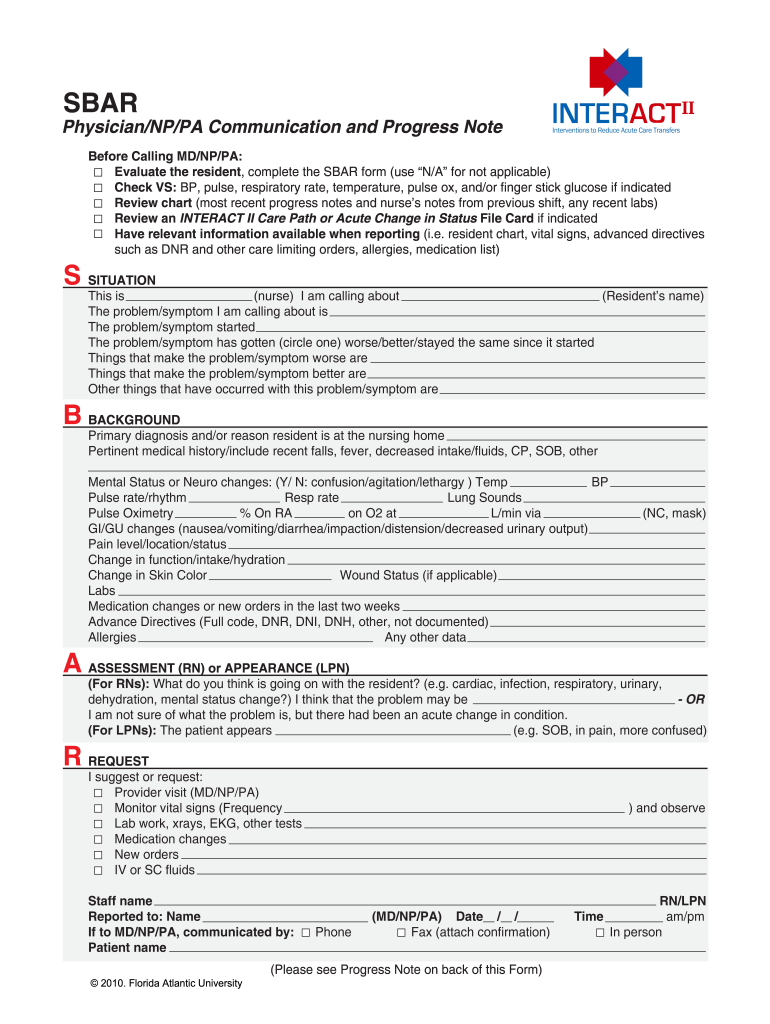
Fillable Sbar Nursing Template PDF Form


What is the Fillable Sbar Nursing Template Pdf
The Fillable Sbar Nursing Template Pdf is a structured document designed to facilitate effective communication in healthcare settings. It follows the SBAR (Situation, Background, Assessment, Recommendation) format, which is widely used among nursing professionals to convey critical information succinctly. This template allows nurses to fill in specific details regarding patient care, ensuring that all essential information is captured in a clear and organized manner. By using this fillable format, healthcare providers can easily share important updates with colleagues, enhancing collaboration and improving patient outcomes.
How to use the Fillable Sbar Nursing Template Pdf
Using the Fillable Sbar Nursing Template Pdf is straightforward. Begin by downloading the template from a reliable source. Open the document in a compatible PDF viewer that supports form filling. Each section of the template corresponds to the SBAR components:
- Situation: Describe the current situation or issue affecting the patient.
- Background: Provide relevant background information, including medical history and recent changes.
- Assessment: Share your assessment of the situation, including vital signs and observations.
- Recommendation: Suggest a course of action or any further evaluations needed.
Complete each section with concise and accurate information. Once finished, save the document to ensure your entries are preserved. This template not only streamlines communication but also serves as a record of patient interactions.
Steps to complete the Fillable Sbar Nursing Template Pdf
Completing the Fillable Sbar Nursing Template Pdf involves several key steps:
- Download: Obtain the fillable template from a trusted source.
- Open: Use a PDF reader that allows form filling.
- Fill in the fields: Start with the Situation section, providing a brief overview of the patient's current status.
- Add Background: Include relevant medical history and context to inform the reader.
- Provide Assessment: Document your clinical findings and any observations that are pertinent.
- Make Recommendations: Clearly state what actions you believe should be taken next.
- Save: Ensure all information is saved before closing the document.
Following these steps will help maintain clarity and ensure that important information is communicated effectively.
Key elements of the Fillable Sbar Nursing Template Pdf
The Fillable Sbar Nursing Template Pdf contains several key elements that enhance its effectiveness:
- Structured Format: The SBAR layout promotes organized communication.
- Fillable Fields: Allows users to enter information directly into the document.
- Clear Instructions: Each section is clearly labeled, guiding users on what information to provide.
- Accessibility: The PDF format ensures that the document can be easily shared and accessed across various devices.
- Compliance: Using a standardized template helps meet regulatory requirements in healthcare documentation.
These elements contribute to the template's utility in clinical settings, ensuring that vital information is communicated efficiently.
Legal use of the Fillable Sbar Nursing Template Pdf
The legal use of the Fillable Sbar Nursing Template Pdf is crucial in healthcare settings. It is important to ensure that the information documented adheres to relevant regulations and standards. The template should be used to accurately reflect patient information and clinical assessments. Proper documentation can protect healthcare professionals by providing a clear record of communication and decision-making processes. Additionally, maintaining confidentiality and following HIPAA guidelines is essential when handling patient data. Using this template in compliance with legal standards enhances accountability and supports quality care.
Examples of using the Fillable Sbar Nursing Template Pdf
There are various scenarios in which the Fillable Sbar Nursing Template Pdf can be effectively utilized:
- Patient Handoffs: During shift changes, nurses can use the template to relay important information about patient care.
- Interdisciplinary Communication: The template can facilitate discussions between nurses and other healthcare providers, ensuring everyone is informed.
- Patient Transfers: When transferring a patient to another facility, the SBAR template can summarize critical information for the receiving team.
- Emergency Situations: In urgent scenarios, the template allows for quick documentation of the situation and recommended actions.
These examples illustrate the template's versatility and importance in maintaining effective communication in nursing practice.
Quick guide on how to complete sbar fillable form
The optimal method to obtain and endorse Fillable Sbar Nursing Template Pdf
At the level of a complete organization, ineffective workflows concerning document authorization can consume signNow amounts of productive time. Signing documents such as Fillable Sbar Nursing Template Pdf is an essential component of operations in any sector, which is why the effectiveness of each agreement’s lifecycle signNowly impacts the overall performance of the enterprise. With airSlate SignNow, endorsing your Fillable Sbar Nursing Template Pdf is as simple and swift as it can be. This platform provides you with the most recent version of virtually any form. Even better, you can sign it immediately without the necessity of installing external software on your device or printing any hard copies.
Steps to obtain and endorse your Fillable Sbar Nursing Template Pdf
- Explore our library by category or use the search function to find the document you require.
- View the form preview by clicking on Learn more to make sure it is the correct one.
- Click Get form to start modifying right away.
- Fill out your form and include any essential details using the toolbar.
- Once finished, click the Sign tool to endorse your Fillable Sbar Nursing Template Pdf.
- Choose the signature method that is most suitable for you: Draw, Generate initials, or upload a photo of your handwritten signature.
- Click Done to complete modifications and proceed to document-sharing options as required.
With airSlate SignNow, you possess everything necessary to effectively handle your documents. You can locate, complete, modify, and even send your Fillable Sbar Nursing Template Pdf in a single tab without inconvenience. Enhance your workflows by utilizing a single, intelligent eSignature solution.
Create this form in 5 minutes or less
FAQs
-
I'm trying to fill out a free fillable tax form. It won't let me click "done with this form" or "efile" which?
From https://www.irs.gov/pub/irs-utl/... (emphasis mine):DONE WITH THIS FORM — Select this button to save and close the form you are currently viewing and return to your 1040 form. This button is disabled when you are in your 1040 formSo, it appears, and without them mentioning it while you're working on it, that button is for all forms except 1040. Thank you to the other response to this question. I would never have thought of just clicking the Step 2 tab.
-
How do I make a PDF a fillable form?
1. Open it with Foxit PhantomPDF and choose Form > Form Recognition > Run Form Field Recognition . All fillable fields in the document will be recognized and highlighted.2. Add form fields from Form > Form Fields > click a type of form field button and the cursor changes to crosshair . And the Designer Assistant is selected automatically.3. All the corresponding type of form fields will be automatically named with the text near the form fields (Take the text fields for an example as below).4. Click the place you want to add the form field. To edit the form field further, please refer to the properties of different buttons from “Buttons”.
-
Is there a service that will allow me to create a fillable form on a webpage, and then email a PDF copy of each form filled out?
You can use Fill which is has a free forever plan.You can use Fill to turn your PDF document into an online document which can be completed, signed and saved as a PDF, online.You will end up with a online fillable PDF like this:w9 || FillWhich can be embedded in your website should you wish.InstructionsStep 1: Open an account at Fill and clickStep 2: Check that all the form fields are mapped correctly, if not drag on the text fields.Step 3: Save it as a templateStep 4: Goto your templates and find the correct form. Then click on the embed settings to grab your form URL.
-
How do I fill out a fillable PDF on an iPad?
there is an app for that !signNow Fill & Sign on the App Store
-
How do I transfer data from Google Sheets cells to a PDF fillable form?
I refer you a amazing pdf editor, her name is Puspita, She work in fiverr, She is just amazing, Several time I am use her services. You can contact with her.puspitasaha : I will create fillable pdf form or edit pdf file for $5 on www.fiverr.com
-
How do I send a fillable form by email?
Well, contrary to the belief of some people, you CAN send a fillable form by email, the platform just has to support the Interactive Email feature(which is basically a micro site).
-
How can I edit a PDF or fillable PDF form?
You can try out Fill which has a free forever plan and requires no download.This works best if you just want to complete or fill in an fillable PDF.You simply upload your PDF and then fill it in within the browser:If the fields are live, as in the example above, simple fill them in. If the fields are not live you can drag on the fields to complete it quickly.Upload your PDF to get started here
-
How do I create a fillable HTML form online that can be downloaded as a PDF? I have made a framework for problem solving and would like to give people access to an online unfilled form that can be filled out and downloaded filled out.
Create PDF Form that will be used for download and convert it to HTML Form for viewing on your website.However there’s a lot of PDF to HTML converters not many can properly convert PDF Form including form fields. If you plan to use some calculations or validations it’s even harder to find one. Try PDFix Form Converter which works fine to me.
Create this form in 5 minutes!
How to create an eSignature for the sbar fillable form
How to create an electronic signature for the Sbar Fillable Form online
How to generate an electronic signature for the Sbar Fillable Form in Google Chrome
How to generate an eSignature for signing the Sbar Fillable Form in Gmail
How to generate an eSignature for the Sbar Fillable Form straight from your mobile device
How to generate an electronic signature for the Sbar Fillable Form on iOS devices
How to generate an eSignature for the Sbar Fillable Form on Android OS
People also ask
-
What is the sbar feature in airSlate SignNow?
The sbar feature in airSlate SignNow allows users to streamline their document signing process, making it easier to collect signatures efficiently. With sbar, you can ensure that every document is signed promptly, reducing delays and enhancing productivity. This feature plays a crucial role in expedited workflows.
-
How much does airSlate SignNow cost?
airSlate SignNow offers competitive pricing with different plans tailored to suit various business needs. Whether you are a small business or a larger enterprise, there is a sbar pricing plan that can accommodate your requirements. For detailed pricing information, visit our pricing page.
-
What are the key benefits of using sbar in airSlate SignNow?
Utilizing sbar in airSlate SignNow provides numerous advantages, including reduced signing time and improved document management. With sbar, businesses can enhance their efficiency by enabling quick electronic signatures, which saves both time and resources. Ultimately, this leads to more streamlined operations.
-
Are there any integrations available with sbar in airSlate SignNow?
Yes, airSlate SignNow offers numerous integrations that leverage the sbar feature to enhance your workflows. These integrations include popular software systems such as CRM and project management tools, which allow for a seamless flow of information. Using these integrations, you can maximize the benefits of sbar in your business processes.
-
How does airSlate SignNow ensure document security with the sbar feature?
airSlate SignNow prioritizes document security, especially when utilizing the sbar feature for eSigning. All documents signed through sbar benefit from encryption and secure storage. This ensures that sensitive information is protected while maintaining compliance with regulatory standards.
-
Can I customize my sbar templates in airSlate SignNow?
Absolutely! Users can easily customize their sbar templates within airSlate SignNow to meet specific business needs. The platform allows for various adjustments, ensuring that your documents align with your brand and capture all needed information. This flexibility is a key benefit of using sbar.
-
Is there customer support available for sbar users?
Yes, airSlate SignNow provides robust customer support for all users, including those utilizing the sbar feature. Our team is available to assist with any questions or issues you may encounter. From onboarding to ongoing support, we ensure that sbar users receive the help they need.
Get more for Fillable Sbar Nursing Template Pdf
Find out other Fillable Sbar Nursing Template Pdf
- Sign New York Education Business Plan Template Free
- Sign Education Form North Carolina Safe
- Sign North Carolina Education Purchase Order Template Safe
- Sign North Dakota Education Promissory Note Template Now
- Help Me With Sign North Carolina Education Lease Template
- Sign Oregon Education Living Will Easy
- How To Sign Texas Education Profit And Loss Statement
- Sign Vermont Education Residential Lease Agreement Secure
- How Can I Sign Washington Education NDA
- Sign Wisconsin Education LLC Operating Agreement Computer
- Sign Alaska Finance & Tax Accounting Purchase Order Template Computer
- Sign Alaska Finance & Tax Accounting Lease Termination Letter Free
- Can I Sign California Finance & Tax Accounting Profit And Loss Statement
- Sign Indiana Finance & Tax Accounting Confidentiality Agreement Later
- Sign Iowa Finance & Tax Accounting Last Will And Testament Mobile
- Sign Maine Finance & Tax Accounting Living Will Computer
- Sign Montana Finance & Tax Accounting LLC Operating Agreement Computer
- How Can I Sign Montana Finance & Tax Accounting Residential Lease Agreement
- Sign Montana Finance & Tax Accounting Residential Lease Agreement Safe
- How To Sign Nebraska Finance & Tax Accounting Letter Of Intent