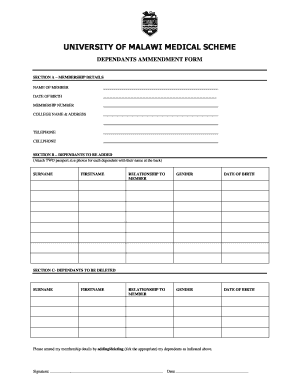
Hw to Buy Unimed Form


What is the Hw To Buy Unimed Form
The Hw To Buy Unimed form serves as an essential document for individuals seeking to purchase medical coverage through Unimed in Malawi. This form outlines the necessary information required for enrollment, including personal details, coverage options, and payment terms. Understanding the purpose of this form is crucial for ensuring a smooth application process and securing the desired health benefits.
How to use the Hw To Buy Unimed Form
Using the Hw To Buy Unimed form involves several straightforward steps. First, gather all required personal information, including identification details and any dependants you wish to include in the coverage. Next, carefully fill out the form, ensuring accuracy in all entries. After completing the form, review it for any errors before submission. This careful approach helps prevent delays in processing your application.
Steps to complete the Hw To Buy Unimed Form
Completing the Hw To Buy Unimed form requires attention to detail. Follow these steps for a successful submission:
- Begin by downloading the form from the official Unimed website or obtaining a physical copy.
- Fill in your personal information, including your full name, contact details, and any relevant identification numbers.
- Specify the coverage options you are interested in, including details about any dependants.
- Review the form thoroughly to ensure all information is accurate and complete.
- Submit the form either online or in person, following the instructions provided by Unimed.
Legal use of the Hw To Buy Unimed Form
The Hw To Buy Unimed form must be completed in accordance with relevant legal guidelines to ensure its validity. This includes providing truthful information and adhering to any specific requirements set forth by Unimed. The form becomes legally binding once submitted and accepted, making it essential to understand the implications of the information provided.
Key elements of the Hw To Buy Unimed Form
Several key elements are critical to the Hw To Buy Unimed form. These include:
- Personal Information: Full name, contact details, and identification numbers.
- Coverage Options: Selection of health plans and options for dependants.
- Payment Terms: Information on payment methods and any applicable fees.
- Signature: Required to validate the form and confirm acceptance of the terms.
Who Issues the Form
The Hw To Buy Unimed form is issued by Unimed, a recognized health insurance provider in Malawi. This organization is responsible for managing the application process and ensuring that all submitted forms are processed according to their guidelines. Understanding the role of Unimed in this process can help applicants navigate their health insurance options more effectively.
Quick guide on how to complete hw to buy unimed form
Fill out Hw To Buy Unimed Form effortlessly on any device
Managing documents online has become increasingly popular among businesses and individuals alike. It serves as a superb eco-friendly alternative to traditional printed and signed documents, allowing you to access the necessary form and securely store it online. airSlate SignNow provides all the tools you need to create, modify, and electronically sign your documents quickly without interruptions. Manage Hw To Buy Unimed Form on any device using airSlate SignNow's Android or iOS applications and enhance any document-related process today.
How to edit and electronically sign Hw To Buy Unimed Form with ease
- Obtain Hw To Buy Unimed Form and click Get Form to begin.
- Utilize the tools we provide to complete your form.
- Select important sections of your documents or obscure sensitive information with tools that airSlate SignNow offers specifically for that purpose.
- Create your signature using the Sign tool, which takes just seconds and carries the same legal validity as a conventional wet ink signature.
- Review the details and click the Done button to save your changes.
- Select how you would like to share your form, whether via email, SMS, invitation link, or download it to your computer.
Say goodbye to lost or misplaced documents, tedious form navigation, or errors that necessitate printing out new copies. airSlate SignNow caters to all your document management needs in just a few clicks from any preferred device. Edit and electronically sign Hw To Buy Unimed Form to ensure outstanding communication throughout your form preparation process with airSlate SignNow.
Create this form in 5 minutes or less
Create this form in 5 minutes!
How to create an eSignature for the hw to buy unimed form
How to create an electronic signature for a PDF online
How to create an electronic signature for a PDF in Google Chrome
How to create an e-signature for signing PDFs in Gmail
How to create an e-signature right from your smartphone
How to create an e-signature for a PDF on iOS
How to create an e-signature for a PDF on Android
People also ask
-
What is unimed malawi and how does it relate to airSlate SignNow?
Unimed Malawi is a healthcare service provider that focuses on delivering high-quality medical care. airSlate SignNow offers an efficient solution for Unimed Malawi to manage patient documents securely and digitally, enhancing operational efficiency and patient experience.
-
How can airSlate SignNow benefit Unimed Malawi?
airSlate SignNow provides Unimed Malawi the ability to eSign documents quickly and securely, streamlining administrative processes. This not only saves time but also reduces the risk of document mismanagement and enhances patient trust through efficient service delivery.
-
What are the pricing options for Unimed Malawi using airSlate SignNow?
airSlate SignNow offers flexible pricing plans suitable for businesses of all sizes, including Unimed Malawi. You can choose from various tiers depending on your document volume and additional features required, ensuring cost-effectiveness in managing healthcare documentation.
-
Does airSlate SignNow integrate with systems used by Unimed Malawi?
Yes, airSlate SignNow seamlessly integrates with various management systems commonly used in healthcare. This ensures that Unimed Malawi can incorporate eSignature solutions without disrupting existing workflows, making the transition smooth and efficient.
-
What document types can Unimed Malawi send for eSigning with airSlate SignNow?
Unimed Malawi can send a variety of document types for eSigning using airSlate SignNow, including patient consent forms, insurance documents, and treatment agreements. The platform supports multiple file formats, ensuring comprehensive document management for healthcare providers.
-
Is airSlate SignNow compliant with healthcare regulations relevant to Unimed Malawi?
Absolutely, airSlate SignNow complies with essential healthcare regulations, including HIPAA, ensuring that Unimed Malawi can manage sensitive patient information securely. This compliance provides peace of mind while ensuring that the eSigning processes are legally valid.
-
How user-friendly is airSlate SignNow for Unimed Malawi staff?
airSlate SignNow is designed with user-friendliness in mind, making it easy for Unimed Malawi staff to adopt the platform. With intuitive navigation and straightforward setup processes, your team can quickly learn to use the document management and eSigning features effectively.
Get more for Hw To Buy Unimed Form
Find out other Hw To Buy Unimed Form
- eSign Wisconsin Codicil to Will Online
- eSign Hawaii Guaranty Agreement Mobile
- eSign Hawaii Guaranty Agreement Now
- How Can I eSign Kentucky Collateral Agreement
- eSign Louisiana Demand for Payment Letter Simple
- eSign Missouri Gift Affidavit Myself
- eSign Missouri Gift Affidavit Safe
- eSign Nevada Gift Affidavit Easy
- eSign Arizona Mechanic's Lien Online
- eSign Connecticut IOU Online
- How To eSign Florida Mechanic's Lien
- eSign Hawaii Mechanic's Lien Online
- How To eSign Hawaii Mechanic's Lien
- eSign Hawaii IOU Simple
- eSign Maine Mechanic's Lien Computer
- eSign Maryland Mechanic's Lien Free
- How To eSign Illinois IOU
- Help Me With eSign Oregon Mechanic's Lien
- eSign South Carolina Mechanic's Lien Secure
- eSign Tennessee Mechanic's Lien Later