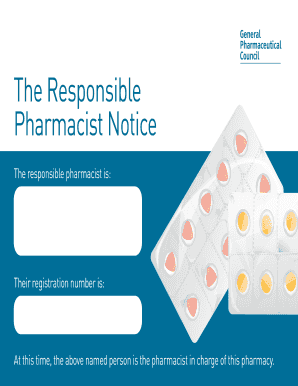
Responsible Pharmacist Notice Form


What is the Responsible Pharmacist Notice
The Responsible Pharmacist Notice is a formal document that designates a pharmacist as the individual responsible for the management and oversight of a pharmacy's operations. This notice is essential for ensuring compliance with state regulations and maintaining the integrity of pharmaceutical practices. It provides clarity on accountability and helps establish a clear line of responsibility within the pharmacy setting.
How to use the Responsible Pharmacist Notice
To effectively use the Responsible Pharmacist Notice, the designated pharmacist must ensure that the notice is displayed prominently within the pharmacy. This visibility helps inform both staff and customers about who is accountable for the pharmacy's operations. Additionally, the pharmacist should familiarize themselves with the specific responsibilities outlined in the notice, which may include overseeing medication dispensing, ensuring compliance with safety regulations, and managing staff training.
Steps to complete the Responsible Pharmacist Notice
Completing the Responsible Pharmacist Notice involves several key steps:
- Identify the designated responsible pharmacist within your organization.
- Gather necessary information, including the pharmacist's license number and contact details.
- Fill out the notice accurately, ensuring all required fields are completed.
- Review the document for any errors or omissions before finalizing.
- Submit the completed notice to the appropriate regulatory body, if required.
Legal use of the Responsible Pharmacist Notice
The legal use of the Responsible Pharmacist Notice is governed by state pharmacy laws and regulations. It is crucial for pharmacies to adhere to these laws to avoid penalties and ensure safe medication practices. The notice must be updated whenever there is a change in the designated responsible pharmacist or if there are modifications to the pharmacy's operations that affect responsibility.
Key elements of the Responsible Pharmacist Notice
Key elements of the Responsible Pharmacist Notice typically include:
- The name and license number of the responsible pharmacist.
- The name and address of the pharmacy.
- The date the notice is issued.
- The specific responsibilities assigned to the pharmacist.
- Any relevant state or federal regulations that apply.
State-specific rules for the Responsible Pharmacist Notice
State-specific rules regarding the Responsible Pharmacist Notice can vary significantly. Each state may have unique requirements for the content, submission, and display of the notice. It is important for pharmacists to consult their state pharmacy board or regulatory agency to ensure compliance with local laws. This may include specific language that must be included in the notice or particular procedures for updating the document.
Quick guide on how to complete responsible pharmacist notice
Complete Responsible Pharmacist Notice seamlessly on any device
Online document management has become increasingly popular with organizations and individuals. It offers an ideal eco-friendly substitute for conventional printed and signed documents, allowing you to obtain the correct form and securely store it online. airSlate SignNow equips you with all the resources necessary to create, modify, and eSign your documents swiftly without delays. Manage Responsible Pharmacist Notice on any device using airSlate SignNow's Android or iOS applications and simplify any document-related task today.
The easiest way to alter and eSign Responsible Pharmacist Notice with ease
- Find Responsible Pharmacist Notice and select Get Form to begin.
- Utilize the tools we offer to complete your form.
- Emphasize relevant sections of the documents or obscure sensitive information with tools that airSlate SignNow provides specifically for that purpose.
- Craft your signature using the Sign feature, which takes seconds and carries the same legal authority as a traditional handwritten signature.
- Review all the details and press the Done button to save your adjustments.
- Select how you wish to share your form, via email, text message (SMS), invite link, or download it to your computer.
Eliminate worries about lost or misplaced documents, tedious form searching, or errors that necessitate printing new document copies. airSlate SignNow manages all your document handling needs in just a few clicks from any device of your choice. Alter and eSign Responsible Pharmacist Notice and ensure superb communication at every stage of your form preparation process with airSlate SignNow.
Create this form in 5 minutes or less
Create this form in 5 minutes!
How to create an eSignature for the responsible pharmacist notice
How to create an electronic signature for a PDF online
How to create an electronic signature for a PDF in Google Chrome
How to create an e-signature for signing PDFs in Gmail
How to create an e-signature right from your smartphone
How to create an e-signature for a PDF on iOS
How to create an e-signature for a PDF on Android
People also ask
-
What is an RP notice and how does it work with airSlate SignNow?
An RP notice refers to a request for payment notice essential for businesses in managing their billing processes. airSlate SignNow allows you to create, send, and eSign these RP notices seamlessly, ensuring your invoicing is both efficient and legally binding.
-
Can I customize RP notices using airSlate SignNow?
Yes, airSlate SignNow provides customizable templates for RP notices, allowing you to tailor details according to your business needs. You can easily add your logo, modify the content, and adjust formatting to suit your brand style.
-
What are the pricing options for airSlate SignNow and RP notices?
airSlate SignNow offers a variety of pricing plans to accommodate different business sizes and needs. Our plans include features specifically designed for managing RP notices, and you can choose a plan that fits your budget while maximizing productivity.
-
How does eSigning RP notices benefit my business?
eSigning RP notices through airSlate SignNow speeds up the approval process and ensures that all transactions are secure and legally compliant. This streamlined process improves cash flow and enhances communication with clients by reducing delays.
-
What integrations are available for airSlate SignNow in managing RP notices?
airSlate SignNow integrates with various platforms such as Google Drive, Dropbox, and CRM systems, enhancing the management of RP notices. These integrations allow for easy document sharing and retrieval, which keeps your workflow organized and efficient.
-
Is it safe to send RP notices through airSlate SignNow?
Absolutely, airSlate SignNow employs advanced encryption and security measures to ensure that all RP notices and sensitive information are protected. We prioritize data privacy and provide features like audit trails to enhance accountability.
-
Will using airSlate SignNow improve my team's efficiency in handling RP notices?
Yes, using airSlate SignNow signNowly improves your team's efficiency by automating the creation and tracking of RP notices. With our user-friendly interface, your team can quickly process documents and focus on more strategic tasks.
Get more for Responsible Pharmacist Notice
- Can i drive in california with an out of state drivers license form
- Ampquotpesticide apprentice license apl application formampquot oregon
- Home benefits kansas department of laborhome kansas department of laborhome kansas department of laborkansas department of labor form
- United states district court dc attorney general form
- Surprise police department request for official police report form
- Labor unemployment form
- Pesticide form
- Ecc transcript request form
Find out other Responsible Pharmacist Notice
- Sign Nevada Education LLC Operating Agreement Now
- Sign New York Education Business Plan Template Free
- Sign Education Form North Carolina Safe
- Sign North Carolina Education Purchase Order Template Safe
- Sign North Dakota Education Promissory Note Template Now
- Help Me With Sign North Carolina Education Lease Template
- Sign Oregon Education Living Will Easy
- How To Sign Texas Education Profit And Loss Statement
- Sign Vermont Education Residential Lease Agreement Secure
- How Can I Sign Washington Education NDA
- Sign Wisconsin Education LLC Operating Agreement Computer
- Sign Alaska Finance & Tax Accounting Purchase Order Template Computer
- Sign Alaska Finance & Tax Accounting Lease Termination Letter Free
- Can I Sign California Finance & Tax Accounting Profit And Loss Statement
- Sign Indiana Finance & Tax Accounting Confidentiality Agreement Later
- Sign Iowa Finance & Tax Accounting Last Will And Testament Mobile
- Sign Maine Finance & Tax Accounting Living Will Computer
- Sign Montana Finance & Tax Accounting LLC Operating Agreement Computer
- How Can I Sign Montana Finance & Tax Accounting Residential Lease Agreement
- Sign Montana Finance & Tax Accounting Residential Lease Agreement Safe