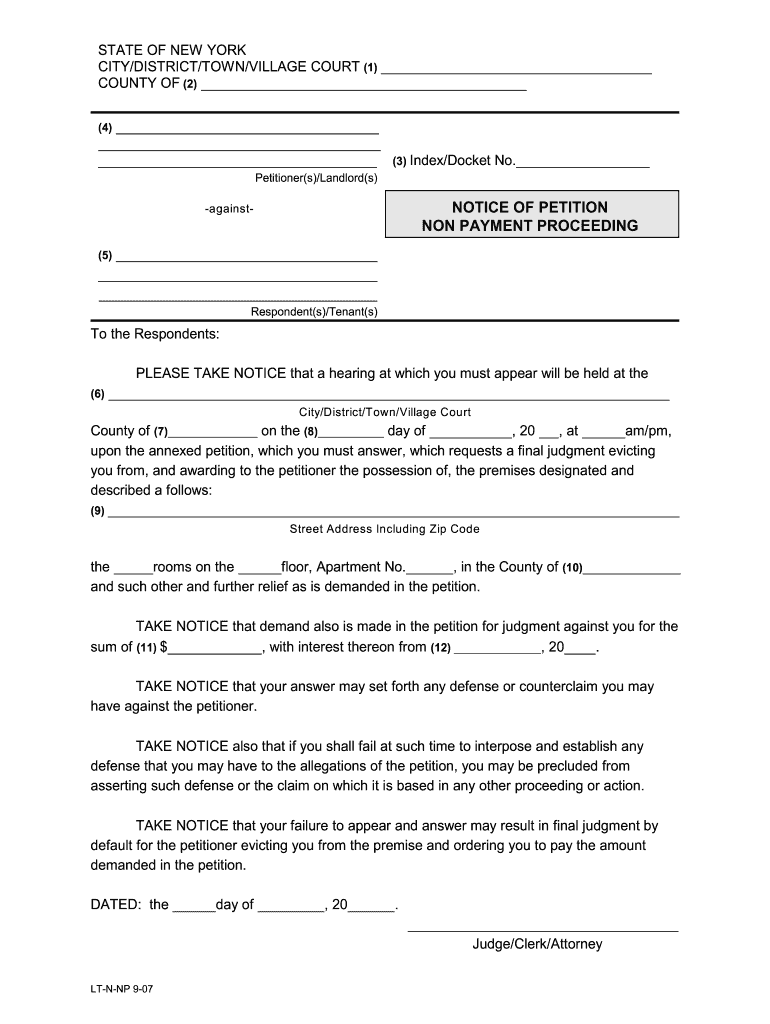
Notice of Petition Form Ny 2007-2026


What is the Notice of Petition Form NY
The Notice of Petition Form NY is a legal document used in New York State to inform involved parties about a petition being filed in court. This form serves as a formal notification that a party intends to seek a court order or relief. It is crucial in various legal proceedings, including family law, civil matters, and administrative hearings. By providing essential details about the petition, such as the nature of the request and the parties involved, this form ensures that all relevant stakeholders are aware of the impending legal action.
How to use the Notice of Petition Form NY
Using the Notice of Petition Form NY involves several steps to ensure proper completion and submission. First, gather all necessary information related to the petition, including the names of the parties involved and the specific relief sought. Next, accurately fill out the form, ensuring that all required fields are completed. After filling out the form, it must be served to the other parties involved, typically through a process server or another legal method. Finally, file the completed Notice of Petition with the appropriate court, along with any required fees or accompanying documents.
Steps to complete the Notice of Petition Form NY
Completing the Notice of Petition Form NY requires careful attention to detail. Follow these steps:
- Obtain the correct form from a reliable source or the court's website.
- Fill in your name and contact information as the petitioner.
- Provide the names and addresses of all parties involved in the matter.
- Clearly state the relief sought in the petition.
- Include the date and your signature at the bottom of the form.
- Make copies of the completed form for your records and for service to other parties.
Legal use of the Notice of Petition Form NY
The legal use of the Notice of Petition Form NY is vital in ensuring that all parties are properly informed about the legal proceedings. This form is often required by courts to maintain transparency and fairness in the legal process. By serving this notice, the petitioner complies with legal requirements, allowing the court to proceed with the case. Failure to use this form correctly may result in delays or dismissals of the petition, making it essential to understand its legal implications fully.
Key elements of the Notice of Petition Form NY
Several key elements must be included in the Notice of Petition Form NY to ensure its validity:
- Petitioner's Information: Full name, address, and contact details.
- Respondent's Information: Names and addresses of all parties involved.
- Nature of the Petition: A clear description of the relief sought.
- Signature: The petitioner's signature is required to validate the form.
- Date: The date when the form is completed and signed.
Form Submission Methods
The Notice of Petition Form NY can be submitted through various methods, depending on the court's requirements. Common submission methods include:
- Online: Many courts allow electronic filing through their official websites.
- By Mail: The completed form can be mailed to the appropriate court, ensuring it is sent to the correct address.
- In-Person: Petitioners may also file the form in person at the court clerk's office.
Quick guide on how to complete notice petition non payment form
Complete and submit your Notice Of Petition Form Ny swiftly
Comprehensive resources for digital document exchange and authorization are essential for enhancing processes and the ongoing improvement of your forms. When managing legal documents and signing a Notice Of Petition Form Ny, the appropriate signature solution can save you a signNow amount of time and paper with each submission.
Search, complete, modify, endorse, and distribute your legal documents with airSlate SignNow. This platform contains everything you require to create efficient paper submission workflows. Its extensive library of legal forms and user-friendly navigation will assist you in locating your Notice Of Petition Form Ny quickly, and the editor that features our signature function will enable you to finish and authorize it instantly.
Sign your Notice Of Petition Form Ny in a few straightforward steps
- Locate the Notice Of Petition Form Ny you require in our library using the search function or catalog pages.
- Examine the form details and preview it to ensure it meets your requirements and state regulations.
- Click Get form to open it for modifications.
- Complete the form using the detailed toolbar.
- Verify the information you entered and click the Sign tool to validate your document.
- Select one of three options to insert your signature.
- Finalize your edits and save the document to your files, then download it to your device or share it instantly.
Optimize every phase of your document preparation and approval process with airSlate SignNow. Experience a more effective online solution that considers all aspects of managing your documents.
Create this form in 5 minutes or less
FAQs
-
How do I fill taxes online?
you can file taxes online by using different online platforms. by using this online platform you can easily submit the income tax returns, optimize your taxes easily.Tachotax provides the most secure, easy and fast way of tax filing.
-
How do I fill out the income tax for online job payment? Are there any special forms to fill it?
I am answering to your question with the UNDERSTANDING that you are liableas per Income Tax Act 1961 of Republic of IndiaIf you have online source of Income as per agreement as an employer -employee, It will be treated SALARY income and you will file ITR 1 for FY 2017–18If you are rendering professional services outside India with an agreement as professional, in that case you need to prepare Financial Statements ie. Profit and loss Account and Balance sheet for FY 2017–18 , finalize your income and pay taxes accordingly, You will file ITR -3 for FY 2017–1831st Dec.2018 is last due date with minimum penalty, grab that opportunity and file income tax return as earliest
-
Applying for PayPal adaptive payments, how to fill in the form?
Adaptive Accounts: is an API that allows you to provision creation of PayPal accounts through your application. You could collect all the user's profile information, call Adaptive Accounts API to create a PayPal account, and redirect the user to PayPal for them to setup their password and security information. Usually this API is highly vetted since you'll be collecting user's pii information. So unless you really need it don't select. 3rd Party Permissions - Request users grant you permission to make API calls on their behalf.: 3rd party permissions are when you need to do something on behalf of some one else. Collecting payments doesn't need 3rd party permissions since the end user explicitly approves the pre-approval in your case. But if you have a use case for your app to be able to issue refunds on behalf of your sellers, them yes you would need to use the permissions service to obtain approval from your sellers to issue refunds from their accounts.Testing Information: Basically the application review team wants to make sure they can verify the money flow. So if you can provide any information on how they can act both as a seller and also as a buyer that would help. It doesn't need to be in live - sandbox env should be more than enough. I've helped several go through this process - it's actually not that bad. But it could get frustrating when there is lack of complete information. So the more information you provide - presentations, mocks, flows, testing env/app, etc.. the better it would help the app review team understand what you're trying to use payments for. Money Aggregation and laundering are the biggest concerns they watch out for - so the more transparent your money trail is the better and quicker the process would be. Good luck!
Create this form in 5 minutes!
How to create an eSignature for the notice petition non payment form
How to create an eSignature for your Notice Petition Non Payment Form online
How to generate an eSignature for the Notice Petition Non Payment Form in Chrome
How to create an eSignature for signing the Notice Petition Non Payment Form in Gmail
How to make an electronic signature for the Notice Petition Non Payment Form straight from your mobile device
How to create an electronic signature for the Notice Petition Non Payment Form on iOS
How to make an electronic signature for the Notice Petition Non Payment Form on Android devices
People also ask
-
What is the notice of petition form NY?
The notice of petition form NY is a legal document used to officially notify involved parties about a pending court action. It is an essential component in various legal proceedings and helps ensure that all parties are adequately informed. Using airSlate SignNow, you can easily fill out and eSign this form electronically.
-
How can airSlate SignNow assist me with the notice of petition form NY?
airSlate SignNow provides a user-friendly platform for completing and eSigning the notice of petition form NY. With our solution, you can streamline your document management process, ensuring speedy and efficient handling of your legal paperwork. Plus, our intuitive tools allow for easy customization of your forms.
-
Is there a cost associated with using airSlate SignNow for the notice of petition form NY?
Yes, airSlate SignNow offers a variety of cost-effective plans to suit your needs. Pricing may vary based on the features you select and the number of users in your organization. Regardless of your budget, our solutions are designed to make processing the notice of petition form NY both affordable and efficient.
-
What features does airSlate SignNow include for handling legal documents like the notice of petition form NY?
airSlate SignNow includes essential features such as document templates, eSigning, and real-time tracking for the notice of petition form NY. Our platform also boasts secure cloud storage and compliance with legal regulations, ensuring your documents are safe and accessible. This suite of tools makes managing legal documents straightforward and hassle-free.
-
Can airSlate SignNow integrate with other applications for processing the notice of petition form NY?
Yes, airSlate SignNow supports integrations with various applications, enhancing your workflow for processing the notice of petition form NY. Whether you're using CRM platforms, cloud storage services, or productivity tools, you can seamlessly connect airSlate SignNow to improve efficiency. This allows you to leverage your existing tech stack for a smoother document management experience.
-
How secure is airSlate SignNow when dealing with sensitive documents like the notice of petition form NY?
Security is a top priority for airSlate SignNow, especially when handling sensitive documents like the notice of petition form NY. Our platform employs advanced encryption techniques and offers secure user authentication to protect your data. You can confidently use airSlate SignNow, knowing that your legal documents are safeguarded.
-
What are the benefits of using airSlate SignNow for legal documents?
Using airSlate SignNow for legal documents such as the notice of petition form NY offers several benefits, including expedited processing times and reduced paper usage. Our user-friendly interface allows you to complete and eSign forms quickly, improving efficiency. Additionally, electronic signatures are legally binding, making our solution reliable for your legal needs.
Get more for Notice Of Petition Form Ny
- Printable blank bid proposal forms
- Grc full form in hotel
- Hsbc com mx account opening forms
- Application form for the grant of interest loan
- Career paths physiotherapy pdf download form
- Provation anesthesia quality metrics form
- Cape cod national seashore advisory commission notice form
- Consular outreach in las vegas form
Find out other Notice Of Petition Form Ny
- eSign West Virginia Construction Arbitration Agreement Myself
- eSign West Virginia Education Resignation Letter Secure
- eSign Education PDF Wyoming Mobile
- Can I eSign Nebraska Finance & Tax Accounting Business Plan Template
- eSign Nebraska Finance & Tax Accounting Business Letter Template Online
- eSign Nevada Finance & Tax Accounting Resignation Letter Simple
- eSign Arkansas Government Affidavit Of Heirship Easy
- eSign California Government LLC Operating Agreement Computer
- eSign Oklahoma Finance & Tax Accounting Executive Summary Template Computer
- eSign Tennessee Finance & Tax Accounting Cease And Desist Letter Myself
- eSign Finance & Tax Accounting Form Texas Now
- eSign Vermont Finance & Tax Accounting Emergency Contact Form Simple
- eSign Delaware Government Stock Certificate Secure
- Can I eSign Vermont Finance & Tax Accounting Emergency Contact Form
- eSign Washington Finance & Tax Accounting Emergency Contact Form Safe
- How To eSign Georgia Government Claim
- How Do I eSign Hawaii Government Contract
- eSign Hawaii Government Contract Now
- Help Me With eSign Hawaii Government Contract
- eSign Hawaii Government Contract Later