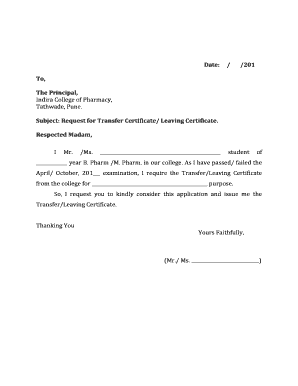
Application for Tc from College Form


What is the application for tc from college?
The application for tc, or transfer certificate, from college is a formal document that allows students to transfer from one educational institution to another. This certificate serves as proof of a student's enrollment and academic history, which is essential for the admission process at the new institution. It typically includes details such as the student's name, course of study, duration of attendance, and any other relevant academic information. Obtaining this document is crucial for students who wish to continue their education elsewhere, ensuring a smooth transition between colleges.
How to obtain the application for tc from college
To obtain the application for tc from college, students usually need to follow a specific process set by their current institution. This may involve:
- Contacting the administration office or the registrar's office to request the application form.
- Filling out the required application form with accurate personal and academic details.
- Submitting any necessary documentation, such as identification or proof of previous enrollment.
- Paying any applicable fees associated with the issuance of the transfer certificate.
- Waiting for the processing time, which can vary by institution, to receive the completed certificate.
Steps to complete the application for tc from college
Completing the application for tc from college involves several key steps to ensure all necessary information is accurately provided. Here are the steps to follow:
- Request the application form from your college's administration or registrar's office.
- Carefully read the instructions provided with the form to understand all requirements.
- Fill out the application form with your personal details, including your full name, student ID, and course information.
- Attach any required documents, such as proof of identity or previous academic records.
- Submit the completed application form along with any fees to the designated office.
- Keep a copy of the submitted application for your records.
Legal use of the application for tc from college
The application for tc from college is legally recognized as a formal request for a transfer certificate. It is important to ensure that the application complies with the educational institution's policies and relevant state regulations. The transfer certificate must be issued in accordance with established guidelines to be considered valid. This includes ensuring that all information is accurate and that the application is properly signed by the appropriate authorities within the institution.
Required documents for the application for tc from college
When applying for a transfer certificate, students typically need to provide several supporting documents. These may include:
- A completed application form for the transfer certificate.
- Proof of identity, such as a government-issued ID or student ID card.
- Previous academic records or transcripts from the current institution.
- Any additional documentation specified by the college's administration.
Form submission methods for the application for tc from college
The submission methods for the application for tc from college can vary depending on the institution's policies. Common methods include:
- Online submission through the college's official website or student portal.
- Mailing the completed application form and documents to the administration office.
- In-person submission at the designated office within the college.
Quick guide on how to complete application for tc cc from college
Effortlessly Prepare application for tc cc from college on Any Device
The management of online documents has become increasingly popular among businesses and individuals. It offers an ideal eco-friendly substitute for traditional printed and signed documents, allowing you to obtain the appropriate form and store it securely online. airSlate SignNow provides all the necessary tools to create, modify, and eSign your documents quickly and without delays. Manage application for tc on any device using the airSlate SignNow Android or iOS applications and enhance any document-based process today.
How to Modify and eSign application for cc from college with Ease
- Obtain application for tc and cc from college and click Get Form to begin.
- Utilize the tools we offer to complete your form.
- Emphasize important sections of the documents or obscure sensitive data with the tools that airSlate SignNow offers specifically for this purpose.
- Create your signature using the Sign tool, which takes just seconds and holds the same legal validity as a conventional wet ink signature.
- Review all the details and click on the Done button to save your changes.
- Choose your preferred delivery method for your form, whether by email, SMS, invitation link, or download it to your computer.
Eliminate worries about lost or misplaced documents, tedious form searches, or mistakes that necessitate printing new document copies. airSlate SignNow meets your document management needs in just a few clicks from your chosen device. Edit and eSign application for tc and cc and ensure excellent communication at every stage of the form preparation process with airSlate SignNow.
Create this form in 5 minutes or less
Related searches to college transfer application
Create this form in 5 minutes!
How to create an eSignature for the tc application for college
How to create an electronic signature for a PDF online
How to create an electronic signature for a PDF in Google Chrome
How to create an e-signature for signing PDFs in Gmail
How to create an e-signature right from your smartphone
How to create an e-signature for a PDF on iOS
How to create an e-signature for a PDF on Android
People also ask letter for tc in college
-
What is the application for tc and how can it benefit my business?
The application for tc is an intuitive platform that streamlines the document signing process for businesses. It offers a variety of features that enhance efficiency, such as electronic signatures, automated workflows, and real-time tracking. By using this application, businesses can save time and reduce paper usage, leading to signNow cost savings.
-
How much does the application for tc cost?
The application for tc offers flexible pricing plans tailored to suit different business needs. Pricing typically ranges from a basic plan for small businesses to comprehensive solutions for larger enterprises. For detailed pricing information, it's best to visit our website or contact our sales team.
-
What features are included in the application for tc?
The application for tc includes essential features like electronic signatures, document templates, and integration with third-party applications. Additionally, users can access mobile capabilities, customizable workflows, and secure document storage. These features facilitate a seamless signing experience and boost overall productivity.
-
Is the application for tc secure for my documents?
Absolutely! The application for tc employs top-tier security protocols, including encryption and multi-factor authentication. This ensures that your documents remain confidential and protected against unauthorized access. You can trust that your sensitive information is safe with our solution.
-
Can I integrate the application for tc with other software tools?
Yes, the application for tc supports integrations with a wide array of popular software tools, including CRM systems and cloud storage services. This capability enhances your existing workflows and ensures a smooth transition between different platforms. You can maximize productivity by automating workflows and reducing manual data entry.
-
Is there a mobile version of the application for tc?
Yes, the application for tc is designed with mobility in mind, featuring a fully functional mobile app. This allows you to send and sign documents on the go, ensuring that you can manage your paperwork anytime, anywhere. The mobile experience is just as efficient as the desktop version, making it a convenient option for busy professionals.
-
How can the application for tc improve my document workflow?
The application for tc enhances document workflow by automating repetitive tasks and reducing processing time. With features like automated reminders and status tracking, you can ensure that documents are signed quickly and efficiently. This streamlining leads to greater productivity and fewer delays in your business operations.
Get more for tc apply letter for college
- Cdbg planning grant virginia dhcd dhcd virginia form
- Improving productivity in the commonwealth virginia department dpb virginia form
- Service business contract template form
- Service delivery contract template form
- Service for service contract template form
- Service for it contract template form
- Service invoice contract template form
- Service hvac contract template form
Find out other tc return letter in college
- Electronic signature Indiana Cease and Desist Letter Free
- Electronic signature Arkansas Hold Harmless (Indemnity) Agreement Fast
- Electronic signature Kentucky Hold Harmless (Indemnity) Agreement Online
- How To Electronic signature Arkansas End User License Agreement (EULA)
- Help Me With Electronic signature Connecticut End User License Agreement (EULA)
- Electronic signature Massachusetts Hold Harmless (Indemnity) Agreement Myself
- Electronic signature Oklahoma Hold Harmless (Indemnity) Agreement Free
- Electronic signature Rhode Island Hold Harmless (Indemnity) Agreement Myself
- Electronic signature California Toll Manufacturing Agreement Now
- How Do I Electronic signature Kansas Toll Manufacturing Agreement
- Can I Electronic signature Arizona Warranty Deed
- How Can I Electronic signature Connecticut Warranty Deed
- How To Electronic signature Hawaii Warranty Deed
- Electronic signature Oklahoma Warranty Deed Myself
- Can I Electronic signature Texas Warranty Deed
- How To Electronic signature Arkansas Quitclaim Deed
- Electronic signature Washington Toll Manufacturing Agreement Simple
- Can I Electronic signature Delaware Quitclaim Deed
- Electronic signature Iowa Quitclaim Deed Easy
- Electronic signature Kentucky Quitclaim Deed Safe