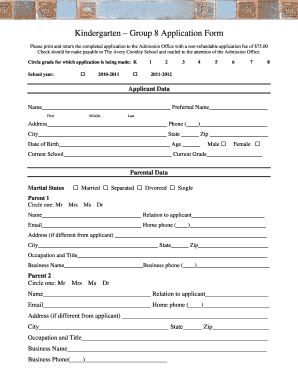
Kindergarten Admission Form


What is the Kindergarten Admission Form
The kindergarten admission form is a crucial document that parents or guardians must complete to enroll their child in a kindergarten program. This form typically collects essential information about the child, including their name, date of birth, and contact details of the parents or guardians. Additionally, it may require information about the child's previous educational experiences, if applicable. The kindergarten admission form serves as the first step in the enrollment process, allowing schools to gather necessary data to assess eligibility and prepare for the child's integration into the educational environment.
How to use the Kindergarten Admission Form
Using the kindergarten admission form involves several straightforward steps. First, parents should obtain the form from the school or educational institution's website or office. Once in possession of the form, it is vital to read the instructions carefully to ensure all required fields are completed accurately. Parents should gather any necessary documents, such as proof of residency or the child's birth certificate, to accompany the form. After filling out the form, it can be submitted according to the school's specified methods, which may include online submission, mailing, or in-person delivery.
Steps to complete the Kindergarten Admission Form
Completing the kindergarten admission form requires attention to detail. Here are the steps to follow:
- Obtain the form: Access the form from the school’s official website or request a physical copy from the school office.
- Read the instructions: Familiarize yourself with the requirements and ensure you understand what information is needed.
- Gather documents: Collect necessary documents, such as proof of residency and the child's birth certificate.
- Fill out the form: Carefully complete all sections of the form, ensuring accuracy in spelling and details.
- Review: Double-check the form for any errors or missing information before submission.
- Submit: Send the completed form via the method specified by the school, whether online, by mail, or in person.
Legal use of the Kindergarten Admission Form
The kindergarten admission form must comply with specific legal standards to ensure its validity. In the United States, the form is considered legally binding when it is filled out accurately and submitted according to the school’s guidelines. Schools may require certain documentation to be attached, such as proof of age or residency, to substantiate the information provided. Additionally, adherence to privacy regulations, such as the Family Educational Rights and Privacy Act (FERPA), is essential to protect the personal information of the child and family.
Key elements of the Kindergarten Admission Form
Several key elements are typically included in the kindergarten admission form. These elements ensure that the school has all necessary information to process the application effectively:
- Child's Information: Name, date of birth, and gender.
- Parent/Guardian Details: Names, addresses, and contact information.
- Emergency Contacts: Names and phone numbers of individuals to contact in case of an emergency.
- Health Information: Any medical conditions or allergies that the school should be aware of.
- Previous Education: Information about any prior preschool or daycare experiences.
Form Submission Methods
The kindergarten admission form can typically be submitted through various methods, depending on the school's policies. Common submission methods include:
- Online: Many schools offer an electronic submission option through their website, allowing parents to fill out and submit the form digitally.
- Mail: Parents can print the completed form and send it via postal service to the school’s admissions office.
- In-Person: Parents may also choose to deliver the form directly to the school office, where staff can assist with any questions.
Quick guide on how to complete kindergarten admission form
Effortlessly Prepare Kindergarten Admission Form on Any Device
Digital document management has become increasingly popular among businesses and individuals. It offers an ideal environmentally friendly substitute for conventional printed and signed documents, as you can easily find the necessary form and securely store it online. airSlate SignNow equips you with all the tools you require to create, edit, and eSign your documents swiftly without delays. Manage Kindergarten Admission Form on any device using airSlate SignNow's Android or iOS applications and enhance any document-based process today.
How to edit and eSign Kindergarten Admission Form with ease
- Find Kindergarten Admission Form and click Get Form to begin.
- Utilize the tools we offer to fill out your form.
- Highlight pertinent sections of the documents or redact sensitive information using the tools that airSlate SignNow specifically provides for that purpose.
- Generate your eSignature with the Sign tool, which takes seconds and holds the same legal validity as a traditional wet ink signature.
- Review all the details and click on the Done button to save your modifications.
- Select how you wish to deliver your form: via email, SMS, invitation link, or download it to your computer.
Say goodbye to lost or misplaced files, cumbersome form navigation, or mistakes that necessitate printing new document copies. airSlate SignNow addresses your document management needs in just a few clicks from any device you prefer. Modify and eSign Kindergarten Admission Form and ensure seamless communication at every stage of your form preparation process with airSlate SignNow.
Create this form in 5 minutes or less
Create this form in 5 minutes!
How to create an eSignature for the kindergarten admission form
How to create an electronic signature for a PDF online
How to create an electronic signature for a PDF in Google Chrome
How to create an e-signature for signing PDFs in Gmail
How to create an e-signature right from your smartphone
How to create an e-signature for a PDF on iOS
How to create an e-signature for a PDF on Android
People also ask
-
What is the airSlate SignNow kindergarten school application form?
The airSlate SignNow kindergarten school application form is a digital solution designed to streamline the application process for schools. It allows educators to create, send, and eSign applications efficiently, making it easier for parents to submit necessary documentation from anywhere. This form enhances the overall experience for both schools and families by reducing paperwork and processing time.
-
How much does the airSlate SignNow kindergarten school application form cost?
Pricing for the airSlate SignNow kindergarten school application form varies based on the features and number of users. Plans are designed to be cost-effective for educational institutions, ensuring that schools of all sizes can access the service. For exact pricing, you can visit our website or contact our sales team for a customized quote.
-
What features does the kindergarten school application form offer?
The airSlate SignNow kindergarten school application form includes features like customizable templates, electronic signatures, and secure document storage. Additionally, it provides tracking capabilities that allow schools to monitor the status of submitted applications in real-time. These features help schools manage the application process smoothly and efficiently.
-
How can the kindergarten school application form benefit my school?
Using the airSlate SignNow kindergarten school application form can signNowly reduce administrative burdens by automating workflows. This streamlined process not only saves time but also decreases errors associated with paper forms. Furthermore, it enhances communication with parents by providing clear updates on the application status.
-
Is the kindergarten school application form easy to integrate with existing systems?
Yes, the airSlate SignNow kindergarten school application form is designed for easy integration with various school management systems and platforms. This ensures a seamless transition from traditional forms to digital applications without disrupting existing workflows. Our integration options help schools maintain consistency and efficiency in processing applications.
-
Can parents fill out the kindergarten school application form on mobile devices?
Absolutely! The airSlate SignNow kindergarten school application form is mobile-friendly, allowing parents to fill out and eSign applications directly from their smartphones or tablets. This convenience enhances accessibility, ensuring that parents can complete the application process anytime and anywhere, optimizing their experience.
-
How secure is the airSlate SignNow kindergarten school application form?
Security is a top priority for the airSlate SignNow kindergarten school application form. The platform employs industry-standard encryption and data protection measures to safeguard sensitive information. Schools can trust that their data, as well as that of the applicants, is kept secure throughout the application process.
Get more for Kindergarten Admission Form
- Boehringer ingelheim patient assistance form pdf
- Transfer of shotgun form scotland
- St 120 form 28427545
- Smouldering charcoal pdf form
- Police verification form 28515874
- Walmart pharmacy subpoena compliance address form
- How to get registered under sec 34ab of wealth tax act 1957 online form
- Tata aig claim form 2 wheeler download pdf
Find out other Kindergarten Admission Form
- How Do I Electronic signature Georgia Courts Agreement
- Electronic signature Georgia Courts Rental Application Fast
- How Can I Electronic signature Hawaii Courts Purchase Order Template
- How To Electronic signature Indiana Courts Cease And Desist Letter
- How Can I Electronic signature New Jersey Sports Purchase Order Template
- How Can I Electronic signature Louisiana Courts LLC Operating Agreement
- How To Electronic signature Massachusetts Courts Stock Certificate
- Electronic signature Mississippi Courts Promissory Note Template Online
- Electronic signature Montana Courts Promissory Note Template Now
- Electronic signature Montana Courts Limited Power Of Attorney Safe
- Electronic signature Oklahoma Sports Contract Safe
- Electronic signature Oklahoma Sports RFP Fast
- How To Electronic signature New York Courts Stock Certificate
- Electronic signature South Carolina Sports Separation Agreement Easy
- Electronic signature Virginia Courts Business Plan Template Fast
- How To Electronic signature Utah Courts Operating Agreement
- Electronic signature West Virginia Courts Quitclaim Deed Computer
- Electronic signature West Virginia Courts Quitclaim Deed Free
- Electronic signature Virginia Courts Limited Power Of Attorney Computer
- Can I Sign Alabama Banking PPT