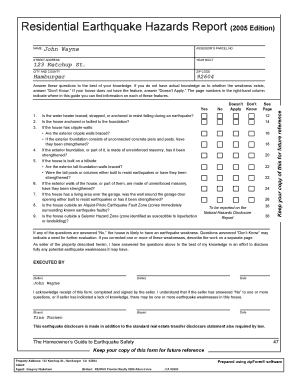
Earthquake Booklet Receipt Form


What is the Earthquake Booklet Receipt
The earthquake booklet receipt is a document that provides essential information regarding earthquake safety and environmental hazards. This receipt typically accompanies a booklet that outlines safety measures, preparedness tips, and risk assessments related to earthquakes. It serves as a formal acknowledgment of the information provided, ensuring that recipients are aware of the potential risks and the necessary precautions to take. The receipt may also include a summary of the key points covered in the booklet, reinforcing the importance of being informed about earthquake preparedness.
How to use the Earthquake Booklet Receipt
Using the earthquake booklet receipt involves several straightforward steps. First, ensure that you have received the accompanying booklet, which contains vital safety information. After reviewing the booklet, sign the receipt to acknowledge your understanding of the content. This signature may be required for record-keeping purposes, especially if you are in a real estate transaction or involved in a rental agreement. Retain a copy of the receipt for your records, as it may be necessary to demonstrate compliance with local regulations regarding earthquake safety awareness.
Legal use of the Earthquake Booklet Receipt
The earthquake booklet receipt can have legal implications, particularly in real estate transactions. In many states, landlords and sellers are required to provide this receipt to tenants or buyers to ensure they are informed about potential environmental hazards, including earthquakes. The legal validity of the receipt hinges on proper execution, which includes obtaining the necessary signatures. By using a reliable eSigning platform, you can ensure that your receipt meets the legal requirements outlined in relevant laws such as the ESIGN Act and UETA.
Steps to complete the Earthquake Booklet Receipt
Completing the earthquake booklet receipt involves a few key steps:
- Review the earthquake safety booklet thoroughly to understand the information provided.
- Fill out any required personal information on the receipt, including your name and date.
- Sign the receipt to confirm your acknowledgment of the information.
- Submit the completed receipt to the appropriate party, such as your landlord or real estate agent.
- Keep a copy of the signed receipt for your records.
Key elements of the Earthquake Booklet Receipt
The earthquake booklet receipt typically includes several key elements:
- Recipient Information: Name and contact details of the individual receiving the booklet.
- Date: The date on which the booklet was received.
- Signature: A signature line for the recipient to acknowledge receipt.
- Summary of Contents: A brief overview of the topics covered in the earthquake safety booklet.
- Legal Disclaimers: Any necessary legal language regarding the use of the information provided.
State-specific rules for the Earthquake Booklet Receipt
Different states may have specific regulations regarding the earthquake booklet receipt. For example, some states require landlords to provide this receipt as part of their disclosure obligations. It is essential to be aware of your state's laws to ensure compliance. This may include understanding the timeline for providing the receipt, the required content, and any penalties for non-compliance. Checking with local real estate authorities can provide clarity on these requirements.
Quick guide on how to complete earthquake booklet receipt
Complete Earthquake Booklet Receipt effortlessly on any device
Digital document handling has gained traction among businesses and individuals. It offers an ideal environmentally friendly substitute for traditional printed and signed paperwork, as you can easily locate the appropriate form and securely store it online. airSlate SignNow equips you with all the tools required to create, modify, and eSign your documents rapidly without delays. Manage Earthquake Booklet Receipt on any platform using airSlate SignNow Android or iOS applications and simplify your document-related tasks today.
The easiest way to modify and eSign Earthquake Booklet Receipt with ease
- Find Earthquake Booklet Receipt and click Get Form to begin.
- Utilize the tools we provide to fill out your form.
- Emphasize relevant sections of your documents or obscure sensitive details with tools that airSlate SignNow offers specifically for that purpose.
- Create your signature using the Sign feature, which takes mere seconds and holds the same legal validity as a conventional wet ink signature.
- Review the information and then click the Done button to save your changes.
- Select how you wish to deliver your form, via email, SMS, or invitation link, or download it to your computer.
Eliminate concerns about lost or misplaced documents, tedious form searching, or errors that require printing new document copies. airSlate SignNow meets your document management needs in just a few clicks from any device you prefer. Modify and eSign Earthquake Booklet Receipt and ensure outstanding communication throughout the form preparation process with airSlate SignNow.
Create this form in 5 minutes or less
Create this form in 5 minutes!
How to create an eSignature for the earthquake booklet receipt
How to create an electronic signature for a PDF online
How to create an electronic signature for a PDF in Google Chrome
How to create an e-signature for signing PDFs in Gmail
How to create an e-signature right from your smartphone
How to create an e-signature for a PDF on iOS
How to create an e-signature for a PDF on Android
People also ask
-
What is the earthquake booklet receipt pdf and how is it used?
The earthquake booklet receipt pdf is a downloadable document designed to assist individuals in the proper handling and reporting of earthquake-related incidents. It serves as a crucial tool for documenting damages, expenses, and claims related to earthquakes, ensuring that you have an organized record for insurance or legal purposes.
-
How can I create an earthquake booklet receipt pdf using airSlate SignNow?
Creating an earthquake booklet receipt pdf with airSlate SignNow is simple. You can easily upload your existing documents or create a new template using our user-friendly platform, allowing you to assemble all necessary information and generate a professional-looking PDF in no time.
-
What are the key features of the earthquake booklet receipt pdf offered by airSlate SignNow?
Key features include customizable templates, easy editing options, and eSignature functionality. This allows users to quickly modify the earthquake booklet receipt pdf according to their specific needs and securely collect signatures from relevant parties, all within a single platform.
-
What are the benefits of using airSlate SignNow for the earthquake booklet receipt pdf?
Using airSlate SignNow for the earthquake booklet receipt pdf offers numerous benefits such as increased efficiency in documenting and processing claims. The platform also ensures compliance with legal standards and provides secure storage, giving users peace of mind regarding their sensitive information.
-
Is airSlate SignNow affordable for small businesses needing the earthquake booklet receipt pdf?
Yes, airSlate SignNow offers competitive pricing plans tailored to suit small businesses. By providing a cost-effective solution for generating an earthquake booklet receipt pdf, we ensure that all users have access to essential tools without breaking the bank.
-
Can I integrate airSlate SignNow with other software for processing the earthquake booklet receipt pdf?
Absolutely! airSlate SignNow seamlessly integrates with various platforms such as Salesforce, Google Drive, and Dropbox. This allows you to streamline your workflow and easily manage the creation and distribution of the earthquake booklet receipt pdf across your preferred applications.
-
How secure is the information stored in the earthquake booklet receipt pdf?
Security is our top priority at airSlate SignNow. When you create an earthquake booklet receipt pdf, your information is protected with industry-standard encryption, ensuring that your sensitive data remains private and secure throughout the entire process.
Get more for Earthquake Booklet Receipt
- Sco im 206 confidential employment inquirypdf suffolk county bb suffolkcountyny form
- Cash handover format in excel
- Cash float template form
- Rahmani 30 question paper pdf form
- Football player transfer request letter form
- Supplementary data form comelec
- Job application form pope county co pope mn
- Arc request form pdf google sites
Find out other Earthquake Booklet Receipt
- Can I Sign Vermont Real Estate Document
- How To Sign Wyoming Orthodontists Document
- Help Me With Sign Alabama Courts Form
- Help Me With Sign Virginia Police PPT
- How To Sign Colorado Courts Document
- Can I eSign Alabama Banking PPT
- How Can I eSign California Banking PDF
- How To eSign Hawaii Banking PDF
- How Can I eSign Hawaii Banking Document
- How Do I eSign Hawaii Banking Document
- How Do I eSign Hawaii Banking Document
- Help Me With eSign Hawaii Banking Document
- How To eSign Hawaii Banking Document
- Can I eSign Hawaii Banking Presentation
- Can I Sign Iowa Courts Form
- Help Me With eSign Montana Banking Form
- Can I Sign Kentucky Courts Document
- How To eSign New York Banking Word
- Can I eSign South Dakota Banking PPT
- How Can I eSign South Dakota Banking PPT