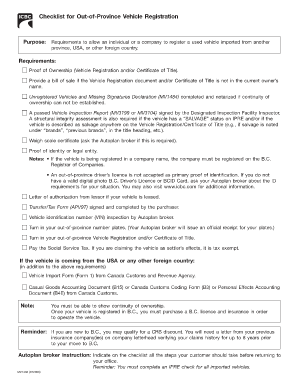
Unregistered Vehicles and Missing Signatures Declaration Form


What is the Unregistered Vehicles And Missing Signatures Declaration
The Unregistered Vehicles and Missing Signatures Declaration, commonly referred to as the mv1484 form, is a crucial document used in the United States for declaring unregistered vehicles. This form is particularly relevant for individuals who need to report vehicles that lack registration or have missing signatures required for proper documentation. It serves as a formal declaration to authorities, ensuring compliance with state regulations regarding vehicle ownership and registration.
How to use the Unregistered Vehicles And Missing Signatures Declaration
Using the mv1484 form involves a straightforward process that ensures accurate reporting of unregistered vehicles. First, gather all relevant information about the vehicle, including its make, model, and VIN (Vehicle Identification Number). Next, fill out the form with the necessary details, ensuring that all sections are completed accurately. Once the form is filled out, it can be submitted to the appropriate state agency, either online or through traditional mail, depending on state-specific submission methods.
Steps to complete the Unregistered Vehicles And Missing Signatures Declaration
Completing the mv1484 form requires careful attention to detail. Follow these steps for a successful submission:
- Obtain the mv1484 form from a reliable source, such as your state's Department of Motor Vehicles (DMV) website.
- Provide accurate vehicle information, including the make, model, year, and VIN.
- Indicate the reason for the declaration, such as missing signatures or lack of registration.
- Sign and date the form, ensuring that all required signatures are included.
- Submit the completed form to the appropriate state agency according to their guidelines.
Legal use of the Unregistered Vehicles And Missing Signatures Declaration
The mv1484 form is legally binding when completed and submitted according to state regulations. It provides a formal record of the declaration, which can be crucial in legal situations involving vehicle ownership disputes or compliance issues. By using this form, individuals can protect themselves from potential legal repercussions associated with unregistered vehicles. It is essential to ensure that all information provided is truthful and accurate to maintain the integrity of the declaration.
Key elements of the Unregistered Vehicles And Missing Signatures Declaration
Several key elements must be included in the mv1484 form to ensure its validity:
- Vehicle Information: Complete details about the vehicle, including make, model, year, and VIN.
- Declaration Reason: A clear explanation of why the vehicle is unregistered or missing signatures.
- Signatures: Required signatures from all parties involved in the declaration.
- Date: The date of completion and submission of the form.
Examples of using the Unregistered Vehicles And Missing Signatures Declaration
There are various scenarios where the mv1484 form can be utilized effectively. For instance, if a vehicle owner has purchased a used car without receiving the necessary registration documents, they can use this form to declare the situation officially. Another example is when a vehicle has been inherited, but the previous owner's signature is missing from the title transfer documents. In both cases, the mv1484 form serves as a formal declaration to clarify the vehicle's registration status.
Quick guide on how to complete unregistered vehicles and missing signatures declaration
Handle Unregistered Vehicles And Missing Signatures Declaration effortlessly on any device
Web-based document management has gained traction among businesses and individuals alike. It serves as an ideal environmentally friendly substitute for conventional printed and signed paperwork, allowing you to locate the appropriate form and securely store it online. airSlate SignNow provides you with all the necessary tools to create, edit, and electronically sign your documents swiftly without delays. Manage Unregistered Vehicles And Missing Signatures Declaration on any platform using airSlate SignNow's Android or iOS applications and streamline any document-related process today.
How to modify and electronically sign Unregistered Vehicles And Missing Signatures Declaration with ease
- Locate Unregistered Vehicles And Missing Signatures Declaration and then click Get Form to begin.
- Utilize the tools we provide to fill out your document.
- Emphasize important sections of the documents or redact sensitive information with tools that airSlate SignNow offers specifically for that purpose.
- Generate your signature using the Sign tool, which takes mere seconds and carries the same legal validity as a traditional wet ink signature.
- Review all the details and then click on the Done button to save your modifications.
- Choose how you wish to share your form, either by email, text message (SMS), invitation link, or download it to your computer.
Eliminate the hassle of lost or misplaced documents, cumbersome form searching, or errors that necessitate printing new document copies. airSlate SignNow meets your document management needs in just a few clicks from any device you prefer. Modify and electronically sign Unregistered Vehicles And Missing Signatures Declaration and guarantee outstanding communication at any stage of your form preparation process with airSlate SignNow.
Create this form in 5 minutes or less
Create this form in 5 minutes!
How to create an eSignature for the unregistered vehicles and missing signatures declaration
How to create an electronic signature for a PDF online
How to create an electronic signature for a PDF in Google Chrome
How to create an e-signature for signing PDFs in Gmail
How to create an e-signature right from your smartphone
How to create an e-signature for a PDF on iOS
How to create an e-signature for a PDF on Android
People also ask
-
What is mv1484 and how does it relate to airSlate SignNow?
The mv1484 is a specific document type supported by airSlate SignNow, allowing users to efficiently send and eSign essential documents. This feature enhances workflow, ensuring that critical documents are processed quickly and accurately.
-
How much does it cost to use airSlate SignNow for mv1484?
Pricing for airSlate SignNow varies based on the plan you choose, with options designed to meet various business needs. For those needing to manage mv1484 documents frequently, selecting a plan that includes advanced features would be beneficial and cost-effective.
-
What features does airSlate SignNow offer for mv1484 document management?
AirSlate SignNow provides several features for mv1484 document management, including customizable templates, real-time tracking, and secure eSignature capabilities. These features enhance productivity and ensure compliance for all transactions involving mv1484 documents.
-
Can I integrate airSlate SignNow with other applications for mv1484?
Yes, airSlate SignNow offers various integrations with popular business applications, allowing seamless management of mv1484 documents. This capability ensures that your existing workflows remain intact while enhancing efficiency through electronic signatures.
-
What are the benefits of using airSlate SignNow for mv1484 eSignatures?
Using airSlate SignNow for mv1484 eSignatures provides numerous benefits, including faster turnaround times, improved document security, and reduced paper waste. Companies can streamline their processes while reducing costs associated with traditional signature methods.
-
Is airSlate SignNow compliant with legal regulations for mv1484?
Yes, airSlate SignNow complies with legal regulations, ensuring that mv1484 eSignatures are valid and enforceable under relevant laws. This compliance provides peace of mind for businesses and individuals when signing critical documents securely.
-
How does airSlate SignNow enhance the user experience for mv1484?
AirSlate SignNow enhances user experience for mv1484 through its intuitive interface and robust functionality. Users can easily create, send, and manage documents, making it a preferred choice for businesses looking to optimize their eSignature processes.
Get more for Unregistered Vehicles And Missing Signatures Declaration
Find out other Unregistered Vehicles And Missing Signatures Declaration
- Help Me With eSign New York Doctors PPT
- Can I eSign Hawaii Education PDF
- How To eSign Hawaii Education Document
- Can I eSign Hawaii Education Document
- How Can I eSign South Carolina Doctors PPT
- How Can I eSign Kansas Education Word
- How To eSign Kansas Education Document
- How Do I eSign Maine Education PPT
- Can I eSign Maine Education PPT
- How To eSign Massachusetts Education PDF
- How To eSign Minnesota Education PDF
- Can I eSign New Jersey Education Form
- How Can I eSign Oregon Construction Word
- How Do I eSign Rhode Island Construction PPT
- How Do I eSign Idaho Finance & Tax Accounting Form
- Can I eSign Illinois Finance & Tax Accounting Presentation
- How To eSign Wisconsin Education PDF
- Help Me With eSign Nebraska Finance & Tax Accounting PDF
- How To eSign North Carolina Finance & Tax Accounting Presentation
- How To eSign North Dakota Finance & Tax Accounting Presentation