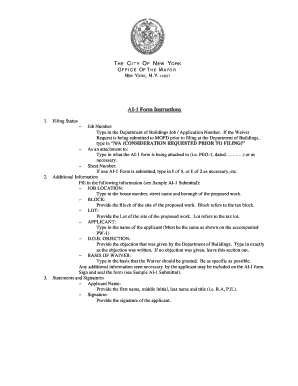
Ai1 Form


What is the Ai1 Form
The Ai1 form, commonly referred to as the NYC DOB Ai1, is a document utilized in New York City for various regulatory purposes, particularly in the construction and building sector. This form is essential for individuals and businesses seeking to comply with the Department of Buildings' requirements. It serves as a formal request for specific permissions or actions related to construction projects, ensuring that all necessary information is submitted for review and approval.
How to use the Ai1 Form
Using the Ai1 form involves several straightforward steps. First, ensure you have the correct version of the form, which can typically be downloaded from the NYC Department of Buildings website. Next, carefully read the instructions provided with the form to understand the requirements and necessary documentation. Fill out the form with accurate information, including details about the project and the parties involved. Once completed, the form can be submitted electronically or via mail, depending on the specific submission guidelines outlined by the NYC DOB.
Steps to complete the Ai1 Form
Completing the Ai1 form requires attention to detail. Follow these steps for successful submission:
- Download the latest version of the Ai1 form from the NYC DOB website.
- Read the accompanying instructions thoroughly to understand the requirements.
- Fill in all required fields accurately, ensuring that all information is up-to-date.
- Attach any necessary supporting documents, such as plans or permits, as specified in the instructions.
- Review the completed form for accuracy before submission.
- Submit the form electronically or by mail, following the specified submission method.
Legal use of the Ai1 Form
The Ai1 form is legally binding when completed and submitted according to the regulations set forth by the NYC Department of Buildings. It is crucial that all information provided is truthful and accurate, as any discrepancies could lead to legal repercussions or delays in project approval. The form must be signed by the responsible parties, affirming that the submitted information is correct and complies with all applicable laws and regulations.
Required Documents
When submitting the Ai1 form, certain documents may be required to support your application. These can include:
- Project plans and specifications.
- Proof of ownership or authorization to act on behalf of the property owner.
- Any previous permits or approvals related to the project.
- Additional documentation as specified in the form instructions.
It is important to gather all necessary documents before submitting the Ai1 form to avoid delays in processing.
Form Submission Methods
The Ai1 form can be submitted through various methods, depending on the preferences of the applicant and the requirements of the NYC Department of Buildings. Common submission methods include:
- Online submission through the NYC DOB's electronic filing system.
- Mailing a hard copy of the completed form and supporting documents to the designated address.
- In-person submission at a local NYC DOB office, if applicable.
Each method has its own guidelines, so it is essential to follow the specific instructions provided with the form.
Quick guide on how to complete ai1 form nyc
Effortlessly Prepare ai1 form nyc on Any Device
Digital document management has become increasingly favored by businesses and individuals alike. It offers an excellent eco-friendly alternative to traditional printed and signed documents, allowing you to access the correct format and securely store it online. airSlate SignNow equips you with all the necessary tools to create, edit, and eSign your documents promptly without delays. Manage ai1 form on any device using airSlate SignNow's Android or iOS applications and simplify any document-related process today.
The Simplest Way to Edit and eSign ai 1 form Without Stress
- Obtain nyc dob ai1 and click Get Form to begin.
- Utilize the tools provided to complete your form.
- Select important sections of the documents or obscure sensitive information with tools specifically designed for that purpose by airSlate SignNow.
- Create your signature using the Sign feature, which takes mere seconds and holds the same legal authority as a conventional wet ink signature.
- Review the details and click on the Done button to save your changes.
- Choose your preferred method for sending your form, whether by email, text message (SMS), invite link, or download it to your computer.
Say goodbye to lost or misplaced documents, tedious form searches, or errors that necessitate the printing of new document copies. airSlate SignNow fulfills all your document management needs in just a few clicks from any device you prefer. Edit and eSign dob ai1 form to ensure excellent communication at every stage of your form preparation process with airSlate SignNow.
Create this form in 5 minutes or less
Related searches to nyc dob ai1 instructions
Create this form in 5 minutes!
How to create an eSignature for the ai 1 form nyc
How to create an electronic signature for a PDF online
How to create an electronic signature for a PDF in Google Chrome
How to create an e-signature for signing PDFs in Gmail
How to create an e-signature right from your smartphone
How to create an e-signature for a PDF on iOS
How to create an e-signature for a PDF on Android
People also ask dob ai 1 form
-
What is the ai1 form and how can it benefit my business?
The ai1 form is a digital document format designed to streamline your eSign processes. By using the ai1 form, businesses can save time and reduce errors, leading to increased productivity and efficiency in document management.
-
How does airSlate SignNow handle pricing for the ai1 form?
airSlate SignNow offers flexible pricing plans that accommodate businesses of all sizes. The pricing for the ai1 form is competitive and varies based on the features and volume of usage, ensuring you only pay for what you need.
-
Can I customize my ai1 form within airSlate SignNow?
Yes, airSlate SignNow allows you to customize your ai1 form to meet your specific business needs. You can add your branding, adjust fields, and incorporate necessary workflows, ensuring the form aligns perfectly with your requirements.
-
What features does the ai1 form include?
The ai1 form includes features such as electronic signatures, document tracking, and team collaboration tools. These functionalities enhance your document workflow, making it easier to manage agreements and contracts efficiently.
-
Is it easy to integrate the ai1 form with other applications?
Absolutely! airSlate SignNow supports seamless integrations with a variety of popular applications, allowing for smooth workflows when using the ai1 form alongside your existing tools. This flexibility enhances productivity by connecting all your business processes.
-
What compliance measures are in place for the ai1 form?
The ai1 form complies with industry-standard regulations, including e-signature laws in various jurisdictions. airSlate SignNow ensures that your document transactions are secure and legally binding, providing peace of mind for your business.
-
Can I track the status of my ai1 forms?
Yes, airSlate SignNow provides real-time tracking for your ai1 forms. You can easily see who has signed, who still needs to sign, and the overall progress of your document, allowing for better management of deadlines.
Get more for dob ai1
- Extension form for self paced courses oce illinois
- Your career microsoft form
- 39 39 39city of edmondsh 39received it it form
- The presidents principal military advisor praises veterans treatment courts recently admiral mike mullen chairman of the joint form
- Private vehicle sale contract template form
- Private yoga contract template form
- Probation contract template form
- Probation period probation contract template form
Find out other nyc dob ai 1
- eSign Louisiana Assignment of intellectual property Fast
- eSign Utah Commercial Lease Agreement Template Online
- eSign California Sublease Agreement Template Safe
- How To eSign Colorado Sublease Agreement Template
- How Do I eSign Colorado Sublease Agreement Template
- eSign Florida Sublease Agreement Template Free
- How Do I eSign Hawaii Lodger Agreement Template
- eSign Arkansas Storage Rental Agreement Now
- How Can I eSign Texas Sublease Agreement Template
- eSign Texas Lodger Agreement Template Free
- eSign Utah Lodger Agreement Template Online
- eSign Hawaii Rent to Own Agreement Mobile
- How To eSignature Colorado Postnuptial Agreement Template
- How Do I eSignature Colorado Postnuptial Agreement Template
- Help Me With eSignature Colorado Postnuptial Agreement Template
- eSignature Illinois Postnuptial Agreement Template Easy
- eSignature Kentucky Postnuptial Agreement Template Computer
- How To eSign California Home Loan Application
- How To eSign Florida Home Loan Application
- eSign Hawaii Home Loan Application Free