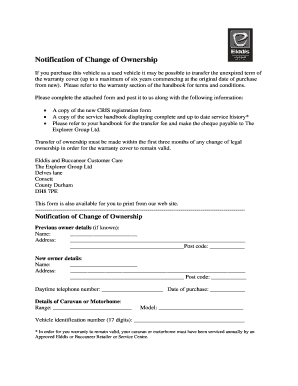
Elddis Warranty Transfer Form


What is the Elddis Warranty Transfer
The Elddis motorhome warranty is a guarantee provided by Elddis that covers various aspects of your motorhome, ensuring it remains in good condition. When you transfer this warranty, you are essentially passing on the coverage to a new owner. This transfer is crucial for maintaining the warranty's validity and ensuring the new owner benefits from the coverage. Understanding the specifics of the warranty and what it entails is essential for both the seller and the buyer.
How to use the Elddis Warranty Transfer
Using the Elddis warranty transfer involves a straightforward process. First, ensure you have all necessary documentation, including the original warranty certificate and any relevant details about the motorhome. The next step is to fill out the warranty transfer form accurately. This form typically requires information about the current owner, the new owner's details, and the motorhome's identification number. Once completed, submit the form as instructed, which may include online submission or mailing it to the designated address.
Steps to complete the Elddis Warranty Transfer
Completing the Elddis warranty transfer requires careful attention to detail. Follow these steps:
- Gather all necessary documents, including the original warranty certificate.
- Obtain the warranty transfer form from Elddis or an authorized dealer.
- Fill out the form with accurate information about both the seller and the buyer.
- Review the form for any errors or omissions before submission.
- Submit the completed form according to the provided instructions.
Key elements of the Elddis Warranty Transfer
Several key elements are essential to the Elddis warranty transfer process. These include:
- Transfer Form: This is the official document that must be completed to initiate the transfer.
- Owner Information: Both the current and new owner's details must be accurately provided.
- Motorhome Identification: The unique identification number of the motorhome must be included.
- Submission Method: Understanding how to submit the form is crucial for ensuring timely processing.
Legal use of the Elddis Warranty Transfer
The legal use of the Elddis warranty transfer is governed by specific regulations that ensure the transfer is valid and binding. It is important to follow the outlined procedures to avoid any disputes regarding warranty coverage. The transfer must be documented properly, as failure to do so could result in the warranty being deemed invalid. Compliance with these legal requirements protects both the seller and the buyer, ensuring that the warranty remains effective.
Who Issues the Form
The warranty transfer form for the Elddis motorhome is typically issued by Elddis or an authorized dealer. It is important to obtain the form directly from these sources to ensure it is the correct version and meets all necessary requirements. Using the official form helps prevent issues during the transfer process and ensures that both parties adhere to the warranty’s terms and conditions.
Quick guide on how to complete elddis warranty transfer
Effortlessly Prepare Elddis Warranty Transfer on Any Device
Managing documents online has gained signNow traction among businesses and individuals alike. It offers an ideal environmentally friendly substitute for traditional printed and signed documents, allowing you to locate the right form and securely store it in the cloud. airSlate SignNow supplies you with all the tools necessary to create, modify, and electronically sign your documents swiftly without delays. Handle Elddis Warranty Transfer on any device using airSlate SignNow's Android or iOS applications and enhance your document-related processes today.
How to Modify and eSign Elddis Warranty Transfer with Ease
- Find Elddis Warranty Transfer and click on Get Form to begin.
- Utilize the tools we provide to complete your document.
- Emphasize pertinent sections of your documents or redact sensitive information with tools specifically designed by airSlate SignNow for that purpose.
- Generate your eSignature with the Sign tool, which takes mere seconds and holds the same legal validity as a conventional ink signature.
- Review the details and click on the Done button to save your updates.
- Select your preferred method for sending your form, whether by email, SMS, invite link, or download it to your computer.
Say goodbye to lost or misplaced files, tedious searches for forms, or mistakes that require reprinting new copies. airSlate SignNow fulfills all your document management needs in just a few clicks from your chosen device. Edit and eSign Elddis Warranty Transfer to ensure excellent communication throughout your form preparation process with airSlate SignNow.
Create this form in 5 minutes or less
Create this form in 5 minutes!
How to create an eSignature for the elddis warranty transfer
How to create an electronic signature for a PDF online
How to create an electronic signature for a PDF in Google Chrome
How to create an e-signature for signing PDFs in Gmail
How to create an e-signature right from your smartphone
How to create an e-signature for a PDF on iOS
How to create an e-signature for a PDF on Android
People also ask
-
What does the Elldis motorhome warranty cover?
The Elldis motorhome warranty offers comprehensive coverage for various components, including the engine, transmission, and essential electrical systems. It is designed to protect you against unexpected repair costs, ensuring peace of mind while traveling. With this warranty, you can enjoy your adventures without worrying about unforeseen breakdowns.
-
How much does the Elldis motorhome warranty cost?
The pricing for the Elldis motorhome warranty can vary depending on the model and the level of coverage you select. Typically, fees are structured to be affordable while providing comprehensive protection. It's advisable to consult with an authorized dealer or visit the warranty website for specific pricing details tailored to your motorhome.
-
Can the Elldis motorhome warranty be transferred to a new owner?
Yes, the Elldis motorhome warranty is transferable to a new owner, which can enhance the resale value of your vehicle. This feature provides additional assurance to potential buyers that they will have coverage against unexpected costs. When transferring the warranty, ensure that you follow the necessary steps outlined in the warranty documentation.
-
What are the benefits of having an Elldis motorhome warranty?
Having an Elldis motorhome warranty protects you from high repair costs and provides service assurance. It allows you to travel with confidence, knowing that many potential issues will be addressed without signNow out-of-pocket expenses. Additionally, it simplifies the maintenance process by providing clear guidance on covered repairs.
-
How do I file a claim under the Elldis motorhome warranty?
Filing a claim under the Elldis motorhome warranty is straightforward. You need to contact the warranty provider's claims department, provide the necessary documentation, and explain your issue. They will guide you through the process to ensure that your repair is covered appropriately.
-
Are there any exclusions in the Elldis motorhome warranty?
Yes, like most warranties, the Elldis motorhome warranty includes certain exclusions, such as routine maintenance and wear-and-tear items. Prior to purchasing, it's essential to read the warranty documentation carefully to understand what is and isn’t covered. This helps you set appropriate expectations and avoid surprises later on.
-
Does the Elldis motorhome warranty cover roadside assistance?
Many Elldis motorhome warranty plans include complimentary roadside assistance to help you in emergency situations. This service can be incredibly beneficial when you're on the road, providing help whether you experience a flat tire, run out of fuel, or face any other issues. Check the specific terms of the warranty for details regarding roadside assistance coverage.
Get more for Elddis Warranty Transfer
Find out other Elddis Warranty Transfer
- Sign Colorado Courts LLC Operating Agreement Mobile
- Sign Connecticut Courts Living Will Computer
- How Do I Sign Connecticut Courts Quitclaim Deed
- eSign Colorado Banking Rental Application Online
- Can I eSign Colorado Banking Medical History
- eSign Connecticut Banking Quitclaim Deed Free
- eSign Connecticut Banking Business Associate Agreement Secure
- Sign Georgia Courts Moving Checklist Simple
- Sign Georgia Courts IOU Mobile
- How Can I Sign Georgia Courts Lease Termination Letter
- eSign Hawaii Banking Agreement Simple
- eSign Hawaii Banking Rental Application Computer
- eSign Hawaii Banking Agreement Easy
- eSign Hawaii Banking LLC Operating Agreement Fast
- eSign Hawaii Banking Permission Slip Online
- eSign Minnesota Banking LLC Operating Agreement Online
- How Do I eSign Mississippi Banking Living Will
- eSign New Jersey Banking Claim Mobile
- eSign New York Banking Promissory Note Template Now
- eSign Ohio Banking LLC Operating Agreement Now