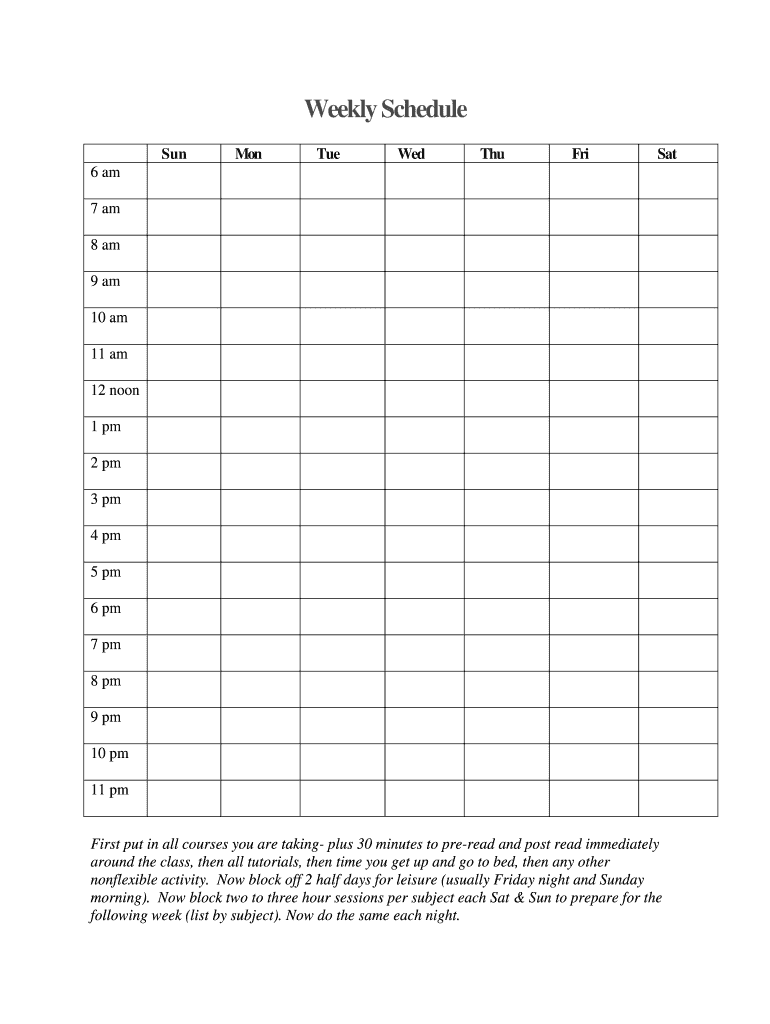
Weekly Schedule Template Printable Form


What is the weekly schedule template printable
A weekly schedule template printable is a structured document designed to help individuals and organizations plan their weekly activities, tasks, and appointments. This template typically includes sections for each day of the week, allowing users to allocate time for specific activities, deadlines, or meetings. By using a printable format, users can easily fill in their schedules by hand or digitally, making it a versatile tool for personal or professional use.
How to use the weekly schedule template printable
To effectively use a weekly schedule template printable, start by identifying your priorities for the week. Consider both personal and professional commitments, such as work tasks, family obligations, and social events. Once you have a clear idea of your priorities, fill in the template by allocating specific time slots for each task or appointment. It can be helpful to color-code different categories of activities for better visual organization. Regularly review and adjust your schedule as needed to stay on track and ensure that you are meeting your goals.
Steps to complete the weekly schedule template printable
Completing a weekly schedule template printable involves several straightforward steps:
- Begin by printing the template or opening it in a digital format.
- Identify the start and end dates for the week you are planning.
- List all tasks and appointments that need to be addressed during the week.
- Allocate specific time slots for each task, ensuring to consider deadlines and priorities.
- Leave space for unexpected events or adjustments that may arise.
- Review your completed schedule to ensure it aligns with your overall goals.
Key elements of the weekly schedule template printable
A well-designed weekly schedule template printable typically includes several key elements:
- Days of the week: Clearly labeled sections for each day to organize tasks effectively.
- Time slots: Designated areas for scheduling activities at specific times.
- Priorities: A section to highlight urgent tasks or important deadlines.
- Notes: Space for additional comments or reminders related to specific tasks.
Legal use of the weekly schedule template printable
While a weekly schedule template printable is primarily a planning tool, it can also have legal implications in certain contexts. For example, if the schedule is used to document work hours for payroll purposes, it may be subject to labor laws and regulations. It is essential to ensure that any time logged is accurate and complies with applicable laws to avoid potential disputes or penalties. Using a reliable digital tool, like signNow, can help maintain the integrity of your schedule by providing secure documentation and eSignature options.
Examples of using the weekly schedule template printable
Weekly schedule templates can be utilized in various scenarios, including:
- Personal planning: Organizing family activities, exercise routines, or personal projects.
- Professional use: Planning work tasks, meetings, and deadlines for projects.
- Academic purposes: Scheduling classes, study sessions, and assignment due dates for students.
Quick guide on how to complete weekly schedule form
Complete Weekly Schedule Template Printable seamlessly on any device
Managing documents online has become prevalent among companies and individuals. It offers an ideal environmentally friendly substitute for conventional printed and signed documents, allowing you to access the correct form and securely store it online. airSlate SignNow equips you with all the tools necessary to create, modify, and eSign your documents quickly without delays. Manage Weekly Schedule Template Printable on any device using airSlate SignNow's Android or iOS applications and enhance any document-related process today.
The easiest method to modify and eSign Weekly Schedule Template Printable effortlessly
- Locate Weekly Schedule Template Printable and click on Get Form to begin.
- Utilize the tools we provide to complete your form.
- Emphasize important sections of the documents or obscure sensitive information with tools specifically offered by airSlate SignNow for that purpose.
- Create your eSignature using the Sign tool, which takes only seconds and holds the same legal significance as a conventional handwritten signature.
- Review all the details and click on the Done button to apply your changes.
- Select how you wish to send your form, via email, text message (SMS), invite link, or download it to your computer.
Eliminate concerns about lost or misplaced files, tedious form searching, or errors that necessitate printing new document copies. airSlate SignNow fulfills all your document management requirements in just a few clicks from your preferred device. Modify and eSign Weekly Schedule Template Printable and ensure excellent communication at every stage of the form preparation process with airSlate SignNow.
Create this form in 5 minutes or less
FAQs
-
What were some “red flags” new hires shouldn't ignore when starting a new job?
Let’s discuss 10 red flags to watch for within the first 3 months of your job. 3 months gives you ample time to find. My credentials for this answer: 20+ years in the corporate America cube farm. Fortune 500, mid-level, and start-ups. Ready…Let’s go get it.Has your job, in the first few weeks, suddenly morphed into something different from the job role on your employment contract? And, if you call management out on it, and they use silly phrases like not “being flexible”. Congratulations, you’ve found your first red flagAside: If you learn nothing else from this post, read this: “Flexible” and “Team Player” mean do more work, but not get paid for it. Learn this quickly. Because the most important thing every morning is waking up, looking in the mirror, and being able to respect yourself.If you work in a job as a “doer”, such as developer, builder of things, etc., do you find yourself booked up in many meetings? Then congratulations, you’ve discovered a red flag. “Doers” should not be in too many meetings. Because gasp…they need time to actually do stuff. If management cannot squash this early so you can do what you do best, you’ve found yourself at a mismanaged company.In the first few weeks of joining a company, do you notice lots of “cliques” and keep running into “unexpected, unspoken rules?” If so, you’ve dug up another red flag.I remember working at a company years back, doing development. In my interview, I was crystal clear…”I don’t like filling out a lot of paperwork to push code. I just want to code, test quickly, and push it out there.” Alas, 3 weeks after getting hired, management “revealed” that every code push needs a 3 page document filled out, a web form filled out, 3 layers of approval, just to get a change in. It’s ridiculous. The more red tape, the bigger the red flag.Does your company push “social-time” off hours and unnecessary get-togethers? Do they push, and I mean push charities, social justice groups, and other hootenanny garbage? Congratulations, you’ve found another red flag. Nowhere in any standard employment contract anywhere, does it state you must be active with charity, social justice causes, and any of that other garbage. Nor should it, because none of that has one iota to do with your job and the company making money. Not one iota. So if it’s pushed on you, run for the hills.Does your company value “in-office” time more than they do accomplishments during your work hours? If so, you’ve found another archaic, and detrimental red-flag. If I get 8 hours of work done in 2 hours, then what I do after that shouldn’t matter. Because, it’s not like corporate will pay you more for additional effort. Great bosses will let you leave early and give flex time when you pump out work quickly.Do scheduled meetings always run over time, or start late, or both? Congratulations, you’ve found another red-flag. Time wasters. Also, meetings, especially corporate meetings, are notorious for posturing and politics. And if you aren't a fan of meetings like me, then this is a HUGE red flag. Meetings should have an agenda, allow no rambling, and get to the point quick. As in, who is doing what, who needs help, and when can we expect things to get done. That’s it. No more.Are you having a hard time finding a document about annual raises and bonuses? As in, you do “x” and “y”, and this is how you advance. And when you ask about it, does your manager hem and haw or avoid the subject. Congratulations, you’ve found another red flag found at 90% or more of corporate jobs.Does the majority of people at or above your level use unnecessary buzz words to describe something? As in, can you find a word from grade 5 to grade 7 on the Flesch-Kincaid reading level to replace their silly buzzword, and not only keep the meaning of what they were trying to say, but enhance it? Congratulations, you’ve found another red flag. The key to communication is simplicity and clarity. And buzzwords violate both those rules. And if we can’t have a simple conversation about “my contract” and not “annual incentive protocol”, then we have a red flag on our hands.Do the dumbest people get promoted, and the superstars get passed over or marginalized? Congratulations young padawan, you’ve uncorked another red flag. And this, like #7, happens at 90% or more of corporate companies. It’s red flag football, and you never score a touchdown.Does your new company change “direction” every 2–4 weeks? Pat yourself on the back detective, you’ve found another red flag. If management cannot figure out what to do, and they get paid large coin to do one job, then you’ve found yourself at an insane asylum. Best to pull the cord and exit stage left.Heed these 10 rules my friends, they just might save your life down the road.
-
Have you ever laughed when a doctor told you a diagnosis?
Not at the diagnosis itself but getting here has been kind of amusing.A few years back, a doctor looking at a chest x-ray noticed that I had a healed crushed vertebra. I knew that I had hurt my back a year earlier but didn’t realize it was a crushed vertebra. When I told her that I got it lifting a shop-vac into my pickup truck, she was suspicious. As a (then) early 50’s male, I shouldn’t have bones getting crushed for something that innocuous. She ran some tests that showed that I had abnormally low bone density but everything else was fine. She suggested that I see a specialist.After a (long story) while I get to see an hematologist/oncologist. They start doing some measurements of protein in my blood. The value keeps rising. Bone marrow and biopsy tests from my hip shows unusual cells. The doctor says I have Waldenstrom’s macroglobulinemia. But … they keep testing and the protein value roughly stabilizes. It’s too high but not high enough for a definitive Waldenstrom’s diagnosis. I have Monoclonal Globulinemia of Unspecified Significance, MGUS. Treatment is to watch and wait to see if it develops into something more serious.This summer, I crush another vertebra lifting up a computer. MRI scan shows a tumor in the crushed vertebra and the vertebra next to it as well as some other damage. Diagnosis? Multiple myeloma.I get signed up for a clinical study for multiple myeloma. Doctors need to get another bone marrow and biopsy from my hip to baseline my condition before starting treatment. Diagnosis? Not multiple myeloma. It’s Waldenstrom’s.The hematologist wants to have a back specialist take a look. When I see the very experienced back specialist he says that he’s never seen Waldenstrom’s lead to crushed vertebra. Diagnosis? It’s probably multiple myeloma.But, importantly, he says we can’t keep guessing. We need to get a bone marrow and biopsy test from the vertebra to be certain. Result? It’s Waldenstrom’s. Everybody is now in agreement.I know way more about my immune system than I ever expected to know.
-
My son wants to rent the basement, I feel bad charging him because it’s my son and I don’t need to take his money. What are some options I can do to make him have responsibility without having to pay me?
This is what my son and I did when he wanted to live independently, but couldn't really afford to live out on his own.I live on the west coast of Canada. Rents are very high, so it is difficult for young people to work at the minimum wage jobs available to them, and live independently.We have a strong Provincial Landlord Tenant Act which governs both landlords and tenants. Everything is very clear, and life is easier for all concerned if landlords use the government forms, and follow the act.My son called me one day, after living away from home for maybe 3 years, saying he wasn't going to be able to pay the rent due in 3 or 4 days. Could he please move back home into his room?I rented a truck, about 3 hours was all I could get at that late date, and we moved him home.It turned out he was having trouble with having a consistent income with the minimum wage jobs he was qualified for at the time.He moved into his childhood room, which is tiny, and my living room became a storage room for the rest of his things. (I have a tenant paying market rent in a one bedroom suite in my basement. It pays the mortgage.)Not long after, we moved him into the master bedroom, which has an ensuite (master bath), and all his things moved from the living room into his room, which is very large.Next, he filled out a provincial government landlord tenant form, and began paying $200 each month.I put a full size fridge and microwave in his room. He did his own grocery shopping, and cooking. He did his own cleaning and laundry. We didn't share a bathroom, so that removed a source of friction.I certainly did not worry about the cleanliness of his room. That's what doors are for, although it turned out he cleaned more regularly than I did.I did not enter his room without permission or proper notice, as per the Landlord Tenant Act.I had already taken him grocery shopping a few times to show him how to shop and cook on a budget.I hired someone else to cut the lawn. My son had no time, and I didn't want to be arguing with him about chores.He was no longer a child. I had my chance raising him. That period of both our lives was over. He was trying his best to be an independent adult in a difficult financial climate, so I treated him like an adult. I also treated him like any other tenant I've had.My thinking was if I wouldn't say it to my tenant downstairs, I didn't say it to him.All of this meant that our only interaction was social, so we became good friends.It worked a treat. We get along great now.Your son is trying to be an adult, taking small steps. Let him. Make him a tenant, and treat him like any other tenant.Charge him $200 a month, which is low enough to keep him there, but high enough that he will have to budget to make sure he can pay it.Treat him the same way you would treat a tenant who is a stranger. Treat him like the adult he wants to be.Let him do his own laundry. Make up a schedule, if necessary. He gets the weekends, you get weekdays; he gets Wednesday and Sunday, you get the rest of the time.Hire someone to mow the grass. Do not expect “family chores" from him, just as you wouldn't from a tenant who is a stranger.Put a full size fridge, a microwave, and a hot plate in his suite if there isn't a kitchen. Then take him grocery shopping and show him how to shop, and cook, on a tight budget.Do not expect him at the family dinner table every night. You will find yourself chasing him to find out when he'll be home for dinner every day. Let him set his own schedule, cook for himself, eat what he wants. If he needs cooking lessons, teach him, or sign him up for a class. After he's settled, invite him for Sunday dinner, but not every week.If he needs to be driven when he drinks too much, pick him up. Ask no questions.Try very hard not to judge as he navigates the difficult time of young adulthood. Help him get through without any life altering issues — everyone alive, no one pregnant, no record.All of this will help him learn how to organize his life successfully in the adult world while he is in a safe place. It will also provide a foundation for your future relationship, and your respect for each other.He wants to be an independent adult. Let him, and help him.It has nothing to do with whether or not you need the rent money. It has everything to do with helping your son become an adult.My son stayed for 2.5 years. It was great having him here. When he left, he got in his car and drove, alone, across the country to live in Toronto, which he felt well prepared to do. I then offered his room to a young, aspiring musician who wanted to live semi-independently, with someone around. She pays market rent, I listen to beautiful music every day, and we both have someone to talk to.If you read my thread, you'll see some of my experiences with my son as he went through young adulthood, and how we navigated to what I now consider successful adulthood.
-
If someone borrowed your body for a week, what quirks would you tell them about so they are prepared?
Hello! And welcome to Richard’s Body. I certainly hope that you enjoy your time with us. If there are any questions not covered by this handy brochure, please call customer service at 1–800-GUD-LUCK. Thank you for the patronage.Here are some things to know when navigating the use of Richard’s Body:Richard’s Body struggles to sleep, it frequently stays up too late. Not out of choice but out of that’s just the way things are. Sleep can be a touchy subject.Because of this, Richard’s Body tends to feel a little off in the morning. Have no fear Valued Customer, because after 15 minutes or so Richard’s Body is up and running. Even though this body is not a morning body, so slight crabbiness is expected.Speaking of running, Richard’s Body likes to run in the morning. Usually between 3 and 5 miles. If running isn’t your thing, perhaps try one of our other exciting products like Richard’s Unmoving Neighbor, that brings the new experiences of laziness and irritability.When you shower following your run, you will notice Richard’s Body is in good shape. So yeah, you have that going for you.Richard’s Body has one tattoo, it is meaningful to him. Please do not expand on said tattoo when you’re utilizing our service. Such actions will result in a withholding of deposit and possible surcharges.After getting out of the shower, you will notice a steel stand. On that stand will a DE safety razor, a brush, a stainless steel bowl, and Proraso shaving cream. That’s because the face portion of Richard’s Body likes a good classic wet-shave in the morning. You will also see several small towels in the drawer to the left, where you can wet and heat them. We have left a new blade in the DE razor for your convenience. However, if you don’t know how to wet-shave, DON’T. You will cut up Richard’s Body’s face, which we result in withholding of deposit. There is an emergency electric shaver in the right drawer, use that.There are numerous clothing items from which to chose. If you look at the convenient schedule in your Welcome Packet, you will see what Richard’s Body has on its schedule. Dress accordingly. Richard’s Body is equally comfortable in suits as he is in linen shirts and jeans, use your judgment. If you’re unsure, an automated style guide is available when contacting customer service.You will notice two racks of shoes in the closet. Richard’s Body will hate all of them, it generally prefers to go barefoot. So just choose whichever matches the clothes for the day. Note: that if campus schedule dictates you can go barefoot for the day using Richard’s Body. Depending on your personal level of comfort.In the garage, you will notice two vehicles. One car and one motorcycle. Because we’re unsure of how the whole consciousness swap/muscle memory thing works, we are limiting the use of the motorcycle (unless you have filled out form 11E-1z, proving a high degree of knowledge in the operation of powerful superbikes). We are sorry for the limitation, but you will find the car reasonably thrilling.During the workday, Richard’s Body will tend to get tired eyes, it’s all the monitor time when working on specific projects. You will find Refresh eye-drops in Richard’s Backpack. Use them at will. Richard’s Body’s last eye exam says that he has perfect vision, although Richard is sometimes skeptical. Or there needs to be better monitors provided. We look forward to hearing your feedback on this issue!Richard’s Body is sometimes prone to tension headaches. A quick walk around campus is usually enough to fix this.Richard’s Body is used to martial arts practice multiple times per week. Class times and training blocks are outlined in the provided schedule.DO NOT SPAR when using Richard’s Body. You don’t know how to fight, the people you train with do, again the whole consciousness/muscle memory question. Richard knows but is not currently in the Body. As such, doing so will result in possible damage to Richard’s Body.Unfortunately, Richard’s Body has suffered a prior knee injury. It starts to ache after specific activities. High-knee-stress activities like burpees are not recommended.Richard’s Body likes walks on the beach, you have several nearby. Please refer to the custom Points of Interest in the car’s GPS.Richard’s Body also eats healthy, there is an information card regarding possible meals (with recipes) in your Welcome Packet.On a personal note: if this week should occur when Richard’s Body’s Girlfriend is visiting, she has been apprised of the situation. She knows what to do to please herself and Richard’s Body, advanced sexual knowledge isn’t required (although appreciated. We, however, understand lack of knowledge, the consciousness/muscle memory situation again). We here at Out-Of-Body Experiences advises you to just enjoy the ride.Alright Valued Customer, we think you’re prepared to enjoy your week in Richard’s Body. We hope that your experience is a pleasant one. Following your visit, we hope that you’ll take the time to fill out a quick survey about your stay with Us.Thank you again,Out-Of-Body Experiences
-
How many times did/have you apply(ied) to Google?
A2A. I applied only once. At the time, I was looking for a new job, and was applying to a variety of places big and small, but didn’t include Google. My wife suggested I apply to Google as well. I was at first resistant, as I was sure I wouldn’t pass the interview. So why bother wasting time filling out a giant form? At the time (June 2009), Google was still famous for asking crazy brain teasers. But after some prodding, she convinced me, and I treated the whole exercise as an opportunity for more interview practice, at the very least.Got a call from them a week later, and scheduled a phone interview for that week. I don’t remember what questions were asked, but I was surprised it didn’t include anything too crazy. Just standard CS stuff. Then I got a call back a week later, and we scheduled an onsite for 2 weeks from then. Flew out to Mountain View, and did 4 interviews onsite.I distinctly remember almost completely blowing my first interview of the four. The question they asked was “Given 4 numbers, write an algorithm to come up with all possible combinations of the 4 numbers, using the 4 basic math operators, such that the final result is 24”. For example, if given 1,2,3,4, one possible solution may be 1 * 2 * 3 * 4. Another would be (2+4)*(3+1). The algorithm should print out all such solutions. I flailed around with this question for a good 30 minutes before my interviewer took pity on me and gave me a hint. After that, I came up with the solution pretty fast, but wasn’t able to code it completely.After that, I figured I had no chance, whatsoever. So maybe I relaxed after that debacle, and the rest of my interviews went fairly well. Got a call from them a week later, and the rest is history.
-
What screams "I'm a helicopter parent"?
As a teacher, I took pride in the fact that I could always find something to like about each of my students. Then, in the early 2000s, I had a student who during the first week of school could only be described as unlikable. He was obnoxious to the other kids, he bragged about his possessions (this was a poorer area that was becoming gentrified), and he readily made fun of other kids in very cutting ways. If a child attempted to stand up to his verbal bullying, he would immediately start crying and tell on them. He rudely questioned any rule, routine, or assignment and would attempt to negotiate with me to get out of regular classwork. His first week of school he’d already made himself somewhat of an outcast and was a frequent flyer in time out.After the first week of his behavior, I called his parents in for a conference. They brought the student and his sister to the meeting. The parents seemed appalled that I found any of their child’s behaviors questionable. I was told, “You don’t understand today’s kids. They’re used to doing things their own way and getting what they want.” They also told me that they were proud of the fact their son was assertive, because both of them had been raised to be quiet and compliant, and they hadn’t gotten very far in life with that. The conference ended with both parents asking to volunteer in my classroom and nothing being solved.Unfortunately, I wasn’t allowed to say no to parental “help” in my classroom because parents were encouraged to be involved in the school and they’d already filled out the volunteer forms in the office.Mom’s way of “volunteering” was coming to eat lunch with her son in the cafeteria. Every single day she’d bring him the fast food of his choice. After about a week of this the teacher on lunch duty came to me and told me that she had caught the mom berating another student and calling him a “little shit.”Instead of barring her from volunteering, the principal decided that she should only volunteer in a setting where she was supervised and suggested that she come read to my class 30 minutes a week. I scheduled her for reading each Friday at the end of the day before the buses arrived. The first two weeks, it worked out fine, but the third week she showed up out-of-the-blue on a Wednesday afternoon to read. I was just about to give a test. She told me her son said that I told her to come at this time. I guided her to the hall for privacy and I told her I hadn’t asked her to read today. She went through a whole “my son doesn’t lie” diatribe and huffed off to the office to tell on me.I could tell many more stories (like how the Dad began having lunch with him each day and was caught giving money to kids at the lunch table to play with his son at recess). I’ll just end this with it was a long school year for me!!
-
What are the prerequisites for a Catholic marriage?
I'm getting married in August and I did not realize the process was so arduous.I was raised Catholic but have not practiced for about a decade. I wanted to have a Catholic wedding because my parents are Catholic and I think they'd appreciate it.I live in San Francisco and the wedding is in Cleveland. We contacted a priest in Cleveland to preside over the ceremony, and he mentioned that we needed to get permission from our church in San Francisco. Here's the checklist the church in San Francisco sent our way [1], and my interpretation of what we need to do to have a wedding recognized by the Catholic church.1) We need my "home church", in the Archdiocese of San Francisco, to give me permission to get married in the Archdiocese of Cleveland. To grant me that permission, the Archdiocese of San Francisco requires:Baptismal recordsFreedom to Marry (Form A)Witness to the Freedom to Marry (Form B)In the presence of a priest or deacon, I have to reaffirm my faith in Jesus Christ and promises to live that faith in the Catholic Church and do all in my power to raise the children Catholic.I need to attend an Engaged Encounter Weekend, Saturday For the Engaged or a parish marriage preparation program (this appears to be their approach to the Pre-Cana [2] course). Note that the Saturday encounter will cost us $200.Additionally, because my fiancé is not Catholic, they also require:A dispensation from the Archbishop in San Francisco to marry a non-baptized person (Disparity of Cult)Specific to the Archdiocese of San Francisco, I believe, is an exam and counseling session devoted to communication for the couples:FOCCUS premarital inventoryFOCCUS(c) follow-up session2) At the rehearsal:Marriage license3) At the wedding:Wedding rings[1] http://www.oldsaintmarys.org/htm...[2] http://en.wikipedia.org/wiki/Pre...
-
What are the best study hacks for college? How can one most efficiently study at college to maximise time for other activities?
I have wrote this answer on Quora before and I'm going to put this here. Though this is not my idea.HOW TO STUDY BASED ON HOW MEMORY WORKSMemory works (to put it simply) in 3 stages: attention, encoding (storing/associating with other info), and retrieval(remembering)To optimize the final stage, you have to optimize the first two stages. This means you have to pay attention to the material, and you have to encode it well. (Which I'll explain below.) Additionally, if you repeat the process, you reinforce it. By retrieving something, you start to pay attention to it again, and then you are able to re-encode it better than before.To optimize encoding, remember GOAT ME.G is generate and test. i.e., quiz yourself, or otherwise come up with the answers on your own without just reading them. Even if you get it wrong, it helps more than if you just read the answer off the bat, because you're forcing yourself to think more about it (why was it wrong?). Test yourself in a way that will resemble what you'll actually have to do during the real test. (e.g., if you have to write essays on the test, instead of just writing and memorizing bullet points, actually write an essay multiple times without cheating, review it, and repeat until you can write it without forgetting any important points.) Other effective ways of testing yourself are teaching the material to someone else and talking about it out loud to yourself.O is organize. This reduces the load on your brain and helps create reminders just by coloring, position, or associations with nearby material. For instance, a time line helps remember that event A came before event B in history, not necessarily because you memorized the dates but because you organized the info so that event A was written earlier and you happen to remember that it was written earlier. The position of the information becomes meaningful. You can organize with outlines, pictures, color coding, related material, etc. My use of "GOAT ME" can be thought of as organization. Another fun example (chunking) is as follows. Which of these seems easier to memorize: "CIAFBIKGBCNNUSABBCUK" or "CIA FBI KGB CNN USA BBC UK"?A is for avoid illusions of learning. There are two kinds of memory: familiarity/recognition and recall. Recall is what you want. That's where you can remember the information on your own, as you might be expected to do on a test. Recognition is where you can't think of it on your own but if you see it you suddenly remember it. That's not good. You won't necessarily see it on your test, so you won't get a blatant reminder of it. Avoid study methods that rely on recognition. Similarly, a major problem with rereading material is "fluency". The more you read it, the easier reading it becomes, and when it feels easier to read, you assume you have learned it. You have not. You've just become more skilled at reading it. Don't bother highlighting your textbook in the first go either. You feel like you're picking out the important parts of the chapter but you can't know what's really important until you've read the whole thing. And then all you're gonna do anyway is go back and reread all the highlights, and as we've established, rereading is useless. If instead you actually organize the highlights and quiz yourself on them, highlighting may be useful. For a similar reason, rewriting information is also not very helpful unless you use it as a method of quizzing.T is take breaks. This is HUGE. If nothing else, walk away with just this tip. Your memory works best if you study in frequent, short sessions rather than one long cram session. You don't give your brain a chance to store the earlier info you studied, so it just slips out of your mind, and you'll have wasted your time studying it. So study for awhile, go do something else for a bit, and come back to it, and repeat. One of my students said she taped information in front of her toilet so whenever she went to pee or something she could study for just a couple minutes. It sounds strange but it's actually a great idea (I'd advise, in line with G and A that you tape questions in front of the toilet and tape answers elsewhere so you can quiz yourself.) Another important part of this is that you need to sleep to keep that info in your head. Even if you take regular breaks, an all nighter will do more harm than good. Your memories are stored more permanently after sleep. This is just how the brain works. You can even try to work naps into your study sessions. It's a break + sleep! [EDIT: I do not know how long breaks SHOULD be, but I believe this varies from person to person. Just try to study over the course of days instead of hours.]M is match learning and testing conditions. This is based off the principle ofencoding specificity[1] , which states that, if you want to optimize memory, then the conditions surrounding encoding (e.g., where you are when you study, how tired you are when you study, etc.) should be the same as those surrounding retrieval (e.g., where you are when you're tested, how tired you are when you're tested, etc.). This is because the conditions themselves serve as reminders. (Have you ever walked into the kitchen for something, forgotten why you were there, and as soon as you return to the other room you suddenly remember why you went to the kitchen?) This includes your environment and your physiology, serving as reminders. Think about noise level, size of room, lighting, types of furniture, mood, intoxication, sitting position, and even the way you work with the material (remember G and A). Studies show that learning while drunk is best remembered while drunk again. Learning after exercising, also best remembered after exercising. The alternative to this is that you should study under MANY different conditions. This way, the information comes easily to you regardless of your surrounding conditions. Otherwise, the information will unfortunately be associated with the specific circumstances you studied under and will be difficult to remember in any other situation. If you want to remember this stuff outside of being tested in class, STUDY UNDER MANY CONDITIONS. Study in a noisy place AND a quiet place, with and without coffee, etc.E is elaborate. Think deeply about the material and make other associations with it. At the most extreme, this can mean truly understanding the concept, why it works, how it relates to other concepts, and how it's applied. But on a simpler level, it can be the following: Does it remind you of something else? Can you make a song out of it? Can you visually imagine it? How does it apply to you or your life? Instead of taking the material at face value, do something with it. The reason this is important is because of reminders. Memory works by having a network of associations. One thing reminds you of another. If you've thought deeply about it, you've probably associated it with something else in memory, which can then serve as a reminder. You can think, "Oh yeah, this is the term that inspired me to draw that silly stick figure to represent it. And I remember what the drawing looked like so now I remember what the term means." Additionally, the quality of the memory will be better if you have elaborated on it. Elaboration allows for a lot of creativity and individuality among studiers. Choose whichever method of elaboration works for you. Maybe you enjoy making up songs, drawing doodles, creating stories, visually imagining it, relating it to yourself, or just pondering about it. If you're studying history, you might try to think about it visually, imagine what people would have said or looked like, watch them in your head doing their historical stuff, or maybe you'd like to draw a quick doodly comic about a particular event, or maybe you wanna think about why this even was signNow, or how it relates to another historical event.If I had to summarize this in fewer points:Keep similar conditions during studying and testing. This includes environmental surroundings, mental and physiological state, the way you think about the material, and so on. But if you want to remember this outside of class, study in a VARIETY of conditions, so that you don't associate the material with any particular condition.Study briefly and frequently, and sleep.But one other good point I would add is this:Take notes BEFORE class if possible, and add to them whenever necessary. Do this by reading the textbook chapters ahead of time (and take notes; refer to your syllabus to find out which chapter is next, if applicable) or see if your teacher posts Powerpoints online ahead of time. This way, you're not just frantically writing notes in class and you'll actually be able to more fully pay attention to what the teacher is saying (remember: attention is the first step of the memory process!). You may think you can pay attention to the professor as you're writing, but you are actually dividing your attention and hurting your memory.Props to Salticido in https://www.reddit.com/r/AskRedd...
-
How can I work as hard as Elon Musk?
I respect Elon’s work ethic. There’s confusion about how he actually gets his amazing results. Hard work plays a role, but it’s more about how he systematically attacks challenges/problems.When he was starting Tesla, the major challenge facing the electric car industry was the battery. With a full charge, the battery needed a range of hundreds of miles to be economically viable. Once they cracked the code, the other pieces were more or less straightforward.Many people work as hard as Elon without any results to speak of. What they don’t do is identify and attack the right problems.There’s no point in jogging 2 miles every day to lose weight when you eat McDonalds twice a day. Instead of only how to work harder, think about how to work smarter.Here are some suggestions:1. Identify the biggest challenge and tackle it first. Just like with the batteries in the electric cars, what’s the biggest challenge in your goal? Is it money? Is it expertise? Is it location? IS it your family? Whatever the challenge is, attack it relentlessly until you’ve crushed it. Everything else will seem easy in comparison.2. Plan your days. Don’t plan your life – that’s a futile exercise. Instead, plan your day. What are the most important tasks you can perform in order to move closer to your goals. You don’t need many. Most tasks can be broken down into enough subtasks to fill an entire day (Whether that’s the most efficient way to do it is up for debate).3. Get feedback. We don’t live in a bubble. It’s hard as hell to grind it out for weeks or months without some form of feedback. Are you on the right path, do people are about what you’re doing, can it be better? Actively search out feedback from people who’re going to be affected by you accomplishing your goals.4. Schedule in breaks. I’ve not worked for an hour straight in years. You’ll be hard pressed to get me to work for 45 minutes straight. I have an insane amount of output. How does that add up? I take prodigious breaks. It’s a system called the Pomodoro technique. 15 minutes of work and a five minute break. You can work forever – trust me.5. Make it a habit. Motivation will fail you. We’re creatures that live on cycles. Sometimes we’re hot and sometimes we’re cold. When it’s a habit, you do it no matter what. For me, writing is a habit. If I don’t write, I go crazy. Make your work a habit and you’ll do it and do it well without thinking about it.6. Focus on the big picture. In the end, it boils down to focusing on what moves the needle. Ruthlessly cut out everything else. If it means skipping burning man this year, then do it. If it means missing the latest avengers (not recommended) then do it.7. Make it a game. Time flies when you’re having fun. Think of ways you can inject fun and excitement in the work you do. I admit, it’s not always fun. It doesn’t have to be all work either. Any time you can gamify then do it.Want to build something epic? Take my free email course, you’ll learn the fundamentals of growth: Growth LabConnect with me on Quora to get my other answers: Daniel Ndukwu
Create this form in 5 minutes!
How to create an eSignature for the weekly schedule form
How to create an eSignature for the Weekly Schedule Form in the online mode
How to create an eSignature for your Weekly Schedule Form in Chrome
How to generate an eSignature for signing the Weekly Schedule Form in Gmail
How to make an electronic signature for the Weekly Schedule Form from your smartphone
How to create an eSignature for the Weekly Schedule Form on iOS
How to create an eSignature for the Weekly Schedule Form on Android OS
People also ask
-
What is airSlate SignNow and how does it help me fill in schedule?
airSlate SignNow is an eSignature platform that enables businesses to send and electronically sign documents seamlessly. With its intuitive interface, you can easily fill in schedule and manage your documents, ensuring that you never miss any important deadlines.
-
How does airSlate SignNow's pricing work for filling in schedule?
airSlate SignNow offers competitive pricing plans that cater to businesses of all sizes. Whether you're looking to fill in schedule for a small team or an entire organization, you can choose a plan that suits your needs without breaking the bank.
-
What features does airSlate SignNow provide for managing schedules?
airSlate SignNow includes a variety of features that streamline the process of filling in schedule. These features include customizable templates, reminders, and real-time tracking, all designed to enhance your document workflow and ensure timely submissions.
-
Can I integrate airSlate SignNow with other tools to manage my schedule?
Yes, airSlate SignNow offers integrations with popular tools such as Google Drive, Dropbox, and Microsoft Office. This allows you to fill in schedule and manage your documents efficiently across platforms, reducing the need to switch between applications.
-
Is it secure to use airSlate SignNow for filling in schedule documents?
Absolutely! airSlate SignNow prioritizes security with industry-leading encryption and compliance with regulations like GDPR and HIPAA. You can confidently fill in schedule knowing that your sensitive information is protected.
-
How easy is it to fill in schedule with airSlate SignNow?
Filling in schedule with airSlate SignNow is extremely user-friendly. The platform allows you to click, type, and sign documents in just a few simple steps, making the process efficient and hassle-free for all users.
-
What types of documents can I manage while filling in schedule?
With airSlate SignNow, you can manage a wide range of documents while filling in schedule, including contracts, agreements, and employment forms. The versatility of the platform ensures that you can handle all your essential paperwork in one place.
Get more for Weekly Schedule Template Printable
Find out other Weekly Schedule Template Printable
- eSignature Oklahoma Car Dealer Warranty Deed Easy
- eSignature Oregon Car Dealer Rental Lease Agreement Safe
- eSignature South Carolina Charity Confidentiality Agreement Easy
- Can I eSignature Tennessee Car Dealer Limited Power Of Attorney
- eSignature Utah Car Dealer Cease And Desist Letter Secure
- eSignature Virginia Car Dealer Cease And Desist Letter Online
- eSignature Virginia Car Dealer Lease Termination Letter Easy
- eSignature Alabama Construction NDA Easy
- How To eSignature Wisconsin Car Dealer Quitclaim Deed
- eSignature California Construction Contract Secure
- eSignature Tennessee Business Operations Moving Checklist Easy
- eSignature Georgia Construction Residential Lease Agreement Easy
- eSignature Kentucky Construction Letter Of Intent Free
- eSignature Kentucky Construction Cease And Desist Letter Easy
- eSignature Business Operations Document Washington Now
- How To eSignature Maine Construction Confidentiality Agreement
- eSignature Maine Construction Quitclaim Deed Secure
- eSignature Louisiana Construction Affidavit Of Heirship Simple
- eSignature Minnesota Construction Last Will And Testament Online
- eSignature Minnesota Construction Last Will And Testament Easy