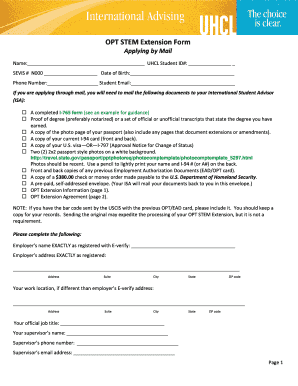
I20 Sample PDF Form


What is the I20 Sample PDF
The I20 sample PDF is an official document issued by educational institutions in the United States to international students. It serves as a Certificate of Eligibility for Nonimmigrant Student Status, allowing students to apply for an F-1 or M-1 visa. The form contains essential information about the student, including their personal details, program of study, and financial support information. The I20 form is crucial for students planning to study in the U.S. as it verifies their admission and eligibility for a student visa.
How to Obtain the I20 Sample PDF
To obtain the I20 sample PDF, students must first apply and be accepted into a Student and Exchange Visitor Program (SEVP)-approved school in the United States. Once accepted, the institution will issue the I20 form, which can typically be downloaded from the school's online portal or received via email. Students should ensure that all personal and program information is accurate before using the form for visa applications or other official purposes.
Steps to Complete the I20 Sample PDF
Completing the I20 sample PDF involves several important steps:
- Review the information provided by the educational institution for accuracy.
- Fill in personal details, including your name, date of birth, and country of citizenship.
- Include information about your intended program of study, including the start date and duration.
- Document your financial support, detailing how you will fund your education and living expenses.
- Sign and date the form, ensuring all information is complete and correct before submission.
Legal Use of the I20 Sample PDF
The I20 sample PDF is legally binding and must be filled out accurately to maintain compliance with U.S. immigration laws. It is essential for obtaining a student visa and must be presented during visa interviews. Misrepresentation or errors on the form can lead to visa denial or future immigration issues. Students should keep a signed copy of their I20 form for their records and ensure it is updated if any changes occur in their study plans or personal information.
Key Elements of the I20 Sample PDF
Several key elements are included in the I20 sample PDF that students should be aware of:
- Student Information: Personal details such as name, date of birth, and country of citizenship.
- Program Details: Information about the academic program, including the start date, duration, and level of study.
- Financial Information: Documentation of how the student plans to finance their education and living expenses.
- Institution Information: Details about the issuing institution, including its SEVIS code and contact information.
Examples of Using the I20 Sample PDF
The I20 sample PDF is used in various scenarios, including:
- Applying for an F-1 or M-1 visa at a U.S. consulate or embassy.
- Enrolling in classes at a U.S. educational institution.
- Requesting a change of status or extension of stay while in the U.S.
- Providing proof of student status for employment authorization under certain conditions.
Quick guide on how to complete example of i 20 form
Complete example of i 20 form with ease on any device
Online document management has gained popularity among businesses and individuals. It offers an ideal eco-friendly substitute for traditional printed and signed documents, allowing you to obtain the necessary form and securely store it online. airSlate SignNow equips you with all the resources needed to create, amend, and eSign your documents promptly without delays. Manage i 20 form sample on any platform using the airSlate SignNow Android or iOS applications and enhance any document-centric operation today.
How to modify and eSign i20 form sample effortlessly
- Obtain i20 form and then click Get Form to begin.
- Utilize the tools we offer to finalize your document.
- Emphasize important sections of the documents or conceal sensitive information with tools that airSlate SignNow provides specifically for that reason.
- Create your eSignature with the Sign tool, which takes seconds and carries the same legal validity as a traditional wet ink signature.
- Review the details and then click the Done button to save your modifications.
- Choose how you want to send your form, via email, text message (SMS), invitation link, or download it to your computer.
Eliminate concerns about lost or mislaid documents, tedious form searches, or errors requiring new document copies. airSlate SignNow meets your document management needs in just a few clicks from any device you prefer. Edit and eSign sample i 20 form and ensure exceptional communication throughout the document preparation process with airSlate SignNow.
Create this form in 5 minutes or less
Related searches to i20 sample
Create this form in 5 minutes!
How to create an eSignature for the sample i20 pdf
How to create an electronic signature for a PDF online
How to create an electronic signature for a PDF in Google Chrome
How to create an e-signature for signing PDFs in Gmail
How to create an e-signature right from your smartphone
How to create an e-signature for a PDF on iOS
How to create an e-signature for a PDF on Android
People also ask signed i20 form
-
What is an I-20 form sample and why is it important?
An I-20 form sample is a document issued by U.S. educational institutions to nonimmigrant students. It is crucial for applying for a student visa as it verifies your admission and eligibility. Having an accurate I-20 form sample ensures that you meet the visa requirements and aids your application process.
-
How can airSlate SignNow help with I-20 form samples?
airSlate SignNow allows you to easily upload, send, and eSign your I-20 form samples. With its user-friendly interface, you can quickly manage the documents needed for your visa application without any hassle. This simplifies the process, allowing you to focus on your studies instead.
-
What features does airSlate SignNow offer for managing I-20 form samples?
airSlate SignNow offers features such as secure cloud storage, customizable templates, and real-time tracking for your I-20 form samples. You can create templates for repeated use, ensuring that your forms are always up to date. These features streamline your document management process.
-
Is airSlate SignNow a cost-effective solution for handling I-20 form samples?
Yes, airSlate SignNow is recognized for being a cost-effective solution for managing I-20 form samples. With various pricing tiers available, you can choose a plan that fits your budget while still benefiting from powerful features. This makes it accessible for students and institutions alike.
-
Can I integrate airSlate SignNow with other platforms for I-20 form samples?
Absolutely! airSlate SignNow offers integrations with various platforms such as Google Drive, Dropbox, and more. This allows you to seamlessly access your I-20 form samples across different applications, enhancing your workflow and improving efficiency.
-
How does airSlate SignNow ensure the security of my I-20 form samples?
airSlate SignNow takes security seriously, employing features like encryption and secure cloud storage for your I-20 form samples. This means your sensitive information is protected from unauthorized access. You can eSign your documents with peace of mind knowing they are safe.
-
What types of users can benefit from airSlate SignNow for I-20 form samples?
Students, educational institutions, and immigration advisors can all benefit from using airSlate SignNow for I-20 form samples. Students can easily handle their visa documentation, while institutions can streamline their administrative processes. This versatility makes it a go-to solution.
Get more for i 20 signature
- Discounting and confidence are berkeley form
- Ipp seed fund success nasa nasa form
- Performance report contract template
- Performance review contract template
- Performer contract template
- Permanent contract template form
- Periodic standard occupation contract template form
- Permanent part time contract template form
Find out other sample bank statement for i20 pdf
- Sign Virginia Legal Last Will And Testament Mobile
- How To Sign Vermont Legal Executive Summary Template
- How To Sign Vermont Legal POA
- How Do I Sign Hawaii Life Sciences Business Plan Template
- Sign Life Sciences PPT Idaho Online
- Sign Life Sciences PPT Idaho Later
- How Do I Sign Hawaii Life Sciences LLC Operating Agreement
- Sign Idaho Life Sciences Promissory Note Template Secure
- How To Sign Wyoming Legal Quitclaim Deed
- Sign Wisconsin Insurance Living Will Now
- Sign Wyoming Insurance LLC Operating Agreement Simple
- Sign Kentucky Life Sciences Profit And Loss Statement Now
- How To Sign Arizona Non-Profit Cease And Desist Letter
- Can I Sign Arkansas Non-Profit LLC Operating Agreement
- Sign Arkansas Non-Profit LLC Operating Agreement Free
- Sign California Non-Profit Living Will Easy
- Sign California Non-Profit IOU Myself
- Sign California Non-Profit Lease Agreement Template Free
- Sign Maryland Life Sciences Residential Lease Agreement Later
- Sign Delaware Non-Profit Warranty Deed Fast