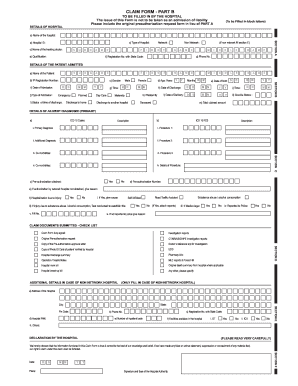
Safeway Preauth Form


What is the Safeway Preauth Form
The Safeway Preauth Form is a document used to request pre-authorization for certain medical services or procedures covered by Safeway's insurance plans. This form is essential for ensuring that the services are deemed medically necessary and will be covered by the insurance provider. It typically includes details about the patient, the proposed treatment, and the healthcare provider. Proper completion of this form can help avoid unexpected medical expenses and ensure timely processing of claims.
How to use the Safeway Preauth Form
Using the Safeway Preauth Form involves several key steps. First, gather all necessary information, including patient details, the specific procedure being requested, and relevant medical history. Next, fill out the form accurately, ensuring that all fields are completed to prevent delays. Once completed, the form should be submitted to the appropriate department within Safeway for review. It is advisable to keep a copy of the submitted form for personal records and follow up if you do not receive a timely response.
Steps to complete the Safeway Preauth Form
Completing the Safeway Preauth Form requires careful attention to detail. Here are the steps to follow:
- Begin by entering the patient's personal information, including name, date of birth, and insurance policy number.
- Provide details about the healthcare provider, including their name, address, and contact information.
- Clearly describe the medical service or procedure being requested, including any relevant codes if applicable.
- Include supporting medical documentation, such as previous treatment records or physician notes, to justify the request.
- Review the completed form for accuracy before submitting it to ensure all necessary information is included.
Legal use of the Safeway Preauth Form
The Safeway Preauth Form is legally binding when completed and submitted according to the guidelines set forth by Safeway and applicable laws. It is important to ensure that the information provided is truthful and accurate, as any discrepancies could lead to denial of coverage or legal repercussions. Compliance with relevant healthcare regulations, such as HIPAA, is also crucial to protect patient privacy and ensure that all submitted information is handled securely.
Form Submission Methods (Online / Mail / In-Person)
The Safeway Preauth Form can be submitted through various methods, depending on the preferences of the healthcare provider and the patient. Common submission methods include:
- Online Submission: Many healthcare providers offer the option to submit the form electronically through their patient portals.
- Mail: The completed form can be printed and mailed to the designated address provided by Safeway.
- In-Person: Patients may also choose to deliver the form directly to their healthcare provider's office for submission.
Required Documents
To successfully complete the Safeway Preauth Form, certain documents may be required. These typically include:
- Medical records relevant to the requested service or procedure.
- Physician's notes or letters of medical necessity.
- Any previous authorization letters related to the patient's treatment.
Having these documents ready can streamline the pre-authorization process and help ensure a favorable outcome.
Quick guide on how to complete safeway preauth form
Prepare Safeway Preauth Form effortlessly on any device
Digital document management has become increasingly popular among businesses and individuals. It offers an ideal eco-friendly alternative to conventional printed and signed documents, allowing you to locate the necessary form and securely keep it online. airSlate SignNow equips you with all the resources required to create, alter, and eSign your documents efficiently without complications. Manage Safeway Preauth Form on any device using the airSlate SignNow Android or iOS applications and simplify any document-related process today.
The easiest way to modify and eSign Safeway Preauth Form effortlessly
- Access Safeway Preauth Form and click Get Form to begin.
- Utilize the tools we provide to complete your form.
- Emphasize notable sections of the documents or obscure sensitive details with tools that airSlate SignNow offers specifically for that purpose.
- Generate your signature using the Sign feature, which takes mere seconds and holds the same legal validity as a traditional handwritten signature.
- Review the information and click on the Done button to save your modifications.
- Select how you wish to share your form, whether by email, SMS, or invitation link, or download it to your computer.
Eliminate concerns about lost or misplaced files, laborious form searches, or errors that necessitate printing new document copies. airSlate SignNow addresses your document management needs in just a few clicks from any device you choose. Alter and eSign Safeway Preauth Form and ensure excellent communication at every stage of the form preparation process with airSlate SignNow.
Create this form in 5 minutes or less
Create this form in 5 minutes!
How to create an eSignature for the safeway preauth form
How to create an electronic signature for a PDF online
How to create an electronic signature for a PDF in Google Chrome
How to create an e-signature for signing PDFs in Gmail
How to create an e-signature right from your smartphone
How to create an e-signature for a PDF on iOS
How to create an e-signature for a PDF on Android
People also ask
-
What is a Safeway reimbursement form?
A Safeway reimbursement form is a document used by Safeway employees to request reimbursement for eligible expenses. This form helps streamline the reimbursement process by providing all necessary details, making it easier for both employees and management to manage expenses. Using the airSlate SignNow platform, you can easily create and send this form for quicker approvals.
-
How can airSlate SignNow help with the Safeway reimbursement form?
airSlate SignNow enables users to create, send, and eSign the Safeway reimbursement form seamlessly. The platform's user-friendly interface simplifies the entire process, allowing for quick completion and submission of the form. This helps ensure that reimbursements are processed efficiently and without delays.
-
Is there a cost associated with using the Safeway reimbursement form on airSlate SignNow?
Using the airSlate SignNow system for managing the Safeway reimbursement form is cost-effective. The pricing plans are designed to fit various business needs, ensuring that companies of all sizes can benefit from the document management features without breaking their budgets. You can try the service to see how it meets your reimbursement needs.
-
What features are available for the Safeway reimbursement form in airSlate SignNow?
airSlate SignNow offers a variety of features for the Safeway reimbursement form, including templates, customizable fields, and electronic signatures. Integration with other tools also enhances functionality, making it convenient to track and manage reimbursement requests. This level of customization ensures your form meets specific requirements.
-
Are there any integrations available for the Safeway reimbursement form?
Yes, airSlate SignNow offers several integrations that enhance the usage of the Safeway reimbursement form. You can connect it with various systems such as Google Drive, Dropbox, and more to streamline the document workflow. These integrations make it easier to share and store forms without hassle.
-
What benefits does using airSlate SignNow for the Safeway reimbursement form provide?
Utilizing airSlate SignNow for the Safeway reimbursement form offers numerous benefits, including reduced processing time and increased accuracy. The platform allows for real-time tracking of forms, ensuring transparency throughout the approval process. This leads to enhanced productivity and employee satisfaction.
-
How can I ensure my Safeway reimbursement form is filled out correctly?
To ensure your Safeway reimbursement form is completed accurately, you can use airSlate SignNow's intelligent templates that guide users through the required fields. These templates help prevent common errors and omissions, making it easy for employees to submit their forms correctly. Additionally, you can include instructions directly on the form for clarity.
Get more for Safeway Preauth Form
Find out other Safeway Preauth Form
- Can I Electronic signature Utah Non-Profit PPT
- How Do I Electronic signature Nebraska Legal Form
- Help Me With Electronic signature Nevada Legal Word
- How Do I Electronic signature Nevada Life Sciences PDF
- How Can I Electronic signature New York Life Sciences Word
- How Can I Electronic signature North Dakota Legal Word
- How To Electronic signature Ohio Legal PDF
- How To Electronic signature Ohio Legal Document
- How To Electronic signature Oklahoma Legal Document
- How To Electronic signature Oregon Legal Document
- Can I Electronic signature South Carolina Life Sciences PDF
- How Can I Electronic signature Rhode Island Legal Document
- Can I Electronic signature South Carolina Legal Presentation
- How Can I Electronic signature Wyoming Life Sciences Word
- How To Electronic signature Utah Legal PDF
- How Do I Electronic signature Arkansas Real Estate Word
- How Do I Electronic signature Colorado Real Estate Document
- Help Me With Electronic signature Wisconsin Legal Presentation
- Can I Electronic signature Hawaii Real Estate PPT
- How Can I Electronic signature Illinois Real Estate Document