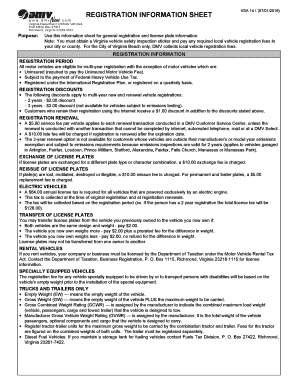
Vsa14 Form


What is the VSA14?
The VSA14 is a form used by the Virginia Department of Motor Vehicles (DMV) for various vehicle-related transactions, including applications for license plates. This form is essential for individuals seeking to register their vehicles or make changes to their existing registrations. It captures vital information such as vehicle identification details, owner information, and specific requests related to license plates. Understanding the VSA14 is crucial for ensuring compliance with state regulations and facilitating smooth processing of vehicle registrations.
How to use the VSA14
Using the VSA14 form involves several straightforward steps. First, gather all necessary documentation, including proof of identity and vehicle information. Next, accurately fill out the form, ensuring that all sections are completed as required. Once the form is filled out, review it for any errors or omissions. After confirming that the information is correct, submit the form to your local DMV office either in person or via mail, depending on your preference. Utilizing electronic tools can streamline this process, making it easier to manage and submit your form securely.
Steps to complete the VSA14
Completing the VSA14 involves a series of organized steps:
- Gather required documents, such as proof of ownership and identification.
- Download or obtain a physical copy of the VSA14 form from the DMV.
- Fill in your personal information, including name, address, and contact details.
- Provide vehicle details, including make, model, year, and VIN.
- Indicate the type of license plate requested and any additional options.
- Review the form for accuracy and completeness.
- Submit the form to the DMV through your chosen method.
Legal use of the VSA14
The VSA14 form holds legal significance as it serves as an official document for vehicle registration in Virginia. Proper completion and submission of this form are necessary to ensure that vehicle ownership is recognized by the state. The form must be filled out in compliance with Virginia state laws and regulations, which govern vehicle registration processes. Understanding the legal implications of the VSA14 helps users avoid potential issues related to vehicle ownership and registration.
Key elements of the VSA14
Several key elements are essential to the VSA14 form:
- Owner Information: This includes the name, address, and contact information of the vehicle owner.
- Vehicle Details: Information such as the make, model, year, and VIN must be accurately provided.
- License Plate Type: Users must specify the type of license plate they wish to obtain, including any special requests.
- Signature: The form must be signed by the owner to validate the information provided.
Form Submission Methods
The VSA14 can be submitted through various methods, allowing flexibility for users:
- In-Person: Visit a local DMV office to submit the form directly.
- By Mail: Send the completed form to the designated DMV address for processing.
- Online: Some DMV services may allow for electronic submission of the VSA14, streamlining the process.
Quick guide on how to complete vsa14
Effortlessly Prepare Vsa14 on Any Gadget
Managing documents online has gained popularity among businesses and individuals. It offers an ideal environmentally friendly alternative to conventional printed and signed papers, as you can easily access the right form and securely store it in the cloud. airSlate SignNow provides all the tools you require to create, modify, and electronically sign your documents swiftly without any delays. Manage Vsa14 on any gadget using airSlate SignNow Android or iOS applications and simplify any document-related task today.
The Simplest Way to Modify and eSign Vsa14 with Ease
- Locate Vsa14 and then click Obtain Form to begin.
- Utilize the tools we offer to fill out your document.
- Emphasize pertinent sections of your documents or redact sensitive information with the tools specifically provided by airSlate SignNow for that purpose.
- Generate your eSignature using the Sign feature, which takes mere seconds and holds the same legal significance as a conventional handwritten signature.
- Review the details and then click the Finish button to save your changes.
- Select your preferred method for sending the form, whether by email, SMS, invitation link, or download it to your computer.
Eliminate worries about lost or misplaced documents, frustrating form searches, or mistakes that require printing new copies. airSlate SignNow fulfills your document management needs in just a few clicks from your chosen device. Edit and eSign Vsa14 to maintain excellent communication at every stage of your form preparation process with airSlate SignNow.
Create this form in 5 minutes or less
Create this form in 5 minutes!
How to create an eSignature for the vsa14
How to create an electronic signature for a PDF online
How to create an electronic signature for a PDF in Google Chrome
How to create an e-signature for signing PDFs in Gmail
How to create an e-signature right from your smartphone
How to create an e-signature for a PDF on iOS
How to create an e-signature for a PDF on Android
People also ask
-
What is vsa14 and how does it enhance document signing?
vsa14 is an advanced feature of airSlate SignNow that streamlines the document signing process. It allows users to send, track, and eSign documents in a seamless manner, ensuring fast and secure transactions. With vsa14, you can easily manage multiple signers and maintain document integrity.
-
How much does it cost to use vsa14 with airSlate SignNow?
Pricing for vsa14 within airSlate SignNow is designed to be cost-effective, catering to businesses of all sizes. While specific costs vary based on the plan you choose, rest assured that airSlate SignNow offers competitive rates that provide excellent value. You can review the pricing tiers on our website for more details.
-
What are the key features of vsa14?
Key features of vsa14 include multi-party signing, customizable templates, and real-time document tracking. These functionalities empower businesses to enhance their workflows signNowly by simplifying the signing process while maintaining compliance. Additionally, vsa14 ensures documents are securely stored and easily accessible.
-
How does vsa14 benefit my business?
Implementing vsa14 can greatly benefit your business by reducing the time spent on document management, thereby increasing efficiency. With seamless eSigning capabilities, you can expedite contract approvals and improve client interactions. Ultimately, vsa14 contributes to a more streamlined operation, enhancing overall productivity.
-
Can vsa14 integrate with other software?
Yes, vsa14 is designed to integrate smoothly with various third-party applications, enhancing your existing workflows. Popular integrations include CRM platforms, cloud storage services, and project management tools. This allows you to leverage the power of airSlate SignNow while maintaining your preferred software environment.
-
Is it easy to use vsa14 for beginners?
Absolutely! vsa14 within airSlate SignNow is user-friendly and designed with beginners in mind. The intuitive interface ensures that even those with little to no experience can easily navigate the document signing process. Additionally, comprehensive support resources are available to assist new users.
-
What types of documents can be signed with vsa14?
vsa14 supports a wide variety of documents, including contracts, agreements, and forms. Whether you need to sign PDFs or other document formats, airSlate SignNow ensures that authenticating and sending documents is efficient and straightforward. This versatility makes vsa14 a valuable tool for all types of businesses.
Get more for Vsa14
Find out other Vsa14
- Sign Vermont Construction Rental Lease Agreement Safe
- Sign Utah Construction Cease And Desist Letter Computer
- Help Me With Sign Utah Construction Cease And Desist Letter
- Sign Wisconsin Construction Purchase Order Template Simple
- Sign Arkansas Doctors LLC Operating Agreement Free
- Sign California Doctors Lease Termination Letter Online
- Sign Iowa Doctors LLC Operating Agreement Online
- Sign Illinois Doctors Affidavit Of Heirship Secure
- Sign Maryland Doctors Quitclaim Deed Later
- How Can I Sign Maryland Doctors Quitclaim Deed
- Can I Sign Missouri Doctors Last Will And Testament
- Sign New Mexico Doctors Living Will Free
- Sign New York Doctors Executive Summary Template Mobile
- Sign New York Doctors Residential Lease Agreement Safe
- Sign New York Doctors Executive Summary Template Fast
- How Can I Sign New York Doctors Residential Lease Agreement
- Sign New York Doctors Purchase Order Template Online
- Can I Sign Oklahoma Doctors LLC Operating Agreement
- Sign South Dakota Doctors LLC Operating Agreement Safe
- Sign Texas Doctors Moving Checklist Now