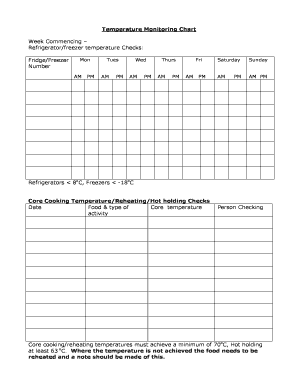
Zer Temperature Chart Form


What is the Zer Temperature Chart
The Zer Temperature Chart is a crucial tool used in the food industry to ensure that food is stored and served at safe temperatures. This chart provides specific temperature guidelines for different types of food, helping to prevent foodborne illnesses. It outlines the safe cooking temperatures for various meats, poultry, and seafood, as well as the recommended holding temperatures for hot and cold foods. By adhering to these guidelines, food handlers can maintain food safety standards, ensuring that meals are both delicious and safe for consumption.
How to Use the Zer Temperature Chart
Using the Zer Temperature Chart effectively involves understanding the temperature requirements for different food items. Begin by identifying the type of food you are preparing or storing. Refer to the chart to find the recommended cooking or holding temperature for that specific food. For example, poultry should be cooked to an internal temperature of at least 165 degrees Fahrenheit. Use a reliable food thermometer to check the temperature accurately. This practice not only enhances food safety but also improves the overall quality of the dishes served.
Key Elements of the Zer Temperature Chart
The Zer Temperature Chart includes several key elements that are essential for food safety. These elements typically consist of:
- Food Type: Categories such as meats, poultry, seafood, and vegetables.
- Safe Cooking Temperatures: Minimum internal temperatures required to kill harmful bacteria.
- Holding Temperatures: Recommended temperatures for keeping food safe before serving.
- Cooling Guidelines: Instructions on how to safely cool food to prevent bacterial growth.
Understanding these elements allows food handlers to make informed decisions about food preparation and storage.
Steps to Complete the Zer Temperature Chart
Completing the Zer Temperature Chart involves several straightforward steps. First, gather all necessary food items that need to be recorded. Next, refer to the chart to determine the appropriate temperatures for each item. As you prepare or cook each food item, use a thermometer to measure the internal temperature accurately. Record these temperatures on the chart to maintain a clear record of compliance with safety standards. Regularly reviewing and updating this chart ensures ongoing adherence to food safety practices.
Legal Use of the Zer Temperature Chart
The legal use of the Zer Temperature Chart is vital for compliance with health regulations in the food industry. Many states require food establishments to maintain accurate temperature logs as part of their health inspections. By properly completing and storing the Zer Temperature Chart, businesses can demonstrate their commitment to food safety. This documentation can be essential during inspections and can help avoid penalties associated with non-compliance.
How to Obtain the Zer Temperature Chart
Obtaining the Zer Temperature Chart is a simple process. Many health departments provide these charts for free, either online or in printed form. Additionally, various food safety organizations offer downloadable versions in PDF format. It is advisable to ensure that the chart you obtain is up-to-date and complies with local health regulations. Keeping a copy readily available in your kitchen or food preparation area will facilitate easy access for food handlers.
Quick guide on how to complete zer temperature chart
Complete Zer Temperature Chart effortlessly on any gadget
Web-based document management has gained traction among businesses and individuals alike. It serves as an ideal eco-friendly alternative to conventional printed and signed documents, allowing you to find the right template and securely store it online. airSlate SignNow equips you with all the tools you require to create, edit, and eSign your documents swiftly without delays. Manage Zer Temperature Chart on any gadget with airSlate SignNow's Android or iOS applications and enhance any document-driven process today.
How to edit and eSign Zer Temperature Chart effortlessly
- Find Zer Temperature Chart and click on Get Form to begin.
- Utilize the tools we provide to fill out your document.
- Highlight important sections of your documents or obscure sensitive information with tools that airSlate SignNow offers specifically for that purpose.
- Create your eSignature with the Sign tool, which takes only moments and holds the same legal validity as a traditional handwritten signature.
- Review all the details and select the Done button to save your changes.
- Decide how you wish to send your form—via email, text message (SMS), invitation link, or download it to your computer.
Eliminate concerns about lost or misplaced files, frustrating form searches, or mistakes that necessitate printing new copies of documents. airSlate SignNow addresses your requirements in document management with just a few clicks from any device you choose. Edit and eSign Zer Temperature Chart to ensure seamless communication at every step of the form preparation process with airSlate SignNow.
Create this form in 5 minutes or less
Create this form in 5 minutes!
How to create an eSignature for the zer temperature chart
How to create an electronic signature for a PDF online
How to create an electronic signature for a PDF in Google Chrome
How to create an e-signature for signing PDFs in Gmail
How to create an e-signature right from your smartphone
How to create an e-signature for a PDF on iOS
How to create an e-signature for a PDF on Android
People also ask
-
What is a zer temperature chart?
A zer temperature chart is a vital tool used to monitor temperature-sensitive materials. It provides a visual representation of temperature fluctuations over time to ensure compliance with safety standards and maintain product integrity.
-
How does airSlate SignNow integrate with zer temperature chart systems?
airSlate SignNow seamlessly integrates with various zer temperature chart systems to facilitate smooth document management. This integration allows users to easily send, eSign, and store vital documents related to temperature monitoring in a secure, centralized platform.
-
Can I track my zer temperature chart data within airSlate SignNow?
Yes, you can track your zer temperature chart data within airSlate SignNow. This feature helps users stay organized and ensures that all documents related to temperature monitoring are easily accessible and can be quickly referenced or signed.
-
What pricing options does airSlate SignNow offer for using zer temperature charts?
airSlate SignNow offers flexible pricing options tailored to different business needs, including packages suitable for those utilizing zer temperature charts. Each plan includes essential features to effectively manage documents and monitor temperature compliance.
-
What are the benefits of using a zer temperature chart with airSlate SignNow?
Using a zer temperature chart with airSlate SignNow enhances document control and compliance. It simplifies the signing process and ensures that all relevant stakeholders can access temperature data promptly, helping to maintain product quality and regulatory compliance.
-
Is airSlate SignNow user-friendly for managing zer temperature charts?
Absolutely! airSlate SignNow is designed with user-friendliness in mind, making it easy to manage zer temperature charts. The intuitive interface allows users to navigate, send, and eSign documents with minimal training, boosting productivity and efficiency.
-
Can I access my zer temperature chart documents on mobile with airSlate SignNow?
Yes, airSlate SignNow offers a mobile-friendly platform, enabling you to access your zer temperature chart documents on-the-go. Whether you're in the office or on-site, you can easily manage and eSign important documents from your mobile device.
Get more for Zer Temperature Chart
- Klb biology form 1 pdf download 311777808
- Sis security application form pdf
- Letter intent commercial lease pdf form
- Cm relief fund application form telangana pdf
- Piedmont urgent care doctors note form
- Utility store registration code form
- Wfg financial needs analysis pdf form
- Printable eyewash station checklist form
Find out other Zer Temperature Chart
- How Can I Sign South Carolina Healthcare / Medical Profit And Loss Statement
- Sign Tennessee Healthcare / Medical Business Plan Template Free
- Help Me With Sign Tennessee Healthcare / Medical Living Will
- Sign Texas Healthcare / Medical Contract Mobile
- Sign Washington Healthcare / Medical LLC Operating Agreement Now
- Sign Wisconsin Healthcare / Medical Contract Safe
- Sign Alabama High Tech Last Will And Testament Online
- Sign Delaware High Tech Rental Lease Agreement Online
- Sign Connecticut High Tech Lease Template Easy
- How Can I Sign Louisiana High Tech LLC Operating Agreement
- Sign Louisiana High Tech Month To Month Lease Myself
- How To Sign Alaska Insurance Promissory Note Template
- Sign Arizona Insurance Moving Checklist Secure
- Sign New Mexico High Tech Limited Power Of Attorney Simple
- Sign Oregon High Tech POA Free
- Sign South Carolina High Tech Moving Checklist Now
- Sign South Carolina High Tech Limited Power Of Attorney Free
- Sign West Virginia High Tech Quitclaim Deed Myself
- Sign Delaware Insurance Claim Online
- Sign Delaware Insurance Contract Later