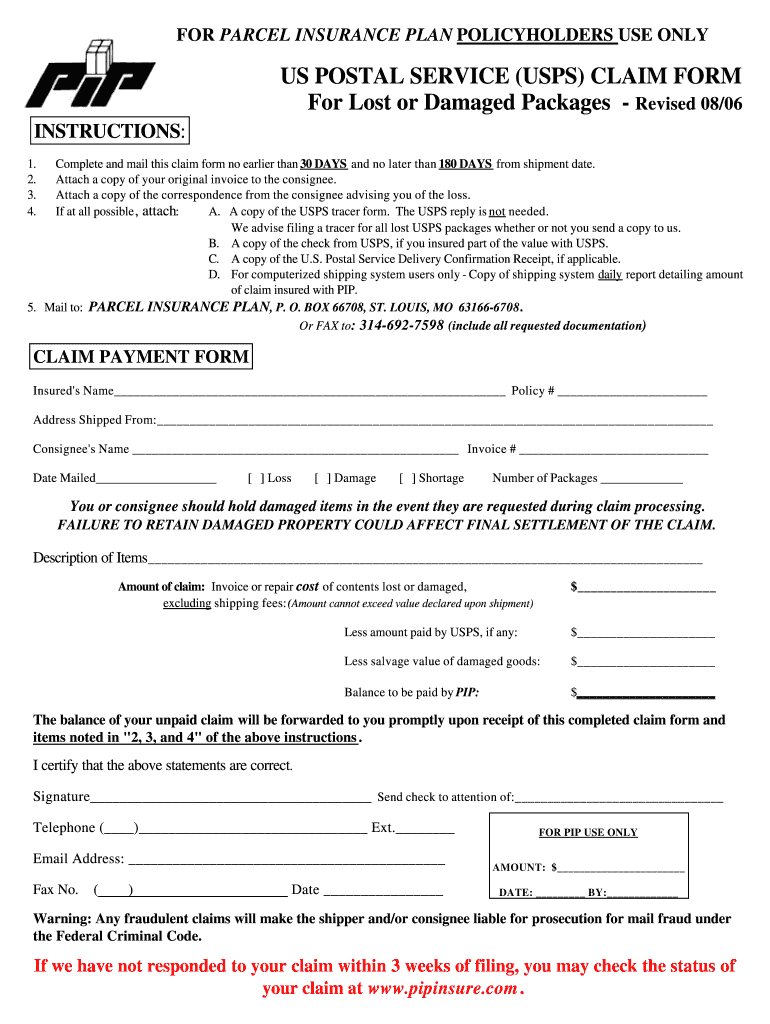
Post Office Package Claim 2006-2026


What is the USPS Damaged Form?
The USPS damaged form is a specific document used by individuals and businesses to report damage to a package during transit. This form is essential for initiating a claim with the United States Postal Service (USPS) when a package arrives in a condition that is not as expected. The form outlines the details of the incident, including the nature of the damage and the value of the contents. Proper completion of this form is crucial for the claim process to be effective and timely.
Steps to Complete the USPS Damaged Form
Filling out the USPS damaged form involves several key steps to ensure accuracy and compliance. Begin by gathering all relevant information, such as tracking numbers, sender and recipient details, and a description of the damage. Follow these steps:
- Access the USPS damaged form through the USPS website or obtain a physical copy at your local post office.
- Fill in the required fields, including your contact information and details about the damaged package.
- Provide a clear description of the damage and include any supporting documentation, such as photos of the damaged item.
- Sign and date the form to certify the information provided is accurate.
- Submit the form online, by mail, or in person at your local post office.
Required Documents for the USPS Damaged Form
When submitting the USPS damaged form, certain documents are necessary to support your claim. These may include:
- A copy of the original receipt or proof of purchase for the damaged item.
- Photographic evidence showing the condition of the package upon arrival.
- The tracking number associated with the shipment.
- Any previous correspondence with USPS regarding the claim.
Having these documents ready can expedite the claims process and improve the chances of a successful resolution.
Legal Use of the USPS Damaged Form
The USPS damaged form is legally recognized as a formal request for compensation due to damage incurred during transit. It is important to understand that submitting this form does not guarantee reimbursement; the USPS will review the claim based on their policies and the information provided. Adhering to the guidelines set forth by USPS ensures that the claim is processed in accordance with federal regulations governing postal services.
Form Submission Methods
There are multiple methods for submitting the USPS damaged form, each offering different levels of convenience:
- Online: Complete and submit the form directly through the USPS website for a quicker response.
- Mail: Print the completed form and send it to the designated USPS claims address.
- In-Person: Visit your local post office to submit the form and any supporting documents directly to a postal worker.
Choosing the right submission method can impact the speed and efficiency of your claim process.
Eligibility Criteria for Filing a Claim
To file a claim using the USPS damaged form, certain eligibility criteria must be met. These include:
- The package must have been sent using a USPS service that includes insurance or a guarantee for damaged items.
- The damage must be reported within a specified timeframe, usually within sixty days of delivery.
- The claimant must provide valid documentation proving ownership and value of the damaged item.
Understanding these criteria can help you determine if your situation qualifies for a claim.
Quick guide on how to complete postal claim form
The simplest method to obtain and sign Post Office Package Claim
Across an entire organization, ineffective workflows related to paper approvals can consume a signNow amount of productive time. Signing documents such as Post Office Package Claim is a routine aspect of operations in every sector, which is why the effectiveness of each agreement’s lifecycle signNowly impacts the overall efficiency of the organization. With airSlate SignNow, signing your Post Office Package Claim can be as straightforward and swift as possible. You will discover the latest version of nearly any form on this platform. Even better, you can sign it right away without the requirement of installing external software on your computer or printing out physical copies.
Steps to obtain and sign your Post Office Package Claim
- Browse our collection by category or use the search bar to find the form you require.
- View the form preview by clicking on Learn more to ensure it’s the correct one.
- Click Get form to begin editing immediately.
- Fill in your form and add any essential information using the toolbar.
- Once finished, click the Sign tool to sign your Post Office Package Claim.
- Select the signature method that suits you best: Draw, Create initials, or upload an image of your handwritten signature.
- Click Done to finalize editing and proceed to document-sharing choices if necessary.
With airSlate SignNow, you have everything you need to handle your documents efficiently. You can find, complete, edit, and even send your Post Office Package Claim all in one tab without any trouble. Simplify your workflows by utilizing a single, intelligent eSignature solution.
Create this form in 5 minutes or less
FAQs
-
What is the shipping postal code, and how do I fill out this form?
It seems to me that in your country, you'd call this a Post Code.
-
How can I claim the VAT amount for items purchased in the UK? Do I need to fill out any online forms or formalities to claim?
Easy to follow instructions can be found here Tax on shopping and servicesThe process works like this.Get a VAT 407 form from the retailer - they might ask for proof that you’re eligible, for example your passport.Show the goods, the completed form and your receipts to customs at the point when you leave the EU (this might not be in the UK).Customs will approve your form if everything is in order. You then take the approved form to get paid.The best place to get the form is from a retailer on the airport when leaving.
-
In what cases do you have to fill out an insurance claim form?
Ah well let's see. An insurance claim form is used to make a claim against your insurance for financial, repair or replacement of something depending on your insurance. Not everything will qualify so you actually have to read the small print.
-
How do I fill out the disability forms so well that my claim is approved?
Contact Barbara Case, the founder of USA: Providing Free Advocacy & Support She's incredible!
-
Which ITR form should an NRI fill out for AY 2018–2019 to claim the TDS deducted by banks only?
ITR form required to be submitted depends upon nature of income. As a NRI shall generally have income from other sources like interest, rental income therefore s/he should file ITR 2.
Create this form in 5 minutes!
How to create an eSignature for the postal claim form
How to make an electronic signature for the Postal Claim Form in the online mode
How to create an electronic signature for the Postal Claim Form in Chrome
How to generate an electronic signature for putting it on the Postal Claim Form in Gmail
How to generate an electronic signature for the Postal Claim Form right from your mobile device
How to make an eSignature for the Postal Claim Form on iOS
How to generate an eSignature for the Postal Claim Form on Android devices
People also ask
-
What is a USPS damaged form, and why do I need it?
A USPS damaged form is a document you need to complete when your package is damaged during transit. This form helps you file a claim for compensation with the USPS. Using airSlate SignNow, you can easily fill out and eSign your USPS damaged form, ensuring a smooth and efficient claims process.
-
How can airSlate SignNow help with submitting a USPS damaged form?
airSlate SignNow streamlines the process of completing and submitting your USPS damaged form. You can quickly fill it out and eSign it anywhere, anytime, using your computer or mobile device. This convenience helps expedite your claim with USPS, so you receive your compensation sooner.
-
Is there a cost associated with using airSlate SignNow for my USPS damaged form?
Yes, airSlate SignNow offers various pricing plans tailored to fit your needs. Depending on the plan you choose, you can access different features that simplify the completion of your USPS damaged form. These cost-effective solutions ensure that you have everything you need to handle document signing and management efficiently.
-
Are there any special features that help with the USPS damaged form?
AirSlate SignNow provides features such as templates, cloud storage, and integration options that enhance your experience while managing your USPS damaged form. You can easily create a reusable template for this form, making it much quicker to complete in the future. These capabilities save you time and reduce errors.
-
Can I integrate airSlate SignNow with other tools for handling USPS damaged forms?
Absolutely! airSlate SignNow offers seamless integrations with various applications like Google Drive and Dropbox, allowing you to store and manage your USPS damaged forms effectively. This interoperability means you can access your documents wherever you need them, increasing your efficiency.
-
What are the benefits of using airSlate SignNow for my USPS damaged form?
Using airSlate SignNow for your USPS damaged form provides several benefits, including faster processing times and enhanced accuracy. The platform's user-friendly interface makes it easy to complete and sign your form, reducing the hassle associated with manual paperwork. This efficiency ultimately leads to faster claims resolution with USPS.
-
Is airSlate SignNow secure for signing USPS damaged forms?
Yes, airSlate SignNow prioritizes the security of your documents, including USPS damaged forms. The platform employs industry-leading encryption and compliance measures to protect your sensitive information throughout the signing process. You can trust that your data is safe and secure when using our services.
Get more for Post Office Package Claim
Find out other Post Office Package Claim
- eSign North Dakota Lawers Quitclaim Deed Easy
- eSign Ohio Lawers Agreement Computer
- eSign North Dakota Lawers Separation Agreement Online
- How To eSign North Dakota Lawers Separation Agreement
- eSign Kansas Insurance Moving Checklist Free
- eSign Louisiana Insurance Promissory Note Template Simple
- eSign Texas Lawers Contract Fast
- eSign Texas Lawers Lease Agreement Free
- eSign Maine Insurance Rental Application Free
- How Can I eSign Maryland Insurance IOU
- eSign Washington Lawers Limited Power Of Attorney Computer
- eSign Wisconsin Lawers LLC Operating Agreement Free
- eSign Alabama Legal Quitclaim Deed Online
- eSign Alaska Legal Contract Safe
- How To eSign Alaska Legal Warranty Deed
- eSign Alaska Legal Cease And Desist Letter Simple
- eSign Arkansas Legal LLC Operating Agreement Simple
- eSign Alabama Life Sciences Residential Lease Agreement Fast
- How To eSign Arkansas Legal Residential Lease Agreement
- Help Me With eSign California Legal Promissory Note Template