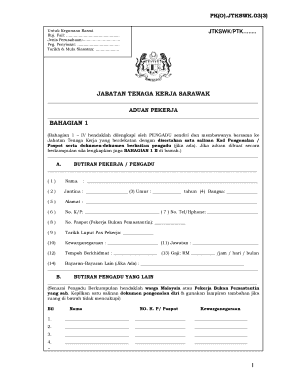
Borang Aduan Pekerja Form


Understanding the Borang Aduan Pekerja
The Borang Aduan Pekerja is a formal complaint form used by employees to report grievances related to their workplace. This document is essential for addressing issues such as unfair treatment, unsafe working conditions, or violations of labor laws. It serves as a structured way for workers to communicate their concerns to the relevant authorities, ensuring that their voices are heard and appropriate action can be taken.
Steps to Complete the Borang Aduan Pekerja
Completing the Borang Aduan Pekerja involves several key steps to ensure the complaint is properly documented and submitted. First, gather all relevant information, including details about the incident, dates, and any witnesses. Next, fill out the form clearly and concisely, providing specific examples of the issues faced. After completing the form, review it for accuracy before submitting it to the appropriate labor office or authority. This careful approach helps to ensure that the complaint is taken seriously and addressed promptly.
Legal Use of the Borang Aduan Pekerja
The Borang Aduan Pekerja is legally recognized as a formal complaint mechanism under labor laws. For the complaint to be valid, it must be submitted within a specified timeframe, which varies by state. Additionally, the form should be filled out accurately and completely, as incomplete submissions may lead to delays or dismissal of the complaint. Understanding the legal framework surrounding this form is crucial for employees seeking to protect their rights in the workplace.
Key Elements of the Borang Aduan Pekerja
When filling out the Borang Aduan Pekerja, certain key elements must be included to ensure the form is effective. These elements typically include:
- Personal Information: Name, contact details, and employment information.
- Details of the Complaint: A clear description of the issue, including dates and specific incidents.
- Evidence: Any supporting documents or witness statements that can substantiate the claim.
- Desired Outcome: A statement of what the employee hopes to achieve through the complaint process.
Examples of Using the Borang Aduan Pekerja
There are various scenarios in which the Borang Aduan Pekerja can be utilized. For instance, an employee may use the form to report harassment by a supervisor, unsafe working conditions that jeopardize health, or discrimination based on race or gender. Each of these examples highlights the importance of having a structured process for addressing workplace grievances, ensuring that employees can seek resolution in a formal and documented manner.
Form Submission Methods
The Borang Aduan Pekerja can typically be submitted through various methods, depending on the policies of the relevant labor office. Common submission methods include:
- Online Submission: Many labor offices offer digital platforms for submitting complaints, allowing for quick and efficient processing.
- Mail: Employees may also choose to send the completed form via postal service, ensuring it reaches the appropriate office.
- In-Person: Some individuals prefer to deliver the form directly to the office, which may provide immediate confirmation of receipt.
Quick guide on how to complete borang aduan pekerja
Prepare Borang Aduan Pekerja effortlessly on any device
Digital document management has gained traction among businesses and individuals alike. It serves as an ideal environmentally friendly alternative to traditional printed and signed documents, allowing you to locate the necessary form and securely keep it online. airSlate SignNow equips you with all the resources required to create, modify, and eSign your documents swiftly without interruptions. Handle Borang Aduan Pekerja on any platform using airSlate SignNow's Android or iOS applications and simplify any document-related task today.
The easiest way to edit and eSign Borang Aduan Pekerja seamlessly
- Locate Borang Aduan Pekerja and click Get Form to begin.
- Utilize the tools available to complete your form.
- Emphasize important sections of the documents or redact sensitive details using tools specifically provided by airSlate SignNow.
- Generate your signature with the Sign tool, which takes just moments and holds the same legal validity as a conventional wet ink signature.
- Review all the information and click on the Done button to save your modifications.
- Choose your preferred method to send your form, whether by email, SMS, invitation link, or download it to your computer.
Say goodbye to lost or misplaced documents, tedious form searching, and errors that require printing new document copies. airSlate SignNow addresses all your document management needs in just a few clicks from your preferred device. Edit and eSign Borang Aduan Pekerja and ensure effective communication at every stage of the form preparation process with airSlate SignNow.
Create this form in 5 minutes or less
Create this form in 5 minutes!
How to create an eSignature for the borang aduan pekerja
How to create an electronic signature for a PDF online
How to create an electronic signature for a PDF in Google Chrome
How to create an e-signature for signing PDFs in Gmail
How to create an e-signature right from your smartphone
How to create an e-signature for a PDF on iOS
How to create an e-signature for a PDF on Android
People also ask
-
What is aduan pekerja online and how does airSlate SignNow facilitate it?
Aduan pekerja online refers to the process of submitting employee complaints through digital platforms. airSlate SignNow provides a seamless interface for businesses to manage these complaints efficiently, ensuring that every aduan pekerja online is recorded and addressed promptly.
-
How much does airSlate SignNow cost for handling aduan pekerja online?
airSlate SignNow offers flexible pricing plans to accommodate various business needs for managing aduan pekerja online. Plans start at an affordable rate, providing excellent value considering the features and support included to streamline your document management processes.
-
What features does airSlate SignNow include for aduan pekerja online?
airSlate SignNow includes features such as electronic signatures, customizable templates, and secure storage, specifically designed for handling aduan pekerja online. These tools simplify the process, enabling swift responses and better documentation of employee concerns.
-
Can airSlate SignNow integrate with other tools for my aduan pekerja online needs?
Yes, airSlate SignNow offers integrations with various platforms such as CRM systems, project management tools, and HR software, enhancing the management of aduan pekerja online. This integration capability ensures you can streamline your workflow and maintain all relevant information in one place.
-
How does using airSlate SignNow benefit my organization in managing aduan pekerja online?
Using airSlate SignNow to manage aduan pekerja online benefits your organization by enhancing efficiency and transparency in handling employee complaints. The platform ensures timely responses and keeps all communications organized, helping build trust and satisfaction among employees.
-
Is airSlate SignNow suitable for small businesses handling aduan pekerja online?
Absolutely! airSlate SignNow is designed to cater to businesses of all sizes, including small businesses managing aduan pekerja online. Its user-friendly interface and cost-effective plans make it an ideal solution to help smaller organizations address employee concerns effectively.
-
What security measures does airSlate SignNow provide for aduan pekerja online?
airSlate SignNow prioritizes security, offering encryption and secure access controls for handling aduan pekerja online. These measures ensure that all sensitive employee information remains confidential and protected against unauthorized access.
Get more for Borang Aduan Pekerja
Find out other Borang Aduan Pekerja
- Electronic signature Colorado Car Dealer Arbitration Agreement Mobile
- Electronic signature California Car Dealer Rental Lease Agreement Fast
- Electronic signature Connecticut Car Dealer Lease Agreement Now
- Electronic signature Connecticut Car Dealer Warranty Deed Computer
- Electronic signature New Mexico Banking Job Offer Online
- How Can I Electronic signature Delaware Car Dealer Purchase Order Template
- How To Electronic signature Delaware Car Dealer Lease Template
- Electronic signature North Carolina Banking Claim Secure
- Electronic signature North Carolina Banking Separation Agreement Online
- How Can I Electronic signature Iowa Car Dealer Promissory Note Template
- Electronic signature Iowa Car Dealer Limited Power Of Attorney Myself
- Electronic signature Iowa Car Dealer Limited Power Of Attorney Fast
- How Do I Electronic signature Iowa Car Dealer Limited Power Of Attorney
- Electronic signature Kentucky Car Dealer LLC Operating Agreement Safe
- Electronic signature Louisiana Car Dealer Lease Template Now
- Electronic signature Maine Car Dealer Promissory Note Template Later
- Electronic signature Maryland Car Dealer POA Now
- Electronic signature Oklahoma Banking Affidavit Of Heirship Mobile
- Electronic signature Oklahoma Banking Separation Agreement Myself
- Electronic signature Hawaii Business Operations Permission Slip Free