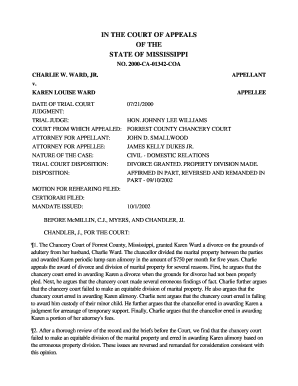
Divorce Papers in Ms Form


What are divorce papers in Mississippi?
Divorce papers in Mississippi refer to the legal documents required to initiate and finalize a divorce in the state. These documents typically include a complaint for divorce, a summons, and various other forms that outline the terms of the divorce, such as child custody, property division, and alimony. Each document serves a specific purpose in the legal process, ensuring that both parties are informed and that their rights are protected throughout the proceedings.
How to obtain divorce papers in Mississippi
To obtain divorce papers in Mississippi, individuals can start by visiting the local circuit court clerk's office. Most clerks provide the necessary forms and can offer guidance on how to fill them out. Additionally, many resources are available online, where individuals can download printable divorce papers Mississippi. It is essential to ensure that the forms are the most current versions, as outdated forms may not be accepted by the court.
Steps to complete the divorce papers in Mississippi
Completing divorce papers in Mississippi involves several key steps:
- Gather necessary information, including personal details, marriage information, and financial records.
- Fill out the complaint for divorce, ensuring all information is accurate and complete.
- Complete any additional forms required by the court, such as those related to child custody or property division.
- Review the documents for errors or omissions before submission.
- File the completed papers with the circuit court and pay any applicable filing fees.
Legal use of divorce papers in Mississippi
Divorce papers in Mississippi are legally binding once filed with the court. They must adhere to state laws and procedures to ensure their validity. Proper completion and submission of these documents are crucial, as any errors could delay the divorce process or lead to complications in the final decree. It is advisable to consult with a legal professional to confirm that all paperwork meets the necessary legal standards.
Key elements of divorce papers in Mississippi
Key elements of divorce papers in Mississippi include:
- Complaint for Divorce: This document outlines the grounds for divorce.
- Summons: This notifies the other party of the divorce filing.
- Financial Affidavit: This details the financial situation of both parties.
- Child Custody Agreement: If applicable, this outlines custody and visitation arrangements.
- Property Settlement Agreement: This specifies how property and debts will be divided.
Filing methods for divorce papers in Mississippi
Individuals can file divorce papers in Mississippi through various methods:
- In-Person: Visit the local circuit court clerk's office to submit the paperwork directly.
- By Mail: Some courts may allow filing by mail; check with the local clerk for specific procedures.
- Online: Certain counties may offer online filing options, making the process more convenient.
Quick guide on how to complete divorce papers in ms
Complete Divorce Papers In Ms seamlessly on any device
Web-based document management has become increasingly popular among businesses and individuals. It offers an ideal environmentally friendly alternative to conventional printed and signed documents, allowing you to find the right form and securely store it online. airSlate SignNow equips you with all the tools necessary to create, edit, and electronically sign your documents promptly without any holdups. Manage Divorce Papers In Ms on any device with airSlate SignNow Android or iOS applications and simplify any document-related process today.
The easiest way to modify and eSign Divorce Papers In Ms effortlessly
- Find Divorce Papers In Ms and click on Get Form to initiate the process.
- Utilize the tools we provide to complete your document.
- Mark important sections of the documents or redact sensitive information using tools that airSlate SignNow specifically offers for that purpose.
- Create your signature using the Sign feature, which takes seconds and carries the same legal validity as a conventional wet ink signature.
- Review the information and click on the Done button to save your modifications.
- Select your preferred method to share your form, either by email, text message (SMS), invitation link, or download it to your computer.
Say goodbye to lost or misplaced files, tedious form searching, or mistakes that require printing new copies. airSlate SignNow meets all your document management needs in just a few clicks from any device of your choice. Update and eSign Divorce Papers In Ms and ensure effective communication at every stage of the form preparation process with airSlate SignNow.
Create this form in 5 minutes or less
Create this form in 5 minutes!
How to create an eSignature for the divorce papers in ms
How to create an electronic signature for a PDF online
How to create an electronic signature for a PDF in Google Chrome
How to create an e-signature for signing PDFs in Gmail
How to create an e-signature right from your smartphone
How to create an e-signature for a PDF on iOS
How to create an e-signature for a PDF on Android
People also ask
-
What are divorce papers, and why do I need them?
Divorce papers are legal documents required to initiate and finalize the divorce process. They outline the terms of the separation, including asset division and custody arrangements. Obtaining the correct divorce papers is crucial to ensure the process is legally binding and recognized by the court.
-
How much does it cost to prepare divorce papers using airSlate SignNow?
The cost of preparing divorce papers with airSlate SignNow is affordable, with various pricing plans available to suit different needs. Our platform offers an easy-to-use solution that can save you both time and money compared to traditional legal services. You can choose a plan that provides the necessary features without breaking the bank.
-
Can I customize my divorce papers with airSlate SignNow?
Yes, airSlate SignNow allows you to customize your divorce papers to ensure they meet your specific needs. You can easily modify templates, add personal information, and adjust terms as necessary. This flexibility helps you create documents that reflect your unique circumstances.
-
Is airSlate SignNow secure for handling divorce papers?
Absolutely! airSlate SignNow prioritizes the security of your documents, including divorce papers. Our platform employs robust encryption and compliance measures to protect your sensitive information throughout the signing process, ensuring your data remains confidential and secure.
-
Do I need to be a lawyer to use airSlate SignNow for divorce papers?
No, you do not need to be a lawyer to use airSlate SignNow for preparing divorce papers. Our platform is designed for users of all backgrounds, providing step-by-step guidance to create legal documents easily. However, it's always wise to consult a legal professional to review your papers before submission.
-
What features does airSlate SignNow offer for managing divorce papers?
airSlate SignNow offers a range of features tailored for managing divorce papers, including document templates, e-signatures, and collaboration tools. You can also track document status and store everything securely in the cloud, making the management process streamlined and efficient.
-
Can I integrate airSlate SignNow with other tools when preparing divorce papers?
Yes, airSlate SignNow seamlessly integrates with various applications to enhance your workflow while preparing divorce papers. Whether you need to connect with cloud storage services or customer management software, our integrations make it easy to streamline your processes and improve productivity.
Get more for Divorce Papers In Ms
- Co grand mesa baptist family camp registration form
- Fl high school athletic association at11 form
- Mn addendum to the community support plan ramsey county form
- Pba director nomination form
- Tx eviction diversion program form
- Tx lakeside allergy ent patient registration form
- Tx txsg form 2807 1
- University of san diego dance team contract form
Find out other Divorce Papers In Ms
- How To Integrate Sign in Banking
- How To Use Sign in Banking
- Help Me With Use Sign in Banking
- Can I Use Sign in Banking
- How Do I Install Sign in Banking
- How To Add Sign in Banking
- How Do I Add Sign in Banking
- How Can I Add Sign in Banking
- Can I Add Sign in Banking
- Help Me With Set Up Sign in Government
- How To Integrate eSign in Banking
- How To Use eSign in Banking
- How To Install eSign in Banking
- How To Add eSign in Banking
- How To Set Up eSign in Banking
- How To Save eSign in Banking
- How To Implement eSign in Banking
- How To Set Up eSign in Construction
- How To Integrate eSign in Doctors
- How To Use eSign in Doctors