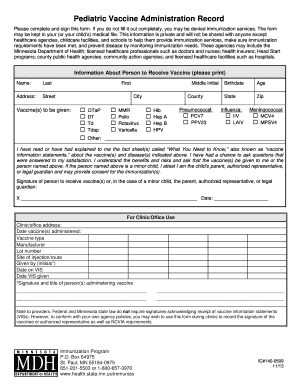
Dd Form 2766c Vaccine Administration Record


What is the DD Form 2766C Vaccine Administration Record
The DD Form 2766C is a vital document used primarily by military personnel and their families to track vaccination history. This form serves as a vaccine administration record, detailing immunizations received and ensuring that individuals remain compliant with health regulations. It is particularly important for those in the armed forces, as it may be required for deployment and other military-related activities. The form includes sections for personal information, vaccination dates, and the types of vaccines administered, making it a comprehensive record for healthcare providers.
How to Use the DD Form 2766C Vaccine Administration Record
Using the DD Form 2766C involves several steps to ensure accurate documentation of vaccinations. First, individuals should complete their personal information, including name, date of birth, and service number. Next, healthcare providers will fill in the vaccination details, including the vaccine type, administration date, and any relevant notes. It is essential to keep the form updated, especially when new vaccinations are received. This record can be presented to healthcare providers, schools, or military officials as proof of immunization status.
Steps to Complete the DD Form 2766C Vaccine Administration Record
Completing the DD Form 2766C requires careful attention to detail. Follow these steps:
- Gather necessary personal information, including your full name, date of birth, and service number.
- Consult with your healthcare provider to determine which vaccinations are needed.
- Record each vaccination on the form, including the date of administration and the type of vaccine.
- Ensure that the form is signed by the healthcare provider to validate the entries.
- Keep a copy of the completed form for your records and submit it as required.
Legal Use of the DD Form 2766C Vaccine Administration Record
The DD Form 2766C holds legal significance as an official record of immunizations. It is recognized by military and civilian healthcare systems, ensuring that individuals can access necessary medical services. Compliance with vaccination requirements is crucial for military personnel, as failure to provide an accurate record may result in penalties or restrictions on deployment. The form must be completed accurately and maintained in accordance with health regulations to ensure its legal validity.
Key Elements of the DD Form 2766C Vaccine Administration Record
Several key elements are essential for the DD Form 2766C to be effective:
- Personal Information: Includes the individual's name, date of birth, and service number.
- Vaccination Details: Lists each vaccine received, along with the date of administration.
- Healthcare Provider Signature: Validates the information provided on the form.
- Update Section: Allows for the addition of new vaccinations as they occur.
Quick guide on how to complete dd form 2766c vaccine administration record
Complete Dd Form 2766c Vaccine Administration Record effortlessly on any device
Digital document management has become increasingly popular among organizations and individuals. It offers an ideal eco-friendly substitute for traditional printed and signed documents, as you can locate the appropriate form and securely keep it online. airSlate SignNow provides you with all the necessary tools to create, edit, and eSign your documents rapidly without delays. Manage Dd Form 2766c Vaccine Administration Record on any device using airSlate SignNow's Android or iOS applications and streamline any document-related process today.
The easiest way to modify and eSign Dd Form 2766c Vaccine Administration Record without hassle
- Find Dd Form 2766c Vaccine Administration Record and click on Get Form to begin.
- Utilize the tools we offer to fill out your document.
- Emphasize important sections of the documents or obscure sensitive information with tools specifically provided by airSlate SignNow for that purpose.
- Design your signature using the Sign tool, which takes mere seconds and holds the same legal significance as a conventional wet ink signature.
- Review the information and click on the Done button to save your adjustments.
- Select how you wish to send your form, via email, text message (SMS), invitation link, or download it to your computer.
Eliminate concerns about lost or misplaced documents, tedious search for forms, or mistakes that necessitate printing new copies. airSlate SignNow addresses your document management needs in just a few clicks from any device of your choice. Edit and eSign Dd Form 2766c Vaccine Administration Record and guarantee effective communication at every stage of the form preparation process with airSlate SignNow.
Create this form in 5 minutes or less
Create this form in 5 minutes!
How to create an eSignature for the dd form 2766c vaccine administration record
How to create an electronic signature for a PDF online
How to create an electronic signature for a PDF in Google Chrome
How to create an e-signature for signing PDFs in Gmail
How to create an e-signature right from your smartphone
How to create an e-signature for a PDF on iOS
How to create an e-signature for a PDF on Android
People also ask
-
What is a DD Form 2766 and why is it important?
The DD Form 2766 is an essential document used by service members to record signNow health-related information. It is crucial for ensuring that military personnel's medical history is readily available, especially during deployments or emergencies. Utilizing airSlate SignNow can simplify the process of completing and signing the DD Form 2766.
-
How can airSlate SignNow help me manage my DD Form 2766?
airSlate SignNow offers a seamless platform for submitting, signing, and managing the DD Form 2766. Its user-friendly interface allows users to easily fill out and eSign the document from anywhere, making it ideal for busy military personnel. By leveraging this tool, you can enhance efficiency and minimize paperwork stress.
-
Is there a cost associated with using airSlate SignNow for DD Form 2766?
Yes, airSlate SignNow offers various pricing plans to accommodate different user needs, including options for individuals and organizations. These plans are cost-effective, ensuring you receive great value while managing documents like the DD Form 2766. For detailed pricing information, visit the airSlate SignNow website.
-
What features does airSlate SignNow provide for the DD Form 2766?
airSlate SignNow provides multiple features to streamline the management of the DD Form 2766. Key features include electronic signatures, templates for quick form completion, secure cloud storage, and collaborative editing options. These tools enhance your ability to handle important documents efficiently.
-
Can I integrate airSlate SignNow with other software for managing DD Form 2766?
Absolutely! airSlate SignNow offers integrations with a wide range of software applications, allowing for easy management of the DD Form 2766. Whether you use CRM systems, project management tools, or other document management platforms, airSlate SignNow can connect and enhance your workflow.
-
How secure is my information when using airSlate SignNow for DD Form 2766?
Security is a top priority for airSlate SignNow, especially when handling sensitive information such as the DD Form 2766. The platform uses advanced encryption methods to protect user data, ensuring that your personal and confidential documents remain safe throughout the signing process.
-
Can I access my DD Form 2766 from multiple devices using airSlate SignNow?
Yes, airSlate SignNow offers multi-device access, allowing you to manage your DD Form 2766 from any device with an internet connection. This flexibility ensures that you can complete and eSign the form whether you're at home, in the office, or on the move, making it convenient for all users.
Get more for Dd Form 2766c Vaccine Administration Record
Find out other Dd Form 2766c Vaccine Administration Record
- How To Integrate Sign in Banking
- How To Use Sign in Banking
- Help Me With Use Sign in Banking
- Can I Use Sign in Banking
- How Do I Install Sign in Banking
- How To Add Sign in Banking
- How Do I Add Sign in Banking
- How Can I Add Sign in Banking
- Can I Add Sign in Banking
- Help Me With Set Up Sign in Government
- How To Integrate eSign in Banking
- How To Use eSign in Banking
- How To Install eSign in Banking
- How To Add eSign in Banking
- How To Set Up eSign in Banking
- How To Save eSign in Banking
- How To Implement eSign in Banking
- How To Set Up eSign in Construction
- How To Integrate eSign in Doctors
- How To Use eSign in Doctors