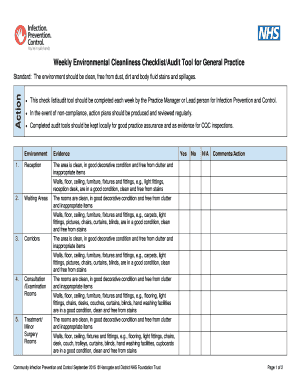
Cleanliness Checklist Form


What is the cleanliness checklist?
The cleanliness checklist is a structured document designed to ensure that specific cleanliness standards are met in various environments, such as workplaces, schools, or healthcare facilities. This checklist typically includes items related to hygiene, sanitation, and overall cleanliness, helping organizations maintain a safe and healthy environment. By systematically evaluating these elements, businesses can identify areas needing improvement and ensure compliance with health regulations.
How to use the cleanliness checklist
Using the cleanliness checklist involves several straightforward steps. First, identify the specific environment or area that requires evaluation. Next, gather the checklist, which may be available in digital or paper format. As you go through the checklist, mark each item as compliant or non-compliant based on observations. It is essential to document any issues and take corrective actions where necessary. Regularly reviewing and updating the checklist ensures ongoing adherence to cleanliness standards.
Steps to complete the cleanliness checklist
Completing the cleanliness checklist involves a systematic approach. Begin by preparing the checklist for the specific area being assessed. Follow these steps:
- Conduct a walkthrough of the area to observe cleanliness levels.
- Check each item on the checklist, noting compliance status.
- Document any non-compliance issues and potential solutions.
- Share findings with relevant stakeholders for awareness and action.
- Schedule follow-up assessments to ensure ongoing compliance.
Legal use of the cleanliness checklist
The cleanliness checklist can be legally binding when used as part of compliance with health and safety regulations. Organizations must ensure that the checklist meets specific legal standards, including proper documentation of findings and corrective actions taken. Maintaining records of completed checklists can serve as evidence of compliance during inspections or audits, providing protection against potential legal issues.
Key elements of the cleanliness checklist
Key elements of the cleanliness checklist typically include:
- Surface cleanliness: Evaluating floors, countertops, and other surfaces for dirt or debris.
- Sanitization practices: Assessing the use of appropriate cleaning agents and methods.
- Waste management: Ensuring proper disposal of waste materials.
- Employee hygiene: Monitoring handwashing and personal cleanliness practices.
- Equipment cleanliness: Checking the cleanliness of tools and machinery used in the environment.
Examples of using the cleanliness checklist
Examples of using the cleanliness checklist can be found across various industries. In a healthcare setting, staff may use the checklist to ensure that patient rooms meet sanitation standards. In an office environment, the checklist can help maintain cleanliness in shared spaces like kitchens and restrooms. Educational institutions may implement the checklist to ensure classrooms and facilities are safe for students. Each example emphasizes the importance of maintaining high cleanliness standards to promote health and safety.
Quick guide on how to complete cleanliness checklist
Effortlessly Prepare Cleanliness Checklist on Any Device
Online document management has become increasingly popular among businesses and individuals. It offers an ideal eco-friendly alternative to conventional printed and signed documents, as you can access the necessary form and securely store it online. airSlate SignNow provides you with all the tools required to create, modify, and eSign your documents promptly without delays. Handle Cleanliness Checklist on any platform using airSlate SignNow's Android or iOS applications and enhance any document-related process today.
The Easiest Way to Edit and eSign Cleanliness Checklist with Minimal Effort
- Find Cleanliness Checklist and click Get Form to begin.
- Utilize the tools we provide to complete your form.
- Mark important sections of your documents or conceal sensitive information using tools that airSlate SignNow offers specifically for that purpose.
- Generate your signature with the Sign tool, which takes seconds and holds the same legal validity as a conventional wet ink signature.
- Review all the details and click the Done button to save your changes.
- Select how you wish to send your form, whether by email, text message (SMS), invitation link, or download it to your computer.
Say goodbye to lost or misfiled documents, tedious form searching, or mistakes that necessitate printing new document copies. airSlate SignNow meets all your document management needs in just a few clicks from your preferred device. Modify and eSign Cleanliness Checklist and ensure effective communication at every stage of the form preparation process with airSlate SignNow.
Create this form in 5 minutes or less
Create this form in 5 minutes!
How to create an eSignature for the cleanliness checklist
How to create an electronic signature for a PDF online
How to create an electronic signature for a PDF in Google Chrome
How to create an e-signature for signing PDFs in Gmail
How to create an e-signature right from your smartphone
How to create an e-signature for a PDF on iOS
How to create an e-signature for a PDF on Android
People also ask
-
What is a cleanliness checklist?
A cleanliness checklist is a systematic tool designed to ensure that all areas of a space meet health and hygiene standards. Using airSlate SignNow, you can easily create, manage, and distribute cleanliness checklists electronically, ensuring compliance and maintenance of cleanliness across your organization.
-
How can airSlate SignNow help in maintaining a cleanliness checklist?
airSlate SignNow allows you to send and eSign cleanliness checklists efficiently, making it easy for team members to complete and return their checks quickly. This streamlines the process of maintaining cleanliness, ensuring that all tasks are documented and tracked for accountability.
-
What features does airSlate SignNow offer for creating cleanliness checklists?
airSlate SignNow provides customizable templates for cleanliness checklists, enabling you to tailor them to your specific needs. The platform also includes features like electronic signatures, document tracking, and real-time updates, enhancing the usability of your cleanliness checklist.
-
Is airSlate SignNow cost-effective for businesses looking for a cleanliness checklist solution?
Yes, airSlate SignNow is designed to be a cost-effective solution for businesses of all sizes. With flexible pricing plans, you can find an option that suits your budget while ensuring you have access to the essential tools needed to manage your cleanliness checklists efficiently.
-
Can I integrate airSlate SignNow with other tools for my cleanliness checklist?
Absolutely! airSlate SignNow offers integration with various popular business applications, allowing you to streamline your workflow. You can connect your cleanliness checklist with project management tools, communication platforms, and more for seamless operation.
-
What are the benefits of using airSlate SignNow for cleanliness checklists?
Using airSlate SignNow for your cleanliness checklist helps improve compliance, efficiency, and accountability. You can quickly review completed checklists, ensuring that your space meets hygiene standards, while automated reminders keep your team on track to uphold cleanliness.
-
How secure is the data shared in a cleanliness checklist on airSlate SignNow?
Security is a top priority for airSlate SignNow; all data shared within cleanliness checklists is encrypted and stored securely. You can confidently manage sensitive information while ensuring compliance with regulations and protecting your team's privacy.
Get more for Cleanliness Checklist
- Li 202 arizona real estate form
- Registratiin sheet for car show judging form
- Tridentmanagement rental application form
- Afrotc form 48
- Introduction to differential 2 forms math berkeley
- 5 step program application turkey operations v1 2 globalanimalpartnership form
- Content form 5349190
- Form well inspection
Find out other Cleanliness Checklist
- eSign Illinois Healthcare / Medical Resignation Letter Mobile
- eSign Illinois Healthcare / Medical Job Offer Easy
- eSign Hawaii High Tech Claim Later
- How To eSign Hawaii High Tech Confidentiality Agreement
- How Do I eSign Hawaii High Tech Business Letter Template
- Can I eSign Hawaii High Tech Memorandum Of Understanding
- Help Me With eSign Kentucky Government Job Offer
- eSign Kentucky Healthcare / Medical Living Will Secure
- eSign Maine Government LLC Operating Agreement Fast
- eSign Kentucky Healthcare / Medical Last Will And Testament Free
- eSign Maine Healthcare / Medical LLC Operating Agreement Now
- eSign Louisiana High Tech LLC Operating Agreement Safe
- eSign Massachusetts Government Quitclaim Deed Fast
- How Do I eSign Massachusetts Government Arbitration Agreement
- eSign Maryland High Tech Claim Fast
- eSign Maine High Tech Affidavit Of Heirship Now
- eSign Michigan Government LLC Operating Agreement Online
- eSign Minnesota High Tech Rental Lease Agreement Myself
- eSign Minnesota High Tech Rental Lease Agreement Free
- eSign Michigan Healthcare / Medical Permission Slip Now