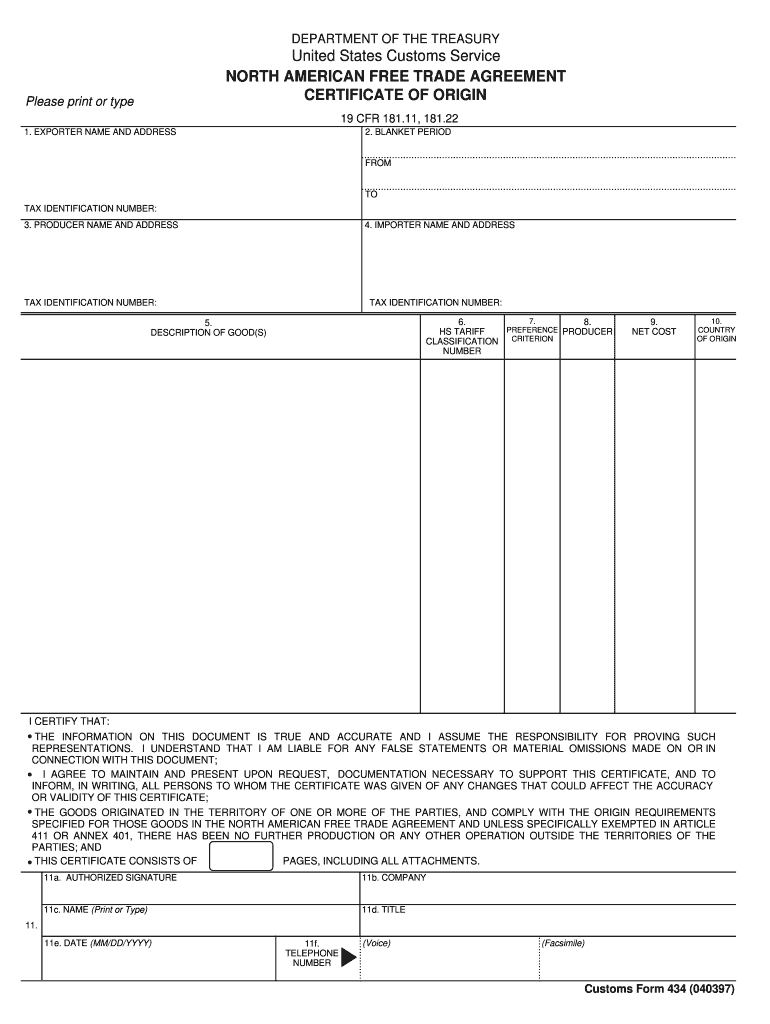
Nafta Form 1997-2026


What is the Nafta Form
The Nafta Form, formally known as the North American Free Trade Agreement Certificate of Origin, is a crucial document used in international trade between the United States, Canada, and Mexico. This form certifies that goods qualify as originating from one of these countries, allowing them to benefit from reduced tariffs under the trade agreement. By providing this certificate, exporters can demonstrate compliance with the rules of origin, which are essential for tariff exemptions and trade facilitation.
Steps to Complete the Nafta Form
Completing the Nafta Form involves several straightforward steps to ensure accuracy and compliance. First, gather all necessary information about the goods being exported, including their classification and value. Next, fill out the form by providing details such as the exporter’s name, address, and the specific country of origin. It is also important to include a description of the goods and their Harmonized System (HS) code. Finally, sign and date the form to validate it. Make sure to keep a copy for your records, as it may be required for customs clearance.
Legal Use of the Nafta Form
The legal use of the Nafta Form is governed by the provisions outlined in the North American Free Trade Agreement. To be valid, the form must accurately represent the goods being exported and comply with the rules of origin established by the agreement. Misrepresentation on the form can lead to penalties, including fines or loss of trade benefits. Therefore, it is essential to ensure that all information is truthful and that the goods meet the necessary criteria for originating status.
Key Elements of the Nafta Form
Several key elements must be included in the Nafta Form to ensure its validity. These elements include:
- Exporter Information: Name, address, and contact details of the exporter.
- Consignee Information: Name and address of the recipient of the goods.
- Description of Goods: Detailed description, including quantity and value.
- HS Code: The Harmonized System code that classifies the goods.
- Certification Statement: A declaration that the goods meet the rules of origin.
- Signature: The signature of the exporter or authorized representative.
How to Obtain the Nafta Form
The Nafta Form can be obtained through various channels. It is available as a downloadable PDF from government websites or trade organizations. Additionally, many export service providers and logistics companies offer templates or guidance on how to complete the form correctly. Ensure that you are using the most current version of the form to comply with any updates to trade regulations.
Examples of Using the Nafta Form
Examples of using the Nafta Form include various scenarios in which businesses export goods to Canada or Mexico. For instance, a U.S. manufacturer exporting machinery to Canada would fill out the Nafta Form to certify that the machinery meets the origin criteria. Similarly, a company shipping textiles to Mexico would use the form to ensure that they benefit from reduced tariffs. Each scenario requires careful attention to detail to ensure compliance with the trade agreement.
Quick guide on how to complete certificate of origin nafta form
The simplest method to locate and sign Nafta Form
Across the entirety of your enterprise, ineffective procedures surrounding paper approvals can consume a signNow amount of work hours. Endorsing documents such as Nafta Form is an integral component of operations in any organization, which is why the effectiveness of each agreement's lifecycle signNowly impacts the overall productivity of the business. With airSlate SignNow, endorsing your Nafta Form is as straightforward and quick as possible. You will discover on this platform the latest version of almost any form. Even better, you can endorse it instantly without the need to install external software on your computer or print anything as physical copies.
Steps to obtain and endorse your Nafta Form
- Explore our collection by category or utilize the search box to find the form you require.
- View the form preview by clicking on Learn more to confirm it is the correct one.
- Click Get form to start editing immediately.
- Fill out your form and insert any essential information using the toolbar.
- When finished, click the Sign tool to endorse your Nafta Form.
- Choose the signature method that suits you best: Draw, Create initials, or upload an image of your handwritten signature.
- Click Done to conclude editing and proceed to document-sharing options as necessary.
With airSlate SignNow, you have everything required to handle your documents efficiently. You can find, fill out, modify, and even send your Nafta Form all within a single tab without any trouble. Enhance your workflows with a single, intelligent eSignature solution.
Create this form in 5 minutes or less
FAQs
-
I’m shipping my product to Canada. How do I fill out a NAFTA Certificate of Origin? Are there other documents to be filled out?
Your shipment may need a NAFTA Certificate of Origin and a Shipper’s Export Declaration. To learn more about export documentation, please visit Export.gov to learn more.The U.S. Commercial Service’s Trade Information Center or the trade specialists at your local Export Assistance Center can also help answer these questions. Call 1-800-USA-TRAD(E) or find your local Export Assistance Center.International Trade Law includes the appropriate rules and customs for handling trade between countries. However, it is also used in legal writings as trade between private sectors, which is not right.This branch of law is now an independent field of study as most governments has become part of the world trade, as members of the World Trade Organization (WTO).Since the transaction between private sectors of different countries is an important part of the WTO activities, this latter branch of law is now a very important part of the academic works and is under study in many universities across the world.
-
Does a NAFTA TN Management consultant in the U.S. still need to fill out an i-9 form even though they are an independent contractor?
Yes.You must still prove work authorization even though you are a contractor. You will fill out the I9 and indicate that you are an alien authorized to work, and provide the relevant details of your TN visa in support of your application.Hope this helps.
-
Where can I get the form for migration certificate?
Migration is issued by the Universities themselves.The best way is to inquire your college they will guide you further.In case you happen to be from A.P.J Abdul Kalam Technical Universityhere is the link to get it issued online.Hope it helpsStudent Service (Dashboard) Dr. A.P.J. Abdul Kalam Technical University (Lucknow)Regards
Create this form in 5 minutes!
How to create an eSignature for the certificate of origin nafta form
How to make an eSignature for the Certificate Of Origin Nafta Form in the online mode
How to create an electronic signature for your Certificate Of Origin Nafta Form in Chrome
How to generate an electronic signature for signing the Certificate Of Origin Nafta Form in Gmail
How to generate an electronic signature for the Certificate Of Origin Nafta Form right from your smart phone
How to make an eSignature for the Certificate Of Origin Nafta Form on iOS
How to make an electronic signature for the Certificate Of Origin Nafta Form on Android devices
People also ask
-
What features does airSlate SignNow offer for businesses in the American North?
airSlate SignNow provides a robust set of features tailored for businesses in the American North, including customizable templates, secure eSigning, and document tracking. These features streamline the document workflow, enhancing productivity. Companies in the region can signNowly benefit from the ease of use and reliability that airSlate SignNow offers.
-
How does airSlate SignNow's pricing structure work for users in the American North?
airSlate SignNow offers competitive pricing plans suitable for users in the American North. The pricing is designed to fit various business needs, from small startups to large enterprises. Additionally, potential customers can explore a free trial to evaluate the platform's value before committing to a plan.
-
Can airSlate SignNow integrate with other tools commonly used by businesses in the American North?
Yes, airSlate SignNow seamlessly integrates with popular software solutions commonly utilized by businesses in the American North. Users can connect it with CRM systems, cloud storage services, and collaboration tools, ensuring a smooth workflow. This flexibility enhances the overall experience and efficiency for users.
-
What security features does airSlate SignNow provide for its users in the American North?
Security is paramount for airSlate SignNow, especially for businesses in the American North. The platform employs advanced encryption protocols and complies with industry standards to protect your sensitive documents. Users can trust that their data is secure while utilizing airSlate SignNow's eSigning and document management features.
-
How can airSlate SignNow improve my document signing process in the American North?
airSlate SignNow simplifies the document signing process for businesses in the American North by providing a user-friendly interface and quick turnaround times. Users can send and receive documents for eSignature in minutes, reducing delays associated with traditional methods. This efficiency can lead to faster transactions and improved customer satisfaction.
-
Is airSlate SignNow suitable for all types of businesses in the American North?
Absolutely! airSlate SignNow is designed to cater to a wide variety of businesses in the American North, from small family-owned enterprises to larger corporations. The platform's versatility and ease of use make it an ideal choice for any organization looking to enhance its document management processes.
-
What customer support options are available for airSlate SignNow users in the American North?
airSlate SignNow offers various customer support options for its users in the American North, including live chat, email support, and a comprehensive knowledge base. This ensures that users receive timely assistance as they navigate the platform. The support team is committed to helping customers maximize their experience with airSlate SignNow.
Get more for Nafta Form
Find out other Nafta Form
- Sign Mississippi Sports Confidentiality Agreement Computer
- Help Me With Sign Montana Sports Month To Month Lease
- Sign Mississippi Real Estate Warranty Deed Later
- How Can I Sign Mississippi Real Estate Affidavit Of Heirship
- How To Sign Missouri Real Estate Warranty Deed
- Sign Nebraska Real Estate Letter Of Intent Online
- Sign Nebraska Real Estate Limited Power Of Attorney Mobile
- How Do I Sign New Mexico Sports Limited Power Of Attorney
- Sign Ohio Sports LLC Operating Agreement Easy
- Sign New Jersey Real Estate Limited Power Of Attorney Computer
- Sign New Mexico Real Estate Contract Safe
- How To Sign South Carolina Sports Lease Termination Letter
- How Can I Sign New York Real Estate Memorandum Of Understanding
- Sign Texas Sports Promissory Note Template Online
- Sign Oregon Orthodontists Last Will And Testament Free
- Sign Washington Sports Last Will And Testament Free
- How Can I Sign Ohio Real Estate LLC Operating Agreement
- Sign Ohio Real Estate Quitclaim Deed Later
- How Do I Sign Wisconsin Sports Forbearance Agreement
- How To Sign Oregon Real Estate Resignation Letter