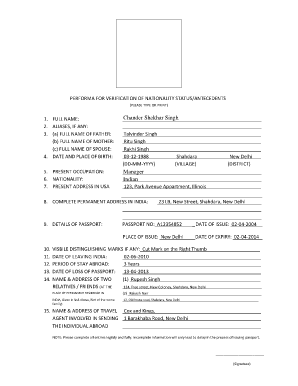
National Status Form


What is the National Status
The national status refers to an individual's legal standing or recognition as a citizen or national of a country, particularly within the context of the United States. This status is essential for various legal and administrative purposes, including eligibility for government services, voting rights, and tax obligations. The national status can often be verified through a nationality verification form, which serves as an official document confirming an individual's citizenship or national identity.
How to Obtain the National Status
To obtain national status, individuals typically need to go through a formal application process. This may involve submitting specific documentation, such as proof of birth, residency, and identification. In the United States, applicants may need to provide documents like a birth certificate, passport, or naturalization certificate. It is crucial to ensure that all required documents are accurate and complete to avoid delays in processing.
Steps to Complete the National Status
Completing the national status form involves several key steps:
- Gather necessary documents: Collect all required identification and proof of citizenship.
- Fill out the form: Provide accurate information as requested in the nationality verification form.
- Review the form: Double-check for any errors or omissions before submission.
- Submit the form: Send the completed form along with any required documentation to the appropriate agency.
Legal Use of the National Status
The legal use of national status is significant in various contexts, including immigration, taxation, and eligibility for government benefits. It is essential for individuals to understand the implications of their national status, as it can affect their rights and responsibilities under U.S. law. Proper verification of national status ensures compliance with legal requirements and helps prevent issues related to identity fraud or misrepresentation.
Examples of Using the National Status
National status can be used in numerous scenarios, such as:
- Applying for a passport or driver's license.
- Enrolling in educational institutions that require proof of citizenship.
- Filing taxes, where national status may determine eligibility for certain deductions or credits.
- Accessing government services and benefits, including healthcare and social security.
Required Documents
When applying for or verifying national status, individuals must typically provide specific documents, including:
- Birth certificate or certificate of naturalization.
- Government-issued identification, such as a driver's license or passport.
- Proof of residency, if applicable.
- Any additional documentation specified by the agency handling the application.
Quick guide on how to complete national status
Accomplish National Status effortlessly on any device
Web-based document management has become increasingly common among companies and individuals. It offers an ideal eco-friendly alternative to conventional printed and signed documents, allowing you to locate the necessary form and securely store it online. airSlate SignNow provides you with all the resources required to generate, modify, and eSign your documents quickly and without interruptions. Manage National Status on any platform using airSlate SignNow's Android or iOS applications and simplify any document-related process today.
The simplest approach to modify and eSign National Status with ease
- Locate National Status and click on Get Form to begin.
- Utilize the tools we provide to finalize your document.
- Highlight signNow sections of the documents or redact sensitive information using tools that airSlate SignNow offers specifically for that purpose.
- Create your eSignature with the Sign tool, which takes seconds and holds the same legal validity as a conventional wet ink signature.
- Verify all the details and click on the Done button to save your modifications.
- Select how you wish to share your form, whether by email, SMS, or invitation link, or download it to your computer.
Eliminate concerns about lost or misplaced documents, tedious form searches, or errors that necessitate printing new document copies. airSlate SignNow meets your document management needs in just a few clicks from any device of your choice. Alter and eSign National Status while ensuring excellent communication at every stage of your form preparation process with airSlate SignNow.
Create this form in 5 minutes or less
Create this form in 5 minutes!
How to create an eSignature for the national status
How to create an electronic signature for a PDF online
How to create an electronic signature for a PDF in Google Chrome
How to create an e-signature for signing PDFs in Gmail
How to create an e-signature right from your smartphone
How to create an e-signature for a PDF on iOS
How to create an e-signature for a PDF on Android
People also ask
-
What is national status when using airSlate SignNow?
National status refers to the legal recognition of eSignatures in various jurisdictions. With airSlate SignNow, businesses can confidently send and eSign documents, knowing that their national status is upheld across states and countries where eSignatures are accepted.
-
How does airSlate SignNow ensure compliance with national status regulations?
airSlate SignNow complies with the eSign Act and UETA, ensuring that electronic signatures maintain their national status. We continuously monitor changes in legislation to provide users with legally binding solutions that adhere to current regulations.
-
What are the pricing options for airSlate SignNow?
airSlate SignNow offers flexible pricing plans that cater to businesses of all sizes. Whether you need to manage occasional agreements or high-volume transactions, our pricing remains competitive while maintaining a focus on ensuring national status for all signed documents.
-
What key features does airSlate SignNow provide?
Key features include customizable workflows, templates, and automated reminders that enhance the signing experience. These tools help ensure documents maintain their national status while streamlining the signing process for users.
-
What are the benefits of using airSlate SignNow for managing documents?
Benefits include increased efficiency, reduced paper usage, and enhanced security for all your documents. With airSlate SignNow, you can send, sign, and store documents electronically, all while ensuring their national status remains intact.
-
Does airSlate SignNow integrate with other software solutions?
Yes, airSlate SignNow supports various integrations with popular software tools like Google Drive, Salesforce, and more. This means that you can easily connect your existing workflows while maintaining the national status of your electronic agreements.
-
Is it easy to transition to airSlate SignNow from another eSigning solution?
Absolutely! Transitioning to airSlate SignNow is seamless, and we provide full support during the migration process. Our user-friendly interface and robust features ensure that your documents retain their national status regardless of the previous platform you used.
Get more for National Status
Find out other National Status
- Electronic signature Tennessee Healthcare / Medical NDA Now
- Electronic signature Tennessee Healthcare / Medical Lease Termination Letter Online
- Electronic signature Oklahoma Education LLC Operating Agreement Fast
- How To Electronic signature Virginia Healthcare / Medical Contract
- How To Electronic signature Virginia Healthcare / Medical Operating Agreement
- Electronic signature Wisconsin Healthcare / Medical Business Letter Template Mobile
- Can I Electronic signature Wisconsin Healthcare / Medical Operating Agreement
- Electronic signature Alabama High Tech Stock Certificate Fast
- Electronic signature Insurance Document California Computer
- Electronic signature Texas Education Separation Agreement Fast
- Electronic signature Idaho Insurance Letter Of Intent Free
- How To Electronic signature Idaho Insurance POA
- Can I Electronic signature Illinois Insurance Last Will And Testament
- Electronic signature High Tech PPT Connecticut Computer
- Electronic signature Indiana Insurance LLC Operating Agreement Computer
- Electronic signature Iowa Insurance LLC Operating Agreement Secure
- Help Me With Electronic signature Kansas Insurance Living Will
- Electronic signature Insurance Document Kentucky Myself
- Electronic signature Delaware High Tech Quitclaim Deed Online
- Electronic signature Maine Insurance Quitclaim Deed Later