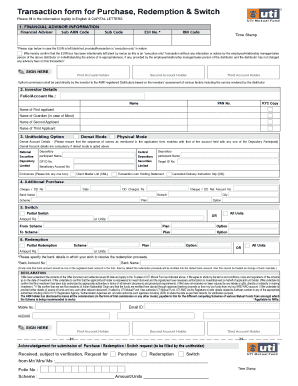
Uti Redemption Form PDF


What is the Uti Redemption Form Pdf
The Uti redemption form is a document used by investors to request the redemption of their units in Uti mutual funds. This form serves as an official request to liquidate investments and receive the corresponding funds. It is essential for investors to understand the specific details included in the form, such as the investor's information, the number of units being redeemed, and the payment method for the proceeds. The Uti mutual fund redemption form pdf is designed to streamline the redemption process, ensuring that all necessary information is captured accurately for processing.
Steps to Complete the Uti Redemption Form Pdf
Filling out the Uti redemption form pdf involves several key steps to ensure accuracy and compliance. Here’s a straightforward guide:
- Download the Form: Obtain the Uti redemption form pdf from the official Uti website or authorized distributors.
- Provide Personal Information: Fill in your name, address, and contact details as registered with the mutual fund.
- Specify Redemption Details: Indicate the number of units you wish to redeem or the amount you want to withdraw.
- Select Payment Method: Choose how you would like to receive your funds, whether through bank transfer or cheque.
- Sign and Date: Ensure that you sign the form and include the date to validate your request.
How to Obtain the Uti Redemption Form Pdf
Investors can easily obtain the Uti redemption form pdf through various channels. The most common method is by visiting the official Uti mutual fund website, where the form is typically available for download. Additionally, investors can request the form from their financial advisors or authorized Uti distributors. It is crucial to ensure that you are using the most current version of the form to avoid any processing delays.
Legal Use of the Uti Redemption Form Pdf
The Uti redemption form pdf is legally binding when filled out correctly and submitted according to the established guidelines. It is essential for investors to understand that their signatures on the form signify their consent to the redemption request. Compliance with relevant regulations, such as the ESIGN Act, ensures that electronic signatures and submissions are recognized legally. Therefore, using a reliable digital platform for completing and submitting the form can enhance security and compliance.
Key Elements of the Uti Redemption Form Pdf
Understanding the key elements of the Uti redemption form pdf is vital for a smooth redemption process. Important components include:
- Investor Information: Full name, address, and contact details.
- Investment Details: The specific mutual fund and the number of units to be redeemed.
- Payment Instructions: Preferred method for receiving the redemption proceeds.
- Signature: Required to authenticate the request and confirm the investor's identity.
Form Submission Methods
Investors have multiple options for submitting the Uti redemption form pdf. The most common methods include:
- Online Submission: Many investors opt to submit their forms electronically through secure portals, which often provide instant confirmation.
- Mail Submission: Investors can print the completed form and send it via postal service to the designated Uti address.
- In-Person Submission: For those who prefer face-to-face interaction, submitting the form at a local Uti branch or authorized distributor is an option.
Quick guide on how to complete uti redemption form pdf
Prepare Uti Redemption Form Pdf effortlessly on any device
Web-based document management has become popular among businesses and individuals. It offers an ideal eco-friendly substitute for conventional printed and signed documents, as you can access the necessary form and securely save it online. airSlate SignNow equips you with all the resources you need to create, edit, and eSign your documents quickly without any holdups. Manage Uti Redemption Form Pdf on any platform using airSlate SignNow's Android or iOS applications and simplify any document-related task today.
The easiest way to modify and eSign Uti Redemption Form Pdf without hassle
- Find Uti Redemption Form Pdf and click Get Form to begin.
- Utilize the tools we offer to fill out your form.
- Emphasize relevant sections of your documents or redact sensitive information with tools that airSlate SignNow provides specifically for that purpose.
- Generate your eSignature using the Sign tool, which takes just seconds and carries the same legal validity as a traditional wet ink signature.
- Review the information and then click the Done button to save your changes.
- Select your preferred method of sending your form, whether by email, SMS, or invitation link, or download it to your computer.
Say goodbye to lost or misplaced documents, tedious form searching, or errors that require printing new document copies. airSlate SignNow addresses your document management needs in just a few clicks from any device you choose. Modify and eSign Uti Redemption Form Pdf and ensure excellent communication at any stage of your form preparation process with airSlate SignNow.
Create this form in 5 minutes or less
Create this form in 5 minutes!
How to create an eSignature for the uti redemption form pdf
How to create an electronic signature for a PDF online
How to create an electronic signature for a PDF in Google Chrome
How to create an e-signature for signing PDFs in Gmail
How to create an e-signature right from your smartphone
How to create an e-signature for a PDF on iOS
How to create an e-signature for a PDF on Android
People also ask
-
What is the UTI redemption form and why is it important?
The UTI redemption form is a critical document used for reclaiming units from a mutual fund or investment. It is essential for investors, as it ensures that the redemption process is conducted smoothly and legally. Understanding how to properly fill out and submit this form can help you avoid delays in your transactions.
-
How can airSlate SignNow assist with the UTI redemption form?
airSlate SignNow provides a user-friendly platform to create, send, and eSign your UTI redemption form electronically. This streamlines the process, reducing the need for paper and saving you time. Additionally, our solution ensures your documents are securely handled and easy to track.
-
Is there a cost associated with using the airSlate SignNow for UTI redemption forms?
Yes, airSlate SignNow offers competitive pricing plans tailored to meet your needs. Depending on the features you require, you can choose from various plans that fit your budget while providing comprehensive tools for managing UTI redemption forms. We also offer a free trial to help you explore our services.
-
What features does airSlate SignNow offer for electronic signatures on UTI redemption forms?
airSlate SignNow includes features like advanced eSigning, customizable document templates, and secure storage for your UTI redemption forms. You can manage the entire signature process from any device, ensuring flexibility and convenience. This makes completing your forms faster and more efficient.
-
Can I integrate airSlate SignNow with other platforms for managing UTI redemption forms?
Absolutely! airSlate SignNow offers integrations with numerous platforms, including CRM systems and cloud storage services. This allows you to efficiently manage your UTI redemption forms alongside other business processes, enhancing productivity and organization.
-
How secure is the airSlate SignNow platform for handling UTI redemption forms?
Security is a top priority at airSlate SignNow. Our platform complies with industry standards and employs strong encryption to protect your UTI redemption forms and personal information. You can trust that your documents are safe from unauthorized access.
-
Can I track the status of my UTI redemption form once sent?
Yes, airSlate SignNow allows you to track the status of your UTI redemption form in real-time. You will receive notifications when the form is viewed and signed, giving you peace of mind and transparency throughout the process. This feature helps you stay informed and manage your transactions effectively.
Get more for Uti Redemption Form Pdf
- Vs22 form virginia
- Ucc 1 form california pdf 100042512
- Rowland and tozers clinical pharmacokinetics and pharmacodynamics 5th edition pdf form
- Print labels for aastra m670 form
- The pesticide manual 18th edition pdf download form
- Printable wellness plan template form
- Reg 397 100304476 form
- Formulario 039
Find out other Uti Redemption Form Pdf
- Can I Sign Alabama Banking PPT
- Electronic signature Washington Sports POA Simple
- How To Electronic signature West Virginia Sports Arbitration Agreement
- Electronic signature Wisconsin Sports Residential Lease Agreement Myself
- Help Me With Sign Arizona Banking Document
- How Do I Sign Arizona Banking Form
- How Can I Sign Arizona Banking Form
- How Can I Sign Arizona Banking Form
- Can I Sign Colorado Banking PPT
- How Do I Sign Idaho Banking Presentation
- Can I Sign Indiana Banking Document
- How Can I Sign Indiana Banking PPT
- How To Sign Maine Banking PPT
- Help Me With Sign Massachusetts Banking Presentation
- Can I Sign Michigan Banking PDF
- Can I Sign Michigan Banking PDF
- Help Me With Sign Minnesota Banking Word
- How To Sign Missouri Banking Form
- Help Me With Sign New Jersey Banking PDF
- How Can I Sign New Jersey Banking Document