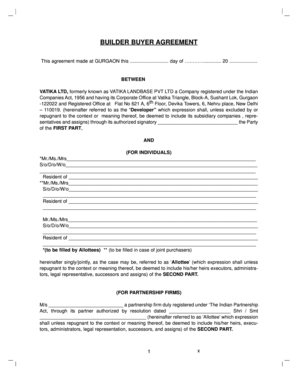
Builder Buyer Agreement PDF Form


What is the Builder Buyer Agreement PDF
The Builder Buyer Agreement PDF is a legal document that outlines the terms and conditions between a builder and a buyer in a real estate transaction. This agreement serves as a formal contract that details the responsibilities of each party, including payment terms, timelines for construction, and specifications of the property being purchased. It is essential for ensuring that both parties have a clear understanding of their obligations and rights, thereby minimizing the potential for disputes.
How to Use the Builder Buyer Agreement PDF
Using the Builder Buyer Agreement PDF involves several key steps. First, both parties should review the document thoroughly to ensure all terms are understood. Next, the buyer and builder should fill in the necessary details, including names, property descriptions, and financial terms. Once completed, both parties can sign the document electronically using a reliable eSignature platform, ensuring that the agreement is legally binding. It is advisable to keep a copy of the signed agreement for future reference.
Steps to Complete the Builder Buyer Agreement PDF
Completing the Builder Buyer Agreement PDF can be done efficiently by following these steps:
- Download the Builder Buyer Agreement PDF from a trusted source.
- Read through the entire document to understand all clauses.
- Fill in the required information, including buyer and builder details, property specifics, and payment terms.
- Review the document with both parties to confirm agreement on all terms.
- Sign the document electronically using an eSignature tool to ensure its legal validity.
- Store the signed PDF securely for future reference.
Legal Use of the Builder Buyer Agreement PDF
The Builder Buyer Agreement PDF is considered legally binding when it meets specific criteria set forth by eSignature laws in the United States. To ensure its legality, both parties must consent to the terms, and the document must include appropriate signatures. Utilizing a platform that complies with the ESIGN Act and UETA enhances the document's enforceability. It is crucial to ensure that all terms are clear and unambiguous to avoid potential legal issues.
Key Elements of the Builder Buyer Agreement PDF
Several key elements should be included in the Builder Buyer Agreement PDF to ensure it is comprehensive and effective:
- Parties Involved: Clearly identify the builder and buyer.
- Property Description: Provide a detailed description of the property being sold.
- Payment Terms: Outline the total cost, payment schedule, and any financing details.
- Timeline: Specify the expected completion date and any milestones.
- Dispute Resolution: Include provisions for resolving any disagreements that may arise.
Examples of Using the Builder Buyer Agreement PDF
Examples of using the Builder Buyer Agreement PDF include various real estate transactions, such as purchasing a new home from a developer or entering into a contract for custom home construction. In each scenario, the agreement serves to protect both the buyer's investment and the builder's interests by clearly outlining expectations. Additionally, it can be utilized in commercial real estate transactions where builders and buyers enter into agreements for larger projects.
Quick guide on how to complete builder buyer agreement pdf
Complete Builder Buyer Agreement Pdf effortlessly on any device
Online document management has gained popularity among businesses and individuals. It offers an ideal eco-friendly substitute for traditional printed and signed documents, allowing you to find the correct form and safely store it online. airSlate SignNow provides all the tools you need to create, modify, and eSign your documents quickly and without delays. Manage Builder Buyer Agreement Pdf on any device using airSlate SignNow's Android or iOS applications and streamline any document-related operation today.
The easiest way to modify and eSign Builder Buyer Agreement Pdf seamlessly
- Find Builder Buyer Agreement Pdf and click on Get Form to begin.
- Utilize the tools we provide to fill in your document.
- Highlight important sections of your documents or obscure sensitive information with tools specifically designed by airSlate SignNow for that purpose.
- Generate your signature using the Sign tool, which takes mere seconds and carries the same legal validity as a traditional wet ink signature.
- Review the information and click on the Done button to save your modifications.
- Choose how you would like to send your form, via email, text message (SMS), invite link, or download it to your PC.
Eliminate concerns about lost or misfiled documents, tedious form searches, or errors that necessitate printing new document copies. airSlate SignNow fulfills all your document management needs in just a few clicks from any device of your choice. Edit and eSign Builder Buyer Agreement Pdf to ensure effective communication at every stage of the form preparation process with airSlate SignNow.
Create this form in 5 minutes or less
Create this form in 5 minutes!
How to create an eSignature for the builder buyer agreement pdf
How to create an electronic signature for a PDF online
How to create an electronic signature for a PDF in Google Chrome
How to create an e-signature for signing PDFs in Gmail
How to create an e-signature right from your smartphone
How to create an e-signature for a PDF on iOS
How to create an e-signature for a PDF on Android
People also ask
-
What is a builder buyer agreement PDF and why do I need it?
A builder buyer agreement PDF is a legal document that outlines the terms of a property agreement between a buyer and a builder. It is essential for ensuring transparency in the transaction and protecting both parties' interests. Having this agreement in PDF format makes it easy to share, sign, and store securely.
-
How can I create a builder buyer agreement PDF using airSlate SignNow?
You can create a builder buyer agreement PDF using airSlate SignNow by uploading your document to the platform and customizing it according to your needs. The intuitive interface allows you to add fields for signatures, dates, and other relevant information quickly. Once set up, you can eSign and send it to the concerned parties seamlessly.
-
What are the pricing plans for using airSlate SignNow to manage builder buyer agreement PDFs?
airSlate SignNow offers several pricing plans that cater to different business needs, providing cost-effective solutions for managing builder buyer agreement PDFs. Each plan includes essential features like unlimited document signing and templates, ensuring you get the best value for your investment. You can find detailed pricing information on our website.
-
What features does airSlate SignNow offer for managing builder buyer agreement PDFs?
airSlate SignNow provides a variety of features for managing builder buyer agreement PDFs, including document editing, eSignature capability, and secure storage. Additionally, it offers real-time tracking, reminders, and integrations with various apps, making your document workflows efficient and hassle-free. These features help streamline the signing process.
-
Are there any benefits to using airSlate SignNow for builder buyer agreement PDFs?
Using airSlate SignNow for your builder buyer agreement PDFs offers many benefits, including enhanced security, ease of use, and faster turnaround times. The platform ensures that all your documents are securely signed and stored, eliminating the risk of losing hard copies. This also saves time and resources, allowing you to focus on other important aspects of your business.
-
Can I integrate airSlate SignNow with other software for my builder buyer agreement PDFs?
Yes, airSlate SignNow allows for seamless integration with various software applications, enabling you to streamline your workflow for builder buyer agreement PDFs. Whether you use CRM systems, project management tools, or cloud storage services, integration helps maintain organization and accessibility. Check our website for a list of compatible integrations.
-
How does airSlate SignNow ensure the security of my builder buyer agreement PDFs?
airSlate SignNow prioritizes the security of your builder buyer agreement PDFs through advanced encryption and secure storage measures. The platform complies with industry regulations to safeguard sensitive information, giving you peace of mind while managing your documents. Regular security audits and updates further enhance protection against unauthorized access.
Get more for Builder Buyer Agreement Pdf
- Jed baker social skills menu form
- Claim of lien form florida pdf
- List of household expenses template form
- Blank autopsy body diagram form
- Cobol coding sheet form
- Form 1417 community support program
- Articles of dissolution connecticut secretary of the state ct gov form
- Dbpr hr 7020 formfill out printable pdf forms online
Find out other Builder Buyer Agreement Pdf
- Electronic signature Oklahoma Education LLC Operating Agreement Fast
- How To Electronic signature Virginia Healthcare / Medical Contract
- How To Electronic signature Virginia Healthcare / Medical Operating Agreement
- Electronic signature Wisconsin Healthcare / Medical Business Letter Template Mobile
- Can I Electronic signature Wisconsin Healthcare / Medical Operating Agreement
- Electronic signature Alabama High Tech Stock Certificate Fast
- Electronic signature Insurance Document California Computer
- Electronic signature Texas Education Separation Agreement Fast
- Electronic signature Idaho Insurance Letter Of Intent Free
- How To Electronic signature Idaho Insurance POA
- Can I Electronic signature Illinois Insurance Last Will And Testament
- Electronic signature High Tech PPT Connecticut Computer
- Electronic signature Indiana Insurance LLC Operating Agreement Computer
- Electronic signature Iowa Insurance LLC Operating Agreement Secure
- Help Me With Electronic signature Kansas Insurance Living Will
- Electronic signature Insurance Document Kentucky Myself
- Electronic signature Delaware High Tech Quitclaim Deed Online
- Electronic signature Maine Insurance Quitclaim Deed Later
- Electronic signature Louisiana Insurance LLC Operating Agreement Easy
- Electronic signature West Virginia Education Contract Safe