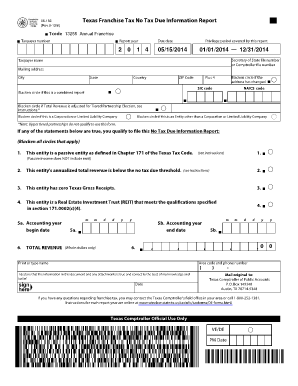
05 163 Form


What is the Form 163?
The Form 163, also known as the no tax due information report, is a document used primarily in Texas for reporting tax status. This form is essential for businesses and individuals who need to certify that they do not owe any taxes for a specific reporting period. Understanding the purpose and significance of the Form 163 is crucial for compliance with state tax regulations.
How to Use the Form 163
Using the Form 163 involves several steps to ensure accurate completion. First, gather all necessary information regarding your tax status, including previous tax filings and any relevant financial data. Next, fill out the form with the required details, ensuring that all sections are completed accurately. Once the form is filled out, it can be submitted electronically or via mail, depending on your preference and the requirements set by the Texas Comptroller's office.
Steps to Complete the Form 163
Completing the Form 163 requires careful attention to detail. Follow these steps:
- Gather necessary documentation, including previous tax returns and financial statements.
- Access the Form 163 through the official Texas Comptroller website or other authorized sources.
- Fill in your personal or business information accurately, including your name, address, and tax identification number.
- Indicate the tax year for which you are reporting no tax due.
- Review the form for accuracy before submission.
Legal Use of the Form 163
The Form 163 is legally recognized in Texas as a valid document for certifying that no taxes are owed. To ensure its legal standing, it must be completed accurately and submitted to the appropriate state authorities. Compliance with state laws regarding tax reporting is essential to avoid penalties or legal issues.
Filing Deadlines / Important Dates
Filing deadlines for the Form 163 can vary depending on the tax year and specific circumstances. It is important to be aware of these deadlines to ensure timely submission. Typically, the form should be filed by the due date of the tax return for the corresponding year. Keeping track of these dates helps maintain compliance with state tax regulations.
Required Documents
To complete the Form 163, certain documents are required. These may include:
- Previous tax returns for verification.
- Financial statements that support your no tax due status.
- Identification documents, such as a driver's license or business registration.
Penalties for Non-Compliance
Failure to file the Form 163 when required can result in penalties imposed by the Texas Comptroller's office. These penalties may include fines or additional taxes owed. It is crucial to understand the implications of non-compliance and to ensure that the form is filed accurately and on time to avoid any financial repercussions.
Quick guide on how to complete 05 163
Effortlessly Prepare 05 163 on Any Device
Managing documents online has gained traction among businesses and individuals alike. It offers an excellent eco-friendly substitute for conventional printed and signed materials, enabling you to find the appropriate template and securely store it digitally. airSlate SignNow equips you with all the tools necessary to create, edit, and electronically sign your documents quickly and without delays. Handle 05 163 on any device with airSlate SignNow's Android or iOS applications and streamline any document-based workflow today.
The Easiest Way to Edit and Electrically Sign 05 163 with Ease
- Obtain 05 163 and click on Get Form to begin.
- Utilize the tools at your disposal to fill out your form.
- Highlight important sections of your documents or obscure sensitive information with the tools that airSlate SignNow specifically provides for that purpose.
- Create your signature using the Sign feature, which takes just seconds and holds the same legal validity as a traditional handwritten signature.
- Review the details and click the Done button to save your modifications.
- Select your preferred method to deliver your form, via email, SMS, invitation link, or download it to your computer.
Say goodbye to lost or misfiled documents, tedious form searches, or errors that necessitate new copies. airSlate SignNow addresses all your document management needs in just a few clicks from any device you choose. Edit and electronically sign 05 163 and ensure excellent communication at every stage of the form preparation process with airSlate SignNow.
Create this form in 5 minutes or less
Create this form in 5 minutes!
How to create an eSignature for the 05 163
How to create an electronic signature for a PDF online
How to create an electronic signature for a PDF in Google Chrome
How to create an e-signature for signing PDFs in Gmail
How to create an e-signature right from your smartphone
How to create an e-signature for a PDF on iOS
How to create an e-signature for a PDF on Android
People also ask
-
What is form 163, and how does airSlate SignNow help with it?
Form 163 is a document often used for specific compliance and regulatory purposes. airSlate SignNow streamlines the completion and signing of form 163 by providing an easy-to-use platform that simplifies document management and ensures secure electronic signatures.
-
Is there a cost associated with using airSlate SignNow for form 163?
Yes, airSlate SignNow offers various pricing plans depending on your needs. Each plan includes features that facilitate the signing and management of documents like form 163, ensuring a cost-effective solution for businesses of all sizes.
-
What features does airSlate SignNow offer for form 163?
airSlate SignNow provides features such as customizable templates, automated workflows, and secure electronic signatures. These functionalities help streamline the process of filling out and signing form 163, saving time and reducing errors.
-
Can airSlate SignNow integrate with other applications for handling form 163?
Absolutely! airSlate SignNow offers integrations with popular applications like Google Drive, Salesforce, and Dropbox. This makes managing form 163 easy by allowing users to access, sign, and store documents across multiple platforms seamlessly.
-
What are the benefits of using airSlate SignNow for form 163?
Using airSlate SignNow for form 163 enhances efficiency and reduces processing time. The platform ensures the security and legality of your signatures, which is vital for compliance with regulatory standards surrounding form 163.
-
Is airSlate SignNow user-friendly for signing form 163?
Yes, airSlate SignNow is designed with user-friendliness in mind. The intuitive interface allows users to easily navigate the platform for signing form 163 without any prior technical knowledge, making it accessible for everyone.
-
How secure is airSlate SignNow when managing form 163?
airSlate SignNow prioritizes security with features like data encryption, secure cloud storage, and compliance with industry regulations. This ensures that your sensitive information related to form 163 remains protected and confidential.
Get more for 05 163
Find out other 05 163
- How To eSignature Michigan Application for University
- eSignature North Carolina Weekly Class Evaluation Now
- eSignature Colorado Medical Power of Attorney Template Fast
- Help Me With eSignature Florida Medical Power of Attorney Template
- eSignature Iowa Medical Power of Attorney Template Safe
- eSignature Nevada Medical Power of Attorney Template Secure
- eSignature Arkansas Nanny Contract Template Secure
- eSignature Wyoming New Patient Registration Mobile
- eSignature Hawaii Memorandum of Agreement Template Online
- eSignature Hawaii Memorandum of Agreement Template Mobile
- eSignature New Jersey Memorandum of Agreement Template Safe
- eSignature Georgia Shareholder Agreement Template Mobile
- Help Me With eSignature Arkansas Cooperative Agreement Template
- eSignature Maryland Cooperative Agreement Template Simple
- eSignature Massachusetts Redemption Agreement Simple
- eSignature North Carolina Redemption Agreement Mobile
- eSignature Utah Equipment Rental Agreement Template Now
- Help Me With eSignature Texas Construction Contract Template
- eSignature Illinois Architectural Proposal Template Simple
- Can I eSignature Indiana Home Improvement Contract