Aetna Cvs Caremark Prior Authorization Form


What is the Aetna Cvs Caremark Prior Authorization Form
The Aetna Cvs Caremark prior authorization form is a document required by healthcare providers to obtain approval from Aetna Cvs Caremark before certain medications or treatments are covered by insurance. This form ensures that the requested services meet specific medical necessity criteria established by the insurance provider. It is essential for patients to understand that without this authorization, their prescribed medications may not be covered, leading to higher out-of-pocket expenses.
How to use the Aetna Cvs Caremark Prior Authorization Form
Using the Aetna Cvs Caremark prior authorization form involves several steps. First, healthcare providers must complete the form with detailed patient information, including diagnosis, treatment plan, and the specific medication being requested. Once filled out, the form should be submitted to Aetna Cvs Caremark for review. Providers can typically submit the form electronically, which streamlines the process and allows for quicker responses. Patients may also want to follow up to ensure their request is being processed.
Steps to complete the Aetna Cvs Caremark Prior Authorization Form
Completing the Aetna Cvs Caremark prior authorization form requires careful attention to detail. Here are the key steps:
- Gather patient information, including name, date of birth, and insurance details.
- Provide the prescribing physician's information and the medical necessity for the requested treatment.
- Include the specific medication name, dosage, and duration of treatment.
- Attach any supporting documents, such as lab results or previous treatment records, to justify the request.
- Review the completed form for accuracy before submission.
Legal use of the Aetna Cvs Caremark Prior Authorization Form
The Aetna Cvs Caremark prior authorization form is legally binding once it is signed by the prescribing physician. It serves as a formal request for coverage and must comply with healthcare regulations, including HIPAA for patient privacy. Proper use of this form ensures that both the patient and provider are protected under the law, and it facilitates the appropriate use of healthcare resources.
Required Documents
When submitting the Aetna Cvs Caremark prior authorization form, certain documents may be required to support the request. These can include:
- Patient's medical history related to the condition being treated.
- Previous medication records and treatment outcomes.
- Clinical notes from the healthcare provider detailing the necessity of the requested medication.
- Any relevant lab results or diagnostic imaging that supports the treatment plan.
Form Submission Methods (Online / Mail / In-Person)
The Aetna Cvs Caremark prior authorization form can be submitted through various methods to accommodate different preferences. Healthcare providers typically have the option to submit the form online via the Aetna Cvs Caremark portal, which is the most efficient method. Alternatively, forms can be mailed to the designated address provided by Aetna Cvs Caremark, or in some cases, submitted in person at a local office. It is important to choose the method that best suits the urgency of the request.
Quick guide on how to complete aetna cvs health prior authorization
Effortlessly prepare aetna cvs health prior authorization on any device
Online document management has become increasingly popular among businesses and individuals. It offers a perfect environmentally friendly substitute for traditional printed and signed documents, as you can easily find the necessary form and securely keep it online. airSlate SignNow provides all the tools needed to create, modify, and eSign your documents swiftly without delays. Manage cvs caremark prior auth number on any device with airSlate SignNow's Android or iOS applications and simplify any document-related process today.
The easiest way to modify and eSign aetna cvs caremark prior authorization form without hassle
- Find aetna cvs prior authorization form and click Get Form to begin.
- Utilize the tools we offer to fill out your document.
- Highlight important sections of your documents or obscure sensitive information with tools that airSlate SignNow offers specifically for that purpose.
- Create your signature using the Sign tool, which takes just seconds and holds the same legal validity as a traditional wet ink signature.
- Review all the details and click on the Done button to save your changes.
- Select how you wish to send your form, by email, SMS, or invite link, or download it to your computer.
Forget about lost or misfiled documents, tedious form searches, or errors that require printing new copies. airSlate SignNow meets your document management needs in just a few clicks from any device of your choice. Edit and eSign cvs caremark prior authorization and ensure seamless communication at every stage of the form preparation process with airSlate SignNow.
Create this form in 5 minutes or less
Related searches to cvs caremark prior authorization form
Create this form in 5 minutes!
How to create an eSignature for the cvs caremark prior auth form
How to create an electronic signature for a PDF online
How to create an electronic signature for a PDF in Google Chrome
How to create an e-signature for signing PDFs in Gmail
How to create an e-signature right from your smartphone
How to create an e-signature for a PDF on iOS
How to create an e-signature for a PDF on Android
People also ask aetna caremark prior authorization form
-
What is the Aetna CVS prior authorization form?
The Aetna CVS prior authorization form is a specific document that providers need to complete to obtain approval for certain medications and services from Aetna when patients utilize CVS Pharmacies. This form ensures that the prescribed treatments align with Aetna's coverage guidelines.
-
How can airSlate SignNow help with completing the Aetna CVS prior authorization form?
airSlate SignNow simplifies the process of completing the Aetna CVS prior authorization form by allowing users to fill out and eSign the document electronically. This saves time and eliminates the hassle of printing, signing, and scanning paperwork.
-
Is there a cost to use airSlate SignNow for the Aetna CVS prior authorization form?
Yes, airSlate SignNow offers various pricing plans that cater to different business needs. Our cost-effective solution enables you to send and eSign documents, including the Aetna CVS prior authorization form, with a range of features that streamline the process.
-
What features does airSlate SignNow offer for managing the Aetna CVS prior authorization form?
airSlate SignNow provides features such as templates, automated reminders, and tracking capabilities specifically for the Aetna CVS prior authorization form. These tools enhance efficiency and ensure that you never miss a submission deadline.
-
Can I integrate airSlate SignNow with other software for managing the Aetna CVS prior authorization form?
Absolutely! airSlate SignNow seamlessly integrates with various software systems, allowing you to connect your workflow solutions. This includes integration with healthcare management tools to facilitate the submission of the Aetna CVS prior authorization form directly from your existing platforms.
-
What are the benefits of using airSlate SignNow for the Aetna CVS prior authorization form?
Using airSlate SignNow for the Aetna CVS prior authorization form streamlines the approval process, reduces paperwork, and enhances compliance. Additionally, it enables faster communications between providers and Aetna, improving overall patient care.
-
How does eSigning the Aetna CVS prior authorization form work with airSlate SignNow?
eSigning the Aetna CVS prior authorization form with airSlate SignNow is straightforward. Users can access the document, apply an electronic signature securely, and submit it, all in one smooth process that ensures compliance with legal standards.
Get more for cvs caremark prior auth number
- Mercer islands 18th annual community festival mercergov form
- Camp until a cure camp application the diabetes youth foundation of indiana noblesville in residential camp overnight ages 7 15 form
- Beating common sense into interactive applications web media mit form
- State of connecticut mail in vote r reg is tr ation westhartford form
- Hiv client services early intervention program spanish antiretroviral doh wa form
- Professional development tours uvawise form
- Monthly lease agreement template form
- Motor carrier lease agreement template form
Find out other aetna cvs caremark prior authorization form
- Can I Sign Arkansas Non-Profit LLC Operating Agreement
- Sign Arkansas Non-Profit LLC Operating Agreement Free
- Sign California Non-Profit Living Will Easy
- Sign California Non-Profit IOU Myself
- Sign California Non-Profit Lease Agreement Template Free
- Sign Maryland Life Sciences Residential Lease Agreement Later
- Sign Delaware Non-Profit Warranty Deed Fast
- Sign Florida Non-Profit LLC Operating Agreement Free
- Sign Florida Non-Profit Cease And Desist Letter Simple
- Sign Florida Non-Profit Affidavit Of Heirship Online
- Sign Hawaii Non-Profit Limited Power Of Attorney Myself
- Sign Hawaii Non-Profit Limited Power Of Attorney Free
- Sign Idaho Non-Profit Lease Agreement Template Safe
- Help Me With Sign Illinois Non-Profit Business Plan Template
- Sign Maryland Non-Profit Business Plan Template Fast
- How To Sign Nevada Life Sciences LLC Operating Agreement
- Sign Montana Non-Profit Warranty Deed Mobile
- Sign Nebraska Non-Profit Residential Lease Agreement Easy
- Sign Nevada Non-Profit LLC Operating Agreement Free
- Sign Non-Profit Document New Mexico Mobile