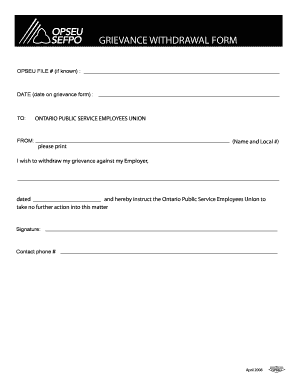
Opseu Grievance Form


What is the Opseu Grievance Form
The Opseu grievance form is a formal document used by members of the Ontario Public Service Employees Union (OPSEU) to file grievances regarding workplace issues. This form allows employees to express concerns related to workplace rights, conditions, or disputes with employers. It serves as a crucial tool in the collective bargaining process, ensuring that employees' voices are heard and their rights are protected. Understanding the purpose and structure of this form is essential for effective communication of grievances within the workplace.
How to use the Opseu Grievance Form
Using the Opseu grievance form involves several key steps to ensure that grievances are documented accurately and effectively. First, identify the specific issue or concern that needs to be addressed. It is important to gather all relevant information, including dates, incidents, and any witnesses. Next, fill out the form with clear and concise details regarding the grievance. Be sure to include any supporting documentation that may strengthen the case. Once completed, submit the form to the appropriate union representative or designated employer contact, following any specific submission guidelines provided by OPSEU.
Steps to complete the Opseu Grievance Form
Completing the Opseu grievance form requires careful attention to detail. Begin by clearly stating the nature of the grievance in the designated section. Provide a thorough description of the events leading to the grievance, including any relevant dates and individuals involved. Include any evidence or documentation that supports your claims, such as emails, memos, or witness statements. After filling out all required fields, review the form for accuracy and completeness before submitting it. Ensuring that all information is correct helps facilitate a smoother grievance process.
Legal use of the Opseu Grievance Form
The legal use of the Opseu grievance form is governed by labor laws and collective agreements that protect employees' rights. To be considered valid, the form must be completed accurately and submitted within the timeframe specified by the collective agreement. It is essential to adhere to these legal requirements to ensure that grievances are processed appropriately. Additionally, the form must be signed by the employee filing the grievance, affirming that the information provided is true and accurate. This legal framework helps maintain the integrity of the grievance process and supports fair resolution.
Key elements of the Opseu Grievance Form
The Opseu grievance form includes several key elements that are crucial for documenting grievances effectively. These elements typically consist of:
- Personal Information: The employee's name, contact information, and union membership details.
- Grievance Details: A clear description of the issue, including dates and specific incidents.
- Supporting Evidence: Any documents or statements that support the grievance.
- Signatures: The employee's signature affirming the accuracy of the information provided.
Including these elements ensures that the grievance is well-documented and ready for review by union representatives or management.
Form Submission Methods
The Opseu grievance form can typically be submitted through various methods, depending on the guidelines set by OPSEU. Common submission methods include:
- Online Submission: Many unions offer digital platforms for submitting grievances electronically, ensuring a quick and efficient process.
- Mail: The form can be printed and mailed to the appropriate union office or employer contact.
- In-Person Submission: Employees may also choose to deliver the form directly to their union representative or employer's HR department.
Choosing the right submission method can help ensure that the grievance is received and processed in a timely manner.
Quick guide on how to complete opseu grievance form
Complete Opseu Grievance Form effortlessly on any device
Online document management has gained traction among businesses and individuals. It offers an excellent eco-friendly substitute for conventional printed and signed documents, allowing you to obtain the correct form and securely save it online. airSlate SignNow provides you with all the resources necessary to create, modify, and electronically sign your documents swiftly without delays. Handle Opseu Grievance Form on any platform using the airSlate SignNow Android or iOS applications and simplify any document-related task today.
How to modify and eSign Opseu Grievance Form effortlessly
- Find Opseu Grievance Form and click on Get Form to begin.
- Utilize the tools we offer to finish your form.
- Highlight pertinent sections of the documents or obscure sensitive information with tools provided by airSlate SignNow specifically for that purpose.
- Create your signature with the Sign tool, which takes moments and carries the same legal validity as a conventional wet ink signature.
- Verify all the details and click on the Done button to save your updates.
- Choose how you prefer to send your form, whether by email, SMS, or invitation link, or download it to your computer.
Put an end to lost or misplaced files, tedious form searching, or mistakes that necessitate printing new document copies. airSlate SignNow addresses your needs in document management within a few clicks from any device you select. Modify and eSign Opseu Grievance Form and ensure excellent communication at any stage of the form preparation process with airSlate SignNow.
Create this form in 5 minutes or less
Create this form in 5 minutes!
How to create an eSignature for the opseu grievance form
How to create an electronic signature for a PDF online
How to create an electronic signature for a PDF in Google Chrome
How to create an e-signature for signing PDFs in Gmail
How to create an e-signature right from your smartphone
How to create an e-signature for a PDF on iOS
How to create an e-signature for a PDF on Android
People also ask
-
What is a grievance form?
A grievance form is a document that allows individuals to formally report issues, complaints, or disputes within an organization. Using airSlate SignNow, you can create and customize grievance forms to meet your specific needs, ensuring a seamless process for handling complaints.
-
How can airSlate SignNow help with grievance forms?
airSlate SignNow streamlines the process of creating, sending, and signing grievance forms. Our platform offers easy-to-use templates and electronic signatures, making it convenient for both employees and administrators to manage grievances effectively.
-
Is there a cost associated with using airSlate SignNow for grievance forms?
Yes, airSlate SignNow offers various pricing plans tailored to different needs. You can find a cost-effective solution that suits your organization while enabling you to create and manage grievance forms efficiently.
-
Can I integrate airSlate SignNow with other software for managing grievance forms?
Absolutely! airSlate SignNow integrates with numerous applications, allowing you to manage grievance forms alongside your existing tools. This integration simplifies the process of tracking and resolving grievances within your organization.
-
What features does airSlate SignNow offer for grievance forms?
airSlate SignNow offers features like customizable templates, easy electronic signatures, real-time tracking, and automatic reminders, enhancing the process of managing grievance forms. These features ensure timely resolution and clear documentation of complaints.
-
How does airSlate SignNow enhance compliance for grievance forms?
Using airSlate SignNow for grievance forms enhances compliance by providing secure storage and audit trails for all signed documents. This ensures that your organization meets regulatory requirements and maintains transparency in handling grievances.
-
Are there mobile options for handling grievance forms with airSlate SignNow?
Yes, airSlate SignNow is mobile-friendly, allowing you to manage grievance forms from anywhere. This flexibility ensures that employees can submit and track their grievances easily, even while on the go.
Get more for Opseu Grievance Form
- Application for attorney ad litem galveston county co galveston tx form
- Texas case sheet form
- Where to take for kids sake seminar in galveston county form
- Inmate inquiry galveston form
- Galveston small claims form
- Temporary orders sapcr galveston county co galveston tx form
- Galveston county eviction cost form
- Az petition form
Find out other Opseu Grievance Form
- Can I Electronic signature Alabama Legal LLC Operating Agreement
- How To Electronic signature North Dakota Lawers Job Description Template
- Electronic signature Alabama Legal Limited Power Of Attorney Safe
- How To Electronic signature Oklahoma Lawers Cease And Desist Letter
- How To Electronic signature Tennessee High Tech Job Offer
- Electronic signature South Carolina Lawers Rental Lease Agreement Online
- How Do I Electronic signature Arizona Legal Warranty Deed
- How To Electronic signature Arizona Legal Lease Termination Letter
- How To Electronic signature Virginia Lawers Promissory Note Template
- Electronic signature Vermont High Tech Contract Safe
- Electronic signature Legal Document Colorado Online
- Electronic signature Washington High Tech Contract Computer
- Can I Electronic signature Wisconsin High Tech Memorandum Of Understanding
- How Do I Electronic signature Wisconsin High Tech Operating Agreement
- How Can I Electronic signature Wisconsin High Tech Operating Agreement
- Electronic signature Delaware Legal Stock Certificate Later
- Electronic signature Legal PDF Georgia Online
- Electronic signature Georgia Legal Last Will And Testament Safe
- Can I Electronic signature Florida Legal Warranty Deed
- Electronic signature Georgia Legal Memorandum Of Understanding Simple